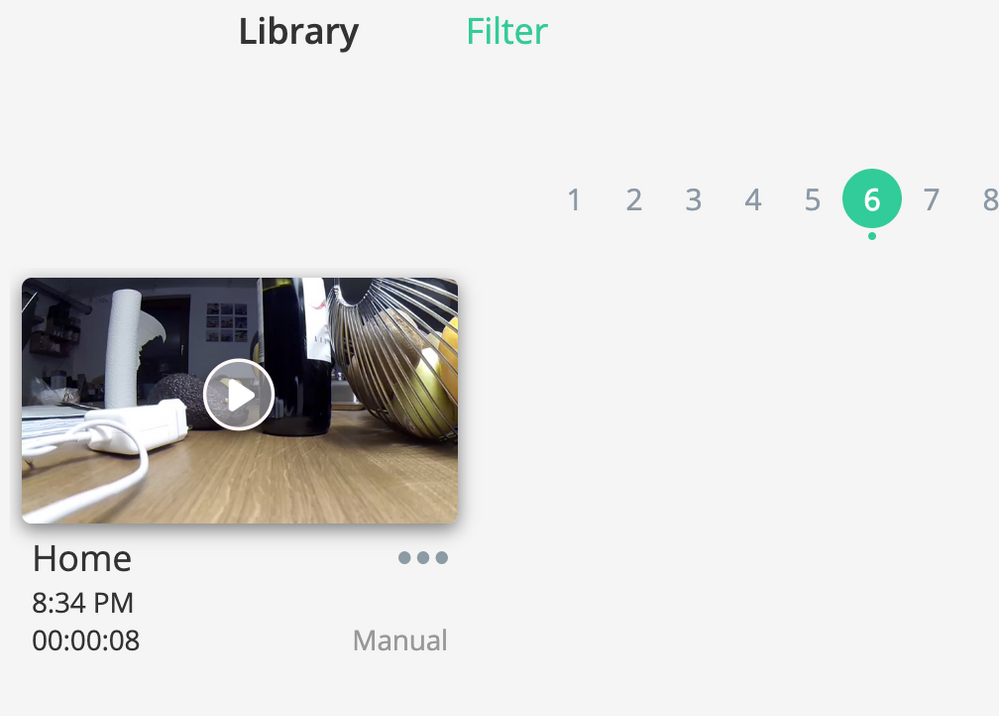Signed up CVR but stops recording. Continuous recording at night without having phone on?
- Subscribe to RSS Feed
- Mark Topic as New
- Mark Topic as Read
- Float this Topic for Current User
- Bookmark
- Subscribe
- Printer Friendly Page
- Mark as New
- Bookmark
- Subscribe
- Mute
- Subscribe to RSS Feed
- Permalink
- Report Inappropriate Content
Hi - I signed up to the CRV subscription, plugged in the camera and I can set the camera to record at night but as soon as I switch off my phone the camera stops recording. Any idea how you can keep the camera recording throughout the night without having my phone on?
Thanks
Adam
- Related Labels:
-
Arlo Mobile App
-
Features
- Mark as New
- Bookmark
- Subscribe
- Mute
- Subscribe to RSS Feed
- Permalink
- Report Inappropriate Content
The phone has no connection to whether a camera is operating. As long as the system is powered on and has Internet connectivity recordings and CVR are active. The phone or computer is just an interface to see what's happening.
How do you know the camera stops working? Test to see if any recordings are made with the phone off. A screenshot of the CVR timeline might be useful.
- Mark as New
- Bookmark
- Subscribe
- Mute
- Subscribe to RSS Feed
- Permalink
- Report Inappropriate Content
Thanks for the reply. I don't see any option to record 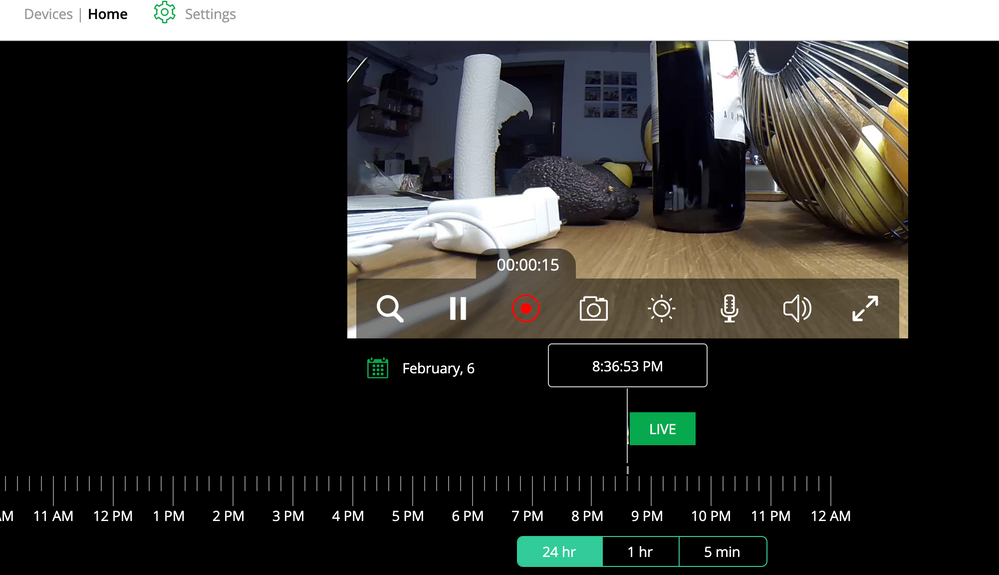
- Mark as New
- Bookmark
- Subscribe
- Mute
- Subscribe to RSS Feed
- Permalink
- Report Inappropriate Content
so when I hit record, either from the app on my phone or from the laptop, it works fine but as soon as I leave the app it just stops. I get to see the recording in my library but it's a short recording.
If I leave the app open on my phone or on the laptop then it keeps recording... am I missing something?
- Mark as New
- Bookmark
- Subscribe
- Mute
- Subscribe to RSS Feed
- Permalink
- Report Inappropriate Content
CVR should always record. Your timeline indicates that it isn't. For motion recording, what mode is selected in the Mode tab? Try Armed to be sure.
I think you should contact support about the CVR issue - use the link at the bottom here.
- Mark as New
- Bookmark
- Subscribe
- Mute
- Subscribe to RSS Feed
- Permalink
- Report Inappropriate Content
Thanks - for some reason I was unable to log in so hence the delayed response. I will contact customer service.
Adam
- Mark as New
- Bookmark
- Subscribe
- Mute
- Subscribe to RSS Feed
- Permalink
- Report Inappropriate Content
oh and yes it was set to armed. I tried over and over again - the only way to do continuous recording was to keep my iphone / laptop open. As soon as I close the app it stops recording.
-
Arlo Mobile App
628 -
Arlo Pro 2
11 -
Arlo Smart
179 -
Before You Buy
994 -
Features
440 -
Firmware Release Notes
57 -
Google Assistant
1 -
IFTTT (If This Then That)
24 -
Installation
1,147 -
Online and Mobile Apps
865 -
Service and Storage
317 -
SmartThings
37 -
Troubleshooting
6,322