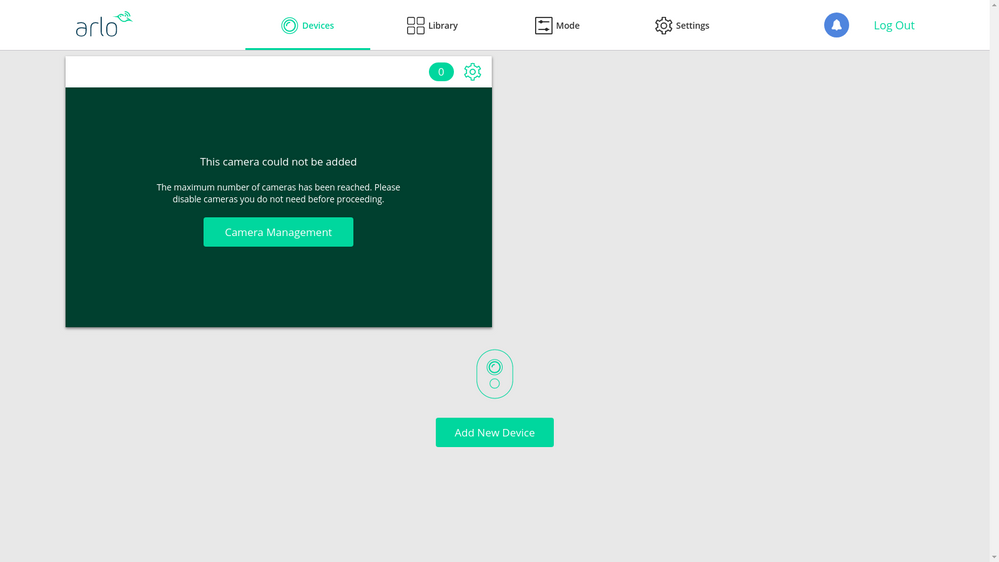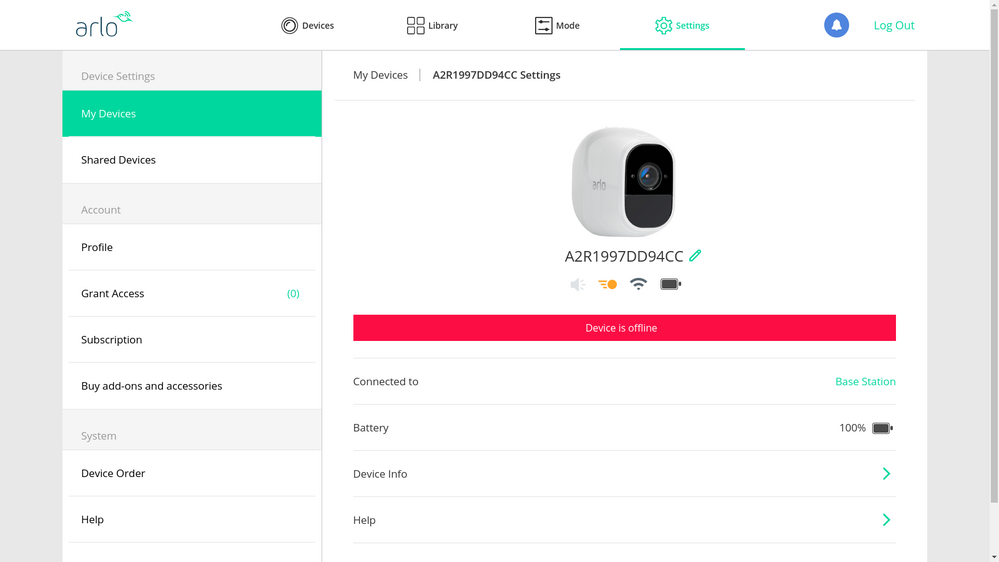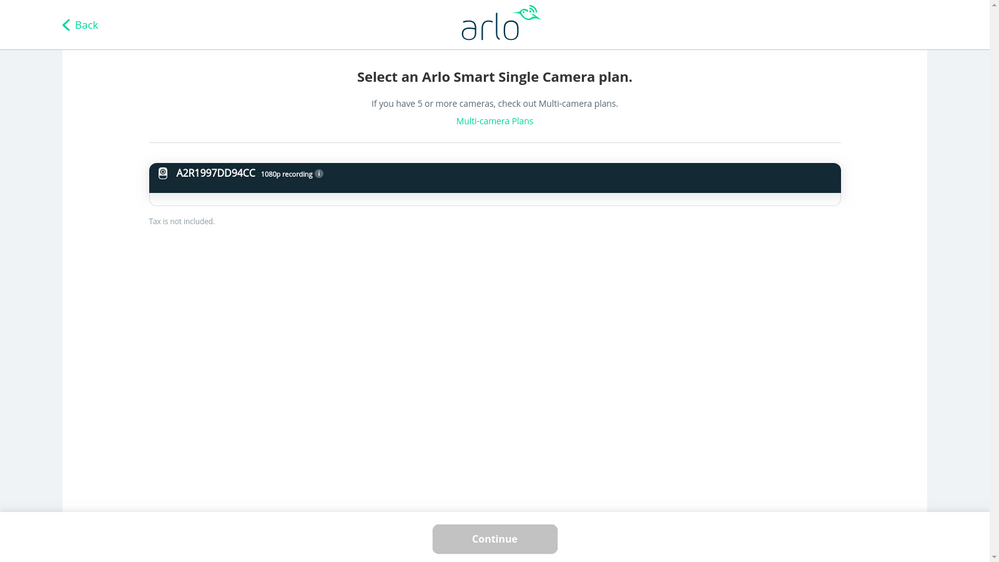- Subscribe to RSS Feed
- Mark Topic as New
- Mark Topic as Read
- Float this Topic for Current User
- Bookmark
- Subscribe
- Printer Friendly Page
- Mark as New
- Bookmark
- Subscribe
- Mute
- Subscribe to RSS Feed
- Permalink
- Report Inappropriate Content
I just bought an Arlo Pro 2 system with 4 cameras. One of the reasons I chose this over other competitors was because I’m supposed to na able to used without a subscription plan.
You can imagine how frustrated I’ve been after being presented with the message “This device is inactive. A paid Arlo Smart subscription is required to activate the device.” when setting up the cameras. I’m forced to choose a plan to activate the camera and there is no free or no-plan option.
I tried removing the system from my account and resetting the base without success. I only bought 4 cameras, under the limit for paid plans. This message appear with one and now two cameras configured only,
I also tried to contact support, and after waiting for a while I accepted the offer to be called back. Understandable in times of Covid19. When I received the call the support person simply hung up, I called immediately back and was informed the support hours were over for the day. I open a case with no response, yet.
How do I activate the cameras without paying for a subscription?
Is the only solution to return it? Product and support first impression are not helping.
- Related Labels:
-
Installation
- Mark as New
- Bookmark
- Subscribe
- Mute
- Subscribe to RSS Feed
- Permalink
- Report Inappropriate Content
After 30 minutes waiting for a chat, I was asked to hard reset the base. I did that and I added the base and the cameras back to my account without success, same message. And the chat was gone, so I now have to wait to continue talking with support.
When I access the system using the computer browser I receive the message " This camera could not be added
- Mark as New
- Bookmark
- Subscribe
- Mute
- Subscribe to RSS Feed
- Permalink
- Report Inappropriate Content
After waiting a significant time again for another chat I spent one hour and 10 minutes on the chat with another support person that made me go over the standard checklist including the regular reset/reboot/remove-add steps and even asking for nonsense tests such as create another account with a different email, or even my ISP, modem and router info.
The solution? Someone will call you.
Really? Is that the best you can do to a new customer?
Very frustrated and seriously considering returning the product along with a review with this story.
- Mark as New
- Bookmark
- Subscribe
- Mute
- Subscribe to RSS Feed
- Permalink
- Report Inappropriate Content
In the end all I get is the same result: land on a page that request a subscription, but I’m not presented with options even if I want to pay for it! I cannot activate any cameras without a paid subscription plan, but I cannot buy a plan either. Never mind I bought the camera because of the option for a no plan.
I tried calling support, raising a case, using the chat. No results.
I give up, I won’t do anything else unless Support calls me back as promised with a solution.
- Mark as New
- Bookmark
- Subscribe
- Mute
- Subscribe to RSS Feed
- Permalink
- Report Inappropriate Content
Hi CFK,
Let me reach out to you via private message to gather some more information from you.
- Mark as New
- Bookmark
- Subscribe
- Mute
- Subscribe to RSS Feed
- Permalink
- Report Inappropriate Content
Hi Jessica,
I gave you all information you asked, I have multiple cases open - it seems to me that every new communication generates a new case - but the problem is still not solved and I haven't been called by support. When is this going to be solved? Why isn't this a simple configuration tied to my account?
Here are all the case numbers I have.
#41696385
#41696393
#41696406
#41697535 - main case
#41697810
Still waiting.
- Mark as New
- Bookmark
- Subscribe
- Mute
- Subscribe to RSS Feed
- Permalink
- Report Inappropriate Content
I've got to say as a new user that I am really disappointed and upset with this system.
The web portal sucks. Cameras take forever to load and then have significant lag in excess of 30 seconds.
The cameras only stay active for a few minutes than you get the message "please wait" but nothing ever happens.
You have to log out and back in to get it to unfreeze.
I feel your pain. I have been at this for 1 day and am ready to through it all back in the box and return it.
I thought my old system was bad but this is far worse.
Hope you have better luck.
- Mark as New
- Bookmark
- Subscribe
- Mute
- Subscribe to RSS Feed
- Permalink
- Report Inappropriate Content
I am starting to lose my patience with this, but hopefully, someone in the community can help me because Arlo hasn't given me help at all. I purchased an Arlo Pro 2 (3 Camera) system (VMB4000r3) on Amazon and it arrived a week ago. I installed the base station, downloaded the app, and then created an Arlo account. I was able to add the base station and after a few tries the firmware updated and I was able to add the cameras and update their firmware as well. Here is the issue, when I log on to my Arlo account via Windows device or Linux device running Chrome, Firefox (even tried Internet Explorer) the cameras will not display any video they just read: "This camera could not be added. The maximum number of cameras has been reached. Please disable cameras you do not need before proceeding." (This happens when I install one, two or all three cameras) It tells me to click on camera management, so I do and it then points me to the device screen and tells me my device is offline even though it has a good signal from the base and is properly linked.
Now if I am on the Arlo app and I look at the camera it reads: "This device is inactive. A paid Arlo Smart subscription is required to active the device." (Yes, the typeo "active" is how it actually reads in the app). There is a button to click to "Subscribe Now" but when you click it the App says: "Please contact your alarm company (security dealer) to discuss your monthly plans."
I had added/removed/factory reset/removed batteries for an extended period of time, all of the basic level 1 tech support troubleshooting steps. Then I decided I would just purchase an Arlo Smart Subscription through the online my.arlo.com website and be done with it, and of course, that doesn't work either!!!!
When I go to single-camera plans the option to select or continue anything is greyed out and you can't do anything. I tried calling tech support and waited on hold for an hour and then gave up. I tried the online live tech support and they are never available no matter how long I wait on the page and refresh for the link to show up. I also submitted a ticket through email detailing my issue and NO RESPONSE AT ALL. Needless to say, I am frustrated. I have a $400 set of useless paperweights and I am hoping that someone here can help me, please.
Here are some screenshots of my frustration over that past week:
- Mark as New
- Bookmark
- Subscribe
- Mute
- Subscribe to RSS Feed
- Permalink
- Report Inappropriate Content
the same to me as well. No way to activate and no free subscription plan to get things started.
What's going on???
- Mark as New
- Bookmark
- Subscribe
- Mute
- Subscribe to RSS Feed
- Permalink
- Report Inappropriate Content
Same problem. Any way to get rid of this???
- Mark as New
- Bookmark
- Subscribe
- Mute
- Subscribe to RSS Feed
- Permalink
- Report Inappropriate Content
These cameras don't need a subscription as long as there's no more than 5 per account. I would remove all devices found in Settings, My Devices and start fresh.
- Mark as New
- Bookmark
- Subscribe
- Mute
- Subscribe to RSS Feed
- Permalink
- Report Inappropriate Content
Tried everything already. remove all devices under one account and then re-added them again. The same.
Create a new account, reset devices, add them into the new account, the same.
The problem is that no matter what account I created, the camera limit is always 0. So no camera can be activated somehow.
- Mark as New
- Bookmark
- Subscribe
- Mute
- Subscribe to RSS Feed
- Permalink
- Report Inappropriate Content
- Mark as New
- Bookmark
- Subscribe
- Mute
- Subscribe to RSS Feed
- Permalink
- Report Inappropriate Content
- Mark as New
- Bookmark
- Subscribe
- Mute
- Subscribe to RSS Feed
- Permalink
- Report Inappropriate Content
I'm having the same issue as some other users, when I run setup for my new Arlo Pro 2 system (3 cameras) I get a message saying my camera is inactive and requires a subscription. I've tried setting up the base station and cameras multiple times, firmware is all upgraded, tried multiple cameras in case one of them was defective, but they all come up with the same message. I even tried signing up for a subscription but the system wouldn't let me.
Has anyone figured out what the issue is with this error message? I have 3 support tickets open and have tried calling in to tech support but I don't want to sit on hold all day.
- Mark as New
- Bookmark
- Subscribe
- Mute
- Subscribe to RSS Feed
- Permalink
- Report Inappropriate Content
Hi MDN815,
Let me reach out to you via private message to gather more information from you.
- Mark as New
- Bookmark
- Subscribe
- Mute
- Subscribe to RSS Feed
- Permalink
- Report Inappropriate Content
If tech support is able to help you via private message, can you share with us the end result and if you have success, please? I am hoping there is a fix that can be shared with the community. Thanks!
- Mark as New
- Bookmark
- Subscribe
- Mute
- Subscribe to RSS Feed
- Permalink
- Report Inappropriate Content
Rich0, I actually reached someone at tech support yesterday and after a long troubleshooting session they informed me that this is a known software issue that they are working on. I'm told that the software is defaulting to a limit of 0 cameras, so none will activate. My guess is they got loaded with firmware for their commercial cameras sold to dealers, which require a subscription account with a commercial security distributor rather than Arlo.
I was told that the fix will be pushed out through my account when they finish it, and no additional action will be required on my end. They didn't commit to a time frame.
- Mark as New
- Bookmark
- Subscribe
- Mute
- Subscribe to RSS Feed
- Permalink
- Report Inappropriate Content
Cameras are offline and I’m getting a message that I have to many cameras I only have 3 it also says to order a smart subscription but when I try it also doesn’t give me the option to continue. I’ve been on the phone with Arlo and they try to connect me with the department that can help me but their line stays busy
- Mark as New
- Bookmark
- Subscribe
- Mute
- Subscribe to RSS Feed
- Permalink
- Report Inappropriate Content
I got them today, but i can’t acess camera it says inactive and need subscription. I thought if you have more than 5 then you need subscription. I’m confused about to return them to Amazon. Advice please?
- Mark as New
- Bookmark
- Subscribe
- Mute
- Subscribe to RSS Feed
- Permalink
- Report Inappropriate Content
For older cam like Pro2, you are allowed 5 total for 7 days free storage time.
look under no subscription section
Morse is faster than texting!
--------------------------------------
- Mark as New
- Bookmark
- Subscribe
- Mute
- Subscribe to RSS Feed
- Permalink
- Report Inappropriate Content
Just Purchased an Arlo Pro 2 '3' camera system.
I'm unable to setup due to message on camera app. 'A paid Arlo Smart Subscription is required to activate'
This in on the first camera... I only have 1 camera connected.
All the documentation and online sales from arlo state i can have 4 cameras without a subscription!!
Anyway to get my 400.00 camera system to work? PLEASE
- Mark as New
- Bookmark
- Subscribe
- Mute
- Subscribe to RSS Feed
- Permalink
- Report Inappropriate Content
- Mark as New
- Bookmark
- Subscribe
- Mute
- Subscribe to RSS Feed
- Permalink
- Report Inappropriate Content
i'm having the same issue.. i believe their subscription service may be down. causing all new cameras to not work.
whats funny (not really) is i would like to purchase the subscription but you can't purchase one. the site will not let you add a subscription.. (via website, app on IOS, nor app on Android)
i purchased my camera system on amazon also.. might be a bad batch.. i'm currently on hold with support call. Was on chat last night for 3 hours trying to get them to activate, but the support guy just disconnected me. trying again today.
i'll let you know if i get a resolve to my issue and you can try the same thing. Shane-
- Mark as New
- Bookmark
- Subscribe
- Mute
- Subscribe to RSS Feed
- Permalink
- Report Inappropriate Content
-
Arlo Mobile App
626 -
Arlo Pro 2
11 -
Arlo Smart
177 -
Before You Buy
992 -
Features
440 -
Firmware Release Notes
57 -
Google Assistant
1 -
IFTTT (If This Then That)
24 -
Installation
1,147 -
Online and Mobile Apps
865 -
Service and Storage
317 -
SmartThings
37 -
Troubleshooting
6,318