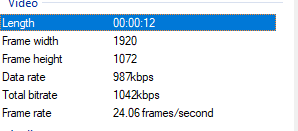- Subscribe to RSS Feed
- Mark Topic as New
- Mark Topic as Read
- Float this Topic for Current User
- Bookmark
- Subscribe
- Printer Friendly Page
- Mark as New
- Bookmark
- Subscribe
- Mute
- Subscribe to RSS Feed
- Permalink
- Report Inappropriate Content
Arlo pro 2, where is my 1080p?
I started with arlo pro 2 when it came out several years ago and have been happy as a clam as long as I did not think about it. For years I would recommend it to everyone whole heartedly this was the way to go, not so anymore. I think it is a management problem with arlo more than anything else!
Anyway my issue! I have two pro 2 bases and 12 cameras between two locations a thousand miles apart. I was going to do two accounts of arlo so I would have 5 cameras at each location with 7 days free cloud rollover storage at 1080p, I thought. In the end I did one account with Arlo Smart Premier to cover both locations with 10 cameras, 30 day cloud storage and all the other things that went along with it, and I still thought I had 1080p cloud storage. All this for $9.99 per mo. which took me a little time swallow but went that route.
So now I look in my arlo settings under Subscription I see my smart premier with a little information button next to it. When I poke it it tells me, up to 720p cloud recording. So I guess I never had 1080 and lost it, or never had it, don’t know.
I guess I was still living under a rock so about a week ago I see the arlo pro 3 systems and I tell myself that might be a good upgrade for me. So I ordered a 3 camera kit from Costco last week and it should arrive in another day or so. Then I started reading these forums.
I thought I would strive for a little more quality in my security system, if I make any changes to my account I will fall under arlo’s updated subscription ripoff plans. I still do not know if I would ever have 1080p cloud storage. I think my current pro 2 system is no better that the original arlo with 720.
It looks like I will be sending my arlo package back to Costco unopened. How do I tell what my pro 2 is running at.
Thanks
Solved! Go to Solution.
- Related Labels:
-
Arlo Smart
Accepted Solutions
- Mark as New
- Bookmark
- Subscribe
- Mute
- Subscribe to RSS Feed
- Permalink
- Report Inappropriate Content
@FirstCup wrote:
I see my smart premier with a little information button next to it. When I poke it it tells me, up to 720p cloud recording.
Even without a subscription the Pro2 records 1080p. Download a video from the library, and check the resolution. Right-clicking on the file in Windows and looking at "details" will show you the resolution:
If you don't see 1920x1072 on your own system, then make sure the video recording is set to best quality.
The older Pro was 720p.
- Mark as New
- Bookmark
- Subscribe
- Mute
- Subscribe to RSS Feed
- Permalink
- Report Inappropriate Content
@FirstCup wrote:
I see my smart premier with a little information button next to it. When I poke it it tells me, up to 720p cloud recording.
Even without a subscription the Pro2 records 1080p. Download a video from the library, and check the resolution. Right-clicking on the file in Windows and looking at "details" will show you the resolution:
If you don't see 1920x1072 on your own system, then make sure the video recording is set to best quality.
The older Pro was 720p.
- Mark as New
- Bookmark
- Subscribe
- Mute
- Subscribe to RSS Feed
- Permalink
- Report Inappropriate Content
Thanks for the directions to verify the resolution of my cloud storage. It did check out to the 1080,
-
Arlo Mobile App
570 -
Arlo Pro 2
11 -
Arlo Smart
169 -
Before You Buy
977 -
Features
416 -
Firmware Release Notes
57 -
Google Assistant
1 -
IFTTT (If This Then That)
24 -
Installation
1,121 -
Online and Mobile Apps
865 -
Service and Storage
317 -
SmartThings
37 -
Troubleshooting
6,153