Preview Snapshots Not Updating
- Subscribe to RSS Feed
- Mark Topic as New
- Mark Topic as Read
- Float this Topic for Current User
- Bookmark
- Subscribe
- Printer Friendly Page
- Mark as New
- Bookmark
- Subscribe
- Mute
- Subscribe to RSS Feed
- Permalink
- Report Inappropriate Content
- Related Labels:
-
Troubleshooting
- Mark as New
- Bookmark
- Subscribe
- Mute
- Subscribe to RSS Feed
- Permalink
- Report Inappropriate Content
Which version of the Arlo mobile app is installed on your Android/iOS devices?
- Mark as New
- Bookmark
- Subscribe
- Mute
- Subscribe to RSS Feed
- Permalink
- Report Inappropriate Content
It looks like the snapshot will update if there is active action while in the app. However, if I restart the app, the snapshot rolls back to the last live viewing.
- Mark as New
- Bookmark
- Subscribe
- Mute
- Subscribe to RSS Feed
- Permalink
- Report Inappropriate Content
Is it possible to provide a screenshot of the thumbnail presenting the issue? before you update it via live streaming?
Thanks
- Mark as New
- Bookmark
- Subscribe
- Mute
- Subscribe to RSS Feed
- Permalink
- Report Inappropriate Content
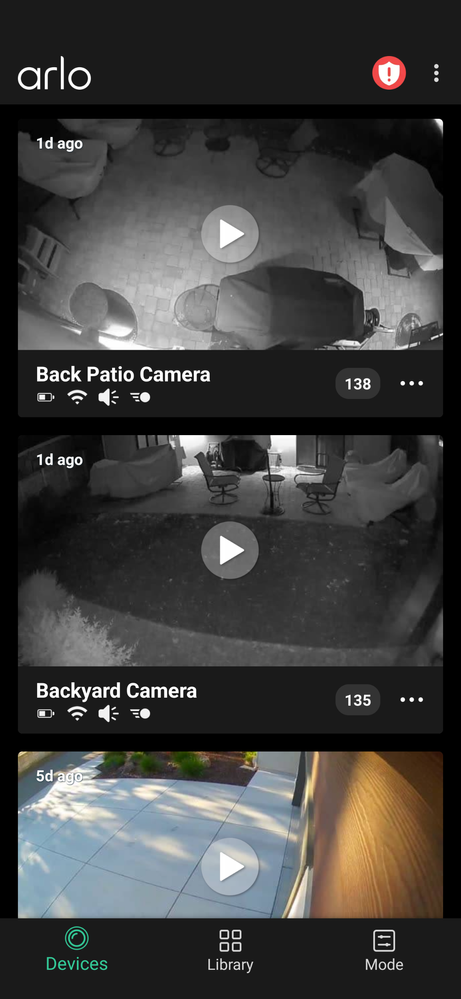
- Mark as New
- Bookmark
- Subscribe
- Mute
- Subscribe to RSS Feed
- Permalink
- Report Inappropriate Content
Camera thumbnails (from the cloud) are not of the most recent video.
They can show anywhere from 1 day to 23 days in the past.
This has started happening since the April 2022 app update but also happens viewing the cameras on the web.
If you are on the app or on the web and a video is recorded, the thumbnail changes to that of the most recent video.
However, if you close the app reopen/login, the thumbnail is no longer of the recent video and references one from the past (again from 24 hours to 23 days).
Example: camera recorded an incident at 4:08 p.m.
Thumbnail shows video from 8 days ago (yes it indicates number of events since you last opened the app).
App: 3.6.4_28451 Release 4/22/22
Phone: Galaxy S7 running Android 8.
- Mark as New
- Bookmark
- Subscribe
- Mute
- Subscribe to RSS Feed
- Permalink
- Report Inappropriate Content
- Mark as New
- Bookmark
- Subscribe
- Mute
- Subscribe to RSS Feed
- Permalink
- Report Inappropriate Content
Can you update to the latest version of the Arlo app v3.6.6 and test again?
- Mark as New
- Bookmark
- Subscribe
- Mute
- Subscribe to RSS Feed
- Permalink
- Report Inappropriate Content
Are you still experiencing this issue with the latest version of the Arlo app & web?
- Mark as New
- Bookmark
- Subscribe
- Mute
- Subscribe to RSS Feed
- Permalink
- Report Inappropriate Content
- Mark as New
- Bookmark
- Subscribe
- Mute
- Subscribe to RSS Feed
- Permalink
- Report Inappropriate Content
Currently running 3.6.6_28456
Tried uninstalling and reinstalling.
No resolution to issue.
- Mark as New
- Bookmark
- Subscribe
- Mute
- Subscribe to RSS Feed
- Permalink
- Report Inappropriate Content
Did followup testing.
The issue appears to be the same as Szemajor, camera on the account update but shared cameras do not.
All was working as expected prior to the May 19, 2022 update to the app.
- Mark as New
- Bookmark
- Subscribe
- Mute
- Subscribe to RSS Feed
- Permalink
- Report Inappropriate Content
Thanks for the update
- Mark as New
- Bookmark
- Subscribe
- Mute
- Subscribe to RSS Feed
- Permalink
- Report Inappropriate Content
I have the VMB4000r3 base station.
Using Android with version 3.6.6_28456 of the Arlo app.
- Mark as New
- Bookmark
- Subscribe
- Mute
- Subscribe to RSS Feed
- Permalink
- Report Inappropriate Content
I have been experiencing the exact same thing for a months now. Also using Android with version 3.6.6_28456 of the Arlo app.
All devices experiencing the same issue, so it is not device related. So mt guess is that some update has caused this in the past.
I am also disappointed that my first time in trying to sort out an issue, that I cannot contact support, but only a community.
So hopefully Arlo can advise why my app preview images have stopped working soon....as if not... time to bin them and go with another vendor.
This issue is not unique and so far the support from Arlo themselves which I have seen on this thread is so basic and not helpful. As in, what very are you running and try updating to the latest version. When it is the latest version, as mine always is, it is just noted.
Please Arlo, this is a basic initial screenshot of the first image of a motion alert on an app. Easy to check and validate.
There must be an easy fix which can be applied to the next update as otherwise my alerts of movement are useless until I wait until the recording has stopped to then view ... no good .. too late. Or interrupt the recording and go live stream ....also no good. I required my preview image back please.
- Mark as New
- Bookmark
- Subscribe
- Mute
- Subscribe to RSS Feed
- Permalink
- Report Inappropriate Content
The Arlo development team is currently investigating this issue. We will provide an update as soon as we have more information to share with the community.
- Mark as New
- Bookmark
- Subscribe
- Mute
- Subscribe to RSS Feed
- Permalink
- Report Inappropriate Content
Are you seeing this issue with a granted access account or primary account?
- Mark as New
- Bookmark
- Subscribe
- Mute
- Subscribe to RSS Feed
- Permalink
- Report Inappropriate Content
- Mark as New
- Bookmark
- Subscribe
- Mute
- Subscribe to RSS Feed
- Permalink
- Report Inappropriate Content
Seeing it on both.
I also have two base stations and multiple cameras .. and it is occurring across both.
OS is Android.
- Mark as New
- Bookmark
- Subscribe
- Mute
- Subscribe to RSS Feed
- Permalink
- Report Inappropriate Content
- Mark as New
- Bookmark
- Subscribe
- Mute
- Subscribe to RSS Feed
- Permalink
- Report Inappropriate Content
Mine started doing this many months ago now and with each update it is never fixed. I have two base stations and 9 cams and an Arlo Baby cam....my first posts here as support appears to be non existent unless you pay more for those services.
I have little patience and I expect this not to be resolved any time soon which is my key indicator I use for my security cameras. So Arlo, you choice as more people will read all these issues and simply no longer buy your products if you cannot fix things which were broken by yourself in the first instance when it was working fine.
So I will give one week more then end of financial year deals on now for other vendors which I believe will provide better support.
Lift your game Arlo ... otherwise it is not only those that own the product who will move on, but then word of mouth and recommendations to not buy due to issues being introduced and not resolved in a timely manner from personal experiences will ultimately destroy the brand.
You guys seriously have rendered all my cameras useless and this is the one key feature I relied upon for a quick glance of what triggered the camera(s).
Fix it soon please...
- Mark as New
- Bookmark
- Subscribe
- Mute
- Subscribe to RSS Feed
- Permalink
- Report Inappropriate Content
There was also a recent update again....I was hopeful ...but...unfortunately it again did not fix the issue.
Focus appears to be on new products and features for new users.
Customer service is about looking after your existing customers too! ... last update I have seen in here from a moderator is about which cameras does it happen too. Again, all.
So simple questions,:
1. Do Arlo devs know what has caused this?
2. If no to the above after many months of this issue ... it is a real concern.
3. If yes to point 1, then when can we expect a real working fix?
Please answer
- Mark as New
- Bookmark
- Subscribe
- Mute
- Subscribe to RSS Feed
- Permalink
- Report Inappropriate Content
My sibling has shared her cameras with me and they are the Pro 4, Pro 3 floodlight and Pro 2 cameras. In my arlo app (android) all of the shared cameras under "devices" show an activity screenshot that is old. So the cameras will say 31d ago, 65d ago, 24d ago, etc... However, my personal cameras in my devices list show current activity on their screen shot. Does anyone know how to fix this? I have tried removing the permissions and re-adding but no luck. Hope this makes sense and I appreciate any help on how to fix.
- Mark as New
- Bookmark
- Subscribe
- Mute
- Subscribe to RSS Feed
- Permalink
- Report Inappropriate Content
Any luck with your issue? I've had an open ticket on this, and others have reported similar issues. The moderators say Arlo is aware of it, but nothing is getting done from what I see.
- Mark as New
- Bookmark
- Subscribe
- Mute
- Subscribe to RSS Feed
- Permalink
- Report Inappropriate Content
Still no luck on my end.
-
Arlo Mobile App
618 -
Arlo Pro 2
11 -
Arlo Smart
176 -
Before You Buy
991 -
Features
438 -
Firmware Release Notes
57 -
Google Assistant
1 -
IFTTT (If This Then That)
24 -
Installation
1,144 -
Online and Mobile Apps
865 -
Service and Storage
317 -
SmartThings
37 -
Troubleshooting
6,295


