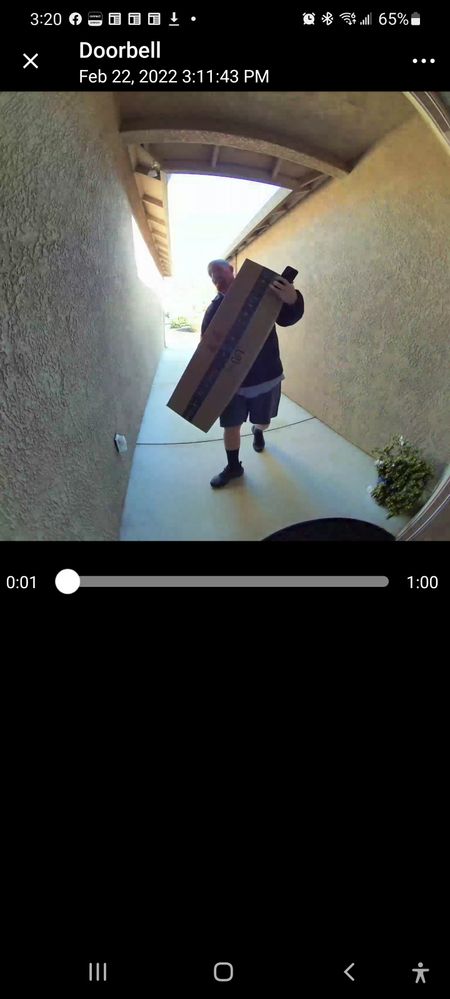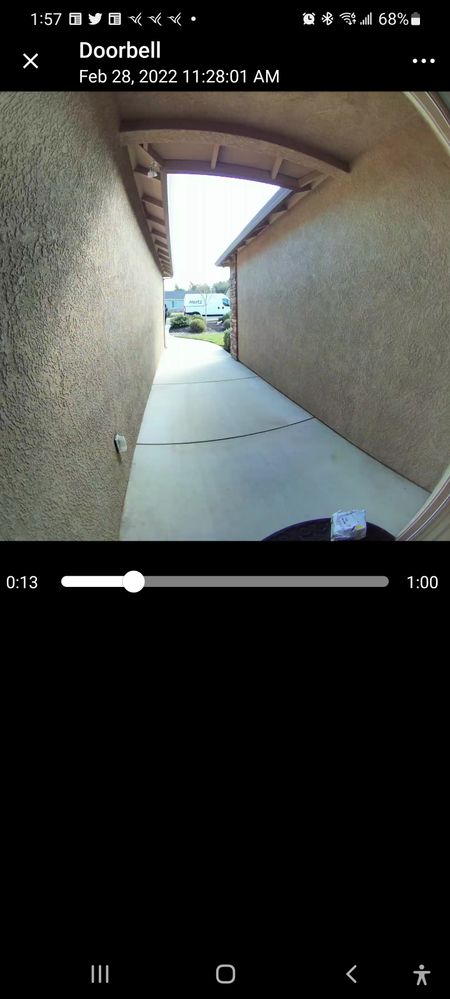Package Detection not working Arlo Doorbell
- Subscribe to RSS Feed
- Mark Topic as New
- Mark Topic as Read
- Float this Topic for Current User
- Bookmark
- Subscribe
- Printer Friendly Page
- Mark as New
- Bookmark
- Subscribe
- Mute
- Subscribe to RSS Feed
- Permalink
- Report Inappropriate Content
Package detection has not worked since free trial ended. I am paying monthly. I have followed all of the blog suggestions and nothing has worked.
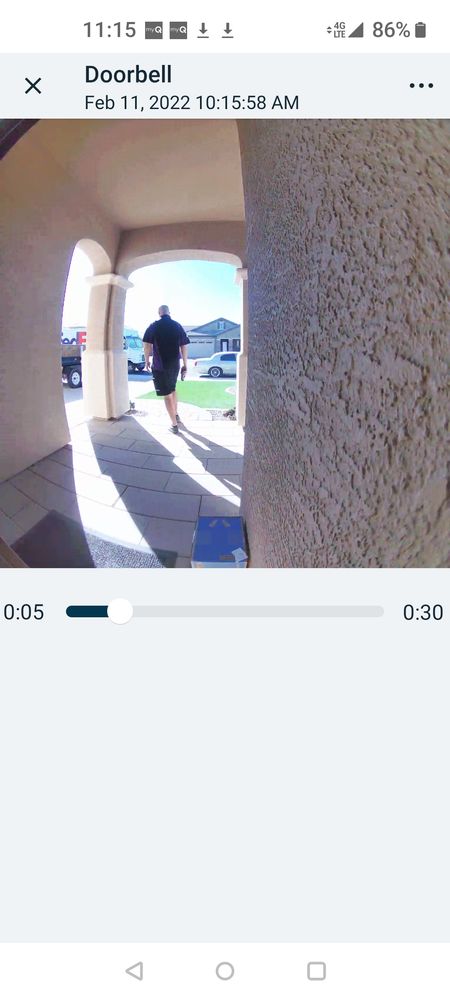
- Related Labels:
-
Troubleshooting
- Mark as New
- Bookmark
- Subscribe
- Mute
- Subscribe to RSS Feed
- Permalink
- Report Inappropriate Content
From the screen shot I suspect that the package is masked by the contrast of the wall.
You could also email arlo the recording of the delivery so it can improve their AI detection for others going forward.
- Mark as New
- Bookmark
- Subscribe
- Mute
- Subscribe to RSS Feed
- Permalink
- Report Inappropriate Content
I agree with @Dannybear about the package. It may not be in a position that the server determines it is a package.
- Mark as New
- Bookmark
- Subscribe
- Mute
- Subscribe to RSS Feed
- Permalink
- Report Inappropriate Content
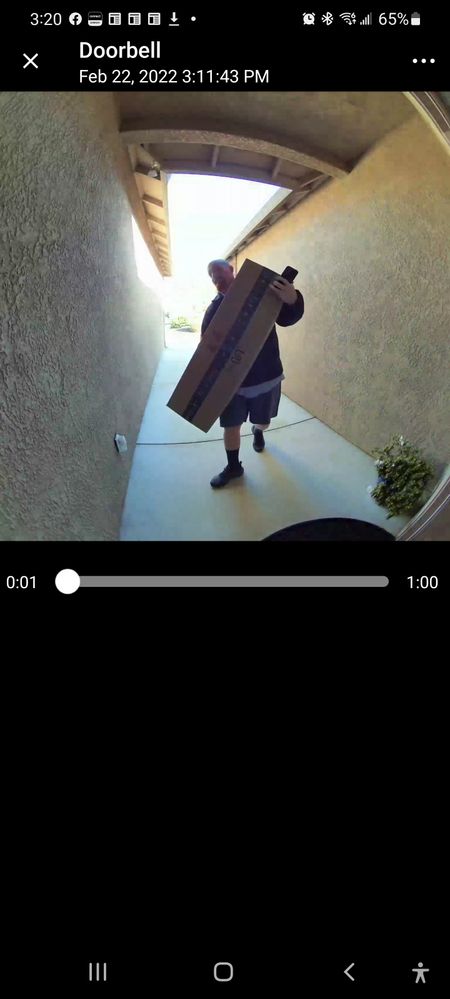
- Mark as New
- Bookmark
- Subscribe
- Mute
- Subscribe to RSS Feed
- Permalink
- Report Inappropriate Content
- Mark as New
- Bookmark
- Subscribe
- Mute
- Subscribe to RSS Feed
- Permalink
- Report Inappropriate Content
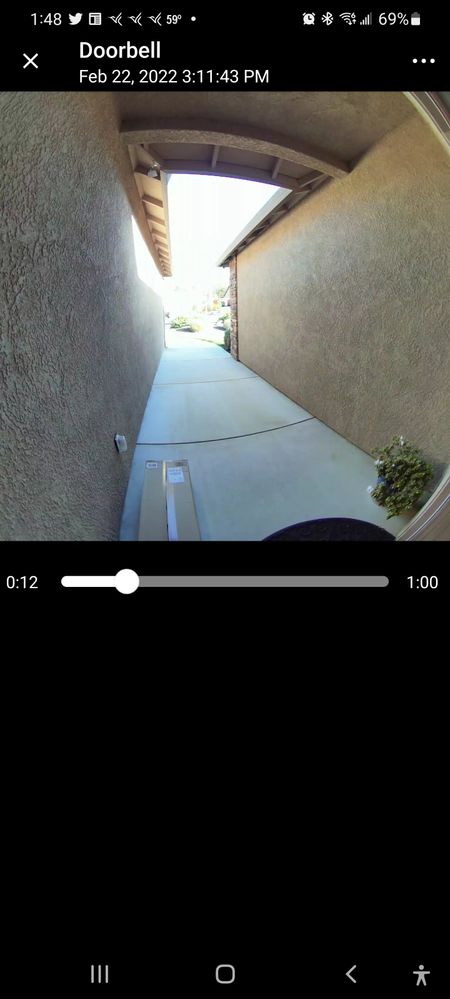
- Mark as New
- Bookmark
- Subscribe
- Mute
- Subscribe to RSS Feed
- Permalink
- Report Inappropriate Content
ShayneS,
Here is a screenshot of a small package that was delivered today. Same thing. It reports a person not a package.
- Mark as New
- Bookmark
- Subscribe
- Mute
- Subscribe to RSS Feed
- Permalink
- Report Inappropriate Content
Thanks, have you tried to reboot the doorbell or turn that Smart notification (Package detection ON/OFF), please make sure you have the package detection selected for this doorbell within the Arlo Smart setting as well.
- Mark as New
- Bookmark
- Subscribe
- Mute
- Subscribe to RSS Feed
- Permalink
- Report Inappropriate Content
ShayneS,
Yes, I have tried these suggestions. My settings are correct, the doorbell is set for packages.
I did not have this problem when using the Ultra camera before the doorbell. The problem with having the ultra's set for packages is their new locations that don't serve the front door since I've installed the doorbell. I'm going to take the doorbell off the package and add an Ultra to see if the problem continues. I'll report my findings.
- Mark as New
- Bookmark
- Subscribe
- Mute
- Subscribe to RSS Feed
- Permalink
- Report Inappropriate Content
- Mark as New
- Bookmark
- Subscribe
- Mute
- Subscribe to RSS Feed
- Permalink
- Report Inappropriate Content
- Mark as New
- Bookmark
- Subscribe
- Mute
- Subscribe to RSS Feed
- Permalink
- Report Inappropriate Content
Thank you, I will provide an update as soon as possible.
- Mark as New
- Bookmark
- Subscribe
- Mute
- Subscribe to RSS Feed
- Permalink
- Report Inappropriate Content
Got three package videos via doorbell. I'll send my logs to the Arlo Email address with attention to you.
The first is FedEx. The problem here is the doorbell had a delayed trigger. The next two are of me. One caught the package the other didn't. The other was most obvious, I'm holding it in plain view to my side.
This is a FedEx delivery. The problem here, as you will see, is that the person isn't caught farther away. I have tested my sensitivity and it works best at 100 and only catches the approach with five to six feet most of the time or like the FedEx guy, right at the door.
https://my.arlo.com/hmsweb/users/library/share/link/82FC4506FB1F404C_202203
This is where I held in front of me and it caught it as a package.
https://my.arlo.com/hmsweb/users/library/share/link/82FC4506FB1F404C_202203
This is where I'm delivering a package and it lists it as a person.
https://my.arlo.com/hmsweb/users/library/share/link/67D3D0B1F2730FB9_202203
Thanks so much for you help!
John
- Mark as New
- Bookmark
- Subscribe
- Mute
- Subscribe to RSS Feed
- Permalink
- Report Inappropriate Content
Hi @Johnny1005
Just for reference, the package detection feature is designed to work when the Arlo camera sees a package being picked up or dropped off, placed within frame. I can see the 3rd video, the box was placed within the frame. Was the 3rd video successfully detected as a package? If you like, possibly creating a drop off spot for your packages within Frame will allow the packages being successfully detected.
That being said, the Arlo Team is still investigating since the camera missed that larger package from UPS. You can find more info here if you would lie to check out further details regarding the package detection feature. What is the Arlo package detection feature?
- Mark as New
- Bookmark
- Subscribe
- Mute
- Subscribe to RSS Feed
- Permalink
- Report Inappropriate Content
ShayneS,
The "What is the Arlo package detection feature" that you reference discusses camera placement for other than the doorbell. It is good for finding the setting in the app where the subscription is required.
- Mark as New
- Bookmark
- Subscribe
- Mute
- Subscribe to RSS Feed
- Permalink
- Report Inappropriate Content
I keep seeing problems with package detection not working with attached videos, mine included, and nothing has been fixed relating to this. I am paying for a service that is not working, and told it's being looked into. Still no resolution. I think my monthly rate should be reduced until there is a fix.
- Mark as New
- Bookmark
- Subscribe
- Mute
- Subscribe to RSS Feed
- Permalink
- Report Inappropriate Content
I have same issues the packages are placed well with in range and view of the camera no obstructions, clearly showing packages and camera does not detect them at all. I think this feature properly worked once when first purchased camera. I have master reset camera installed and uninstalled it from the app and still no detection. occasionally it picks up my toddler walking past the camera and labels her as a package. So not sure how Arlos system works classifying a package vs. a person. further more received two packages today and camera only picked up the driver.
- Mark as New
- Bookmark
- Subscribe
- Mute
- Subscribe to RSS Feed
- Permalink
- Report Inappropriate Content
Hey @JRios11
Thanks for letting me know, I have a few questions while we TS the issue, forgive me if you have tried any steps previously, Have you tried removing the camera from Active cameras under package detection feature and bringing it back over to the Active cameras list?
- Mark as New
- Bookmark
- Subscribe
- Mute
- Subscribe to RSS Feed
- Permalink
- Report Inappropriate Content
Yes i have tried this and also master resetting the camera on multiple occasions. also changing the wifi network its been connected to.
- Mark as New
- Bookmark
- Subscribe
- Mute
- Subscribe to RSS Feed
- Permalink
- Report Inappropriate Content
Let me look in to this for you and I'll provide an update as soon as I hear from the team.
-
Arlo Mobile App
634 -
Arlo Pro 2
11 -
Arlo Smart
180 -
Before You Buy
997 -
Features
445 -
Firmware Release Notes
57 -
Google Assistant
1 -
IFTTT (If This Then That)
24 -
Installation
1,150 -
Online and Mobile Apps
865 -
Service and Storage
317 -
SmartThings
37 -
Troubleshooting
6,335