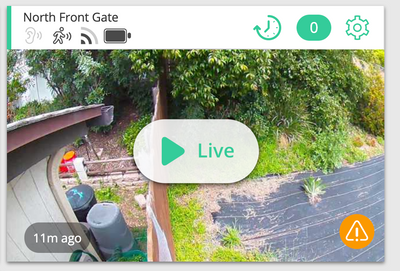- Subscribe to RSS Feed
- Mark Topic as New
- Mark Topic as Read
- Float this Topic for Current User
- Bookmark
- Subscribe
- Printer Friendly Page
- Mark as New
- Bookmark
- Subscribe
- Mute
- Subscribe to RSS Feed
- Permalink
- Report Inappropriate Content
When I'm logged into Chrome and viewing my devices, I see an orange exclamation mark in the lower right. I believe it has something to do with activity zones not working. When i'm logged in through the iOS app on my iPhone 8, the orange error messages don't appear. So which is right? The iOS app or the Web app?? It appears the activity zones are working but I can't be 100% sure.
Solved! Go to Solution.
- Related Labels:
-
Arlo Mobile App
Accepted Solutions
- Mark as New
- Bookmark
- Subscribe
- Mute
- Subscribe to RSS Feed
- Permalink
- Report Inappropriate Content
After further testing the activity zones, I found they appear to be functioning correctly just as the iOS app suggests they are. It seems the errors, which only appear in Chrome through my iMac, are false. The desktop website version is looking to be more unreliable as time goes on. What happens at the end of the year when flash is no longer supported?
- Mark as New
- Bookmark
- Subscribe
- Mute
- Subscribe to RSS Feed
- Permalink
- Report Inappropriate Content
@ScotCamera wrote:
When I'm logged into Chrome and viewing my devices, I see an orange exclamation mark in the lower right. I believe it has something to do with activity zones not working. When i'm logged in through the iOS app on my iPhone 8, the orange error messages don't appear. So which is right? The iOS app or the Web app??
Are your cameras using AC Power?
If not, do you have a paid subscription?
If you do have a subscription, check to see that the cameras are still in the plan. If not, re-add them.
- Mark as New
- Bookmark
- Subscribe
- Mute
- Subscribe to RSS Feed
- Permalink
- Report Inappropriate Content
@StephenB All cameras are included in my Arlo Smart Premier plan. Three of the cameras that show the errors are using batteries. I have another camera that uses a power connection. The camera using the power connection shows the error sometimes but today it is not.
I want to avoid removing the cameras and re-adding them since I will lose my 30 day recorded history (not to mention the big hassle of doing this).
This still doesn't answer part of my original question which is why the errors don't appear on my iOS app?
Thanks
- Mark as New
- Bookmark
- Subscribe
- Mute
- Subscribe to RSS Feed
- Permalink
- Report Inappropriate Content
@ScotCamera wrote:
I want to avoid removing the cameras and re-adding them since I will lose my 30 day recorded history (not to mention the big hassle of doing this).
It is a hassle, but you shouldn't lose your recorded history.
@ScotCamera wrote:
This still doesn't answer part of my original question which is why the errors don't appear on my iOS app?
No why that would be (or which is wrong). Note I don't work for Arlo.
You could of course look for motion recordings that are outside the zone. If you have USB storage connected, you could also look at any USB recordings that aren't in the cloud. If those have motion outside the zone, then the zones are likely active.
- Mark as New
- Bookmark
- Subscribe
- Mute
- Subscribe to RSS Feed
- Permalink
- Report Inappropriate Content
I've been asked to remove my cameras and then connect them back for troubleshooting issues in the past. That's how I learned I would lose my 30 days of history camera recordings.
The USB storage of videos does't store the videos by date and time that makes much sense. It would be nice if the video files were named by camera name, date, and time.
I'm on the fence on whether I should renew my $10 month plan or not. This could be a good time for me to call it quits and look for a more promising solution. The Arlo app is full of bugs which makes me wonder if this is just another bug that has popped up.
Thanks for your suggestions
- Mark as New
- Bookmark
- Subscribe
- Mute
- Subscribe to RSS Feed
- Permalink
- Report Inappropriate Content
After further testing the activity zones, I found they appear to be functioning correctly just as the iOS app suggests they are. It seems the errors, which only appear in Chrome through my iMac, are false. The desktop website version is looking to be more unreliable as time goes on. What happens at the end of the year when flash is no longer supported?
- Mark as New
- Bookmark
- Subscribe
- Mute
- Subscribe to RSS Feed
- Permalink
- Report Inappropriate Content
@ScotCamera wrote:
I've been asked to remove my cameras and then connect them back for troubleshooting issues in the past. That's how I learned I would lose my 30 days of history camera recordings.
I've done that fairly often, and haven't lost my library.
- Mark as New
- Bookmark
- Subscribe
- Mute
- Subscribe to RSS Feed
- Permalink
- Report Inappropriate Content
Good to know, they might have fixed that issue.
Thanks
- Mark as New
- Bookmark
- Subscribe
- Mute
- Subscribe to RSS Feed
- Permalink
- Report Inappropriate Content
@ScotCamera wrote:
Good to know, they might have fixed that issue.
I think you would lose CVR recording though.
-
Arlo Mobile App
628 -
Arlo Pro 2
11 -
Arlo Smart
180 -
Before You Buy
995 -
Features
441 -
Firmware Release Notes
57 -
Google Assistant
1 -
IFTTT (If This Then That)
24 -
Installation
1,148 -
Online and Mobile Apps
865 -
Service and Storage
317 -
SmartThings
37 -
Troubleshooting
6,322