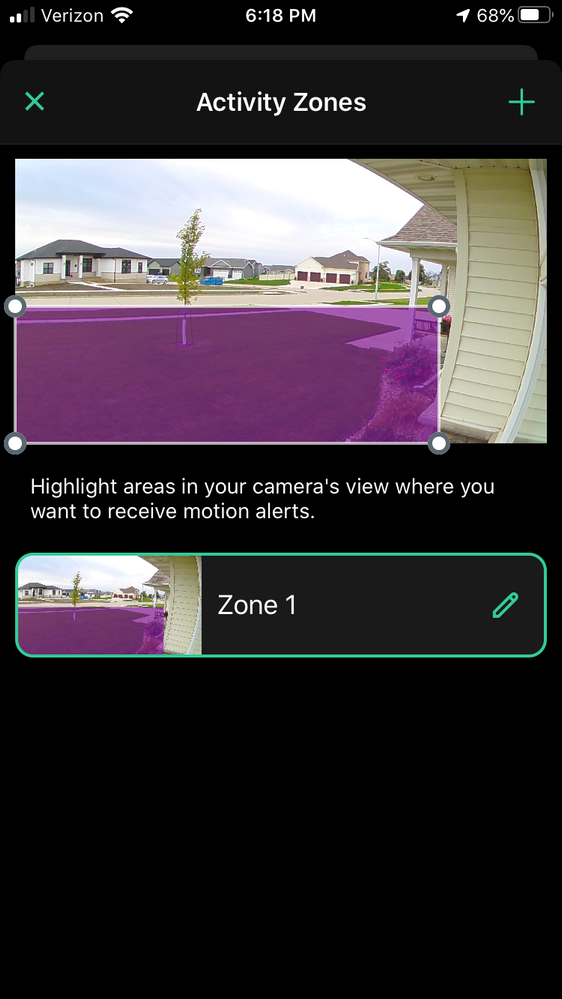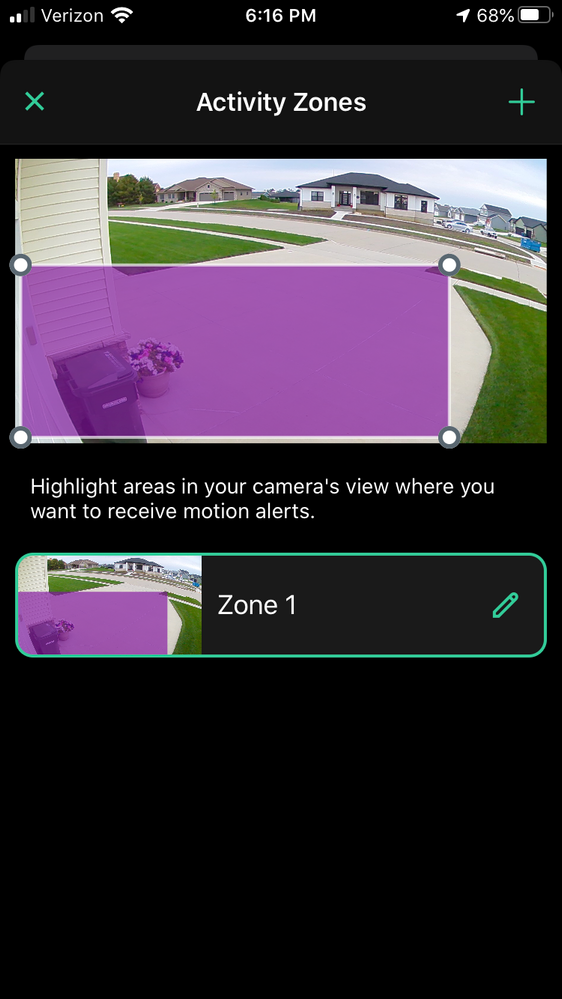- Subscribe to RSS Feed
- Mark Topic as New
- Mark Topic as Read
- Float this Topic for Current User
- Bookmark
- Subscribe
- Printer Friendly Page
- Mark as New
- Bookmark
- Subscribe
- Mute
- Subscribe to RSS Feed
- Permalink
- Report Inappropriate Content
Very upset with Arlo. I have talked to support and had to wait over an hour.for each call. Had trouble understanding each person. Also tried chat to no avail!
They keep changing my case number, even though I have the same problem. NO RESOLUTION!!!!
From reading the Arlo Community comments, it sure sounds like many have the same problem. I have four cameras and three are plugged in and the 4th one runs on a battery! I do not want to be notified for every car drives by on the road. The activity zones do NOT work.!!!!!!!!
If anyone has a fix, I would sure like to know what it is! IF ARLO CANNOT fix this, I would NOT recommend anyone buy from them if you need active activity zones.
I cannot believe that they put a product like this on the market that they cannot support!!!!
- Related Labels:
-
Troubleshooting
- Mark as New
- Bookmark
- Subscribe
- Mute
- Subscribe to RSS Feed
- Permalink
- Report Inappropriate Content
Give us all details and maybe a screenshot of your zone.
- Mark as New
- Bookmark
- Subscribe
- Mute
- Subscribe to RSS Feed
- Permalink
- Report Inappropriate Content
- Mark as New
- Bookmark
- Subscribe
- Mute
- Subscribe to RSS Feed
- Permalink
- Report Inappropriate Content
Still no details. Motion sensitivity setting would be a minimum.
However, I would start with repositioning the cameras so the street simply isn't in view - that's just asking for false triggers. Cars reflect the sun's IR from long distances which triggers recordings. Read the FAQ here in the support area about best camera positioning practices, remembering that people can only be detected out to ~25 feet. Set the cameras to view only the sidewalks and driveway where people can be detected. Some of your positions have motion more AT the camera than across the FOV which is needed for the PIR sensors to work best.
- Mark as New
- Bookmark
- Subscribe
- Mute
- Subscribe to RSS Feed
- Permalink
- Report Inappropriate Content
No, nothing seems to work as far as activity zones are concerned. As long as you place cameras at the house corners and facing the road, I have not come up with a way to stop notifications of cars going by on the road. I have played with the senisity of the cameras, but that does not solve the problem!
I have also re aimed the cameras, but that does not seem to help!
- Mark as New
- Bookmark
- Subscribe
- Mute
- Subscribe to RSS Feed
- Permalink
- Report Inappropriate Content
Hey 8711,
Try to refer to this article to learn how to troubleshoot problems you're having with Activity Zones: How do I troubleshoot problems with Arlo activity zones?
- Mark as New
- Bookmark
- Subscribe
- Mute
- Subscribe to RSS Feed
- Permalink
- Report Inappropriate Content
-
Arlo Mobile App
634 -
Arlo Pro 2
11 -
Arlo Smart
180 -
Before You Buy
998 -
Features
444 -
Firmware Release Notes
57 -
Google Assistant
1 -
IFTTT (If This Then That)
24 -
Installation
1,150 -
Online and Mobile Apps
865 -
Service and Storage
317 -
SmartThings
37 -
Troubleshooting
6,337