- Subscribe to RSS Feed
- Mark Topic as New
- Mark Topic as Read
- Float this Topic for Current User
- Bookmark
- Subscribe
- Printer Friendly Page
- Mark as New
- Bookmark
- Subscribe
- Mute
- Subscribe to RSS Feed
- Permalink
- Report Inappropriate Content
I purchased Arlo Pro 2 in the United States and brought it to Taiwan.
When I first set up through the APP or website, I could not find its model in the product list.
How do I set it up?
Please help me, thank you.
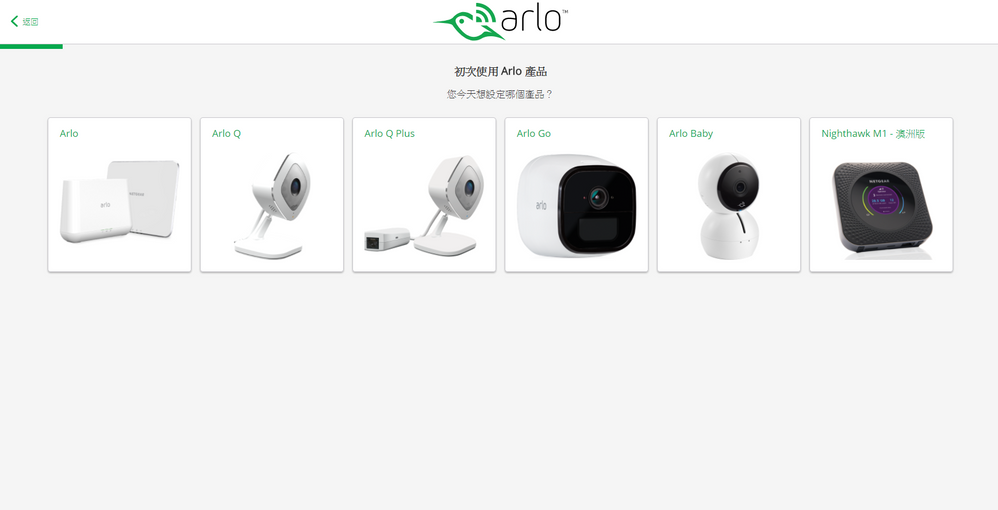
Solved! Go to Solution.
- Related Labels:
-
Installation
Accepted Solutions
- Mark as New
- Bookmark
- Subscribe
- Mute
- Subscribe to RSS Feed
- Permalink
- Report Inappropriate Content
When you are setting the cameras up, click on the picture of the 2 base units. It will let you continue so that you can find the right camera. The picture of the two base units means this option is for all the wire free cameras except for the Go which has a totally setup. The other pictures are for the WiFi Q series and Baby models.
Brian
- Mark as New
- Bookmark
- Subscribe
- Mute
- Subscribe to RSS Feed
- Permalink
- Report Inappropriate Content
Have you set up the base first?
Morse is faster than texting!
--------------------------------------
- Mark as New
- Bookmark
- Subscribe
- Mute
- Subscribe to RSS Feed
- Permalink
- Report Inappropriate Content
When you are setting the cameras up, click on the picture of the 2 base units. It will let you continue so that you can find the right camera. The picture of the two base units means this option is for all the wire free cameras except for the Go which has a totally setup. The other pictures are for the WiFi Q series and Baby models.
Brian
- Mark as New
- Bookmark
- Subscribe
- Mute
- Subscribe to RSS Feed
- Permalink
- Report Inappropriate Content
Thank you.![]()
-
Arlo Mobile App
621 -
Arlo Pro 2
11 -
Arlo Smart
176 -
Before You Buy
991 -
Features
438 -
Firmware Release Notes
57 -
Google Assistant
1 -
IFTTT (If This Then That)
24 -
Installation
1,144 -
Online and Mobile Apps
865 -
Service and Storage
317 -
SmartThings
37 -
Troubleshooting
6,311