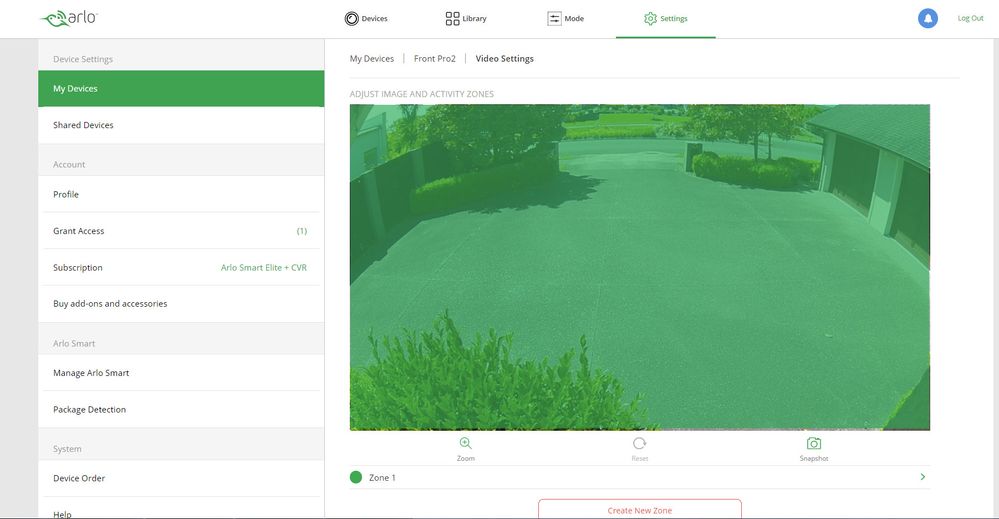Turn on suggestions
Auto-suggest helps you quickly narrow down your search results by suggesting possible matches as you type.
Showing results for
How To Refresh The Activity Zone Picture?
Reply
Topic Options
- Subscribe to RSS Feed
- Mark Topic as New
- Mark Topic as Read
- Float this Topic for Current User
- Bookmark
- Subscribe
- Printer Friendly Page
- Mark as New
- Bookmark
- Subscribe
- Mute
- Subscribe to RSS Feed
- Permalink
- Report Inappropriate Content
trying to set up activity zones but the picture that i got is at night which is to dark to set up zones. how do i get a day time picture??? In the oast all we had to do was take a pic when we were in the appropriate place now that gone (please put it back). Ive logged out and back in. Resetted the base station, turned on the live view and took still pictures ect u guys need to stop changing things u break more then u fix
Labels:
- Related Labels:
-
Troubleshooting
1 REPLY 1
- Mark as New
- Bookmark
- Subscribe
- Mute
- Subscribe to RSS Feed
- Permalink
- Report Inappropriate Content
When you go to the Activity Zone setup menu, it should refresh the image. If it doesn't, you can click the button that says Snapshot
Related Labels
-
Arlo Mobile App
646 -
Arlo Pro 2
11 -
Arlo Smart
182 -
Before You Buy
1,000 -
Features
453 -
Firmware Release Notes
57 -
Google Assistant
1 -
IFTTT (If This Then That)
24 -
Installation
1,152 -
Online and Mobile Apps
865 -
Service and Storage
317 -
SmartThings
37 -
Troubleshooting
6,346