- Subscribe to RSS Feed
- Mark Topic as New
- Mark Topic as Read
- Float this Topic for Current User
- Bookmark
- Subscribe
- Printer Friendly Page
- Mark as New
- Bookmark
- Subscribe
- Mute
- Subscribe to RSS Feed
- Permalink
- Report Inappropriate Content
Hello. Lately, iPhone 6+'s Arlo Pro 2's iOS app plays audio in the background even if the app isn't open. And they are old videos. This happened a few times so far within the last couple weeks or so. What's up?
- Related Labels:
-
Online and Mobile Apps
-
Troubleshooting
- Mark as New
- Bookmark
- Subscribe
- Mute
- Subscribe to RSS Feed
- Permalink
- Report Inappropriate Content
This is a bug in the new >2.5.0 IOS app. I had this to before I downgraded the app to 2.4.9 again to get rid of all the new app faults....
- Mark as New
- Bookmark
- Subscribe
- Mute
- Subscribe to RSS Feed
- Permalink
- Report Inappropriate Content
I’ve had that same experience many times over at least the last few months. It isn’t new for me. It seems to still be playing the audio in the background even though I have stopped watching the video or even stopped using the app. I believe I kill the app to stop it.
- Mark as New
- Bookmark
- Subscribe
- Mute
- Subscribe to RSS Feed
- Permalink
- Report Inappropriate Content
Wow. Netgear still hasn't fixed this? How do we get the older version without this issue?
- Mark as New
- Bookmark
- Subscribe
- Mute
- Subscribe to RSS Feed
- Permalink
- Report Inappropriate Content
A new version of the iOS app was released to the app store. Please make sure you have the latest version installed and let me know if you still experience this issue.
Release Notes - iOS App 2.5.3 - 7th June 2018
JamesC
- Mark as New
- Bookmark
- Subscribe
- Mute
- Subscribe to RSS Feed
- Permalink
- Report Inappropriate Content
- Mark as New
- Bookmark
- Subscribe
- Mute
- Subscribe to RSS Feed
- Permalink
- Report Inappropriate Content
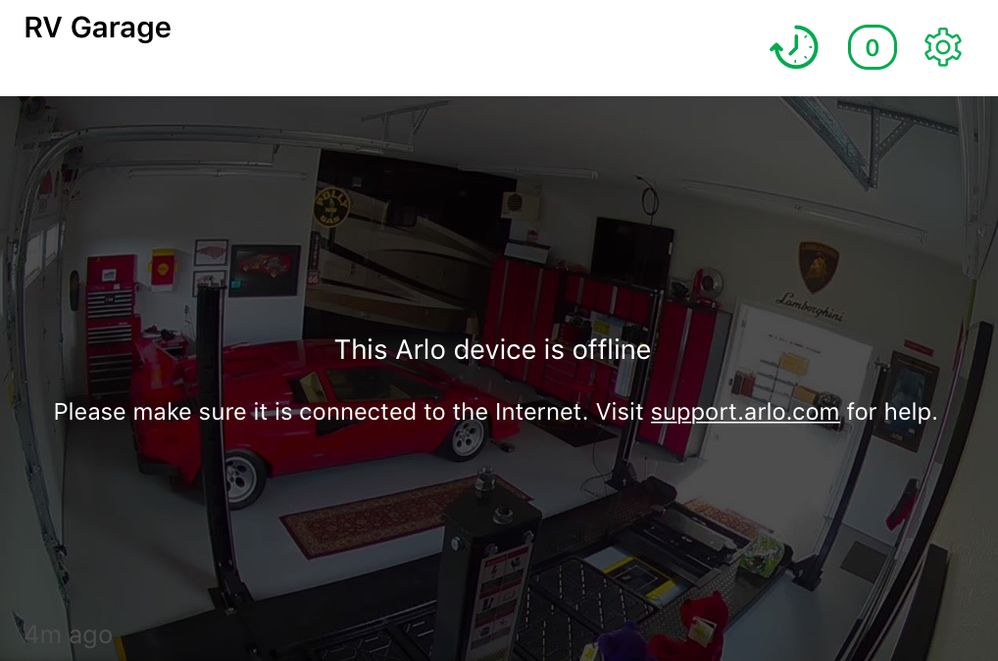
2.5.1 - didn’t fix the issue
2.5.2 - didn’t fix the issue
2.5.3 - didn’t fix the issue
one has to wonder how much longer this is going to take.... we are going on over a month since 2.5.0 came out and caused all these issues.
this is what I get everytime I start the App on my iPad.
- Mark as New
- Bookmark
- Subscribe
- Mute
- Subscribe to RSS Feed
- Permalink
- Report Inappropriate Content
Come on, Netgear. Fix it already please. It happened again on Monday evening on another iPhone 6+ (iOS v11.4).
- Mark as New
- Bookmark
- Subscribe
- Mute
- Subscribe to RSS Feed
- Permalink
- Report Inappropriate Content
I have an iphone x and have the same issue. Netgear needs to fix this.
- Mark as New
- Bookmark
- Subscribe
- Mute
- Subscribe to RSS Feed
- Permalink
- Report Inappropriate Content
Our team is currently investigating the problem with some users hearing audio in the background even when the Arlo iOS app is closed or forced closed. We will provide new update once we receive some information. We appreciate your patience and understanding regarding this.
- Mark as New
- Bookmark
- Subscribe
- Mute
- Subscribe to RSS Feed
- Permalink
- Report Inappropriate Content
This is not a new problem for Arlo. This audio playing in the background of my ipad pro has been going on for close to a year and I’ve learned to live with it. Doesn’t matter if you have the Arlo Pro or Pro 2 they all do it. To shut it off I double-click the home button and swipe up on the app.
To this day the problem still exists. This just goes to show how much Netgear cares about their customers.
- Mark as New
- Bookmark
- Subscribe
- Mute
- Subscribe to RSS Feed
- Permalink
- Report Inappropriate Content
- Mark as New
- Bookmark
- Subscribe
- Mute
- Subscribe to RSS Feed
- Permalink
- Report Inappropriate Content
@RChobby wrote:
This is one thing that seems to be corrected in the latest iOS app
No! It is NOT corrected and app ver 2.6.0 is worse than before. Before at least i had live viewing and 1080p. Now i get live audio only and 720p from my Arlo Pro 2.
- Mark as New
- Bookmark
- Subscribe
- Mute
- Subscribe to RSS Feed
- Permalink
- Report Inappropriate Content
- Mark as New
- Bookmark
- Subscribe
- Mute
- Subscribe to RSS Feed
- Permalink
- Report Inappropriate Content
Netgear why did you lock the thread Hearing audio in background? https://community.arlo.com/t5/Arlo-Pro-2/Hearing-audio-in-the-background-in-Arlo-Pro-2-s-iOS-app-on-...
Did you find something offensive in the thread? The issue was not resolved but the thread is locked?
l, and many others, still have this issue. Do you think locking a thread will solve this issue?
I want an explanation why the thread is locked.
I have an iPad Pro 12.9” ios 12.0.1 Arlo app v2.6.1 firmware all up to date and i still have this problem.
- Mark as New
- Bookmark
- Subscribe
- Mute
- Subscribe to RSS Feed
- Permalink
- Report Inappropriate Content
I’m opposite I want audio to continue in background and it never does. I’d like to browse web while still listening.
-
Arlo Mobile App
627 -
Arlo Pro 2
11 -
Arlo Smart
179 -
Before You Buy
992 -
Features
440 -
Firmware Release Notes
57 -
Google Assistant
1 -
IFTTT (If This Then That)
24 -
Installation
1,147 -
Online and Mobile Apps
865 -
Service and Storage
317 -
SmartThings
37 -
Troubleshooting
6,321

