Cannot Change Arlo Mode, It Says "Getting Information"
- Subscribe to RSS Feed
- Mark Topic as New
- Mark Topic as Read
- Float this Topic for Current User
- Bookmark
- Subscribe
- Printer Friendly Page
- Mark as New
- Bookmark
- Subscribe
- Mute
- Subscribe to RSS Feed
- Permalink
- Report Inappropriate Content
I just purchased arlo pro 2. When trying to get into mode using iOS, I do not have options, it just says “getting information”.... My friend has a arlo pro and is able to go to modes, and has pencil for editing...I don’t have that option at all.
- Related Labels:
-
Troubleshooting
- Mark as New
- Bookmark
- Subscribe
- Mute
- Subscribe to RSS Feed
- Permalink
- Report Inappropriate Content
- Mark as New
- Bookmark
- Subscribe
- Mute
- Subscribe to RSS Feed
- Permalink
- Report Inappropriate Content
1) the 4th camera supposedly syncs but does not show up on the app or on windows.
2) the app, under mode, states "getting information" and will not allow me to access the base. I can access the base via desktop computer, but it will not allow me to change my settings/commands.
3) while on the desktop, although i can see 3 cameras (can not get 4thto connect), when i attempt to edit the modes, it does not allowme.
PLEASE HELP!!! This is frustrating. I want to be able to know when the cameras have been activated without having to watch it live all the time
- Mark as New
- Bookmark
- Subscribe
- Mute
- Subscribe to RSS Feed
- Permalink
- Report Inappropriate Content
- Mark as New
- Bookmark
- Subscribe
- Mute
- Subscribe to RSS Feed
- Permalink
- Report Inappropriate Content

- Mark as New
- Bookmark
- Subscribe
- Mute
- Subscribe to RSS Feed
- Permalink
- Report Inappropriate Content
@nicardy try going intro settings on Your note 8, apps- arlo - clear cache - clear data - then force stop the app. Once you do that return to the arlo app and log in again. If that doesn't work go back to settings - accounts - back up and restore - turn off back up & automatic restore for your Samsung & google accounts then uninstall the arlo app. Restart phone then reinstall the arlo app and login. If you don't turn off restore and you uninstall / reinstall the app you will start getting multiple notifications per motion detection. If it still isn't working after that return the camera's and try another system. I purchased 5 camera's and was happy with the system until they did an upgrade in May, since then I have had multiple issues with the system and now not happy. I am in Australia .
- Mark as New
- Bookmark
- Subscribe
- Mute
- Subscribe to RSS Feed
- Permalink
- Report Inappropriate Content
There is a problem with the app and scheduling, I have had a schedule set up since January and it was working well until 30/9/18 then it started disarming when it should have been armed. Chrome isn't working on PC either. Unfortunately this happened while I am on holidays and I now have to manually change my modes. Try making a custom mode for what you need and then set that mode to arm. Try going to settings on your phone - apps - arlo - clear cache - clear data- force stop app. Then go back to the app and login. Not sure that it will help but it might. Good luck!
- Mark as New
- Bookmark
- Subscribe
- Mute
- Subscribe to RSS Feed
- Permalink
- Report Inappropriate Content
Just an observation! I have read the threads and I guess it's on US, we did't do enough homework on your system. we spent nearly 450$ for your system and not much return for the money! Can NOT get the "Mode" to come on, keeps saying "getting information" I see that is a common theme since May 2018 update. (I have a friend who bought a 200$ Chinese piece of junk that works better than this, ALL 4 of his camers work and are motion detected, his system works like this one is supposed to) So! Online help Chat "dosen't work" called the support number, (at least I did speak with someone who gave me the instructions on what to do, Delete app, reset system with a pin on the back, reinstall the app, reset set the cameras, worked for about 8 hours. NETGEAR------You are better than this, I have had MANY of your producets over the years, VERY DISSAPOINTED.
- Mark as New
- Bookmark
- Subscribe
- Mute
- Subscribe to RSS Feed
- Permalink
- Report Inappropriate Content
Looks like I'm not the only one having a problem with the Arlo Pro and Mode operations. Question is did the recommendation work completely - ie. can you access and change modes of the camera's. I don't want to have a notification sent every time the carmera senses something.
- Mark as New
- Bookmark
- Subscribe
- Mute
- Subscribe to RSS Feed
- Permalink
- Report Inappropriate Content
On muy iphone app or on my mac computer i cannot swich between the different mode?? Also it keep on saying "getting information" ????
- Mark as New
- Bookmark
- Subscribe
- Mute
- Subscribe to RSS Feed
- Permalink
- Report Inappropriate Content
Very new to Arlo (3 days) keep getting "The mode could not be added (4003) when I try and turn camera's on. I have 2.
System keepsgoing back to :Disarmed" in Mode page. Have I got Geofencing screwed up?
- Mark as New
- Bookmark
- Subscribe
- Mute
- Subscribe to RSS Feed
- Permalink
- Report Inappropriate Content
@Redmoonstar Thanks for your response mate, I just tried all that you suggested but unfortunately it didnt resolve the issue. I did take it back to the store yesterday and they gave me a brand new unit to try, this time i documented each step and took screenshots etc. I was hoping that I could get by with a new unit without the firmware applied until an actual fix is released but unfortunately it forces you to upgrade if you want to use the live view. At least I was able to document that it does indeed work until the fireware update is applied which kinda rules the phone out as the issue. This time I set the mode to Armed before I ran the update so at least if the issue happened which it did the system would work. So just for those who are wondering exactly what happens after the update:
1. You loose the mode option from the app so you cannot disarm, Arm, schedule, geofence.
2. The web portal locks down the mode option also, I tested that before the FW update and I was able to select different modes, but not after.
3. The FW update will lock the system into what mode you have selected at the time.
Here are screen shots to prove there is in fact a major BUG. !!!!
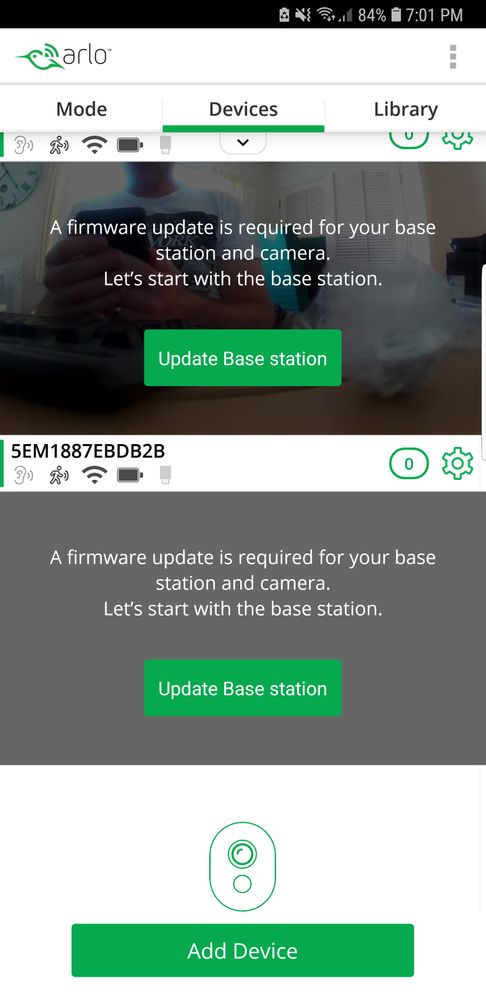
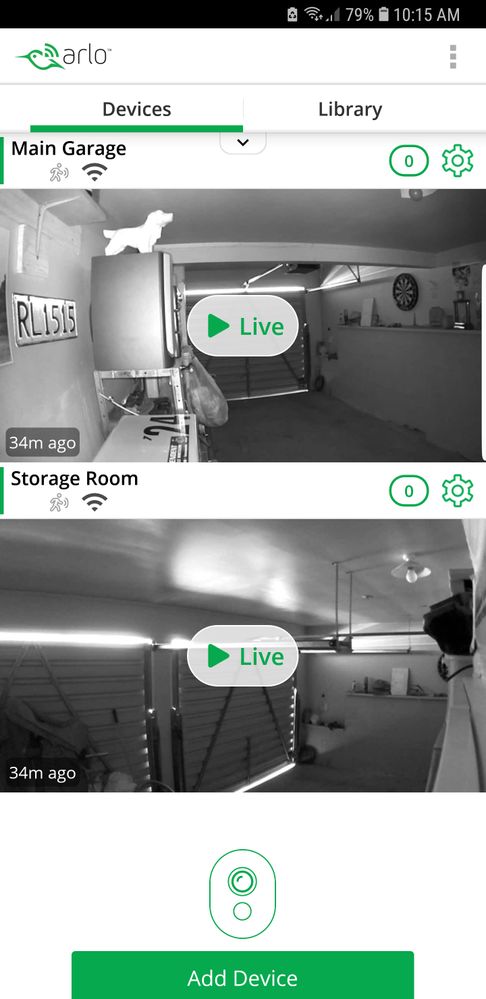
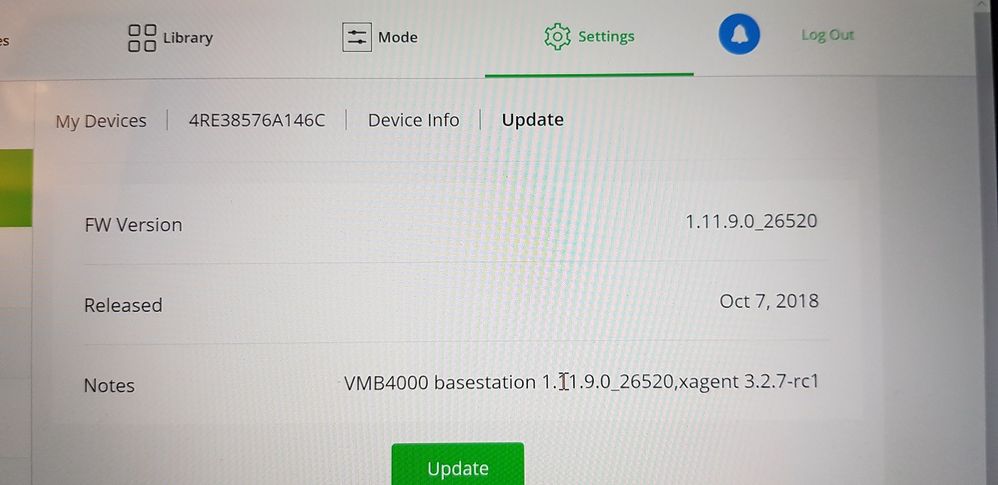
So come on Arlo release a fix for this.

- Mark as New
- Bookmark
- Subscribe
- Mute
- Subscribe to RSS Feed
- Permalink
- Report Inappropriate Content
Just an update for everyone that has this issue. I spoke with the Arlo support team over the phone and have an offical response. They confirmed that there has been issues with modes since a recent update so the current FW release removes the mode option completely until the engineers have resolved the issue. Also we can expect a new FW over the next couple of days that will resolve this issue.
Not the best result but at least I know I am not going crazy and have configured it wrong.
- Mark as New
- Bookmark
- Subscribe
- Mute
- Subscribe to RSS Feed
- Permalink
- Report Inappropriate Content
- Mark as New
- Bookmark
- Subscribe
- Mute
- Subscribe to RSS Feed
- Permalink
- Report Inappropriate Content
I am using the pro, not pro 2. I noticed earlier we had different models. When you open the box, the system does an update to both base and cameras as you set up so I do have the latest when I check.
As for the MODE (stuck in getting information), this seems like a problem you can’t resolve. The postings on this matter go way back in th forums. So I need a laptop at cottage just to turn the system off. Sounds and feels like a Ford Edsel... :). I will keep one box for an other week in hopes the problem gets resolved. Otherwise this all needs to go back. Too bad, I really thought it worked good (well on one camera)
- Mark as New
- Bookmark
- Subscribe
- Mute
- Subscribe to RSS Feed
- Permalink
- Report Inappropriate Content
Have you tried to delete and reinstall the app? I have two Pro base stations with 5 Pro cameras and I have an iphone 6 and an iphone 8 with the latest ios version, (I think it is 12.01), and my system is working great for me.
Brian
- Mark as New
- Bookmark
- Subscribe
- Mute
- Subscribe to RSS Feed
- Permalink
- Report Inappropriate Content
- Mark as New
- Bookmark
- Subscribe
- Mute
- Subscribe to RSS Feed
- Permalink
- Report Inappropriate Content

- Mark as New
- Bookmark
- Subscribe
- Mute
- Subscribe to RSS Feed
- Permalink
- Report Inappropriate Content
- Mark as New
- Bookmark
- Subscribe
- Mute
- Subscribe to RSS Feed
- Permalink
- Report Inappropriate Content
Is this a completely new setup?
What are the LEDs on the base station showing?
Does this only happen on your smartphone?
Have you tried to go to a PC and log in at https://arlo.netgear.com/#/login to see if the IDE is showing the same thing?
What Smartphone are you using?
Brian
- Mark as New
- Bookmark
- Subscribe
- Mute
- Subscribe to RSS Feed
- Permalink
- Report Inappropriate Content
- Mark as New
- Bookmark
- Subscribe
- Mute
- Subscribe to RSS Feed
- Permalink
- Report Inappropriate Content
Hi I can´t change mode in arlo, tried in app and on the web, it is stuck in "all movement" Custom mode, it has been like this since this morning.
- Mark as New
- Bookmark
- Subscribe
- Mute
- Subscribe to RSS Feed
- Permalink
- Report Inappropriate Content
Yes sir! Once we did the reset as directed by their "community" and Help Desk, the system did correct for about 8 hours or until the next day, now when we try to to use "mode" it will not come up on our handheld devices, only a PC, and you cannot change the time of motion sensing, help desk said reset again. If I have to reset everytime I have an issue whats the point of security!! I haven't reset the system again to see if it corrects it, SERIOUSLY considering taking it back. NOT HAPPY with spending this much time and money!!!
- Mark as New
- Bookmark
- Subscribe
- Mute
- Subscribe to RSS Feed
- Permalink
- Report Inappropriate Content
For two days my Arlo has been stuck on "getting Information." The geofencing is working reomtely but I am unable to see my devices. I have rebooted the base station twice now - once in person , and once remotely through my app. I looged onto the arlo through my work computer but other than allowing me to change the mode, whcih I am unable to do in my iPhone app, I cannot see my cameras and it still says "Getting information." I need this sytem online so I can see the cameras.
HELP!
- Mark as New
- Bookmark
- Subscribe
- Mute
- Subscribe to RSS Feed
- Permalink
- Report Inappropriate Content
The Arlo Pro 2 Base Station purchased today clearly have software bugs. The base station was upgraded with the new firmware when setting it up. The base station has issues getting all the funtionality to work, on the iphone app, My Devices it says Getting Information and the Arm/Disarm functionality does not appear. The base station syncs with the cameras just fine.
When logging in via browser the base station is in an Armed state and not other options can be choosen.
Your only option is to turn off the camera to avoid the camera sensor going off at all time.
I have tried reboot, pulling the plug, reset and adding as new.
I have a second base station in my system installed 10 months ago that works well. I have not upgraded the firmware on that one.
The system is unusable like this and requires immediate attention from the Arlo people.
- Mark as New
- Bookmark
- Subscribe
- Mute
- Subscribe to RSS Feed
- Permalink
- Report Inappropriate Content
I am so frustrated. This has been happening to me as well. On the app is it continues to say "Getting Status" and it's now not even allowing me to login from my pc.
-
Arlo Mobile App
628 -
Arlo Pro 2
11 -
Arlo Smart
179 -
Before You Buy
995 -
Features
440 -
Firmware Release Notes
57 -
Google Assistant
1 -
IFTTT (If This Then That)
24 -
Installation
1,147 -
Online and Mobile Apps
865 -
Service and Storage
317 -
SmartThings
37 -
Troubleshooting
6,322



