Cannot Change Arlo Mode, It Says "Getting Information"
- Subscribe to RSS Feed
- Mark Topic as New
- Mark Topic as Read
- Float this Topic for Current User
- Bookmark
- Subscribe
- Printer Friendly Page
- Mark as New
- Bookmark
- Subscribe
- Mute
- Subscribe to RSS Feed
- Permalink
- Report Inappropriate Content
I just purchased arlo pro 2. When trying to get into mode using iOS, I do not have options, it just says “getting information”.... My friend has a arlo pro and is able to go to modes, and has pencil for editing...I don’t have that option at all.
- Related Labels:
-
Troubleshooting
- Mark as New
- Bookmark
- Subscribe
- Mute
- Subscribe to RSS Feed
- Permalink
- Report Inappropriate Content
I have an arlo at home that has been flawless for about 5 years or so. Bought a new arlo pro with two cameras for a second location. it set up fine and i added it to my existing account. it will not allow me to disarm it or get rid of email notifications. the pc shows the options to disarm, set schedule and the only one that wporks is turn camera off. on my phone when i check both base stations, it shows the original one but the new one says gathering information? kinda frustraighted. i bought arlo because it had been flawless to this point.
- Mark as New
- Bookmark
- Subscribe
- Mute
- Subscribe to RSS Feed
- Permalink
- Report Inappropriate Content
After I purchaased 2 camera Arlo Pro system I encountered the same problem along with one of the camera won't push notification nor record when motion is detected.
Since I just finished the initial setup, I removed all the devices including the base station from my account, reset the base station to factory default buy pressing and holding the reset button and started over the setup.
Maybe I was in a hurry during initial setup and corrupted something. After resetting and starting over, all my problem went away and cameras and base station now work as they are supposed to. Also I re-booted my iphone 8 but I didn't have to re-install Arlo app, though
I hope this helps
- Mark as New
- Bookmark
- Subscribe
- Mute
- Subscribe to RSS Feed
- Permalink
- Report Inappropriate Content

- Mark as New
- Bookmark
- Subscribe
- Mute
- Subscribe to RSS Feed
- Permalink
- Report Inappropriate Content
- Mark as New
- Bookmark
- Subscribe
- Mute
- Subscribe to RSS Feed
- Permalink
- Report Inappropriate Content
I just bought my system and finished setting it up. A few minutes after I synced everything up, I lost the Mode tab on my app for my Samsung S7 Edge. I went to use the app on my iPad and the mode tab only shows it "getting information." I then tried using my laptop to change and edit the modes and it will only stay on the "armed" mode and won't allow me to switch modes or edit them. Is there a fix for the app yet? I'm seriously considering sending it all back for a full refund.
- Mark as New
- Bookmark
- Subscribe
- Mute
- Subscribe to RSS Feed
- Permalink
- Report Inappropriate Content
I got the modes working by disconnecting the entire system from my acct. I reset it up, synced the cameras, and seem to have it working now. We'll see. Thanks for the assistance.
- Mark as New
- Bookmark
- Subscribe
- Mute
- Subscribe to RSS Feed
- Permalink
- Report Inappropriate Content
Im finding th esame thing, I just want toedit th eemails from coming in...but it wont let me, if i do it via lap top ,i untick the box but it wont save,.,Im over it and want solution
@cruz84 wrote:
I just bought my system and finished setting it up. A few minutes after I synced everything up, I lost the Mode tab on my app for my Samsung S7 Edge. I went to use the app on my iPad and the mode tab only shows it "getting information." I then tried using my laptop to change and edit the modes and it will only stay on the "armed" mode and won't allow me to switch modes or edit them. Is there a fix for the app yet? I'm seriously considering sending it all back for a full refund.
- Mark as New
- Bookmark
- Subscribe
- Mute
- Subscribe to RSS Feed
- Permalink
- Report Inappropriate Content
Im getting the exact same thing , its a real hassle,solution?
- Mark as New
- Bookmark
- Subscribe
- Mute
- Subscribe to RSS Feed
- Permalink
- Report Inappropriate Content
Remove all your devices from the app, relink to your base station, resync all your cameras. This worked for me and many others. It has something to do with downloading the new firmware when you first setup your system. I have complete access to the mode options now.
- Mark as New
- Bookmark
- Subscribe
- Mute
- Subscribe to RSS Feed
- Permalink
- Report Inappropriate Content
- Mark as New
- Bookmark
- Subscribe
- Mute
- Subscribe to RSS Feed
- Permalink
- Report Inappropriate Content
Phone: iPhone X
iOS: 12.0
Arlo Base Station: VMB3010r2
I was experiencing the issue where mode was stuck at "getting information." I was able to get it to work.
- I removed the Arlo Base station from my devices.
- I uninstalled the app.
- Reinstalled the app.
- Added Arlo Base station back to my devices
- Resynced my cameras
When I went back into the mode tab, it said armed. I could go into it and change the settings and it saved. I have confirmed it is working as intended now. Very HAPPY !
It is 10/17/2018 12:18AM pacific standard time.
- Mark as New
- Bookmark
- Subscribe
- Mute
- Subscribe to RSS Feed
- Permalink
- Report Inappropriate Content
Sometimes they can take a while to appear in the app. Wait at least until the ear and motion and battery icons appear above the live view windows in the devices tab and the modes tab should appear shortly after
- Mark as New
- Bookmark
- Subscribe
- Mute
- Subscribe to RSS Feed
- Permalink
- Report Inappropriate Content
So - you recommend not to do the firmware update?
My system was set up yesterday, but after the firmware update all mode-options are gone (and I'm stuck in Armed receiving hundreds of notifications).
- Mark as New
- Bookmark
- Subscribe
- Mute
- Subscribe to RSS Feed
- Permalink
- Report Inappropriate Content
I’m assuming you set notifications on under mode. But I do not have any active selections here. Just getting information,which it has for over 2 hours. Any help appreciated.
- Mark as New
- Bookmark
- Subscribe
- Mute
- Subscribe to RSS Feed
- Permalink
- Report Inappropriate Content
If your using an app, try same on a computer ( https://arlo.netgear.com/ )
Morse is faster than texting!
--------------------------------------
- Mark as New
- Bookmark
- Subscribe
- Mute
- Subscribe to RSS Feed
- Permalink
- Report Inappropriate Content
I'll try it. Thanks. I'll let you know how it goes.
- Mark as New
- Bookmark
- Subscribe
- Mute
- Subscribe to RSS Feed
- Permalink
- Report Inappropriate Content
**UPDATE**
Thanks burreddawg. Works great now!
- Mark as New
- Bookmark
- Subscribe
- Mute
- Subscribe to RSS Feed
- Permalink
- Report Inappropriate Content
- Mark as New
- Bookmark
- Subscribe
- Mute
- Subscribe to RSS Feed
- Permalink
- Report Inappropriate Content
- Mark as New
- Bookmark
- Subscribe
- Mute
- Subscribe to RSS Feed
- Permalink
- Report Inappropriate Content
Hi Everyone,
I purchased a Arlo Pro (2 camera) unit new from a store yesterday after trying a non pro unit and liking it. To say im frustrated with the unti so far is an understatment.
Issue number 1:
The modes option on the Android APP disappears after the firmware update. When I intiallt synced the devices I could see the mode, which I set to disarmed stop the notifications while I completed the initial config. Once the firmware update had completed on both the base stations and Cameras I can no longer see the modes option only Devices and Library. I see after many hours looking through forums about this KNOWN issue I see that arlo advised the issue has been resolved, and to reinstall the APP or restart the base station etc. After trying all the suggested options nothing has changed still cannot change the mode of the cameras, and worse still my camera are set to disarmed !!!! So I thought while they sort the issue I will at least log in through the web portal and arm the system so its at LEAST monitoring like it should, well it turns out it cannot do this either, after logging in the radio button will move to the armed mode!!! and yes I have installed the latest Flash version and my note8 does have the latest software update installed.
First question is there a way to roll back a firmware update?
Second question am I missing something here? would an issue this BAD still not be addressed by the developer?
Any help that someone could provide would be much appreciated or should I just go and get my money back while I still can.
Nick
New Zealand
System info below
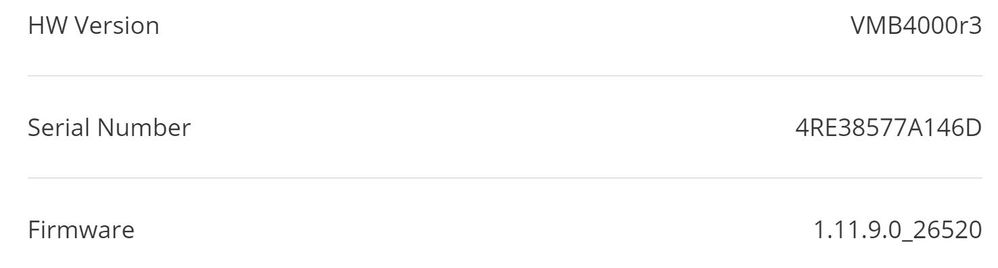
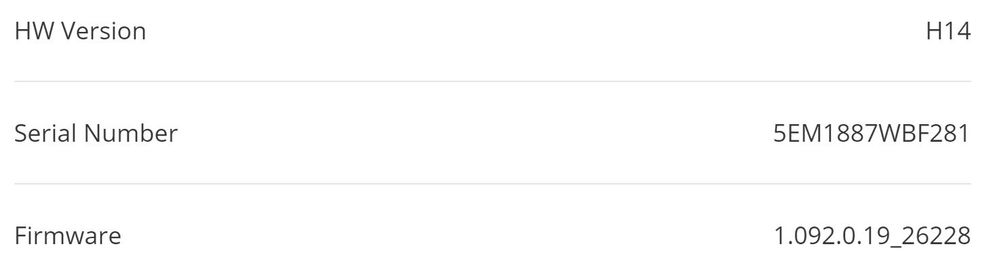
- Mark as New
- Bookmark
- Subscribe
- Mute
- Subscribe to RSS Feed
- Permalink
- Report Inappropriate Content
Help!
I am having trouble with a newly purchased/installed Pro 2 5 camera system.
I have set up the system and placed the cameras and now cannot make any changes to the base station mode.
Creating new modes fail.
Trying to create a new mode for the lights from the website works, but I cannot see the cameras to use as devices.
Modifying or creating a new mode for the lights works in the app, and I can see the cameras. However, the base station mode is locked to "Getting Information" in the app.
I have tried to uninstall the app on my phone and ipad with no success. I have also tried the 2 minute power down of the base station with no success.
It really seems like this system is crippled if basic functionality is completely non functional.
- Mark as New
- Bookmark
- Subscribe
- Mute
- Subscribe to RSS Feed
- Permalink
- Report Inappropriate Content
Just got off the phone with Tech Support. Here are the steps that helps fix it.
1. Remove batteries from all cameras.
2. Go to your app and delete all devices including base station.
3. With your base station still plugged in, take a paper clip or push pin and push and hold the reset button on the back of your base station for 30 seconds.
4. You will need to wait till all lights on your base station turn green.
5. Put the batteries back into your cameras.
6. Go through the setup by adding back your base station and cameras.
After following these steps, I was able to solve the issue and access the mode feature on my app
- Mark as New
- Bookmark
- Subscribe
- Mute
- Subscribe to RSS Feed
- Permalink
- Report Inappropriate Content

- Mark as New
- Bookmark
- Subscribe
- Mute
- Subscribe to RSS Feed
- Permalink
- Report Inappropriate Content
- Mark as New
- Bookmark
- Subscribe
- Mute
- Subscribe to RSS Feed
- Permalink
- Report Inappropriate Content
I’m gonna have to say without a doubt, tech support doesn’t know. No offense to anyone in here who is tech support with this company, but the fact that so many people have come here to brain storm a fix to this, only to have their tech support add extra steps that are unnecessary, that’s just asinine.
-
Arlo Mobile App
634 -
Arlo Pro 2
11 -
Arlo Smart
180 -
Before You Buy
995 -
Features
444 -
Firmware Release Notes
57 -
Google Assistant
1 -
IFTTT (If This Then That)
24 -
Installation
1,150 -
Online and Mobile Apps
865 -
Service and Storage
317 -
SmartThings
37 -
Troubleshooting
6,333

