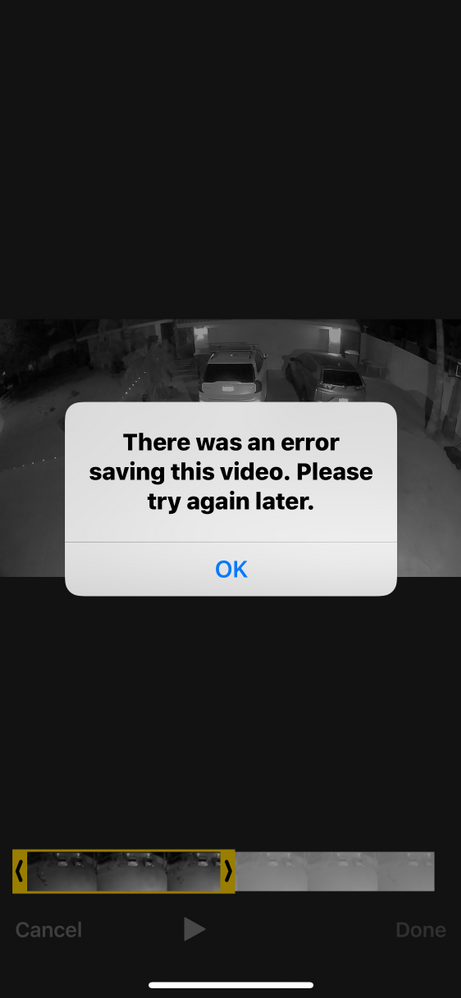Can't share or edit Arlo videos on Mac or iPhone--downloaded videos appear to be corrupt
- Subscribe to RSS Feed
- Mark Topic as New
- Mark Topic as Read
- Float this Topic for Current User
- Bookmark
- Subscribe
- Printer Friendly Page
- Mark as New
- Bookmark
- Subscribe
- Mute
- Subscribe to RSS Feed
- Permalink
- Report Inappropriate Content
For the past several months, when I attempt to share downloaded clips via iMessage, the message will not send. When I try to trim videos within the photos app on my iPhone or on Quicktime on my Mac, I get an error message. When I try to upload videos on the Neighbors app, I get a message that the video is "unavailable."
I can download and view the videos fine directly on my devices (iPhone, Quicktime or VLC on my Mac work), but when I try to edit or share them in any way, it doesn't work. I am using the latest versions of iOS and MacOS and all my camera firware and software is up to date.
Any idea what's going on and how I can fix this? I'm trying to share break in footage with the police, but the only way it seems to work is by downloading the clip, converting it to mp4 using HandBrake and then sending it off (hardly convenient...)
- Related Labels:
-
Troubleshooting
- Mark as New
- Bookmark
- Subscribe
- Mute
- Subscribe to RSS Feed
- Permalink
- Report Inappropriate Content
Hey krypttic,
Could you show me the screenshot of the error you're receiving on your iPhone and Mac?
UPDATE/EDIT: I've attached the images that you sent me through private message onto your original post and responded to your private message. Hope to hear from you soon.
- Mark as New
- Bookmark
- Subscribe
- Mute
- Subscribe to RSS Feed
- Permalink
- Report Inappropriate Content
All videos from today won't download at all. I am getting the message, "The operation couldn't be completed. (Cocoa error -1.). So now I can't even dowload videos, much less edit and share them. Sigh...
- Mark as New
- Bookmark
- Subscribe
- Mute
- Subscribe to RSS Feed
- Permalink
- Report Inappropriate Content
Thanks for the detailed info again. I've reached out to you private message to gather some information from you.
- Mark as New
- Bookmark
- Subscribe
- Mute
- Subscribe to RSS Feed
- Permalink
- Report Inappropriate Content
- Mark as New
- Bookmark
- Subscribe
- Mute
- Subscribe to RSS Feed
- Permalink
- Report Inappropriate Content
Hi JTStudios,
What phone device are you using? Have you tried reinstalling the Arlo app and rebooting your phone device to see if that helps?
- Mark as New
- Bookmark
- Subscribe
- Mute
- Subscribe to RSS Feed
- Permalink
- Report Inappropriate Content
- Mark as New
- Bookmark
- Subscribe
- Mute
- Subscribe to RSS Feed
- Permalink
- Report Inappropriate Content
Try reinstalling the Arlo app and rebooting your iPhone 11 Pro Max to see if that helps. Also, try on cellular data and/or WiFi to see if that helps too. Is this happening for all videos or for a certain video?
Are you able to download videos on the web client on your computer?
- Mark as New
- Bookmark
- Subscribe
- Mute
- Subscribe to RSS Feed
- Permalink
- Report Inappropriate Content
- Mark as New
- Bookmark
- Subscribe
- Mute
- Subscribe to RSS Feed
- Permalink
- Report Inappropriate Content
Let me reach out to you via private message to gather more information from you.
-
Arlo Mobile App
588 -
Arlo Pro 2
11 -
Arlo Smart
170 -
Before You Buy
984 -
Features
425 -
Firmware Release Notes
57 -
Google Assistant
1 -
IFTTT (If This Then That)
24 -
Installation
1,127 -
Online and Mobile Apps
865 -
Service and Storage
317 -
SmartThings
37 -
Troubleshooting
6,204