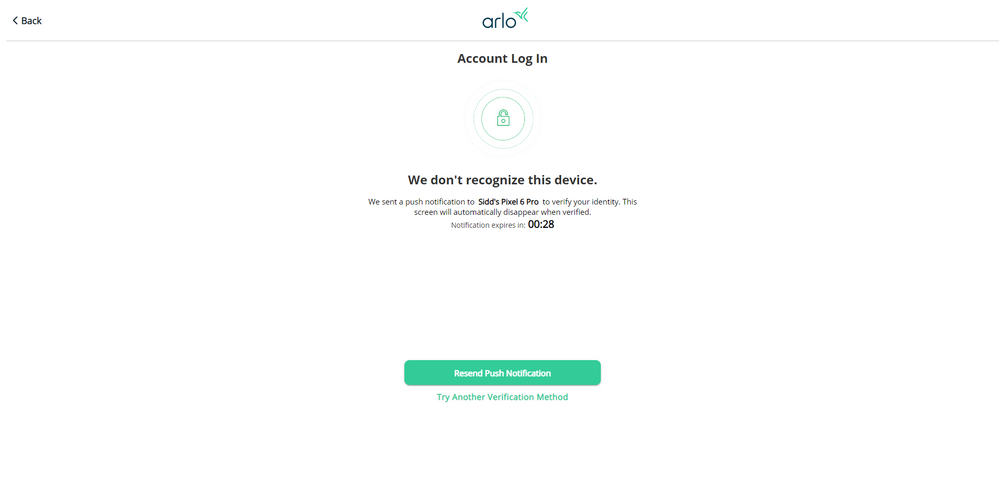- Subscribe to RSS Feed
- Mark Topic as New
- Mark Topic as Read
- Float this Topic for Current User
- Bookmark
- Subscribe
- Printer Friendly Page
- Mark as New
- Bookmark
- Subscribe
- Mute
- Subscribe to RSS Feed
- Permalink
- Report Inappropriate Content
Hi,
I can't login into my.arlo.com. I have the Arlo app on my phone and I can log into it. I'm trying to login to my.arlo.com on a PC but I'm not getting the push notification to approve the login. Instead I get the error below.
Solved! Go to Solution.
- Related Labels:
-
Troubleshooting
Accepted Solutions
- Mark as New
- Bookmark
- Subscribe
- Mute
- Subscribe to RSS Feed
- Permalink
- Report Inappropriate Content
I've seen this issue a couple of times. I just cleared cookies on my Chrome browser to force having to authenticate it again and the SMS message came through quickly. I don't have any special permissions set so try rebooting the phone and reinstalling the app to see if that helps. I'm on Verizon, if that matters.
- Mark as New
- Bookmark
- Subscribe
- Mute
- Subscribe to RSS Feed
- Permalink
- Report Inappropriate Content
@siddrajput wrote:
I can't login into my.arlo.com. I have the Arlo app on my phone and I can log into it. I'm trying to login to my.arlo.com on a PC but I'm not getting the push notification to approve the login. Instead I get the error below.
Login Denied.We're sorry, your attempt to log in was blocked. If you denied the request by accident, try logging in again.Resend Push Notification
I've not seen this particular error text - normally I just get a timeout. Can you post a screenshot?
Do you see an option to use a different notificaton method at the bottom of the screen? If so, click on that, and select email.
- Mark as New
- Bookmark
- Subscribe
- Mute
- Subscribe to RSS Feed
- Permalink
- Report Inappropriate Content
Here's a screenshot below. The timeout expires in 30 seconds but I never receive the push notification.
Yes, there are options for "SMS" and "Email" if I click on "Try Another Verification Method" and those work, but it would be more convenient to use the push notification.
- Mark as New
- Bookmark
- Subscribe
- Mute
- Subscribe to RSS Feed
- Permalink
- Report Inappropriate Content
@siddrajput wrote:
Here's a screenshot below. The timeout expires in 30 seconds but I never receive the push notification.
Yes, there are options for "SMS" and "Email" if I click on "Try Another Verification Method" and those work, but it would be more convenient to use the push notification.
I've certainly seen this screen - just not the particular error text you gave before. Maybe I just didn't read the screen carefully after it times out.
Do you see push notifications on your phone when motion is detected? What phone are you using (and what version of Android or iOS is it running)?
- Mark as New
- Bookmark
- Subscribe
- Mute
- Subscribe to RSS Feed
- Permalink
- Report Inappropriate Content
-SR
- Mark as New
- Bookmark
- Subscribe
- Mute
- Subscribe to RSS Feed
- Permalink
- Report Inappropriate Content
@siddrajput wrote:
I'm using a Pixel 6 Pro with Android 12.
I use an iphone, so probably can't help that much. But @jguerdat has a Pixel 6, and might have some suggestions.
- Mark as New
- Bookmark
- Subscribe
- Mute
- Subscribe to RSS Feed
- Permalink
- Report Inappropriate Content
I've seen this issue a couple of times. I just cleared cookies on my Chrome browser to force having to authenticate it again and the SMS message came through quickly. I don't have any special permissions set so try rebooting the phone and reinstalling the app to see if that helps. I'm on Verizon, if that matters.
-
Arlo Mobile App
628 -
Arlo Pro 2
11 -
Arlo Smart
179 -
Before You Buy
995 -
Features
441 -
Firmware Release Notes
57 -
Google Assistant
1 -
IFTTT (If This Then That)
24 -
Installation
1,148 -
Online and Mobile Apps
865 -
Service and Storage
317 -
SmartThings
37 -
Troubleshooting
6,322