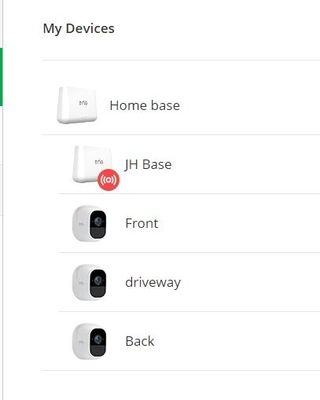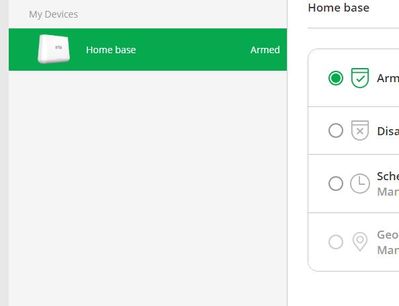Turn on suggestions
Auto-suggest helps you quickly narrow down your search results by suggesting possible matches as you type.
Showing results for
Cameras are not showing on Mode Tab but showing on Device Tab?
Reply
Topic Options
- Subscribe to RSS Feed
- Mark Topic as New
- Mark Topic as Read
- Float this Topic for Current User
- Bookmark
- Subscribe
- Printer Friendly Page
- Mark as New
- Bookmark
- Subscribe
- Mute
- Subscribe to RSS Feed
- Permalink
- Report Inappropriate Content
I believe set up was wrong. No cameras showing in mode tab, clicking on base does not list them. However on devices there are two base showing up and one has the cameras below.I only have one base. see pictures
Labels:
- Related Labels:
-
Troubleshooting
3 REPLIES 3
- Mark as New
- Bookmark
- Subscribe
- Mute
- Subscribe to RSS Feed
- Permalink
- Report Inappropriate Content
In the Mode tab, the base is shown since you could have more than one and you need a way to select between them. Click on your base to see your modes. Edit the modes to see the camera rules.
You will see two "bases" in Settings, My Devices but the second, lower one is actually the siren, giving you a way to rename it.
- Mark as New
- Bookmark
- Subscribe
- Mute
- Subscribe to RSS Feed
- Permalink
- Report Inappropriate Content
Edit the modes to see the camera rules.
- Mark as New
- Bookmark
- Subscribe
- Mute
- Subscribe to RSS Feed
- Permalink
- Report Inappropriate Content
Edit the modes to see the camera rules.
Related Labels
-
Arlo Mobile App
642 -
Arlo Pro 2
11 -
Arlo Smart
181 -
Before You Buy
999 -
Features
451 -
Firmware Release Notes
57 -
Google Assistant
1 -
IFTTT (If This Then That)
24 -
Installation
1,152 -
Online and Mobile Apps
865 -
Service and Storage
317 -
SmartThings
37 -
Troubleshooting
6,343