- Subscribe to RSS Feed
- Mark Topic as New
- Mark Topic as Read
- Float this Topic for Current User
- Bookmark
- Subscribe
- Printer Friendly Page
- Mark as New
- Bookmark
- Subscribe
- Mute
- Subscribe to RSS Feed
- Permalink
- Report Inappropriate Content
My iOS Arlo app frequently logs me out, and when that happens it no longer notifies me when camera is triggered. Anyone else experiencing this?
- Related Labels:
-
Arlo Mobile App
-
Troubleshooting
- Mark as New
- Bookmark
- Subscribe
- Mute
- Subscribe to RSS Feed
- Permalink
- Report Inappropriate Content
How often does the logout occur.
If you login again do the notifications start working again.
- Mark as New
- Bookmark
- Subscribe
- Mute
- Subscribe to RSS Feed
- Permalink
- Report Inappropriate Content
Both me and my SO are experiencing the same issue. Me on Android and her on iOS. It seems like we cannot stay logged on for more than about a week. Once we have been signed out we get no notification or indication that this has happened. This makes the whole camera pretty much pointless since we never know when it stops working unless we manually sign in to the app every time we leave the house to make sure that we are signed in. Otherwise we won't get any notifications if the camera sees anything and the camera won't even arm either since the geofencing function stops working.
- Mark as New
- Bookmark
- Subscribe
- Mute
- Subscribe to RSS Feed
- Permalink
- Report Inappropriate Content
I recently had my iPhone logged out but I still got notifications even when I canceled the log back in option so it should work for everyone unless there is a timeout.
- Mark as New
- Bookmark
- Subscribe
- Mute
- Subscribe to RSS Feed
- Permalink
- Report Inappropriate Content
Frequently when I open the app it says that I have been logged out because I logged in on another device. This is not true because I only have Arlo installed on one device. I don't know if this is a problem that causes me to stop receiving notifications or not but it seems to be something else that is broken at least.
If signing in to another device (which I never do) is stopping geofencing and notifications from working then that seems to be yet another problem, because that seems like a very bad thing.
I can have facebook, instagram and whatsapp running on several devices and they all get the notifications. I can turn one device off for months and when I start it again I still get those notifications without having to open the respective apps to sign in again. Why can't the Arlo app do the same?
- Mark as New
- Bookmark
- Subscribe
- Mute
- Subscribe to RSS Feed
- Permalink
- Report Inappropriate Content
Arlo has always been limited to a single login session.
Is it possible that you’re SO is using your credentials to access the arlo system? This would explain the logout message that’s occurring.
This doesn’t explain why your notifications stop working though.
- Mark as New
- Bookmark
- Subscribe
- Mute
- Subscribe to RSS Feed
- Permalink
- Report Inappropriate Content
It seems like I am able to generate the you have been logged out message, something about another device (I dont see it for long enough to be able to read it fully and write it down), by just closing and opening up the app multiple times from the same single device that I use. Last time it happened (a couple of minutes ago) I first had to log in as usual using my fingerprint with no red error message, then I saw the app for a split second and then I got immediatly kicked back out to the login screen with this error message and had to sign in again. It seems like my single device is somehow kicking itself out...
Edit: Downloaded a screen recorder and caught issue on video: https://drive.google.com/file/d/1_lkJadNaQj0cthX2FDRVXT5nMLMLxIGS/view?usp=drivesdk
- Mark as New
- Bookmark
- Subscribe
- Mute
- Subscribe to RSS Feed
- Permalink
- Report Inappropriate Content
Edit: you should consider deleting the video attachment as it contains your login email.
- Mark as New
- Bookmark
- Subscribe
- Mute
- Subscribe to RSS Feed
- Permalink
- Report Inappropriate Content
There is no notification. I only notice it when I realize I'm not getting notification of any recorded events and then check the app and notice that I've been logged out. Not sure if it's randomly logging out or because the app is updated in the background.
- Mark as New
- Bookmark
- Subscribe
- Mute
- Subscribe to RSS Feed
- Permalink
- Report Inappropriate Content
It is set as backgroup app (background app refresh is enabled).
- Mark as New
- Bookmark
- Subscribe
- Mute
- Subscribe to RSS Feed
- Permalink
- Report Inappropriate Content
Can you confirm that your getting the events recording to the cloud when not getting notifications. If so then check the notifications settings in the mobile device settings under the arlo App. Eg. It is easy to accidentally disable notifications for locked screen without knowing. Also check that the mute notifications has not been activated in the arlo App itself under its settings.
This might suggest that another device is accessing your account and playing silly buggers.
If you’re not getting recordings then check that the mode has not changed to disabled. I.e. If you’re using schedule and or geofencing something could be going screwy.
- Mark as New
- Bookmark
- Subscribe
- Mute
- Subscribe to RSS Feed
- Permalink
- Report Inappropriate Content
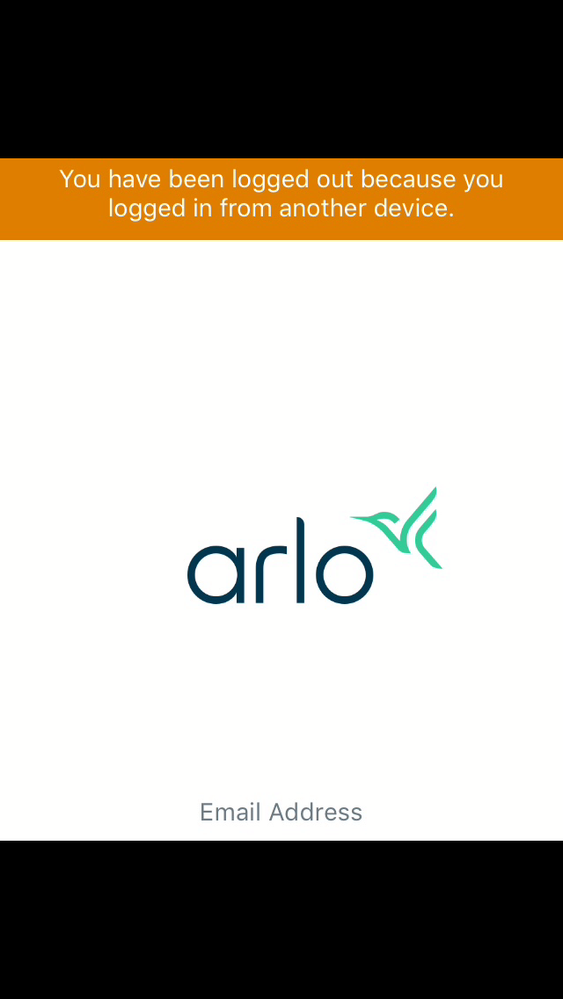
-
Arlo Mobile App
633 -
Arlo Pro 2
11 -
Arlo Smart
180 -
Before You Buy
995 -
Features
444 -
Firmware Release Notes
57 -
Google Assistant
1 -
IFTTT (If This Then That)
24 -
Installation
1,150 -
Online and Mobile Apps
865 -
Service and Storage
317 -
SmartThings
37 -
Troubleshooting
6,333

