- Subscribe to RSS Feed
- Mark Topic as New
- Mark Topic as Read
- Float this Topic for Current User
- Bookmark
- Subscribe
- Printer Friendly Page
- Mark as New
- Bookmark
- Subscribe
- Mute
- Subscribe to RSS Feed
- Permalink
- Report Inappropriate Content
Scheduling does not work. A previous thread on this topic was closed as 'solved' prematurely, apparently based on the comment of a single user whose marginally-related issue went away: https://community.arlo.com/t5/Arlo-Pro/Arlo-PRO-Schedule-Mode-not-working/td-p/1569333/page/9. I am running the latest version of firmware on all three of my cameras, as well as on the base station:
Cameras: 1.125.11.3_26229
Base station: 1.11.9.0_26520
I am running version 2.6.0 of the Arlo iPhone app, released 10/16/2018.
I have a schedule established that runs 'armed' mode M-F 9am-4:59pm. All other times it runs a custom mode with only two cameras enabled for motion/audio detection. The scheduled modes cover 24/7. When configured to run on this schedule, the mode randomly switches to 'disarmed'. This behavior has been ongoing since the beginning of August, and other customers have reported it as well. Yes, I've tried rebooting the base station. Yes, I've cleared out and recreated the schedule. No, I have not yet taken the advice of the community manager @JamesC to contact support if I continue to have this problem, which I am. I have not seen *any* of the other users ( @Delboyii, @Redmoonstar, et.al.) who reported this behavior say that it is 'solved'. I'd love to hear comments from those other users as to whether they have in fact had success in getting their schedule working.
- Mark as New
- Bookmark
- Subscribe
- Mute
- Subscribe to RSS Feed
- Permalink
- Report Inappropriate Content
Not bothering with support as this Netgear introduced problem has continued for the past 8 months which they introduced.
Clearly the development manager needs to find a new career as he is never going to excel in this one.
- Mark as New
- Bookmark
- Subscribe
- Mute
- Subscribe to RSS Feed
- Permalink
- Report Inappropriate Content
I have the same problem and also the same version as you have
- Mark as New
- Bookmark
- Subscribe
- Mute
- Subscribe to RSS Feed
- Permalink
- Report Inappropriate Content
Hi there! I had a very similar situation. I use schedules and geofencing to control those schedules. I had 2 cameras running 24/7 and the other 2 cameras running from 10p.m. to 7 a.m. I noticed that every night at midnight, my schedule would switch to disarmed - even though it should have been armed.
Another user suggest that possibly there was a time overlap that might cause the issue. The times in the schedule run hour to hour on the WEB version but from XX:59 on the mobile apps. I don't know which one is correct.
However, this is what I did as a workaround and it seems to have solved my issue. Granted, we shouldn't have to seek such work arounds.
So this: I created an additional "nightime mode" that was basically a duplicate of the ARMED mode. So I run armed from midnight to 6:59 a.m., the daytime schedule from 7:00 a.m. - 9:59 p.m. and then nightitme from from 10:00 p.m. - 11:59 p.m. I haven't noticed my camera hasn't disarmed itself since. (see screen cap).
You might try this to see if it helps you.

- Mark as New
- Bookmark
- Subscribe
- Mute
- Subscribe to RSS Feed
- Permalink
- Report Inappropriate Content
peejay1000,
What issue are you experiencing with your system?
- Mark as New
- Bookmark
- Subscribe
- Mute
- Subscribe to RSS Feed
- Permalink
- Report Inappropriate Content
In summary many of us encounter erratic issues with arming and disarming the system when using schedules. The problems were introduced by the Netgear developers earlier this year and remain unresolved.
- Mark as New
- Bookmark
- Subscribe
- Mute
- Subscribe to RSS Feed
- Permalink
- Report Inappropriate Content
Based on my experience and the experience of others, when it comes time for me to replacing my aging network hardware, I know which brand I will NOT buy and trust.
- Mark as New
- Bookmark
- Subscribe
- Mute
- Subscribe to RSS Feed
- Permalink
- Report Inappropriate Content
- Mark as New
- Bookmark
- Subscribe
- Mute
- Subscribe to RSS Feed
- Permalink
- Report Inappropriate Content
@ShaneLee wrote:So this: I created an additional "nightime mode" that was basically a duplicate of the ARMED mode. So I run armed from midnight to 6:59 a.m., the daytime schedule from 7:00 a.m. - 9:59 p.m. and then nightitme from from 10:00 p.m. - 11:59 p.m. I haven't noticed my camera hasn't disarmed itself since. (see screen cap).
This worked for me, thank you very much.
- Mark as New
- Bookmark
- Subscribe
- Mute
- Subscribe to RSS Feed
- Permalink
- Report Inappropriate Content
@ShaneLee a similar approach worked for me. Of course, this is a work-around and not a true solution, which would require ARLO to make software changes to fix their bug. Maybe it's been fixed in a recent release; I don't know. But Shane's work-around does work. Thanks, Shane.
- Mark as New
- Bookmark
- Subscribe
- Mute
- Subscribe to RSS Feed
- Permalink
- Report Inappropriate Content
So how do you really fix this! Nothing here worked. My system only works if I turn it on manually. this is a pain in the a$$. Schedule does not work at all. So is there a fix or just crap to keep trying over and over again. Would love any help please.....
- Mark as New
- Bookmark
- Subscribe
- Mute
- Subscribe to RSS Feed
- Permalink
- Report Inappropriate Content
You don't by chance have smartthings and Arlo connected to it do you? or any other assistant paired with it. I did have all sorts of issue when I had smartthings connected to mine.
- Mark as New
- Bookmark
- Subscribe
- Mute
- Subscribe to RSS Feed
- Permalink
- Report Inappropriate Content
yes i do. But after the weekend ! it now works again. I think it was netgear again. Had other problems in the pass. and found out they were tweaing the system. But as of now ! every thing is working fine. Time will tell. And yes, smart things is still on line.
- Mark as New
- Bookmark
- Subscribe
- Mute
- Subscribe to RSS Feed
- Permalink
- Report Inappropriate Content
Is there any plan to have this resolved ? I just noticed this problem today morning so its definitely not fully addressed.
My arlo switches to disarmed from midnight till 9am, instead of being "armed". Ive attached a pic of my schedule, which clearly shows it should be armed. It works fine from 9pm to midnight.
I did try recreating the schedule from scratch but that didnt help. I have not tried the workaround mentioned here where you create a duplicate of the "armed" profile.
This should just be fixed; having the cameras get auto disabled from midnight till morning is just about as bad as you can get. Nighttime is when you would want the cameras to be on, not off...
Base Station FW: 1.12.2.4_2772
Camera FW: 1.125.13.0_31717
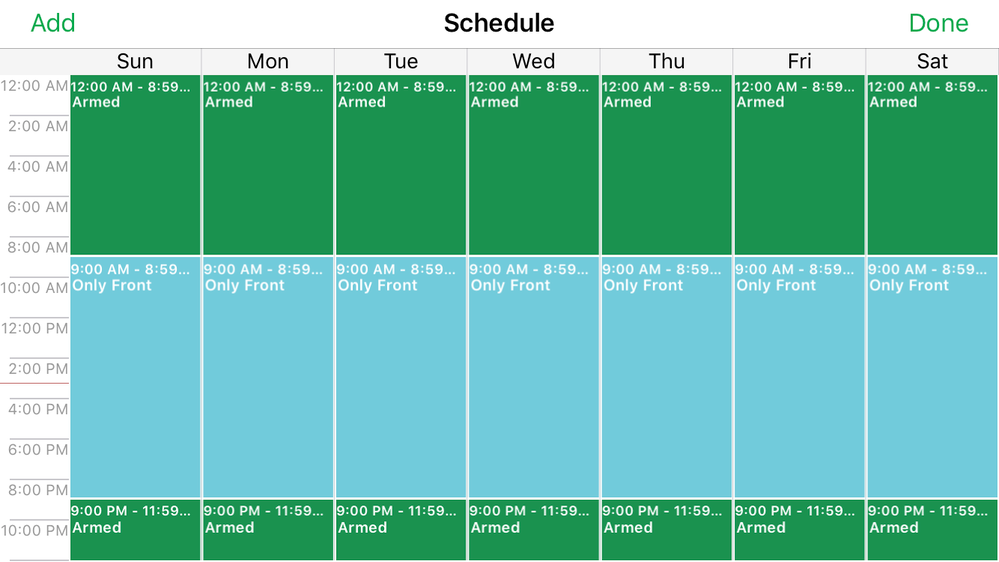
-
Arlo Mobile App
633 -
Arlo Pro 2
11 -
Arlo Smart
180 -
Before You Buy
995 -
Features
444 -
Firmware Release Notes
57 -
Google Assistant
1 -
IFTTT (If This Then That)
24 -
Installation
1,150 -
Online and Mobile Apps
865 -
Service and Storage
317 -
SmartThings
37 -
Troubleshooting
6,334
