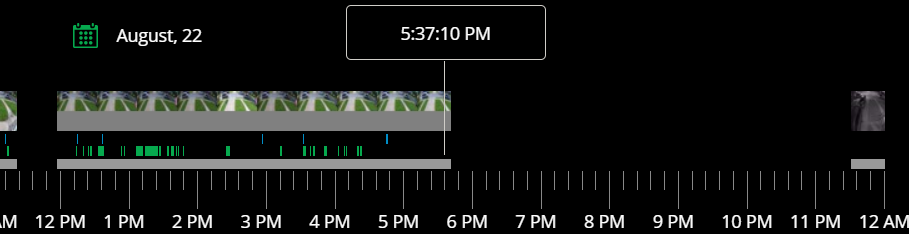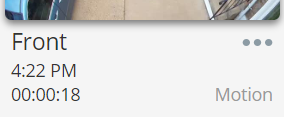Arlo Pro 2 CVR Skips Hours of Recordings
- Subscribe to RSS Feed
- Mark Topic as New
- Mark Topic as Read
- Float this Topic for Current User
- Bookmark
- Subscribe
- Printer Friendly Page
- Mark as New
- Bookmark
- Subscribe
- Mute
- Subscribe to RSS Feed
- Permalink
- Report Inappropriate Content
I pay for the CVR service and have have it in "Armed" mode 24/7 for audio and motion. As the days go by, I'm having more and more issues with my camera.
It started with me not being able to watch live or it will play and stop after about 30 seconds. Now, it's skipping hours at a time of CVR and the motion recording stops working as well. Nothing has changed in the invironment. Camera is at the same location, router hasn't been moved, no other device in my house has issues with internet. My camera is about 10 above my router, on the other side of the wall. It doesn't lose connection to the base so even if I lost internet, it should still record motion because I have a hard drive attached to the base for those recordings. Both features stop working at different times which proves me that it's not an internet connection issue. For example, I've attached 2 pictures; on 8/22 motion feature stopped working at 4:22pm and the CVR at 5:42:21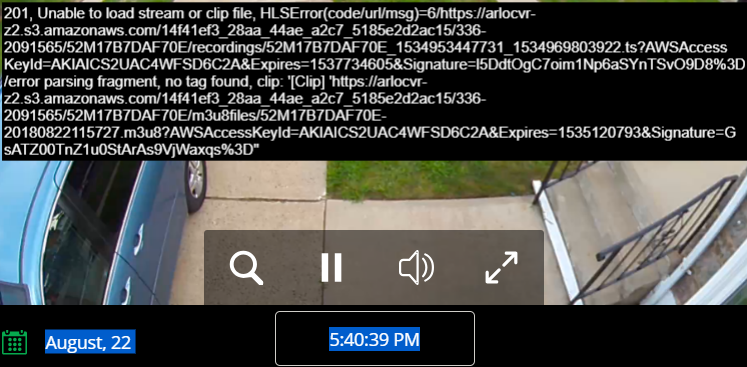
- Related Labels:
-
Service and Storage
-
Troubleshooting
- Mark as New
- Bookmark
- Subscribe
- Mute
- Subscribe to RSS Feed
- Permalink
- Report Inappropriate Content
Skthit21,
The engineering team is investigating reports of users experiencing the error message you've provided in your screenshot. I will provide an update as soon as I know more about thte issue.
JamesC
- Mark as New
- Bookmark
- Subscribe
- Mute
- Subscribe to RSS Feed
- Permalink
- Report Inappropriate Content
Is there an update on this from the engineering team?
- Mark as New
- Bookmark
- Subscribe
- Mute
- Subscribe to RSS Feed
- Permalink
- Report Inappropriate Content
Hi Skthit21,
The engineering team is still investigating the reports of error messages, Thank you for being patient.
-
Arlo Mobile App
596 -
Arlo Pro 2
11 -
Arlo Smart
174 -
Before You Buy
985 -
Features
429 -
Firmware Release Notes
57 -
Google Assistant
1 -
IFTTT (If This Then That)
24 -
Installation
1,131 -
Online and Mobile Apps
865 -
Service and Storage
317 -
SmartThings
37 -
Troubleshooting
6,231