- Subscribe to RSS Feed
- Mark Topic as New
- Mark Topic as Read
- Float this Topic for Current User
- Bookmark
- Subscribe
- Printer Friendly Page
- Mark as New
- Bookmark
- Subscribe
- Mute
- Subscribe to RSS Feed
- Permalink
- Report Inappropriate Content
My app tells me a camera has motion. When I open app the clip is not displaying under todays date nor is the camera showing the snapshot. Doorbell shows snapshot correctly and manually recording a video displays under the date. This worked fine until last night.
Solved! Go to Solution.
- Related Labels:
-
Troubleshooting
Accepted Solutions
- Mark as New
- Bookmark
- Subscribe
- Mute
- Subscribe to RSS Feed
- Permalink
- Report Inappropriate Content
This issue has now been fixed. This fix is automatically applied and does not require any interaction with your Arlo system.
If you're still not receiving your recordings, try rebooting your Base Station. If you're still experiencing the issue even after rebooting your Base Station, please let us know.
You may always check the status of Arlo systems by visiting the Arlo Status Page. We appreciate your patience and understanding as our team worked to resolve this issue.
Best answers
-
The Arlo development team is currently investigating this issue. We will provide an update as soon as we have more information to share with the community.
UPDATE (10/13): Arlo DevOps team is investigating an issue where some customers with Video Doorbell and Pro or Pro 2 or Wire-Free HD cameras are not seeing video recordings in the Library. Motion recordings are happening but are not visible in the Library. We apologize for the inconvenience. For more update, please check the Arlo Status Page.
- Mark as New
- Bookmark
- Subscribe
- Mute
- Subscribe to RSS Feed
- Permalink
- Report Inappropriate Content
My library is not updating. I am m still receiving notifications, but I can not get the library to update. It will not allow me to change the date to anything more recent than the 6th of October
- Mark as New
- Bookmark
- Subscribe
- Mute
- Subscribe to RSS Feed
- Permalink
- Report Inappropriate Content
Can you live view and manually record? Try rebooting the base and maybe reinserting the camera batteries.
- Mark as New
- Bookmark
- Subscribe
- Mute
- Subscribe to RSS Feed
- Permalink
- Report Inappropriate Content
Do you have an active subscription for the camera? The 3 month trial may have expired.
- Mark as New
- Bookmark
- Subscribe
- Mute
- Subscribe to RSS Feed
- Permalink
- Report Inappropriate Content
- Mark as New
- Bookmark
- Subscribe
- Mute
- Subscribe to RSS Feed
- Permalink
- Report Inappropriate Content
- Mark as New
- Bookmark
- Subscribe
- Mute
- Subscribe to RSS Feed
- Permalink
- Report Inappropriate Content
@Roodzac wrote:
Doorbell shows snapshot correctly
What doorbell is this?
- Mark as New
- Bookmark
- Subscribe
- Mute
- Subscribe to RSS Feed
- Permalink
- Report Inappropriate Content
- Mark as New
- Bookmark
- Subscribe
- Mute
- Subscribe to RSS Feed
- Permalink
- Report Inappropriate Content
@Roodzac wrote:
The other cameras are the ones that motion and store a clip. It’s worked fine for three years.
And none of the four cameras are recording motion video to the cloud?
- Mark as New
- Bookmark
- Subscribe
- Mute
- Subscribe to RSS Feed
- Permalink
- Report Inappropriate Content
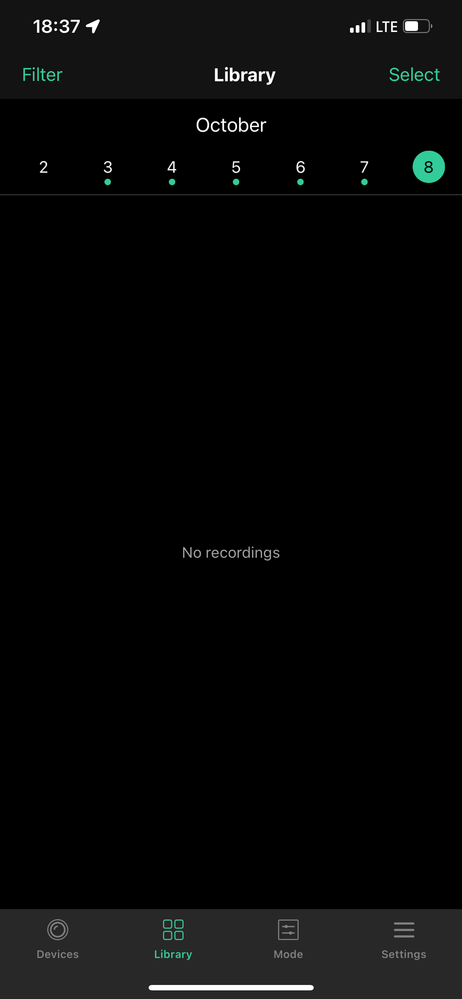
- Mark as New
- Bookmark
- Subscribe
- Mute
- Subscribe to RSS Feed
- Permalink
- Report Inappropriate Content
@Roodzac wrote:
All I can say is they pick up motion and then the clip displays on my app under the date.
Have you tried walking in front of each camera, to make sure that all four are behaving this way? It would be a useful clue.
Also, you might try restarting the base station.
- Mark as New
- Bookmark
- Subscribe
- Mute
- Subscribe to RSS Feed
- Permalink
- Report Inappropriate Content
- Mark as New
- Bookmark
- Subscribe
- Mute
- Subscribe to RSS Feed
- Permalink
- Report Inappropriate Content
@Roodzac wrote:
Each of them give me a notification yet none of them update the snapshot or put a clip in the library.
Try restarting the base.
- Mark as New
- Bookmark
- Subscribe
- Mute
- Subscribe to RSS Feed
- Permalink
- Report Inappropriate Content
- Mark as New
- Bookmark
- Subscribe
- Mute
- Subscribe to RSS Feed
- Permalink
- Report Inappropriate Content
@Roodzac wrote:
I did a restart in it from the app. Maybe I’ll try to unplug and back in?
You might need to remove all devices from the account and then re-add them.
- Mark as New
- Bookmark
- Subscribe
- Mute
- Subscribe to RSS Feed
- Permalink
- Report Inappropriate Content
- Mark as New
- Bookmark
- Subscribe
- Mute
- Subscribe to RSS Feed
- Permalink
- Report Inappropriate Content
Hello,
About 2 days ago my videos stopped showing up in the library. I have 2 friends that have the same set up as I do and they are not experiencing this issue. One did, and it resolved itself. None of us have a subscription plan, and purchased this model because of the 7 day cloud storage.
I have attempted to contact support various times and get routed either here or an automated chat that is no help.
Any ideas?
Thank you for your time
- Mark as New
- Bookmark
- Subscribe
- Mute
- Subscribe to RSS Feed
- Permalink
- Report Inappropriate Content
- Mark as New
- Bookmark
- Subscribe
- Mute
- Subscribe to RSS Feed
- Permalink
- Report Inappropriate Content
Have you tried rebooting the base (unplugging it) or cameras (removing battery)?
- Mark as New
- Bookmark
- Subscribe
- Mute
- Subscribe to RSS Feed
- Permalink
- Report Inappropriate Content
- Mark as New
- Bookmark
- Subscribe
- Mute
- Subscribe to RSS Feed
- Permalink
- Report Inappropriate Content
- Mark as New
- Bookmark
- Subscribe
- Mute
- Subscribe to RSS Feed
- Permalink
- Report Inappropriate Content
I have two of Arlo Pro2 also one of Arlo pro3. That two of Pro2 which came with 7 days free rolling storage and since 3 days before I have no videos recording. Can someone tell me why this is happening?
- Mark as New
- Bookmark
- Subscribe
- Mute
- Subscribe to RSS Feed
- Permalink
- Report Inappropriate Content
You never mention the doorbell. What model is it and are the cams Pro2 right? Or a newer model that require a subscription for cloud recordings when the 3 month Trial runs out. If the doorbell is the Essential Doorbell it need a sub.
- Mark as New
- Bookmark
- Subscribe
- Mute
- Subscribe to RSS Feed
- Permalink
- Report Inappropriate Content
- Mark as New
- Bookmark
- Subscribe
- Mute
- Subscribe to RSS Feed
- Permalink
- Report Inappropriate Content
@Aaron493 wrote:
3 days ago my cameras stopped recording. I've done all the resets, reboots, settings, etc.
Are these Pro/Pro 2 cameras, or do you have a different model?
If you do have a newer camera, check the subscription status (Essential, Pro 3, Pro 4, and Ultras all require subscriptions for cloud storage).
@Aaron493 wrote:
Does 2 step verification have anything to do with this?
No. 2-step verification just gets you into the app (or my.arlo.com). It doesn't affect recordings.
-
Arlo Mobile App
635 -
Arlo Pro 2
11 -
Arlo Smart
181 -
Before You Buy
999 -
Features
446 -
Firmware Release Notes
57 -
Google Assistant
1 -
IFTTT (If This Then That)
24 -
Installation
1,151 -
Online and Mobile Apps
865 -
Service and Storage
317 -
SmartThings
37 -
Troubleshooting
6,338



