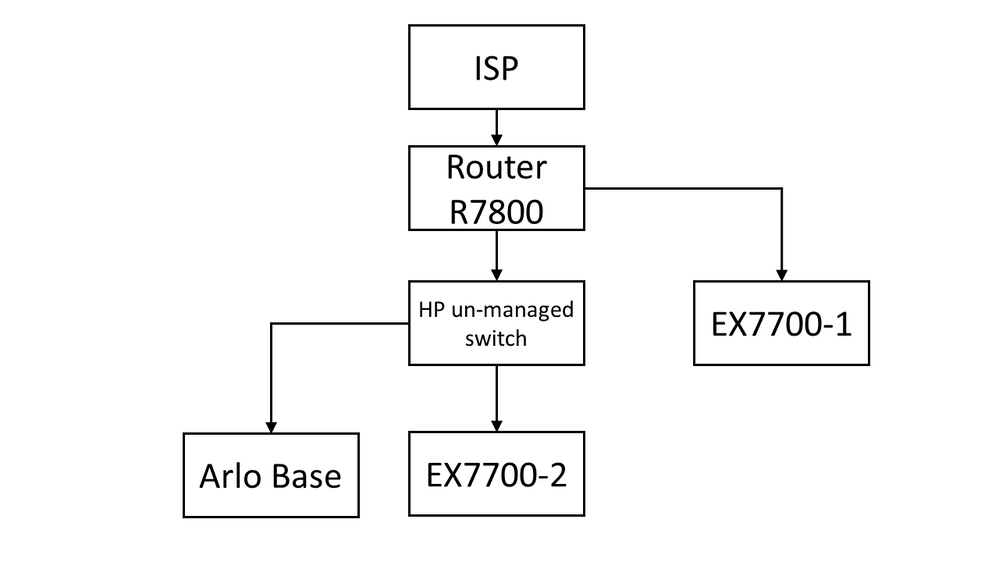- Subscribe to RSS Feed
- Mark Topic as New
- Mark Topic as Read
- Float this Topic for Current User
- Bookmark
- Subscribe
- Printer Friendly Page
- Mark as New
- Bookmark
- Subscribe
- Mute
- Subscribe to RSS Feed
- Permalink
- Report Inappropriate Content
I bought a 4 Cams set but all cam will disconnect like every 24 hours. It will back again once I restart the base. I am doubt on the quality with this product. Hopefully someone could help on this topic.
My base info:
Hardware: VMB 4500R2
Firmware: 1.14.0.2_2777
All cams info:
Hardware: H5
Firmware : 1.125.13.0_31717
Solved! Go to Solution.
- Related Labels:
-
Troubleshooting
Accepted Solutions
- Mark as New
- Bookmark
- Subscribe
- Mute
- Subscribe to RSS Feed
- Permalink
- Report Inappropriate Content
Turn out it may worked out. So far my cam run for 4 days without happen again. I will mark this as solution if it can run though a week. My network environment is enclosed. My problem may cause by multiple reason:
1. The base station is placed next to one of the EX7700.
2. Wifi Channel conflict
3. Mac Filter for WiFi access control
I have tried the below so far:
1. Restart the base: Result=> it happens after 1 day again
2. Reset the base and sync everything back: Result=> it happens after 1 day again
3. RMA to Netgear: Result=> does not find any issue for a week running test there)
4. Turn off 2.4Ghz WiFi from EX7700: Result=> it can last for over 1 days
5. Turn off Mac Filter & 2.4Ghz WiFi from EX7700: Result => it can last for 3 days
6. Reset factory setting of the router and make the setup with point 4 & 5: Result => it run for 4 days and still running OK.
hopefully this is my solution.
- Mark as New
- Bookmark
- Subscribe
- Mute
- Subscribe to RSS Feed
- Permalink
- Report Inappropriate Content
Try force closing the app and open again. That usually works for me.
- Mark as New
- Bookmark
- Subscribe
- Mute
- Subscribe to RSS Feed
- Permalink
- Report Inappropriate Content
1. Restart the app. (Kill the app and launch again)
2. Use app on iphone and android phone
3. Reset the base
4. Connect the base to a unmanaged switch or direct connect to my router.
The base always glowing blue in color, so I assume it is working normal. But all cameras just offline after around 24 hours and the only way is restart the base on app or hard reset and sync everything back again.
- Mark as New
- Bookmark
- Subscribe
- Mute
- Subscribe to RSS Feed
- Permalink
- Report Inappropriate Content
How far are the cameras from the base?
- Mark as New
- Bookmark
- Subscribe
- Mute
- Subscribe to RSS Feed
- Permalink
- Report Inappropriate Content
All the cameras got disconnected. It happens again yestersday. When i open to the app. It can get the cam information like the battery level and wifi signal level. But they become totally disconnected once I press the live feed button. The base flashing red light too from blue. The base needs to restart for bring it back to work.
- Mark as New
- Bookmark
- Subscribe
- Mute
- Subscribe to RSS Feed
- Permalink
- Report Inappropriate Content
When you live view the camera do you get an error message or does it just say “connecting” with the rotating icon continuously?
- Mark as New
- Bookmark
- Subscribe
- Mute
- Subscribe to RSS Feed
- Permalink
- Report Inappropriate Content
1. Open the App (Base LED still blue)
2. The app still able to get the cam information(e.g. battery level, wifi signal strength, etc...)
3. The base flashing red when I press live view on one cam. All cams are showing offline and disconnected.
All cameras are battery powered.
- Mark as New
- Bookmark
- Subscribe
- Mute
- Subscribe to RSS Feed
- Permalink
- Report Inappropriate Content
- Mark as New
- Bookmark
- Subscribe
- Mute
- Subscribe to RSS Feed
- Permalink
- Report Inappropriate Content
do the camera motion and audio detection icons remain greyed out?==> Those icons will be disappeared (not grey out) once the cam view saying "disconnected". and it said contact support for any problem on this. The Base is flashing red when everthing is disconnected. but still able to get the base status. All cams could back to work once the base is restarted (but only work for about 24 hours).
- Mark as New
- Bookmark
- Subscribe
- Mute
- Subscribe to RSS Feed
- Permalink
- Report Inappropriate Content
It goes offline without warning for a hour or two then it returns and all the cameras are disconnected.
The only workaround I have found is to schedule a power cycle of the Base twice a day using a smart mains switch.
I believe the offline event occurs when the arlo server performs a heartbeat check of the system so it can occur up to twice daily.
- Mark as New
- Bookmark
- Subscribe
- Mute
- Subscribe to RSS Feed
- Permalink
- Report Inappropriate Content
@Dannybear wrote:
What your describing is what the VMB4000 series base stations do when they go offline due to the base firmware bug.
It goes offline without warning for a hour or two then it returns and all the cameras are disconnected.
The only workaround I have found is to schedule a power cycle of the Base twice a day using a smart mains switch.
I believe the offline event occurs when the arlo server performs a heartbeat check of the system so it can occur up to twice daily.
So does it mean I have no method to fix the issue without a smart switch? This is so sad.....
- Mark as New
- Bookmark
- Subscribe
- Mute
- Subscribe to RSS Feed
- Permalink
- Report Inappropriate Content
Turn out it may worked out. So far my cam run for 4 days without happen again. I will mark this as solution if it can run though a week. My network environment is enclosed. My problem may cause by multiple reason:
1. The base station is placed next to one of the EX7700.
2. Wifi Channel conflict
3. Mac Filter for WiFi access control
I have tried the below so far:
1. Restart the base: Result=> it happens after 1 day again
2. Reset the base and sync everything back: Result=> it happens after 1 day again
3. RMA to Netgear: Result=> does not find any issue for a week running test there)
4. Turn off 2.4Ghz WiFi from EX7700: Result=> it can last for over 1 days
5. Turn off Mac Filter & 2.4Ghz WiFi from EX7700: Result => it can last for 3 days
6. Reset factory setting of the router and make the setup with point 4 & 5: Result => it run for 4 days and still running OK.
hopefully this is my solution.
- Mark as New
- Bookmark
- Subscribe
- Mute
- Subscribe to RSS Feed
- Permalink
- Report Inappropriate Content
Hopefully it is solved. But if it fails again, then see if the base station is listed in the R7800's attached device list. Also, check the LAN port LED for the base station connection to the switch.
- Mark as New
- Bookmark
- Subscribe
- Mute
- Subscribe to RSS Feed
- Permalink
- Report Inappropriate Content
In the past, when the issue occured, The base will blink in red, all cam disconnected and the base will still able to access thru. Arlo App. The restart of the base can be done by using App too.
Btw, it looks like the problem is solved with my point 6 of my eariler post and I will mark my post as solution.
Thank you. All of you guys.
-
Arlo Mobile App
618 -
Arlo Pro 2
11 -
Arlo Smart
176 -
Before You Buy
991 -
Features
439 -
Firmware Release Notes
57 -
Google Assistant
1 -
IFTTT (If This Then That)
24 -
Installation
1,144 -
Online and Mobile Apps
865 -
Service and Storage
317 -
SmartThings
37 -
Troubleshooting
6,295