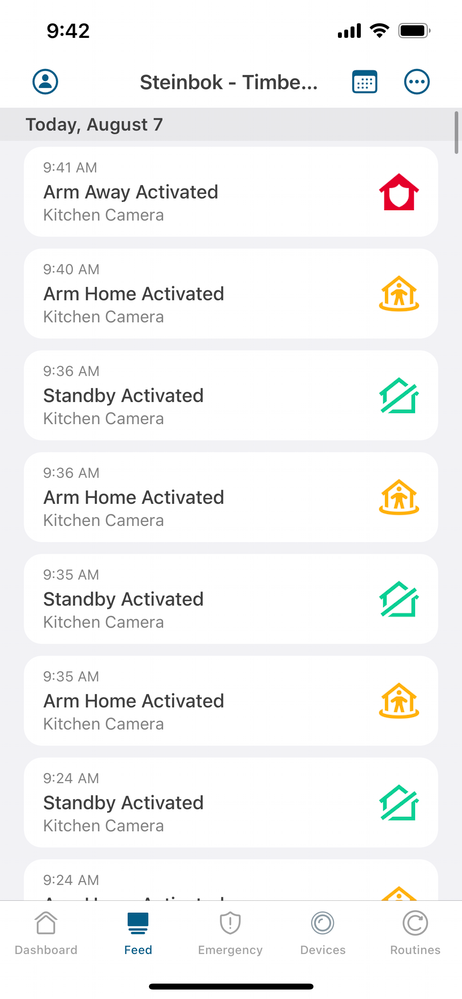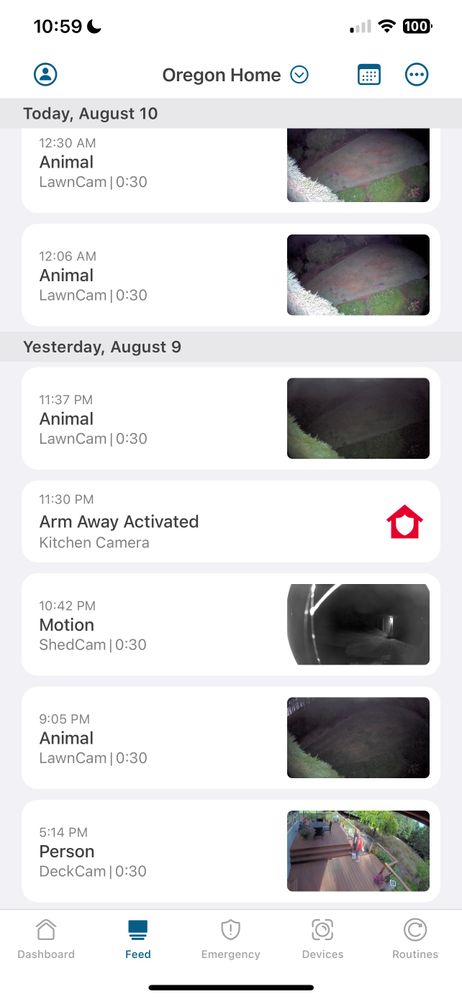This topic has been closed to new posts due to inactivity. We hope you'll join the conversation by posting to an open topic or starting a new one.
- English
- /
- Cameras
- /
- Arlo Essential Wire-Free Cameras
- /
- Mode Changes in the Feed with Unknown Camera Name
- Subscribe to RSS Feed
- Mark Topic as New
- Mark Topic as Read
- Float this Topic for Current User
- Bookmark
- Subscribe
- Printer Friendly Page
- Mark as New
- Bookmark
- Subscribe
- Mute
- Subscribe to RSS Feed
- Permalink
- Report Inappropriate Content
I just noticed this in my feed. I don’t have a camera in my kitchen, and I don’t have a camera named “Kitchen Camera.” I tried to upload a screenshot but it won’t let me.
It says:
7:38 AM
Standby Activated
Kitchen Camera
Also, I’ve never seen this type of thing in the feed. The entire feed was only recorded videos until this showed up.
The person in the apartment below me has Arlo cameras. Could this be one of his? Also, what would that mean? Have I been hacked?
Thanks.
- Related Labels:
-
Troubleshooting
Best answers
-
I spoke with the dev team and they are already aware of this issue. The event change notification was recently added to Feeds for users who do not have an Arlo Keypad Sensor Hub associated with their account. The "Kitchen Camera" tag associated with these event changes is a generic placeholder tag. This will be resolved in the next Arlo app update. To clarify, this tag is not associated with any cameras or devices outside your Arlo account. I will provide an update once I have more information available to share.
JamesC
- Mark as New
- Bookmark
- Subscribe
- Mute
- Subscribe to RSS Feed
- Permalink
- Report Inappropriate Content
Starting this morning, with app version 4.7.1 on iPhone (which I’ve had for a few days without this behavior), whenever me or my partner changes modes in the Arlo Secure app we get a notification ringing our phone, even when we set the mode to disarmed (which has no notifications set). This never happened before. Changing modes never triggered any alerts. This is bothersome because we will disarm the system before letting our dogs out in the middle of the night so we don’t trigger motion alerts and wake the other person. Also strange is these notifications say “kitchen camera” when we have no device called that.
- Mark as New
- Bookmark
- Subscribe
- Mute
- Subscribe to RSS Feed
- Permalink
- Report Inappropriate Content
STart by rebooting the phones and reinstalling the app. Have you ever had a camera named that? It sounds like either someone else now has the camera in use or there's some crosstalk between accounts. For the latter, you'd need to contact official support by using Settings, Support (Center) to select your camera model. Scroll down to the Contact section to start communication. This requires a subscription for access.
- Mark as New
- Bookmark
- Subscribe
- Mute
- Subscribe to RSS Feed
- Permalink
- Report Inappropriate Content
Hello,
Starting about 18h ago, I started getting notifications on all mode changes and entries in my Feed for mode changes (but these came from a named device I don't have).
This is also reported by at least one other person:
https://www.reddit.com/r/arlo/comments/15kpygm/unknown_camera_activity_showing_in_feedlibrary/
Anyone know anything about this? Support chat has been, how to put it, useless.
- Mark as New
- Bookmark
- Subscribe
- Mute
- Subscribe to RSS Feed
- Permalink
- Report Inappropriate Content
Is this happening when you change modes or is this showing up in feeds without you having made any changes to your modes?
If you manually change your modes now, do you get the same notification?
JamesC
- Mark as New
- Bookmark
- Subscribe
- Mute
- Subscribe to RSS Feed
- Permalink
- Report Inappropriate Content
It’s happening when I manually change modes.
- Mark as New
- Bookmark
- Subscribe
- Mute
- Subscribe to RSS Feed
- Permalink
- Report Inappropriate Content
I spoke with the dev team and they are already aware of this issue. The event change notification was recently added to Feeds for users who do not have an Arlo Keypad Sensor Hub associated with their account. The "Kitchen Camera" tag associated with these event changes is a generic placeholder tag. This will be resolved in the next Arlo app update. To clarify, this tag is not associated with any cameras or devices outside your Arlo account. I will provide an update once I have more information available to share.
JamesC
- Mark as New
- Bookmark
- Subscribe
- Mute
- Subscribe to RSS Feed
- Permalink
- Report Inappropriate Content
Happening to me, too.
- Mark as New
- Bookmark
- Subscribe
- Mute
- Subscribe to RSS Feed
- Permalink
- Report Inappropriate Content
Thanks for the ideas to try. We’ve tried rebooting the phones, logging out, and reinstalling the app, and the issue remains. What I notice is that the Arm Away and Arm Home mode changes show up in the feed when they never did before. Clearly there is some intentional change here, but it’s really unfortunate. Not being able to disarm the system, even into standby, without triggering notifications on all user phones is really annoying and means we effectively can’t use any notifications at night. Hope we can at least have the option to silence mode change notifications in the app soon.
- Mark as New
- Bookmark
- Subscribe
- Mute
- Subscribe to RSS Feed
- Permalink
- Report Inappropriate Content
Kitchen Camera showing up in my feed also. I do have a Smarthub so not sure why I would get that (as per your reply).
- Mark as New
- Bookmark
- Subscribe
- Mute
- Subscribe to RSS Feed
- Permalink
- Report Inappropriate Content
I saw this too. I go to bed very late and now Arlo is alerting the house with an intruder alarm that wakes everyone, regardless of it being motion or mode change.
Notification options don't separate the two. This is hot garbage and might end up pushing me to cancel Arlo for the second time. I've searched all settings and don't see anything that allows to shut up the mode change alerts on Android. I'm thinking they pushed a update, BUT when I look at last updated date, it says 7/17/2023, and I would have def noticed this immediately.
- Mark as New
- Bookmark
- Subscribe
- Mute
- Subscribe to RSS Feed
- Permalink
- Report Inappropriate Content
Thank you.
What about the notifications that come with it? Every time I change modes, I get a notification on my iPhone. This never used to happen prior to these entries being in the feed. It's rather annoying as I can't turn them off.
- Mark as New
- Bookmark
- Subscribe
- Mute
- Subscribe to RSS Feed
- Permalink
- Report Inappropriate Content
Same exact thing happened to my system. I am somewhat getting tired of updates Arlo pushes out making the system worse. Last update made it so my shared (wife) member could no longer change the status of the system. Now notification from “kitchen camera” anytime system changes. You need to fix this Arlo, and this time, not introduce another problem with your fix!
- Mark as New
- Bookmark
- Subscribe
- Mute
- Subscribe to RSS Feed
- Permalink
- Report Inappropriate Content
I am also having the Kitchen camera issue - hope a fix is coming soon
- Mark as New
- Bookmark
- Subscribe
- Mute
- Subscribe to RSS Feed
- Permalink
- Report Inappropriate Content
For anyone looking for a temp workatound:
Disabling from feed doesn't remove the alerts, but the alerts only happen during manual mode swaps. I have a morning disarm automation and it generates no alerts. Possible workaround until a fix is issued would be to mess with automation to arm/disarm silently. Ex: setup a time based automation and set for a min after you need to arm it. Wait a min and it's armed etc. Not perfect but.... for now.
- Mark as New
- Bookmark
- Subscribe
- Mute
- Subscribe to RSS Feed
- Permalink
- Report Inappropriate Content
I have the same issue."Arm Away Activated" on "Kitchen Camera" at 11:30pm. I don't have a "Kitchen Camera".
- Mark as New
- Bookmark
- Subscribe
- Mute
- Subscribe to RSS Feed
- Permalink
- Report Inappropriate Content
@JamesC , the feed issues appear fixed, but I still get the extra notifications.
can you confirm if your dev team is also working on this?
- Mark as New
- Bookmark
- Subscribe
- Mute
- Subscribe to RSS Feed
- Permalink
- Report Inappropriate Content
Same here.
-
Arlo Essential Spotlight
2 -
Arlo Mobile App
360 -
Arlo Secure
1 -
Arlo Smart
133 -
Before You Buy
239 -
Bevor Sie kaufen
1 -
Detección de Movimiento
1 -
Dépannage
1 -
Features
294 -
Installation
372 -
offline
1 -
Online and Mobile Apps
1 -
Online und mobile Apps
1 -
receipts
1 -
totally frustrated
1 -
Troubleshooting
1,693 -
VMC2030
2 -
VMC2030-100EUS
2 -
Warranty & Contracts
1
- « Previous
- Next »