This topic has been marked solved and closed to new posts due to inactivity. We hope you'll join the conversation by posting to an open topic or starting a new one.
- English
- /
- Cameras
- /
- Arlo Essential Outdoor 2nd Gen
- /
- Re: New Camera, Create Account w/ e-mail ; Do Not ...
- Subscribe to RSS Feed
- Mark Topic as New
- Mark Topic as Read
- Float this Topic for Current User
- Bookmark
- Subscribe
- Printer Friendly Page
- Mark as New
- Bookmark
- Subscribe
- Mute
- Subscribe to RSS Feed
- Permalink
- Report Inappropriate Content
We just got the Arlo Essential Outdoor Camera; it is basically running on the wife's phone. I went to set it up on my phone using the App and confirmed my e-mail address, etc.... however, the (APP) wants my telephone number, too. This I do not want to give out. My e-mail address is sufficient, wanting my phone number exposes me to spam and security issues as the more info you give out (to the world) the less secure you are, and I am tired of junk mail, spam, and unnecessary text messages. Please do not tell me you keep my info private and secure - everyone says that, yet banks, credit bureau's and other organizations constantly get hit. All my info was exposed last year by a hack to a govnt system, and the government did not tell me for 9 months later.
Anyway, I would like to try this but I do not want to give you my phone number, only e-mail.... but the App will not allow me to continue unless I give my number, so I deleted the App. If this is a requirement and you will not modify your App program then I am more than happy to return this camera and find another. I have used other system that (do not) require a phone number. I have a whole house security system but have not had time to re-install in my new home, so the wife got this WIFI Arlo system. FYI these WIFI cam's can be disabled by using a jammer type transmitter - thieves do this all the time. My home system I need to reinstall is a wired system and secure.
Anyway, how to I setup without giving you my phone number? Are you going to update your App to resolve this issue?
Solved! Go to Solution.
Accepted Solutions
- Mark as New
- Bookmark
- Subscribe
- Mute
- Subscribe to RSS Feed
- Permalink
- Report Inappropriate Content
Thank you for reaching out. To clarify, providing a phone number is not required. Simply select the Push Notification method during account creation, disregard the SMS option, and proceed using your email. When prompted, choose to trust the device, name it, and continue with the setup.
I provided a screenshot of the push notification option.
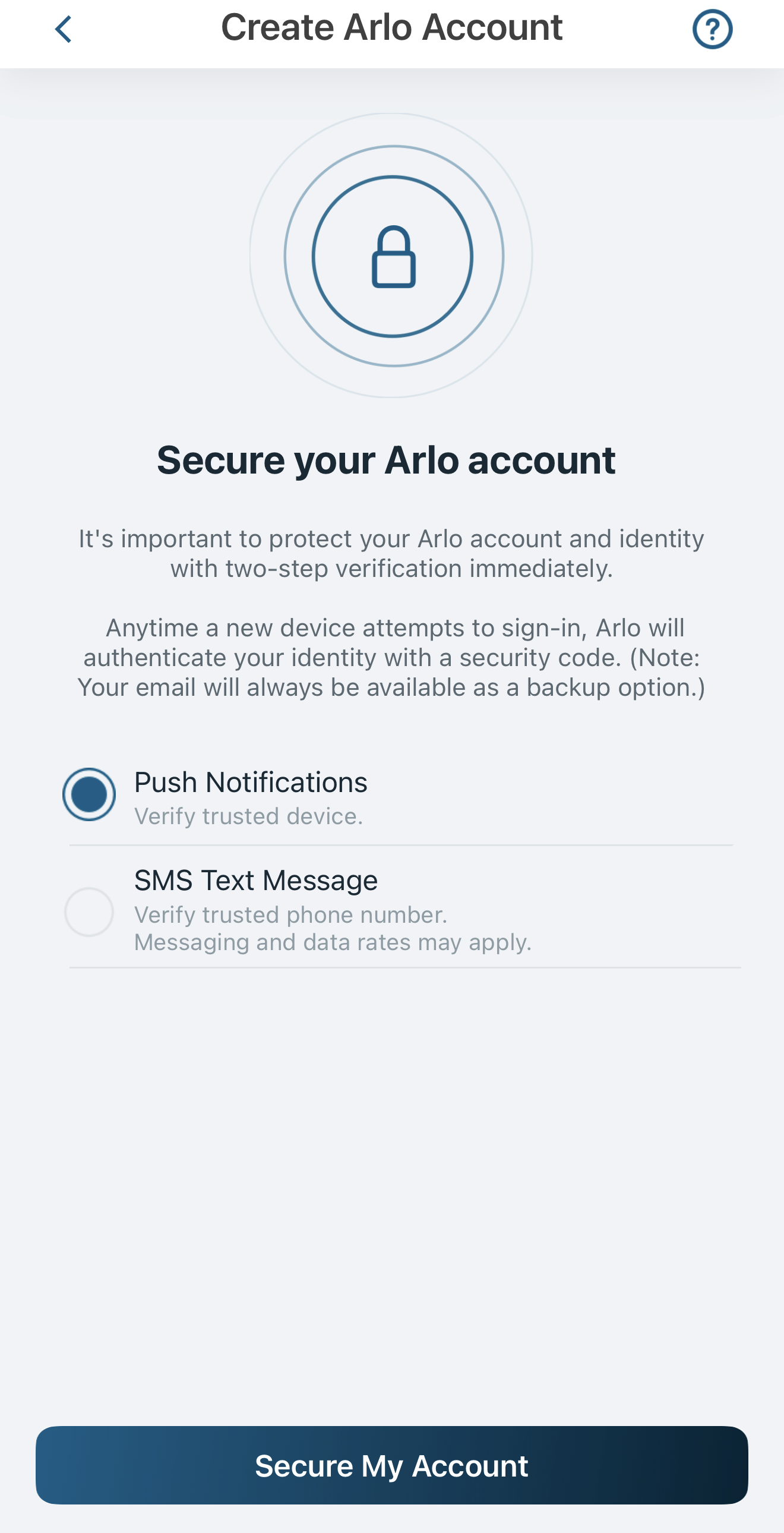
- Mark as New
- Bookmark
- Subscribe
- Mute
- Subscribe to RSS Feed
- Permalink
- Report Inappropriate Content
Thank you for reaching out. To clarify, providing a phone number is not required. Simply select the Push Notification method during account creation, disregard the SMS option, and proceed using your email. When prompted, choose to trust the device, name it, and continue with the setup.
I provided a screenshot of the push notification option.
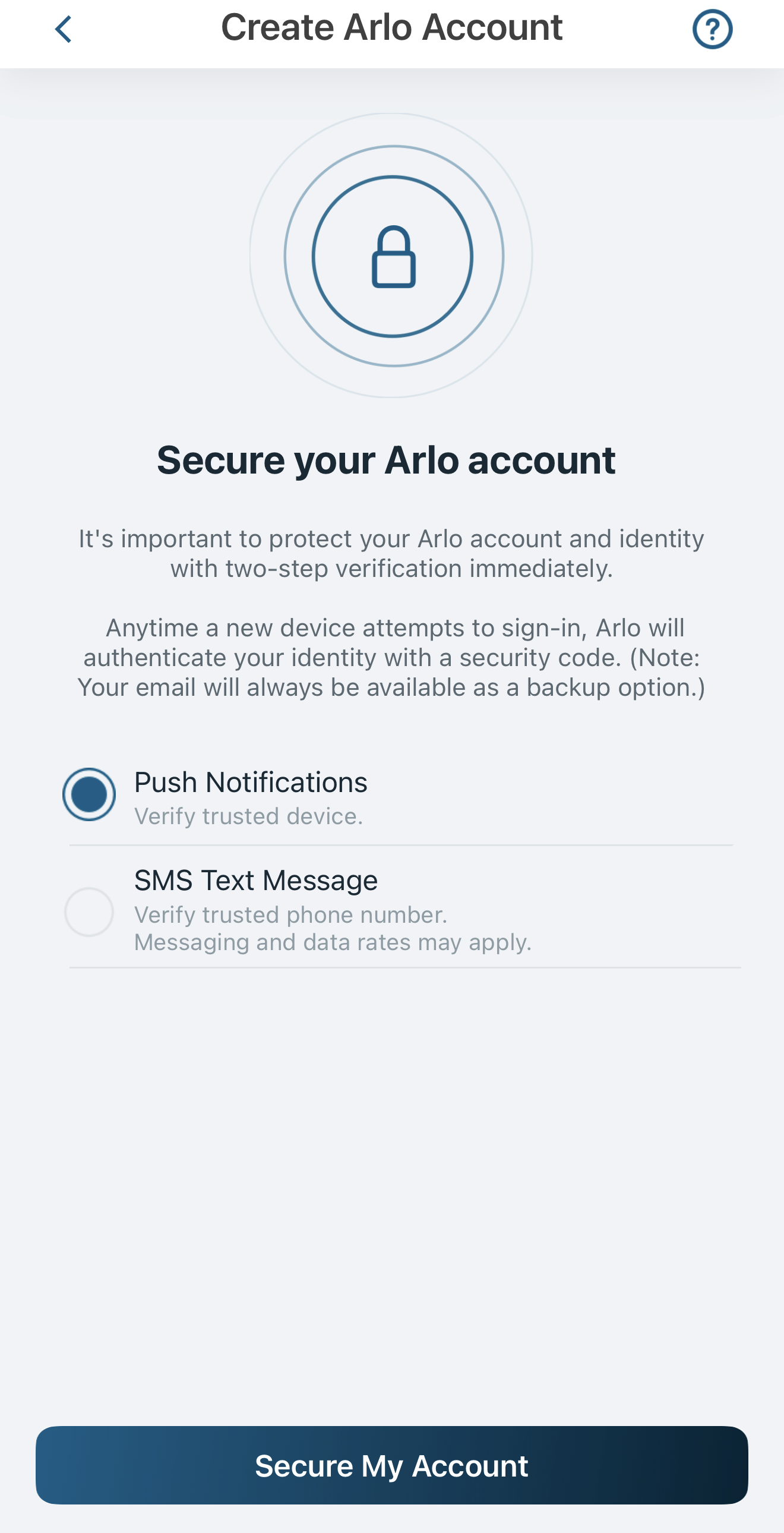
-
180 degree
1 -
250-50602-01
1 -
alerts
1 -
Alexa
1 -
Amazon Alexa
1 -
Android App
1 -
animal
1 -
api_key
1 -
Arlo
1 -
Arlo 2nd Gen
1 -
Arlo Cameras
2 -
Arlo Essential 2nd Gen always goes offline
1 -
Arlo Essential Spotlight
2 -
Arlo Mobile App
15 -
Arlo Secure 4.0
1 -
Arlo Smart
2 -
base station
1 -
Batteries
1 -
Battery life
2 -
Battery.
1 -
Before You Buy
4 -
camera
2 -
connection
1 -
constant
1 -
customer service
1 -
Doorbell reset
1 -
drained battery
1 -
Essential
1 -
Essential Camera feature request
1 -
Essential outdoor
1 -
Features
9 -
freeze
1 -
Google Nest
1 -
Idk
1 -
Installation
10 -
motion
1 -
Motion Detection
3 -
motiondetection
1 -
need help
1 -
network
1 -
New features
1 -
Night vision
1 -
No recordings
1 -
not working
1 -
Orbi
1 -
Other Discussions
1 -
Payment
1 -
privacy zones essential 2k
1 -
problemshooting
1 -
Product
1 -
Record
1 -
Reliable
1 -
returns
1 -
Router
1 -
sensor not working
1 -
Siren
1 -
smart things
1 -
too many
1 -
Troubleshooting
50 -
Unknown charges
1 -
VMC3050
1
- « Previous
- Next »