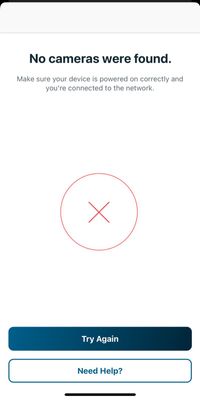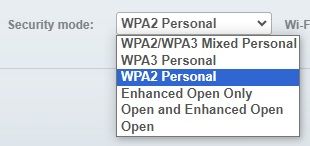This topic has been closed to new posts due to inactivity. We hope you'll join the conversation by posting to an open topic or starting a new one.
- English
- /
- Cameras
- /
- Arlo Essential Indoor Camera
- /
- thEssential Indoor Camera 1st gen fails to connect...
thEssential Indoor Camera 1st gen fails to connect to the new wifi
- Subscribe to RSS Feed
- Mark Topic as New
- Mark Topic as Read
- Float this Topic for Current User
- Bookmark
- Subscribe
- Printer Friendly Page
- Mark as New
- Bookmark
- Subscribe
- Mute
- Subscribe to RSS Feed
- Permalink
- Report Inappropriate Content
Mobile Device used to connect: iPhone with iOS 17, VPN turned off while pairing
Before:
Worked well for 1.5 years with the old router with 2 bands, 2.4GHz and 5GHz, and it was connected to the 2.4GHz band without any problem
Now:
Changed to Linksys mesh router mx5502-ah, but fails to connect.
It always fails in this way: I hear the charm after scanning QR code -> I press continue -> the app start to search and camera keeps blue blink -> camera turns oragne blink -> camera's light goes off -> the app keep searching -> after a few more minutes, the app shows "No cameras were found."
I have tried the following:
1. connect to the wifi which combines both 2.4GHz and 5GHz => fails
2. split the wifi into 2.4GHz and 5GHz. Mobile phone used to connect the camera in Arlo App is only connecting to 2.4GHz => fails
3. Factory reset the camera by pressing the sync button for 10-15 seconds. Wait until the cover open automatically then try to sync again with 2.4GHz wifi => failts
4. Change the wifi name so that no "_" is in the wifi name, purely character only => fails
5. Update the App to the latest version, sync again => fails
6. Use https://my.arlo.com/ to sycn => fails
I have done a lot of research and follows their steps. All failed! Can anyone help me with this? Thanks!
- Related Labels:
-
Troubleshooting
- Mark as New
- Bookmark
- Subscribe
- Mute
- Subscribe to RSS Feed
- Permalink
- Report Inappropriate Content
Is the security set to WPA2 (AES)?
FWIW, the easiest path is to set up the new router's network name/password to match the old one. Then you don't need to re-onboard the camera (and all your other devices will just connect).
- Mark as New
- Bookmark
- Subscribe
- Mute
- Subscribe to RSS Feed
- Permalink
- Report Inappropriate Content
The security is set to WPA2 Personal, which is the only WPA2 option.
After reading your advice, I have tried the following steps:
1. Shut down the new router
2. Turn on the old router and change the WIFI name and password to the one that new router is using
3. Connect to the Arlo camera with the mobile app and it went through
4. Shut down the old router
5. Turn on the new router
6. However, the camera keeps blue blink and fails to connect. From the mobile app, it shows that the camera is offline.
- Mark as New
- Bookmark
- Subscribe
- Mute
- Subscribe to RSS Feed
- Permalink
- Report Inappropriate Content
Does it connect if you switch to wpa2/wpa3 mixed? (leaving the network name/password alone)?
- Mark as New
- Bookmark
- Subscribe
- Mute
- Subscribe to RSS Feed
- Permalink
- Report Inappropriate Content
Thanks for the reply.
It still cannot connect, given that I did not change the wifi name and password.
- Mark as New
- Bookmark
- Subscribe
- Mute
- Subscribe to RSS Feed
- Permalink
- Report Inappropriate Content
@thomz wrote:
It still cannot connect, given that I did not change the wifi name and password.
Are you seeing the camera in the router's attached device list after you get the chime?
- Mark as New
- Bookmark
- Subscribe
- Mute
- Subscribe to RSS Feed
- Permalink
- Report Inappropriate Content
Yes, I can see it on the list but it still cannot connect.
- Mark as New
- Bookmark
- Subscribe
- Mute
- Subscribe to RSS Feed
- Permalink
- Report Inappropriate Content
@thomz wrote:
Yes, I can see it on the list but it still cannot connect.
Ok. That means the camera is connecting to your wifi.
Have you tried using a PC (my.arlo.com)? That sometimes will work when the app fails.
- Mark as New
- Bookmark
- Subscribe
- Mute
- Subscribe to RSS Feed
- Permalink
- Report Inappropriate Content
After switching to WPA3/WPA2 mixed then back to WPA2 secutiry for Wi-Fi, the camera was once able to connect. However, suddenly it disconnected from the Wi-Fi and it keeps Offline under the device list.
I removed the camera from the device list, but it cannot connect to the wifi anymore. I tried switching the security setting of the wifi to wpa3/wpa2 mixed mode then back to wpa2, but this trick did not work anymore.
- Mark as New
- Bookmark
- Subscribe
- Mute
- Subscribe to RSS Feed
- Permalink
- Report Inappropriate Content
@thomz wrote:
After switching to WPA3/WPA2 mixed then back to WPA2 secutiry for Wi-Fi, the camera was once able to connect. However, suddenly it disconnected from the Wi-Fi and it keeps Offline under the device list.
I removed the camera from the device list, but it cannot connect to the wifi anymore. I tried switching the security setting of the wifi to wpa3/wpa2 mixed mode then back to wpa2, but this trick did not work anymore.
Did you try a factory reset?
- Mark as New
- Bookmark
- Subscribe
- Mute
- Subscribe to RSS Feed
- Permalink
- Report Inappropriate Content
I've tried everything suggested here to reconnect my camera and it fails every time.
What to do with this since the WIFI IS NO LONGER 2.4GH?
- Mark as New
- Bookmark
- Subscribe
- Mute
- Subscribe to RSS Feed
- Permalink
- Report Inappropriate Content
I have tried factory reset and it still does not work. I even tried creating a guest network only for the camera to connect after factory resetting. Still it doesn’t work.
- Mark as New
- Bookmark
- Subscribe
- Mute
- Subscribe to RSS Feed
- Permalink
- Report Inappropriate Content
I have reached out to our development team. I will reach out and update soon.
- Mark as New
- Bookmark
- Subscribe
- Mute
- Subscribe to RSS Feed
- Permalink
- Report Inappropriate Content
I have a few more questions @thomz
1.What other Arlo devices are you using?
2.Firmware version of your router ?
3.What is the serial number of the device?
-
Arlo Essential
1 -
Arlo Mobile App
46 -
Arlo Smart
10 -
Arlo Video Doorbell
1 -
Before You Buy
37 -
Features
47 -
Installation
47 -
Troubleshooting
182