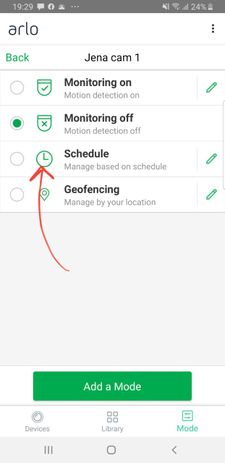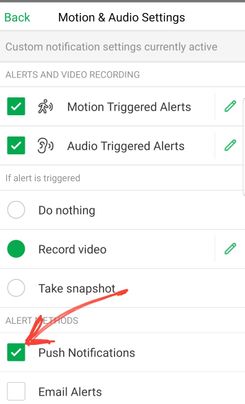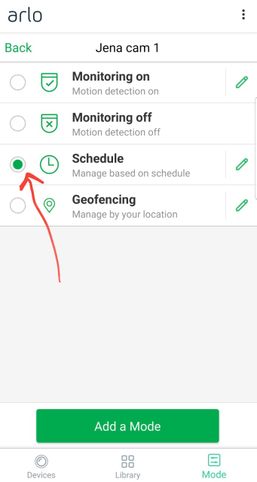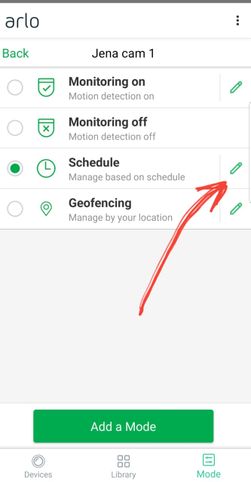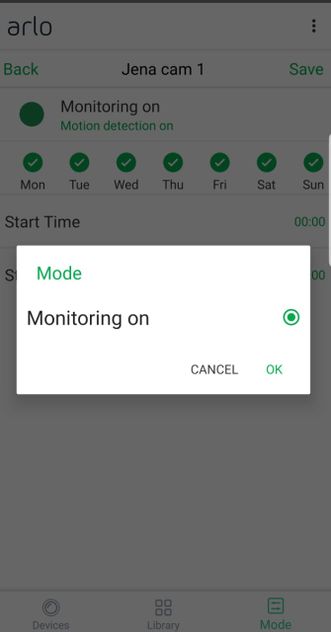- Subscribe to RSS Feed
- Mark Topic as New
- Mark Topic as Read
- Float this Topic for Current User
- Bookmark
- Subscribe
- Printer Friendly Page
- Mark as New
- Bookmark
- Subscribe
- Mute
- Subscribe to RSS Feed
- Permalink
- Report Inappropriate Content
Hello,
When I use schedule' monitoring and set the times, monitoring does in fact begin at those set times and it does record when there is a sound or motion.
However, I do not receive push notifications and there is no option to set 'push notifications' when considering the schedule. The only way to do it is to access the device individual monitoring, and check the box with 'Push notifications', and then it would send push notifications until the next schedule the option unchecks itself automatically.
There is no point in setting a schedule if we cannot receive push notifications that the baby is moving or has woken up.
Any support here?
Solved! Go to Solution.
- Related Labels:
-
Troubleshooting
Accepted Solutions
- Mark as New
- Bookmark
- Subscribe
- Mute
- Subscribe to RSS Feed
- Permalink
- Report Inappropriate Content
Thanks for the screenshots again. Could you tap on the "pencil icon" on "Monitoring On" (from the first screenshot) and make sure that "Push Notifications" is checkmarked?
- Mark as New
- Bookmark
- Subscribe
- Mute
- Subscribe to RSS Feed
- Permalink
- Report Inappropriate Content
Hi bambar,
When you set your schedule, are you using custom mode or the default Armed mode? Make sure you have "Push Notification" set up through your rules/modes.
Read the following to learn more why you might not be receiving push notification on your phone device:
- Mark as New
- Bookmark
- Subscribe
- Mute
- Subscribe to RSS Feed
- Permalink
- Report Inappropriate Content
Hi Jessica,
Thanks for replying.
From what I know, the only way to set scheduling is from the preset options found on the 'Mode' tab in the Arlo app.
I'll try and show you step by step what I mean with images.
I start out with the preset options not selected - monitoring off - as shown in the image:
Then I proceed to the individual device and select 'Motion & Audio Settings' and set custom monitoring 'On' as well as check the box for Push notifications. This works, and I receive the push notifications when my baby moves or cries :
Now, I go back to the preset modes through the Mode' tab, and switch on my schedule mode. The timings and days are already edited according to my schedule. I activate it:
Now that schedule mode is turned on, I noticed I do not receive any push notifications.
There is no way to select push notifications by editing the schedule settings, so I head on over again to the individual device 'Motion & Audio Settings' and this is what I see:
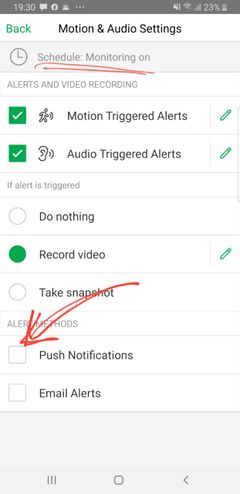
As you can see, when schedule mode goes on, the option for Push Notifications goes off. If I check it manually here, it goes on until the next schedule repeat - it becomes off again...
Not sure what the solution here is but your support would be greatly appreciated. As the schedule function is usless without push notifications allowed.
- Mark as New
- Bookmark
- Subscribe
- Mute
- Subscribe to RSS Feed
- Permalink
- Report Inappropriate Content
Thanks for the screenshots. It looks like the second screenshot shows that you have a custom mode/rule set for the Arlo Baby while the fourth screenshot is showing it is following the "Monitoring on" mode (which is the default Armed mode). Make sure you edit through the "Modes" section (not the "Motion & Audio Settings").
You can read here to learn how to edit the schedule mode: How can I set a schedule for my camera in my Arlo account?
- Mark as New
- Bookmark
- Subscribe
- Mute
- Subscribe to RSS Feed
- Permalink
- Report Inappropriate Content
Thanks again Jessica. My schedule is actually set from the 'Modes' section as you mention in your reply and as can see from the 3rd screenshot in my past reply.
For more clarification here are screenshots of where I edit the schedule from the "Modes" section:
From the schedule settings under "Modes" - you can turn 'Monitoring' on, but ther is no option for Push Notifications. As shown in this image here:
It seems there is no way to turn on Push Notifications under a schedule mode - the only way is to turn them on from the custom mode, but this makes the Schedule mode rather 'useless'...
Can you please confirm if there is a fix for this?
- Mark as New
- Bookmark
- Subscribe
- Mute
- Subscribe to RSS Feed
- Permalink
- Report Inappropriate Content
Thanks for the screenshots again. Could you tap on the "pencil icon" on "Monitoring On" (from the first screenshot) and make sure that "Push Notifications" is checkmarked?
- Mark as New
- Bookmark
- Subscribe
- Mute
- Subscribe to RSS Feed
- Permalink
- Report Inappropriate Content
Hi Jessica,
Can confirm now that it is working fine after going to 'Monitoring On' and checkmarking Push Notifications. It seems the Schedule mode goes by this.
Thanks for the support!!
-
Apple TV App
2 -
Arlo Baby
4 -
Arlo Mobile App
127 -
Arlo Smart
13 -
Arlo Wire-Free
1 -
Batteries
1 -
Before You Buy
142 -
Features
37 -
Firmware Release Notes
10 -
IFTTT (If This Then That)
4 -
Installation
101 -
Online and Mobile Apps
143 -
Service and Storage
23 -
SmartThings
1 -
Troubleshooting
830