- Subscribe to RSS Feed
- Mark Topic as New
- Mark Topic as Read
- Float this Topic for Current User
- Bookmark
- Subscribe
- Printer Friendly Page
- Mark as New
- Bookmark
- Subscribe
- Mute
- Subscribe to RSS Feed
- Permalink
- Report Inappropriate Content
Since the app update I can’t figure out how to keep the sound running in the background when I have other apps open. There used to be an icon you tapped on the screen and then you could still hear it running while using your phone. Is there a way I can do that one the updated app? I wish they had never updated. The older version was so much better.
Solved! Go to Solution.
- Related Labels:
-
Online and Mobile Apps
Accepted Solutions
- Mark as New
- Bookmark
- Subscribe
- Mute
- Subscribe to RSS Feed
- Permalink
- Report Inappropriate Content
Bachmannmikew,
This icon is still present, just with a slightly updated look.
For Android In the top left hand corner of your Arlo Baby camera widget in the mobile app, you should see this icon:
For iOS In the bottom right hand corner of your Arlo Baby camera widget in the mobile app, you should see this icon:
Toggling this on will enable the "Always Listening" feature.
JamesC
- Mark as New
- Bookmark
- Subscribe
- Mute
- Subscribe to RSS Feed
- Permalink
- Report Inappropriate Content
Bachmannmikew,
This icon is still present, just with a slightly updated look.
For Android In the top left hand corner of your Arlo Baby camera widget in the mobile app, you should see this icon:
For iOS In the bottom right hand corner of your Arlo Baby camera widget in the mobile app, you should see this icon:
Toggling this on will enable the "Always Listening" feature.
JamesC
- Mark as New
- Bookmark
- Subscribe
- Mute
- Subscribe to RSS Feed
- Permalink
- Report Inappropriate Content
I have attached a screenshot of my fully updated app, and there is no icon in the top left corner, the icon you refer to is in the lower right and it does not make a difference. Sound quits the second we switch apps.
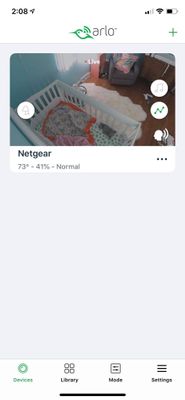
This does not appear to be an issue with our camera either because sound works both when the app is open and when I pull up the camera in a web browser.
Please let me know if you have any other ideas.
- Mark as New
- Bookmark
- Subscribe
- Mute
- Subscribe to RSS Feed
- Permalink
- Report Inappropriate Content
Try tapping that icon and then switch to a different app, do you still experience the same behavior?
JamesC
- Mark as New
- Bookmark
- Subscribe
- Mute
- Subscribe to RSS Feed
- Permalink
- Report Inappropriate Content
That appears to have solved it.
I would recommend changing that. From everything I know about UX, I would assume the button should reflect the state of the feature, not what state the button will change it to next. Alternatively consider a color change as the button is white no matter if the feature is on or off.
This is how it worked before the update. The button only showed an ear with the sound waves and was highlighted when the feature was on and white when the feature was off. I think this sudden change also added to the confusion as users should expect it to work the way it did before.
I undersand you are community management and not in dev but if you could pass that along, that would be great! Thanks!
- Mark as New
- Bookmark
- Subscribe
- Mute
- Subscribe to RSS Feed
- Permalink
- Report Inappropriate Content
Bachmannmikew,
Thanks for confirming that resolved the issue. I will pass your feedback along.
JamesC
- Mark as New
- Bookmark
- Subscribe
- Mute
- Subscribe to RSS Feed
- Permalink
- Report Inappropriate Content
This icon appears to work counter to how it is intended. When the icon is "on" (as pictured above), sound turns off as soon as you leave the app. When the icon is "off" (showing an "x" next to the head), the sound will remain on.
However, I have experienced further issues. Multiple times now, after turning the feature off (so that it shows an "x") and allowing sound to run in the background when I am not in the Arlo app, when I return to the app, the sound will echo, as if two separate tracks are playing. I will turn the sound off by muting the app, and one of these two tracks will continue to play. What on earth would cause this?
I'm incredibly disappointed with Arlo this last week. This "update" seems to instead be a major setback, and all this the week that we move our baby to her own room at night. It has caused much undo stress on this tired mama!
- Mark as New
- Bookmark
- Subscribe
- Mute
- Subscribe to RSS Feed
- Permalink
- Report Inappropriate Content
I've escalated this topic to the development team. I will provide an update when I have more information.
JamesC
- Mark as New
- Bookmark
- Subscribe
- Mute
- Subscribe to RSS Feed
- Permalink
- Report Inappropriate Content
-
Apple TV App
2 -
Arlo Baby
4 -
Arlo Mobile App
124 -
Arlo Smart
12 -
Arlo Wire-Free
1 -
Batteries
1 -
Before You Buy
142 -
Features
36 -
Firmware Release Notes
10 -
IFTTT (If This Then That)
4 -
Installation
101 -
Online and Mobile Apps
143 -
Service and Storage
23 -
SmartThings
1 -
Troubleshooting
829
