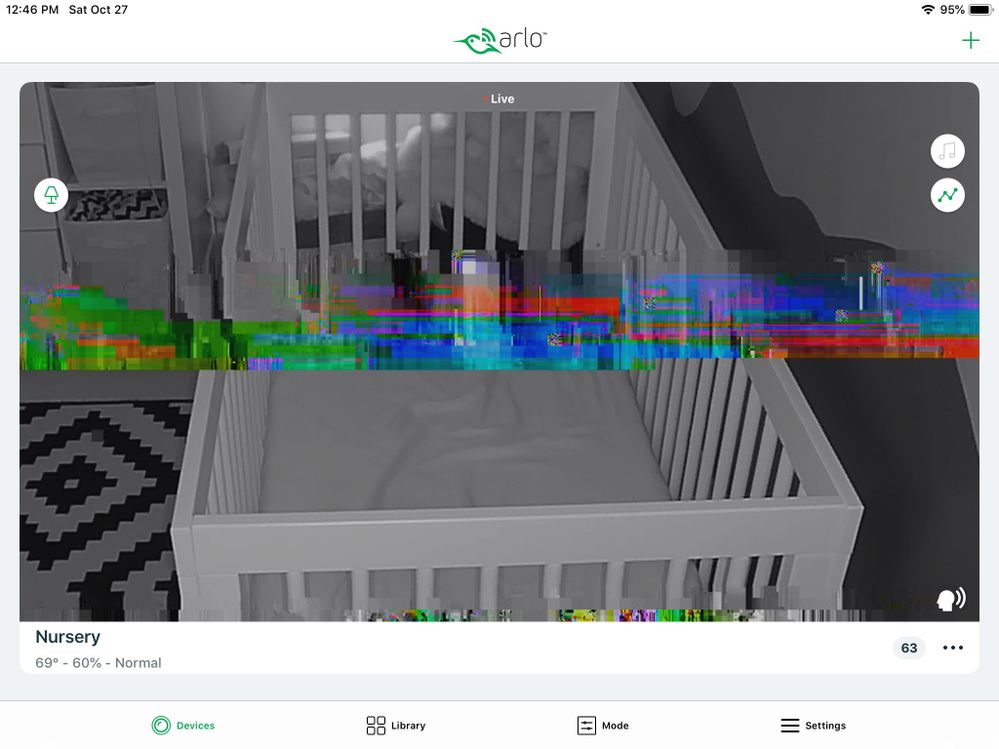Arlo Baby pixelation happens after update
- Subscribe to RSS Feed
- Mark Topic as New
- Mark Topic as Read
- Float this Topic for Current User
- Bookmark
- Subscribe
- Printer Friendly Page
- Mark as New
- Bookmark
- Subscribe
- Mute
- Subscribe to RSS Feed
- Permalink
- Report Inappropriate Content
I updated my arlo baby and the ios app (ios12) and still have the pixelation in the live view - also i have the sound problem in my app that is described in other threads.
Do i have to reset my arlo baby or is there anything i can do? I´m disappointed that the issue still is not fixed.
- Related Labels:
-
Online and Mobile Apps
-
Troubleshooting
- Mark as New
- Bookmark
- Subscribe
- Mute
- Subscribe to RSS Feed
- Permalink
- Report Inappropriate Content
The firmware update to Arlo baby fixed the pixelation issue and then the app update on IOS brought the pixelation back!
Seriously... why is this so complicated?
- Mark as New
- Bookmark
- Subscribe
- Mute
- Subscribe to RSS Feed
- Permalink
- Report Inappropriate Content
Seriously how is it that the HomeKit live view is faster and not pixelated but you can’t get your own app to it!? It’s pathetic honestly.
- Mark as New
- Bookmark
- Subscribe
- Mute
- Subscribe to RSS Feed
- Permalink
- Report Inappropriate Content
Confirmed pixelation is back! But we get sound. Ha!
- Mark as New
- Bookmark
- Subscribe
- Mute
- Subscribe to RSS Feed
- Permalink
- Report Inappropriate Content
Hey everyone,
Could you answer the following below regarding pixelation problem?
- What iOS device are you using (model and iOS version)?
- Does the pixelation issue occur across other devices? (On Android, Web, or other iOS device)?
- Have you updated to version 2.6.1 for the Arlo app?
- Have you updated to the latest firmware for Arlo Baby (version 1.8.5.3_21226)?
- Does this happen on WiFi or cellular data? Or both?
- Is the pixelation issue occur all the time or intermittent?
- Provide screenshots showing pixelation.
- Mark as New
- Bookmark
- Subscribe
- Mute
- Subscribe to RSS Feed
- Permalink
- Report Inappropriate Content
#Metoo
not even shocked anymore
- Mark as New
- Bookmark
- Subscribe
- Mute
- Subscribe to RSS Feed
- Permalink
- Report Inappropriate Content
Please see attached photo of my pixelation during streaming over wifi.
- What iOS device are you using (model and iOS version)?
- iOS 12.0.1 (iPhone X and iPad Air 2)
- Does the pixelation issue occur across other devices? (On Android, Web, or other iOS device)?
- Unsure. I only run the stream over iOS devices.
- Have you updated to version 2.6.1 for the Arlo app?
- Yes.
- Have you updated to the latest firmware for Arlo Baby (version 1.8.5.3_21226)?
- I'm running 1.8.6.2_22781 (assuming this is a beta build, as I was formerly assisting with tests involving HomeKit issues)
- Does this happen on WiFi or cellular data? Or both?
- WiFi only.
- Is the pixelation issue occur all the time or intermittent?
- Intermittent. Pixelation flashes randomly, but continuously. Does not always appear in the same area.
- Provide screenshots showing pixelation.
- Please see below.
- Mark as New
- Bookmark
- Subscribe
- Mute
- Subscribe to RSS Feed
- Permalink
- Report Inappropriate Content
Hey @Kellte2,
Thanks for filling out the information! If you are running the beta build, refer to this link: Arlo’s New Test Portal Seeks Beta Testers for Field Trials
- Mark as New
- Bookmark
- Subscribe
- Mute
- Subscribe to RSS Feed
- Permalink
- Report Inappropriate Content
- What iOS device are you using (model and iOS version)?
- iOS 12.0.1 (IPAD) & Galaxy S8
- Does the pixelation issue occur across other devices? (On Android, Web, or other iOS device)?
- Ipad / Android (connecting both devices cures pixalation, for a while anyway)
- Have you updated to version 2.6.1 for the Arlo app?
- 2.6.2-22800
- Have you updated to the latest firmware for Arlo Baby (version 1.8.5.3_21226)?
- I'm running 1.8.5.3_21226
- Does this happen on WiFi or cellular data? Or both?
- WiFi only.
- Is the pixelation issue occur all the time or intermittent?
- for a while its fine, however evne so you see the pixels getting worse then every 5 secs a refresh sorts, then afetr a few mins its just unwatchable, logging on with another device cures
- Provide screenshots showing pixelation.
- As Above
- Just as a personal thought, how does a product get this so wrong, and so wrong TWICE!!! , this is the main function of the product and support so far has been lacking.
- Mark as New
- Bookmark
- Subscribe
- Mute
- Subscribe to RSS Feed
- Permalink
- Report Inappropriate Content
@JessicaP wrote:
Hey @Kellte2,
Thanks for filling out the information! If you are running the beta build, refer to this link: Arlo’s New Test Portal Seeks Beta Testers for Field Trials
I've logged into the Test Portal, but I'm not enrolled in any field trials. Not sure why I have this newer version of the firmware loaded on my device.
- Mark as New
- Bookmark
- Subscribe
- Mute
- Subscribe to RSS Feed
- Permalink
- Report Inappropriate Content
Hey @markprior,
Thanks for providing more information. If you are experiencing this issue on WiFi only, try to turn off Bluetooth on your devices and connect to your router's 5GHz WiFi network instead of 2.4 GHz network.
If you are on version 1.8.6.2_22781, there might be a chance you were part of the field trial. I would suggest try emailing to beta@arlo.com with the problems you are experiencing. If you would prefer to go on the latest production firmware, which is version 1.8.5.3_21226, let me know.
- Mark as New
- Bookmark
- Subscribe
- Mute
- Subscribe to RSS Feed
- Permalink
- Report Inappropriate Content
All you mention i have tried, to add to this using a second device at the same time clears the problems, which suggests its not wifi or device issues.
- Mark as New
- Bookmark
- Subscribe
- Mute
- Subscribe to RSS Feed
- Permalink
- Report Inappropriate Content
https://youtu.be/jGXewzYsecY
- Mark as New
- Bookmark
- Subscribe
- Mute
- Subscribe to RSS Feed
- Permalink
- Report Inappropriate Content
Is this issue still occurring even after updating your iPad to iOS 12.1? Could you also try seeing if you are experiencing this issue through the web client on the computer?
- Mark as New
- Bookmark
- Subscribe
- Mute
- Subscribe to RSS Feed
- Permalink
- Report Inappropriate Content
But no pixelation when I use the iOS Home app, and a half a second delay at the most on the Home app. Why can’t the inverters do that!?
Maybe you are trying to make the camera do more than it’s processor can handle to give efficient video. Home app doesn’t display temp, humidity, or air quality. Also doesn’t do any of the music either not that I ever use that.
- Mark as New
- Bookmark
- Subscribe
- Mute
- Subscribe to RSS Feed
- Permalink
- Report Inappropriate Content
- Mark as New
- Bookmark
- Subscribe
- Mute
- Subscribe to RSS Feed
- Permalink
- Report Inappropriate Content
Yes it happens after 12.1, yes it happens on PC / Laptop, Yes it happens on Android. No its not my WIFI, No its not the 10 devices i could try it on, No its not my internet speed, yes it is the poor quality & development of the application / hardware you provide. Wasted months of my time on this now,
I dont mean the above to sound rude but i have patiantly waited for fixes, answered all questions previously & i am now at the point where i and many others feel your product is
a.) NOT safe
B.) NOT fit for purpose
I also believe this and other problems are known to Arlo or the Arlo remote view screen would have been around by now, i think the same issues we are having you are.
How do i process a refund through yourselves please.........
- Mark as New
- Bookmark
- Subscribe
- Mute
- Subscribe to RSS Feed
- Permalink
- Report Inappropriate Content
Hey @Swiggles and @markprior,
Let me create a case for you and have our support team help you further. I have sent you a PM to gather more information.
- Mark as New
- Bookmark
- Subscribe
- Mute
- Subscribe to RSS Feed
- Permalink
- Report Inappropriate Content
- Mark as New
- Bookmark
- Subscribe
- Mute
- Subscribe to RSS Feed
- Permalink
- Report Inappropriate Content
Same as above i wasnt contacted around the case for weeks until i pushed, and when i was contacted this is the answer i got
This is Perflor from Level 2 Technical support. Your case has been endorsed to me, I will do my best to resolve your case and appreciate your patience. After reviewing your case history and with the information you provided, ****please be informed that currently this is a known issue for Arlo Baby cameras****. Our engineers are already aware of this issue and are currently working hard to find a fix for this issue. We will provide you updates as soon as the fix for this issue has been released.
Make your engineers work faster, your customers have paid well over £140 for this useless piece of ****, the quality of product and service is simply not up to par.
- Mark as New
- Bookmark
- Subscribe
- Mute
- Subscribe to RSS Feed
- Permalink
- Report Inappropriate Content
- Mark as New
- Bookmark
- Subscribe
- Mute
- Subscribe to RSS Feed
- Permalink
- Report Inappropriate Content
When Amazon provide better support than the manufacturer

- Mark as New
- Bookmark
- Subscribe
- Mute
- Subscribe to RSS Feed
- Permalink
- Report Inappropriate Content
Disgusting
- Mark as New
- Bookmark
- Subscribe
- Mute
- Subscribe to RSS Feed
- Permalink
- Report Inappropriate Content
so recieved an update today, well some letters in a mail....
essentially still broke, we know it use your cell data, really after months of issues for users Arlo deems this acceptable?
Case #: 40581912
Case Summary: Arlo Baby pixelation happens after update
Product: ABC1000
Update from Arlo:
Hi, Mark.
Good day!
While we are still waiting for the fix, you may use your cellular data as it works fine when using it.
I hope this helps.
Thank you for choosing Arlo and have a great day!
Regards,
Mark
Arlo Support
- Mark as New
- Bookmark
- Subscribe
- Mute
- Subscribe to RSS Feed
- Permalink
- Report Inappropriate Content
Using a Galaxy Tab T380 as a dedicated baby monitor, and using iPhone XR.
I am experiencing intermittent pixelation.
I agree that the issue almost goes away entirely if both phone and tablet are viewing simultaneously.
It also seems that the first camera in the multi view screen does it worse than the second, and when I reorder the cameras the other camera gets worse in the first position.
This clearly seems to not be an overnight fix, but figured I’d chime in as another hopeful user who really doesn’t want to return these, but will have no choice if it doesn’t stop.
-
Apple TV App
2 -
Arlo Baby
4 -
Arlo Mobile App
123 -
Arlo Smart
12 -
Arlo Wire-Free
1 -
Batteries
1 -
Before You Buy
142 -
Features
36 -
Firmware Release Notes
10 -
IFTTT (If This Then That)
4 -
Installation
101 -
Online and Mobile Apps
143 -
Service and Storage
23 -
SmartThings
1 -
Troubleshooting
828