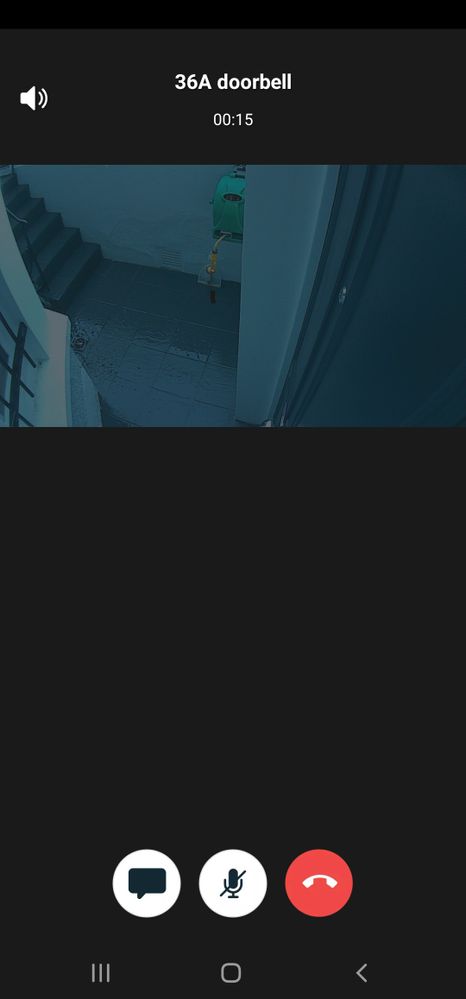This topic has been closed to new posts due to inactivity. We hope you'll join the conversation by posting to an open topic or starting a new one.
I am no longer receiving calls
- Subscribe to RSS Feed
- Mark Topic as New
- Mark Topic as Read
- Float this Topic for Current User
- Bookmark
- Subscribe
- Printer Friendly Page
- Mark as New
- Bookmark
- Subscribe
- Mute
- Subscribe to RSS Feed
- Permalink
- Report Inappropriate Content
We use the arlo doorbell with two android phones. With Android 11.
We now only receive notifications.
I can't find anything in the settings. Who has the solution for me?
- Related Labels:
-
Troubleshooting
- Mark as New
- Bookmark
- Subscribe
- Mute
- Subscribe to RSS Feed
- Permalink
- Report Inappropriate Content
Have you tried to remove > re-install the Arlo app. Please make sure you have the latest version of the app 3.2 installed.
- Mark as New
- Bookmark
- Subscribe
- Mute
- Subscribe to RSS Feed
- Permalink
- Report Inappropriate Content
- Mark as New
- Bookmark
- Subscribe
- Mute
- Subscribe to RSS Feed
- Permalink
- Report Inappropriate Content
HI @Juzzie
What trouble shooting steps have you performed besides the reinstalation of the Arlo app? Have you tried rebooting your Audio Doorbell or resetting it?
- Mark as New
- Bookmark
- Subscribe
- Mute
- Subscribe to RSS Feed
- Permalink
- Report Inappropriate Content
- Mark as New
- Bookmark
- Subscribe
- Mute
- Subscribe to RSS Feed
- Permalink
- Report Inappropriate Content
Hi @Juzzie
Please contact the Support Team to further investigate this issue. You will find several options for contacting support in the provided link. Arlo Tech Support
- Mark as New
- Bookmark
- Subscribe
- Mute
- Subscribe to RSS Feed
- Permalink
- Report Inappropriate Content
@ShayneS why are you assuming we have done something wrong. I've had this question in with support for three weeks. It's something Arlo has done in a back end "improvement". I've literally reinstalled everything and like @Juzzie I've lost the ability to talk to people on my phone from the audio doorbell or see them in real time with the camera. It's something you have to fix. Not us.
- Mark as New
- Bookmark
- Subscribe
- Mute
- Subscribe to RSS Feed
- Permalink
- Report Inappropriate Content
@dwcc wrote:
@ShayneS why are you assuming we have done something wrong.
FWIW, I don't see any such assumption here, and not sure why you are aiming at suggestions offered 2 weeks ago.
Contacting support is helpful even when the problem is a bug, since it does provide more data for Arlo. Though I agree it is frustrating when there is no quick resolution.
- Mark as New
- Bookmark
- Subscribe
- Mute
- Subscribe to RSS Feed
- Permalink
- Report Inappropriate Content
Because I'm still waiting for a response from support after spending hours on the phone troubleshooting the system live. The equipment does not do what it's supposed to do anymore and after reporting this it turns out that I was NOT the only person that is having issues with the audio doorbell, while working with the chime, and providing a push notification to the phone, is not initiating calls or providing a video preview for the Arlo camera that is by the front door.
The standard 'turn it off and switch it back on' support message no matter which way you do it is not working for me and I was hoping that the community site might have had a similar problem with an up to date resolution. But it doesn't appear to be the case. So I have a $70 doorbell that has all the functionality of a $5 doorbell currently.
- Mark as New
- Bookmark
- Subscribe
- Mute
- Subscribe to RSS Feed
- Permalink
- Report Inappropriate Content
@dwcc wrote:
Because I'm still waiting for a response from support
I was NOT the only person that is having issues with the audio doorbell, while working with the chime, and providing a push notification to the phone, is not initiating calls or providing a video preview for the Arlo camera that is by the front door.
I get the frustration with support and not having any resolution yet.
But I don't see any post in this thread where @ShayneS "blamed the user for doing something wrong".
FWIW, often firmware issues don't affect all users. So the usual troubleshooting steps are generally still worth trying (even though they feel like a waste of time).
- Mark as New
- Bookmark
- Subscribe
- Mute
- Subscribe to RSS Feed
- Permalink
- Report Inappropriate Content
@dwcc does your doorbell only send a notification if it is pressed twice? if i press mine once nothing happens. I have had numerous messages from support asking to supply a number of info before even receiving a call. I have an electric gate at my home and have to leave it open in the hope the mailman eneters and laves the packages at my actual front door. my doorbell is under a shroud at the front gate. I've been asked to switch logons between my wife and my phone which made no difference, she receives no alert whatsoever on her iphone and i continue to still only get a notification that someone pressed the doorbell but no ability to answer the call. Arlo staff, get your act together. Do not roll out software updates until you properly test your software.
- Mark as New
- Bookmark
- Subscribe
- Mute
- Subscribe to RSS Feed
- Permalink
- Report Inappropriate Content
- Mark as New
- Bookmark
- Subscribe
- Mute
- Subscribe to RSS Feed
- Permalink
- Report Inappropriate Content
Yes @Juzzie. They got back to me and said they did a software patch to the base station in the UK and calls are now being relayed to my phone. However, the linked camera does not provide a live feed. Just the spinning circle of doom. That image you see in the screengrab is a cached capture as it was sunny and dry when I pressed the doorbell.
-
Arlo Mobile App
24 -
Arlo Smart
7 -
Before You Buy
107 -
Features
29 -
Firmware Release Notes
8 -
Installation
109 -
Online and Mobile Apps
59 -
Service and Storage
11 -
Troubleshooting
395