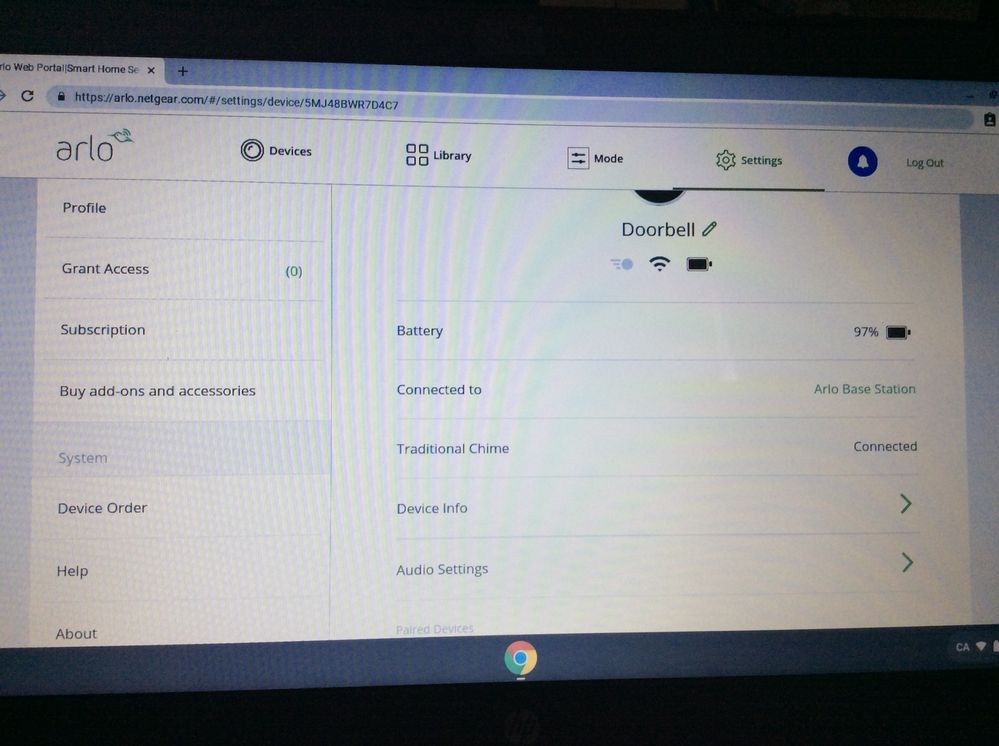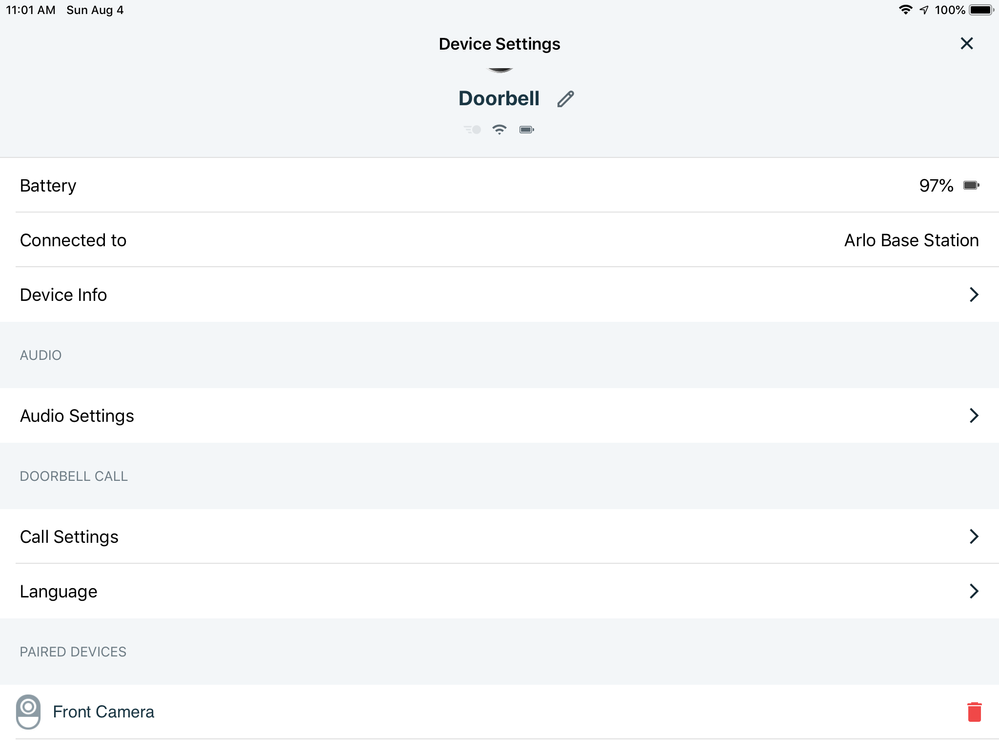This topic has been marked solved and closed to new posts due to inactivity. We hope you'll join the conversation by posting to an open topic or starting a new one.
- Subscribe to RSS Feed
- Mark Topic as New
- Mark Topic as Read
- Float this Topic for Current User
- Bookmark
- Subscribe
- Printer Friendly Page
- « Previous
- Next »
- Mark as New
- Bookmark
- Subscribe
- Mute
- Subscribe to RSS Feed
- Permalink
- Report Inappropriate Content
I have tried setting up the Arlo Doorbell to my existing connections. Like other users have stated, there's a constant buzzing on 1 and 3 with nothing on 2. The solutions I've seen on here indicate a Traditional Chime toggle switch in the settings for the doorbell, which I do not have on my app.
Under customize, I only have the Silent Mode option. When that is active I get the Incoming Call option.
Nothing I do brings up the Traditional Chime option.
If I enter the device settings, the first section only has Battery, Connected To, and Device info. No Traditional Chime option there either.
Is there something I'm missing?
Solved! Go to Solution.
- Related Labels:
-
Troubleshooting
- Mark as New
- Bookmark
- Subscribe
- Mute
- Subscribe to RSS Feed
- Permalink
- Report Inappropriate Content
Hi! We have the latest software version and continue to get the continued buzzing with our existing chime. Upon taking the cover off of the Arlo doorbell, and it being slightly ajar, it will operate as it should, but once securing the cover, back to continued buzzing. Help!
- Mark as New
- Bookmark
- Subscribe
- Mute
- Subscribe to RSS Feed
- Permalink
- Report Inappropriate Content
Hey @JeffKenn
Have you contacted customer support about this issue? I have attached the link here for you. Arlo Tech Support
- Mark as New
- Bookmark
- Subscribe
- Mute
- Subscribe to RSS Feed
- Permalink
- Report Inappropriate Content
@RichWen wrote:
Hello Randal. Arlo hasn’t contacted me yet about this. I just checked the difference between my IOS devices versus the google chrome laptop and the apps are different. My IOS devices do not give me an indication of tradional chime in the settings but the google device says traditional chime “connected”. After PLENTY of hours trying to get the doorbell to work with my iPad or iPhone, I tried the new google chrome laptop. By removing the device first from Arlo, then adding the device and then pushing the resync button on the doorbell for at least 10 seconds (or until the doorbell’s led ring flashes fast). I then follow the Arlo instructions by getting it to get the latest firmware for the base station, then find the doorbell...and at the end when I’ve connected the doorbell back onto the attached wiring base, I try the doorbell, it works. IN MY OPINION, THE TRADIONAL CHIME WILL NOT CONNECT WITH AN IOS DEVICE. It will only work with others that have the traditional chime showing in the settings of the doorbell.
- Mark as New
- Bookmark
- Subscribe
- Mute
- Subscribe to RSS Feed
- Permalink
- Report Inappropriate Content
The Arlo development team is currently investigating this issue. We will provide an update as soon as we have more information to share with the community.
- Mark as New
- Bookmark
- Subscribe
- Mute
- Subscribe to RSS Feed
- Permalink
- Report Inappropriate Content
- Mark as New
- Bookmark
- Subscribe
- Mute
- Subscribe to RSS Feed
- Permalink
- Report Inappropriate Content
- « Previous
- Next »
-
Arlo Mobile App
25 -
Arlo Smart
7 -
Before You Buy
107 -
Features
29 -
Firmware Release Notes
8 -
Installation
110 -
Online and Mobile Apps
59 -
Service and Storage
11 -
Troubleshooting
398