This topic has been closed to new posts due to inactivity. We hope you'll join the conversation by posting to an open topic or starting a new one.
Doorbell speaker/ mic
- Subscribe to RSS Feed
- Mark Topic as New
- Mark Topic as Read
- Float this Topic for Current User
- Bookmark
- Subscribe
- Printer Friendly Page
- Mark as New
- Bookmark
- Subscribe
- Mute
- Subscribe to RSS Feed
- Permalink
- Report Inappropriate Content
- Related Labels:
-
Troubleshooting
- Mark as New
- Bookmark
- Subscribe
- Mute
- Subscribe to RSS Feed
- Permalink
- Report Inappropriate Content
Same problem here
- Mark as New
- Bookmark
- Subscribe
- Mute
- Subscribe to RSS Feed
- Permalink
- Report Inappropriate Content
SBCBCB,
This could be an issue with the volume settings on your mobile device. Check to make sure your mobile device volume sliders are all the way up and try again.
Also be sure the speaker/microphone icon is not muted when receiving the call:
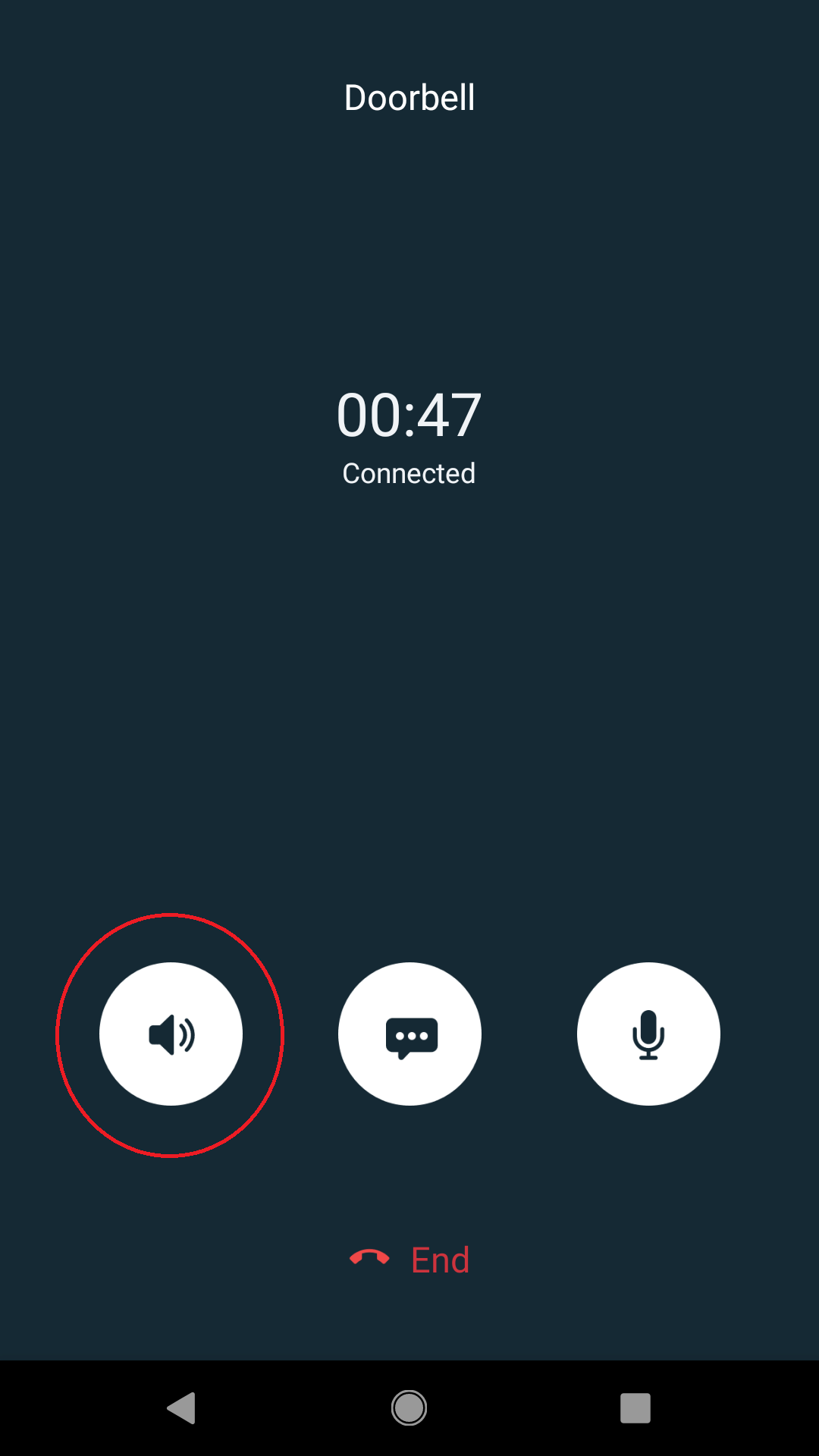
JamesC
- Mark as New
- Bookmark
- Subscribe
- Mute
- Subscribe to RSS Feed
- Permalink
- Report Inappropriate Content
Neither of those buttons are muted in my case.
I'm pretty sure it's not my mobile device since the Arlo app is capable of streaming me live audio and video from the Arlo Pro camera. It's just during a 'doorbell call' that things are broken.
- Mark as New
- Bookmark
- Subscribe
- Mute
- Subscribe to RSS Feed
- Permalink
- Report Inappropriate Content
You might have the same problem I did... to get mic/speaker working I needed to set the chime switch to the undocumented position 3 !
See this post: https://community.arlo.com/t5/Arlo-Audio-Doorbell/Doorbell-basically-non-functional-sometimes-get-Yo...
- Mark as New
- Bookmark
- Subscribe
- Mute
- Subscribe to RSS Feed
- Permalink
- Report Inappropriate Content
- Mark as New
- Bookmark
- Subscribe
- Mute
- Subscribe to RSS Feed
- Permalink
- Report Inappropriate Content
SBCBCB,
Your existing chime may not be compatible with the Arlo Doorbell. For more information on this, take a look here: How do I set up my Arlo Audio Doorbell to trigger my existing chime?
JamesC
-
Arlo Mobile App
24 -
Arlo Smart
7 -
Before You Buy
107 -
Features
29 -
Firmware Release Notes
8 -
Installation
109 -
Online and Mobile Apps
59 -
Service and Storage
11 -
Troubleshooting
397