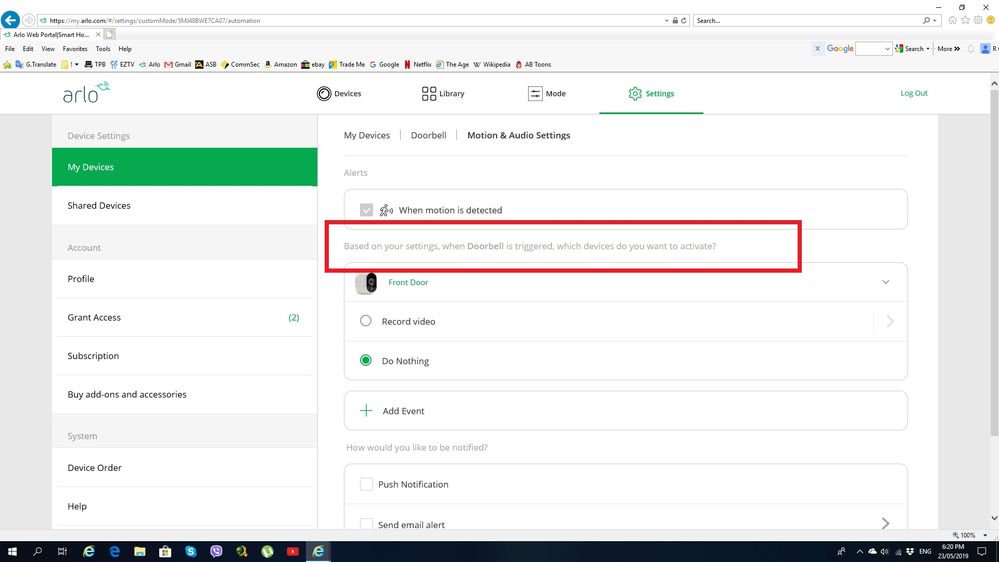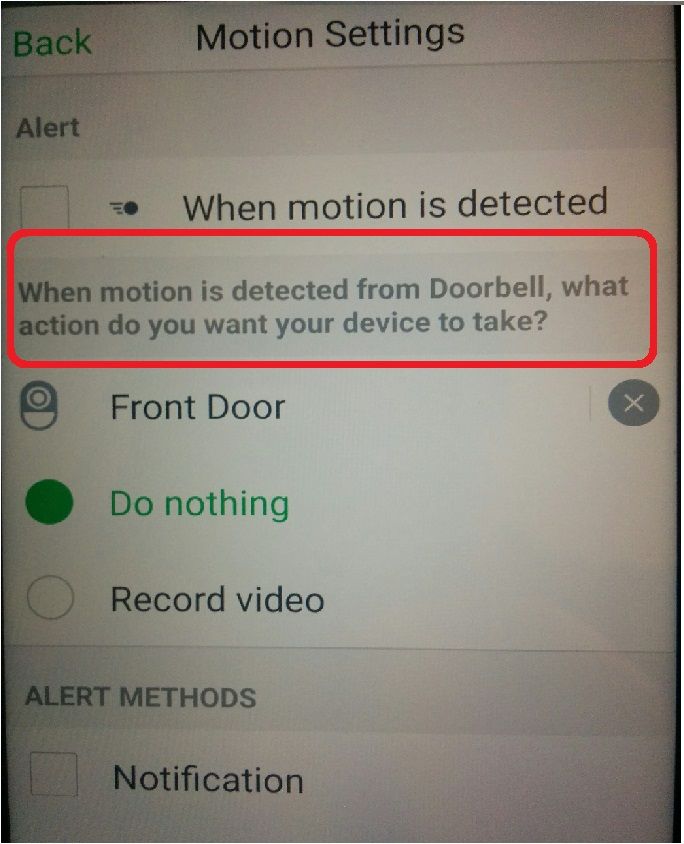This topic has been marked solved and closed to new posts due to inactivity. We hope you'll join the conversation by posting to an open topic or starting a new one.
- Subscribe to RSS Feed
- Mark Topic as New
- Mark Topic as Read
- Float this Topic for Current User
- Bookmark
- Subscribe
- Printer Friendly Page
- Mark as New
- Bookmark
- Subscribe
- Mute
- Subscribe to RSS Feed
- Permalink
- Report Inappropriate Content
Anyone else notice that there seems to be a mismatch in the audio doorbell setup between Android app & the My.Arlo website?
There's a block of text directly below the motion detection checkbox (which you can't uncheck on the website but can on the app... but I digress).
On the Android app, it says something to the effect "what do you want to do if motion is detected?". On the website it says something like "what do you want to do if the doorbell is pressed?"
Following this is the recording settings for the associated camera.
My question is simple... which one is it supposed to be? I'm pretty sure that its for motion detection as I don't think that it records on doorbell press. But then if you set "do nothing" will it trigger on a doorbell press?
It seems to me that the more that this environment expands, the more disjointed and confused it gets.
Solved! Go to Solution.
- Related Labels:
-
Troubleshooting
Accepted Solutions
- Mark as New
- Bookmark
- Subscribe
- Mute
- Subscribe to RSS Feed
- Permalink
- Report Inappropriate Content
Thanks for sending both of the screenshots over. The action on both the web portal and the Android app should be the same as "when motion is detected from [Arlo Audio Doorbell], what action do you want your device to take?"
I appreciate the feedback and will forward it to our development team.
- Mark as New
- Bookmark
- Subscribe
- Mute
- Subscribe to RSS Feed
- Permalink
- Report Inappropriate Content
Hey @Chiwi,
Could you provide a screenshot from both the Android app and the web client so I can try and look into this further?
- Mark as New
- Bookmark
- Subscribe
- Mute
- Subscribe to RSS Feed
- Permalink
- Report Inappropriate Content
Please find pics as requested.
App & website use different paths to get to the same doorbell Motion Detection screen. As the screen appears exactly the same regardless of medium, its difficult to be certain whether they both refer to the same action or not.
It should also be noted that the app allows doorbell motion detection to be switched on/off whereas the website has it greyed out (thereby disabling the feature). Again its difficult to determine which is the correct option... although I can state that disabling doorbell motion detection via the app does appear to work.
- Mark as New
- Bookmark
- Subscribe
- Mute
- Subscribe to RSS Feed
- Permalink
- Report Inappropriate Content
Thanks for sending both of the screenshots over. The action on both the web portal and the Android app should be the same as "when motion is detected from [Arlo Audio Doorbell], what action do you want your device to take?"
I appreciate the feedback and will forward it to our development team.
-
Arlo Mobile App
25 -
Arlo Smart
7 -
Before You Buy
107 -
Features
29 -
Firmware Release Notes
8 -
Installation
112 -
Online and Mobile Apps
59 -
Service and Storage
11 -
Troubleshooting
398