This topic has been closed to new posts due to inactivity. We hope you'll join the conversation by posting to an open topic or starting a new one.
- Subscribe to RSS Feed
- Mark Topic as New
- Mark Topic as Read
- Float this Topic for Current User
- Bookmark
- Subscribe
- Printer Friendly Page
- Mark as New
- Bookmark
- Subscribe
- Mute
- Subscribe to RSS Feed
- Permalink
- Report Inappropriate Content
When I first set up the first tried everything worked perfect.. The second try the video would not show on my phone..
door bell and chime works and are connect to base. arlo pro 2 camera works and is connect to base and paired off to
doorbell... Yet no camera viewing when door bell rings even though i can hear a voice.. Any ideas how i can fix?
B
- Related Labels:
-
Troubleshooting
- Mark as New
- Bookmark
- Subscribe
- Mute
- Subscribe to RSS Feed
- Permalink
- Report Inappropriate Content
Having the same issue. Doorbell and chime work. We receive a phone call when doorbell button is pushed, but no video. Using Android (Galaxy S9 and Google Pixel 2) phones...Anyone having the same issue? What is the remedy? Thanks!
- Mark as New
- Bookmark
- Subscribe
- Mute
- Subscribe to RSS Feed
- Permalink
- Report Inappropriate Content
Is the phone connect to your WiFi network or using mobile data? Do you notice any difference when connected to WiFi rather than mobile data or mobile data rather than WiFi?
JamesC
- Mark as New
- Bookmark
- Subscribe
- Mute
- Subscribe to RSS Feed
- Permalink
- Report Inappropriate Content
JamesC - We tried disabling the wifi and connecting solely through mobile data, unfortunately that did not work. Finally, we removed the doorbell and added it back. Started from scratch with the settings and all seems to be working well now, audio and video. On another note, we programmed one of the cameras to activate the chime when it sensed motion and it functions sporadically at best. Currently testing it in a very busy office environment with lots of "motion"...
robpatoz
- Mark as New
- Bookmark
- Subscribe
- Mute
- Subscribe to RSS Feed
- Permalink
- Report Inappropriate Content
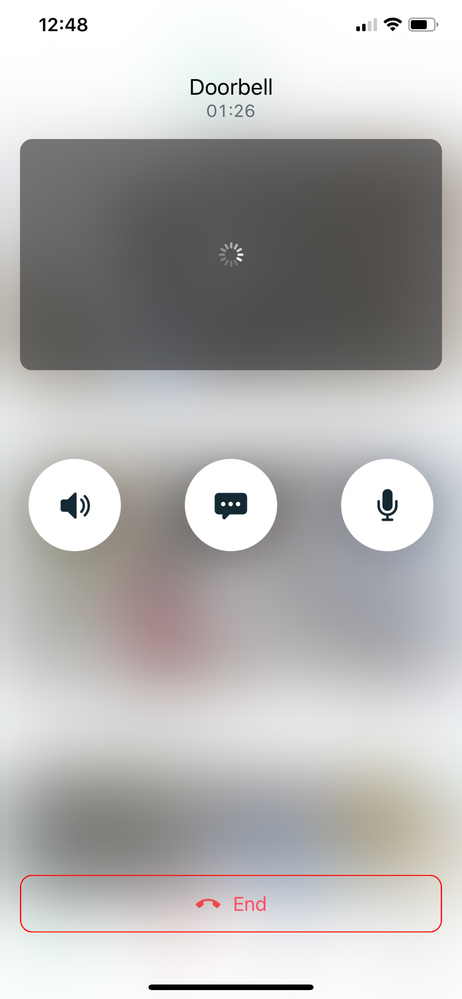
- Mark as New
- Bookmark
- Subscribe
- Mute
- Subscribe to RSS Feed
- Permalink
- Report Inappropriate Content
Ok Steve please let me know what level two recommends...
- Mark as New
- Bookmark
- Subscribe
- Mute
- Subscribe to RSS Feed
- Permalink
- Report Inappropriate Content
- Mark as New
- Bookmark
- Subscribe
- Mute
- Subscribe to RSS Feed
- Permalink
- Report Inappropriate Content
Do you have Smart activated for that camera? I find that this delays the posting of the video.
- Mark as New
- Bookmark
- Subscribe
- Mute
- Subscribe to RSS Feed
- Permalink
- Report Inappropriate Content
- Mark as New
- Bookmark
- Subscribe
- Mute
- Subscribe to RSS Feed
- Permalink
- Report Inappropriate Content
- Mark as New
- Bookmark
- Subscribe
- Mute
- Subscribe to RSS Feed
- Permalink
- Report Inappropriate Content
- Mark as New
- Bookmark
- Subscribe
- Mute
- Subscribe to RSS Feed
- Permalink
- Report Inappropriate Content
Is anyone still having issues w this? We are and no fix to this date. I thought that Arlo would have come up with some sort of update to resolve this issue? We still get a gray screen when the doorbell is activated. We are using:
iPhones, pads etc.;
Network routers - internet provider router (telus) to linksyss WRT to Apple Base network system. Arlo wifi receiver is connected to Apple network. We run VPN for security.
Weve tried connecting directly to router, and bypass the other routers and VPN with no luck.
Kinda starting to look at that other brand where the doorbell and camera are one. Friend of mine said he has had no issues and its cheaper as you dont have to purchase a doorbell and a camera seperately.
- Mark as New
- Bookmark
- Subscribe
- Mute
- Subscribe to RSS Feed
- Permalink
- Report Inappropriate Content
Nope.. I have not seen or heard of any help from Netgear or Arlo.. The door bell is soon becoming a bust...
- Mark as New
- Bookmark
- Subscribe
- Mute
- Subscribe to RSS Feed
- Permalink
- Report Inappropriate Content
-
Arlo Mobile App
24 -
Arlo Smart
7 -
Before You Buy
107 -
Features
29 -
Firmware Release Notes
8 -
Installation
109 -
Online and Mobile Apps
59 -
Service and Storage
11 -
Troubleshooting
396