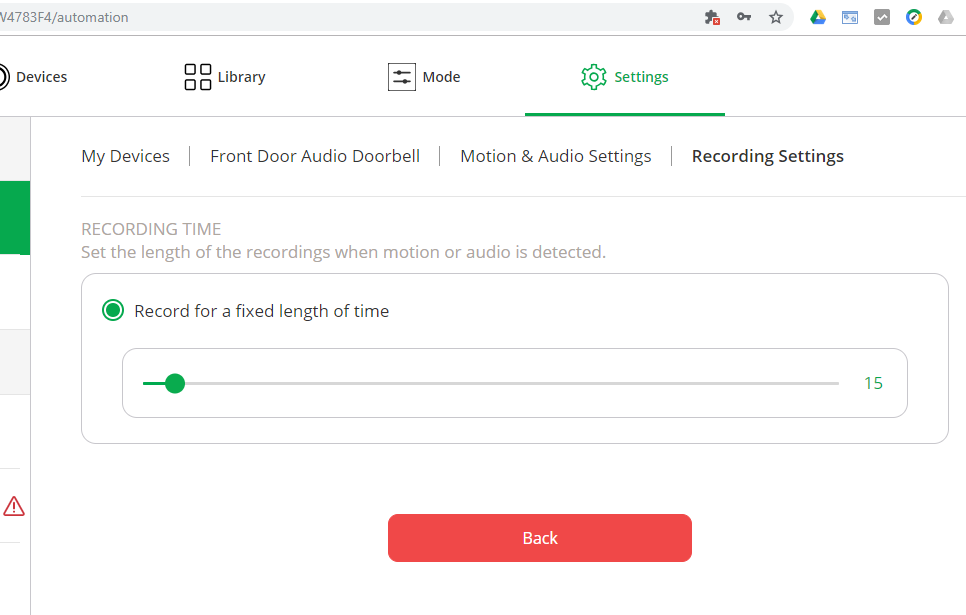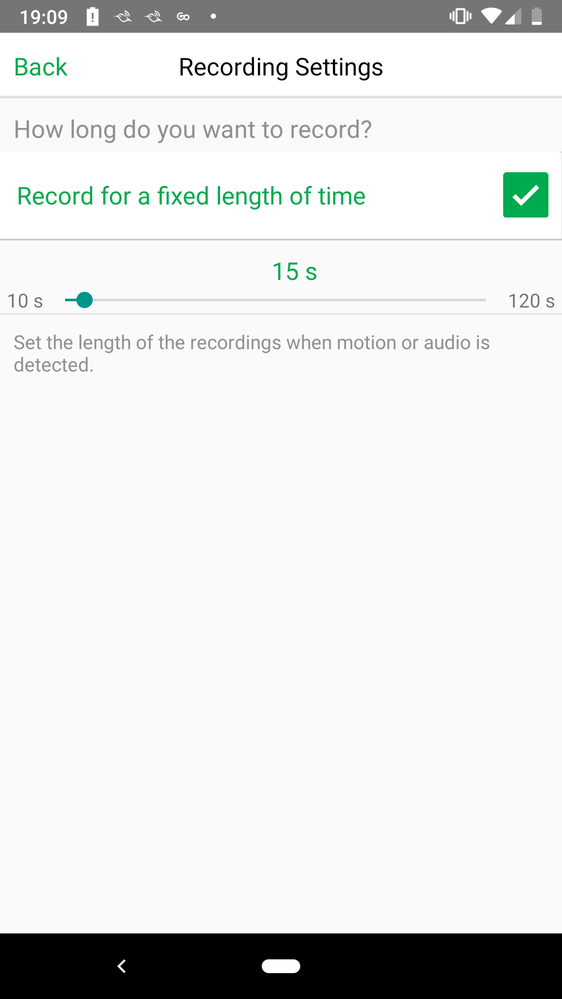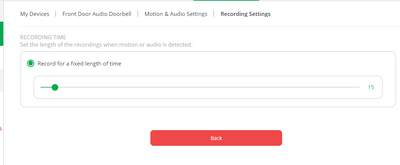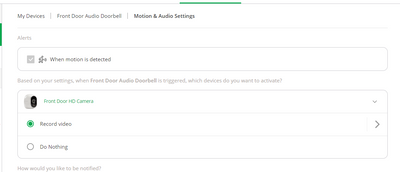This topic has been closed to new posts due to inactivity. We hope you'll join the conversation by posting to an open topic or starting a new one.
- Subscribe to RSS Feed
- Mark Topic as New
- Mark Topic as Read
- Float this Topic for Current User
- Bookmark
- Subscribe
- Printer Friendly Page
- Mark as New
- Bookmark
- Subscribe
- Mute
- Subscribe to RSS Feed
- Permalink
- Report Inappropriate Content
The issue I am experiencing is the sensitivity of the doorbell motion sensor. I am noticing false alerts that occur frequently. My front door (Doorbell) is located about 30 feet from the main front street and I can only assume any type of car that passes, or person walking by on the sidewalk triggers the doorbell which then triggers the front camera to start recording. Would be great if Arlo could push an update that allows for the adjustment of the doorbell sensitivity, which would mimic the camera adjustment options. Anyone else having a similar issue?
- Related Labels:
-
Troubleshooting
- Mark as New
- Bookmark
- Subscribe
- Mute
- Subscribe to RSS Feed
- Permalink
- Report Inappropriate Content
Luckily for me my front door is a good bit back from the road and doesn't get triggered by passing traffic. A car will occasionally trigger my camera which is just above the door bell. When my camera gets triggered I get 15 or 20 second recordings, but when the doorbell motion gets triggered I get 5 min recording. I have everything set to only record while motion is preset. So on the times the doorbell triggers I usually get several minutes of looking at my front yard. . I could imagine that getting a bunch of 5 minute recording could drain a battery pretty quickly.
So an adjustment for the doorbell sensitivity seems in order.
- Mark as New
- Bookmark
- Subscribe
- Mute
- Subscribe to RSS Feed
- Permalink
- Report Inappropriate Content
Is there a slider bar or way to adjust the motion sensing on the doorbell? My front door faces the street and any time a large vehicle passes in front of my house, i.e. Truck, Bus or Van, i get a notification. I'm guessing the sensor is defaulted to 100%?
- Mark as New
- Bookmark
- Subscribe
- Mute
- Subscribe to RSS Feed
- Permalink
- Report Inappropriate Content
- Mark as New
- Bookmark
- Subscribe
- Mute
- Subscribe to RSS Feed
- Permalink
- Report Inappropriate Content
- Mark as New
- Bookmark
- Subscribe
- Mute
- Subscribe to RSS Feed
- Permalink
- Report Inappropriate Content
@Terminal3 wrote:
..., but when the doorbell motion gets triggered I get 5 min recording. ...
@Jberan00 wrote:
I have the same issue with the doorbell. When it sects motion it records for 5 minutes, not just the time that motion is present. I have this set to only record when motion is present but it records for 5 minutes.
In my understanding, the recording length is fixed with the Audio Doorbell triggering it from motion. This is certinly different from the Arlo Q/Arlo Q Plus (which can stop recording if motion stops), not sure how the base station linked wireless cams handle it however in general (fixed length or once motion stops) without a linked doorbell. If only the HD Camera here does detect the motion, and this camera is paired to the Audoi Doorbell, we see the same fixed time length recordings as configured for the Audio Doorbell motion detection.
Check the Audio Doorbell recording settings in Devices -> Audio Doorbell -> Motion & Audio Settings -> Recording Settings
The max. recording time we configure is 120 seconds/2 minutes - so not sure from what does keep up the recording for five minutes, probably the camera and there might be an implicit max length of five minutes - wild guessing.
---
Please click on thumbs up if this answer was useful - thank you!
- Mark as New
- Bookmark
- Subscribe
- Mute
- Subscribe to RSS Feed
- Permalink
- Report Inappropriate Content
Motion detection from the doorbell can be set for either record until motion stops or for a fixed time. I use the fixed time since motion may stop.
- Mark as New
- Bookmark
- Subscribe
- Mute
- Subscribe to RSS Feed
- Permalink
- Report Inappropriate Content
- Mark as New
- Bookmark
- Subscribe
- Mute
- Subscribe to RSS Feed
- Permalink
- Report Inappropriate Content
Try a mode for just the camera - does that work properly? If so, you could use that mode, letting the camera detect and record or you could remove the doorbell and resync it to see if that works better.
- Mark as New
- Bookmark
- Subscribe
- Mute
- Subscribe to RSS Feed
- Permalink
- Report Inappropriate Content
@jguerdat wrote:
Motion detection from the doorbell can be set for either record until motion stops or for a fixed time. I use the fixed time since motion may stop.
Show us where - there is no such option "until motion stops" - only a slider for 10...120 seconds, Recording Settings does only show the "Recording Time" as in the screenshot above.
===
===
Aside, the units are missing in the Web UI - the App does show seconds.
---
Please click on thumbs up if this answer was useful - thank you!
- Mark as New
- Bookmark
- Subscribe
- Mute
- Subscribe to RSS Feed
- Permalink
- Report Inappropriate Content
Android app.

- Mark as New
- Bookmark
- Subscribe
- Mute
- Subscribe to RSS Feed
- Permalink
- Report Inappropriate Content
---
Please click on thumbs up if this answer was useful - thank you!
- Mark as New
- Bookmark
- Subscribe
- Mute
- Subscribe to RSS Feed
- Permalink
- Report Inappropriate Content
Android App (v2.6.5._23400 on Android 9) - only time:
...or Web Client

---
Please click on thumbs up if this answer was useful - thank you!
- Mark as New
- Bookmark
- Subscribe
- Mute
- Subscribe to RSS Feed
- Permalink
- Report Inappropriate Content
@jguerdat Is this "Record until activity stop (max 300 seconds)" feature availability specific to the camera model (e.g. only on Arlo Pro and Arlo Pro 2, not on HD Camera), the Base station (e.g. not on the basic VMB3000)?
---
Please click on thumbs up if this answer was useful - thank you!
- Mark as New
- Bookmark
- Subscribe
- Mute
- Subscribe to RSS Feed
- Permalink
- Report Inappropriate Content
Mine happens to be a Pro camera on a Pro base but I don't believe that makes a difference. I don't have an original camera in operation so can't say for sure.
- Mark as New
- Bookmark
- Subscribe
- Mute
- Subscribe to RSS Feed
- Permalink
- Report Inappropriate Content
I'm having the same issue with frequent (15-25 per day) false alerts from the motion sensor in my doorbell. I've had to disconnect it from the paired camera recording because it was draining the battery ... and annoying the crap out of me. It does not face the street, but rather faces another wall approximately 8' away in a protected vestibule area, so I know it's not picking up random peripheral events.
If there's no software update to enable motion sensitivity for the doorbell in the immediate future, I'm pulling it and replacing it with a competitor's video doorbell (Nest Hello).
Clearly not what I hoped for out of the purchase experience, but enough is enough.
- Mark as New
- Bookmark
- Subscribe
- Mute
- Subscribe to RSS Feed
- Permalink
- Report Inappropriate Content
For some reason, using the doorbell to detect and start a recording frequently gives me recording an hour, exactly an hour apart. I've deleted and resynced the doorbell and camera with no success. So I have disabled the doorbell detection and use the camera instead which works fine.
- Mark as New
- Bookmark
- Subscribe
- Mute
- Subscribe to RSS Feed
- Permalink
- Report Inappropriate Content
I've disconnected the doorbell from the camera which covers the porch. I'll continue to monitor for 'false alarms' on the doorbell only for the next few days, but I have previously experienced those as well. Just a wonky setup.
As edification, I have one of the original base units (3010) and H7 cameras (4). Perhaps it's a compatibility issue with the older base station/cameras and newer doorbell units.
- Mark as New
- Bookmark
- Subscribe
- Mute
- Subscribe to RSS Feed
- Permalink
- Report Inappropriate Content
I have just come to this conclusion as well. I have disabled motion detection on the doorbell. I will just depend on the camera and see how that works.
- Mark as New
- Bookmark
- Subscribe
- Mute
- Subscribe to RSS Feed
- Permalink
- Report Inappropriate Content
My doorbell points away from the house and towards a main road. It keeps going off and alerting when large lorry/trucks go by or people walk down the street.
I have to turn off the motion detection, which results in my camera only taking a photo when the doorbell is pushed rather than a video recording.
Please introduce a sensitivity adjustment like we have with the cameras.
- Mark as New
- Bookmark
- Subscribe
- Mute
- Subscribe to RSS Feed
- Permalink
- Report Inappropriate Content
Hi @L3EDX_UK
We greatly appreciate the community’s contribution and will keep the status of this idea updated as we get new information on its potential implementation. Thank you for posting your idea!
Regarding your second statement, are you not able to use your paired camera to record video when it detects motion?
- Mark as New
- Bookmark
- Subscribe
- Mute
- Subscribe to RSS Feed
- Permalink
- Report Inappropriate Content
@ShayneS Motion on the camera is working. But I have to disable motion in the doorbell. Ideally I would like both as the camera and doorbell are not close together.
- Mark as New
- Bookmark
- Subscribe
- Mute
- Subscribe to RSS Feed
- Permalink
- Report Inappropriate Content
I too am having false readings off of my doorbell which is paired to the camera. Very disappointed in the system at this time. False readings are coming from large trucks, school busses, lawn care trucks/trailers. Have tried sensitivity settings at different levels, have repositioned cameras, have reloaded app, and even shut down complete system and re entered. Nothing works. I have made numerous calls to Arlo. No one has any suggestions on how to correct. They just tell me to be patient for changes. Hard to recommend something that does not work properly, and is not corrected. Hope the Arlo technicians are working on this problem, and correct soon!
- Mark as New
- Bookmark
- Subscribe
- Mute
- Subscribe to RSS Feed
- Permalink
- Report Inappropriate Content
I have also had the same false alarm issue. Sometime these false alarms occur on the same minute of subsequent hours. I actually performed a test last evening. This test was requested by level 2 of arlo support. I reset the doorbell and re added it as a new doorbell. I did not pair the doorbell with a camera. I then let it sit on my front porch for 4 hours and had 3 false alarms and all occurred on the same minute of each hour it occurred . I then physically removed the doorbell and placed it in a cardboard box on the kitchen floor to let it sit overnight to see if it detected motion. It detected 2 false alarm motions overnight (while in a cardboard box) and each occurred on the same minute of the hour. I uploaded all of this information to arlo support. Yes. Im using the latest arlo app version for iOS. I’m waiting for a response from arlo support
- Mark as New
- Bookmark
- Subscribe
- Mute
- Subscribe to RSS Feed
- Permalink
- Report Inappropriate Content
Happens here on Android, too. It's not an app issue.
-
Arlo Mobile App
24 -
Arlo Smart
7 -
Before You Buy
107 -
Features
29 -
Firmware Release Notes
8 -
Installation
109 -
Online and Mobile Apps
59 -
Service and Storage
11 -
Troubleshooting
395