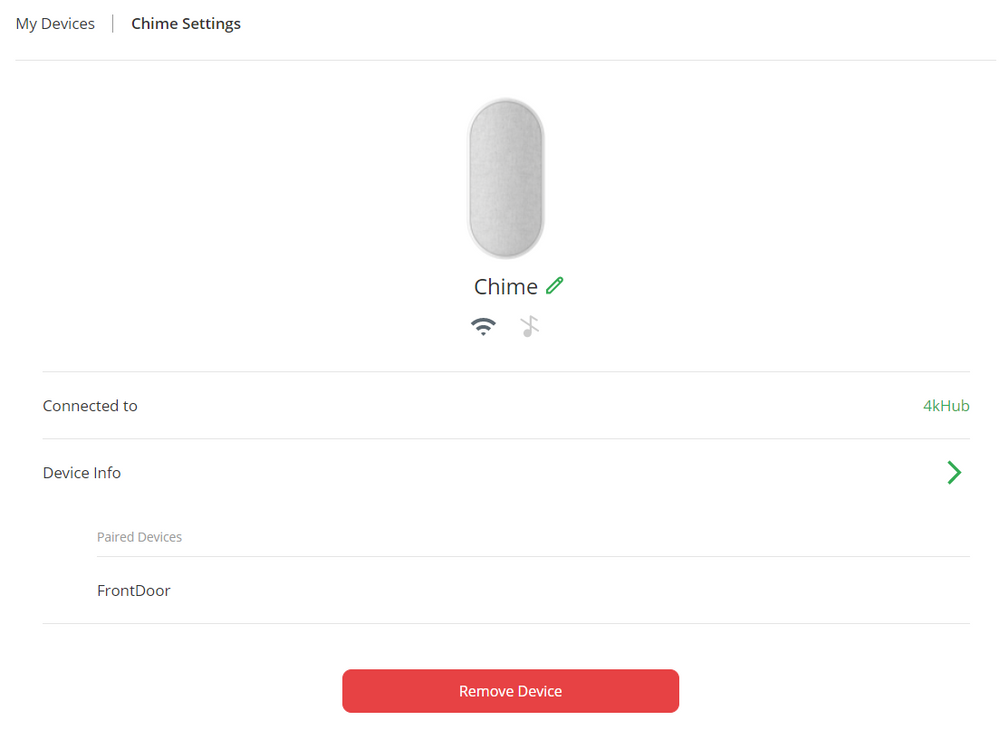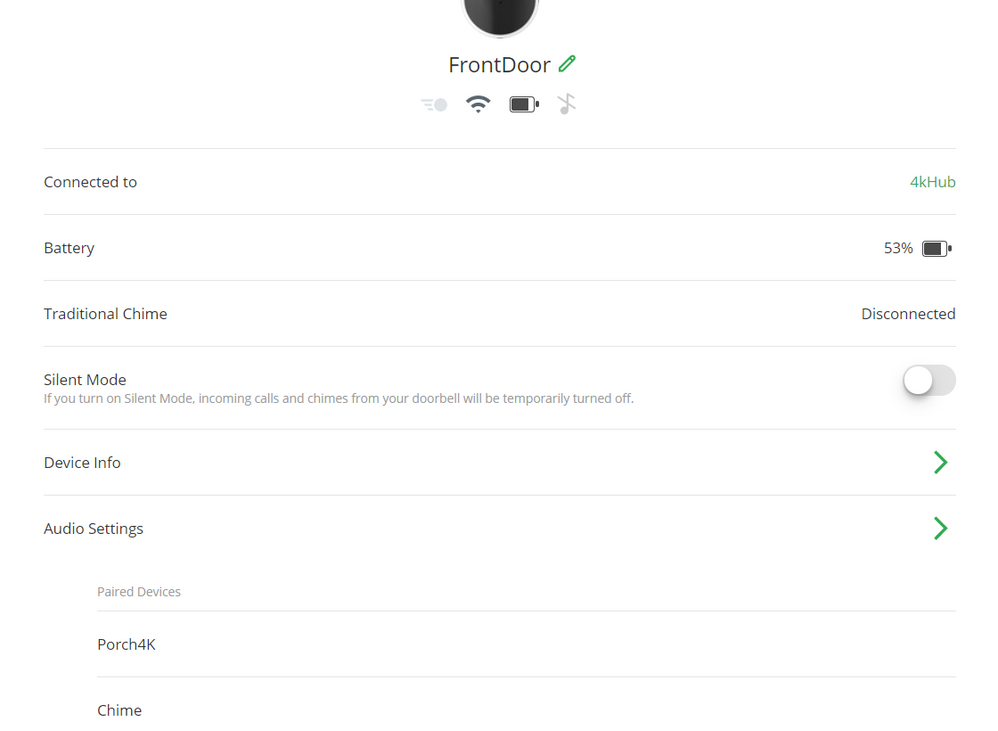This topic has been closed to new posts due to inactivity. We hope you'll join the conversation by posting to an open topic or starting a new one.
- Subscribe to RSS Feed
- Mark Topic as New
- Mark Topic as Read
- Float this Topic for Current User
- Bookmark
- Subscribe
- Printer Friendly Page
- Mark as New
- Bookmark
- Subscribe
- Mute
- Subscribe to RSS Feed
- Permalink
- Report Inappropriate Content
I have an Arlo Doorbell and chime connect to my Arlo Ultra (4 camera) kit. All was working fine until recently when the chime stopped working when the doorbell is pressed. I have reset both devices, removed batteries from doorbell, re-sync'd both devices, reset both devices multiple time but I cannot get the chime to ding-dong when the doorbell is pressed?
NOTE: When the doorbell is pressed the mobile phone is activated and I can receive a call. However, the chime won't ding-dong. This proves to me that the doorbell is sync'd (otherwise it wouldn't make a call to my phone). I can also set it to enable a camera when the doorbell is pressed which works fine.
NOTE2: If I set the doorbell to alert/chime when it detects movement the chime will play a sound. So that proves the chime is sync'd and connected.
Note3: I havce once or twice in my resyning whitnessed an orange light on the Chime when I first press the doorbell. However, even that doesn't show now?
Am I doing something dafet or should this just work? I supsect the Chime has failed in some way?
Thoughts appreciated.
- Related Labels:
-
Troubleshooting
- Mark as New
- Bookmark
- Subscribe
- Mute
- Subscribe to RSS Feed
- Permalink
- Report Inappropriate Content
Hi @ADPC
Sorry to hear you are having trouble with your chime. Have you tried contacting customer support regarding this issue? I have attached the link here for you - Arlo Tech Support
- Mark as New
- Bookmark
- Subscribe
- Mute
- Subscribe to RSS Feed
- Permalink
- Report Inappropriate Content
- Mark as New
- Bookmark
- Subscribe
- Mute
- Subscribe to RSS Feed
- Permalink
- Report Inappropriate Content
Hi @Vengo
What troubleshooting steps have you tried so far? I do not want to suggest anything you may have previously performed.
- Mark as New
- Bookmark
- Subscribe
- Mute
- Subscribe to RSS Feed
- Permalink
- Report Inappropriate Content
Hello Arlo support.
I: recently provided an update to my support requests (41105486) and have heard nothing back.
Considering this appears to be a known issues it's really frustrating that no update has been provided.
What's the situation please? Is the problem going to be fixed or are we going to get a full refund? Please advise so I can either apply a fix or obtain a refund and purchase a "Ring" Doorbell (which friends seem to be very happy with)
Your co-operation is appreciated.
Thanks in advance.
- Mark as New
- Bookmark
- Subscribe
- Mute
- Subscribe to RSS Feed
- Permalink
- Report Inappropriate Content
Have you paired the chime to the doorbell?
- Mark as New
- Bookmark
- Subscribe
- Mute
- Subscribe to RSS Feed
- Permalink
- Report Inappropriate Content
ShayneS.
Have you read the support case notes before replying?
Of course I've tried pairing the chime - about 50 times actually. I've wasted many hours of my life trying to reset, pair, update, etc, etc. Hence why I logged a support case - only to be told it was known issue. As far as I know nothing has changed.
If you are suggesting there's been an update in recent weeks then I'm happy to try again but I'd like to formally notified via the support case I logged previously please so we can track and manage properly: 41105486
- Mark as New
- Bookmark
- Subscribe
- Mute
- Subscribe to RSS Feed
- Permalink
- Report Inappropriate Content
I'v also just tries to pair again and now i have an orange light on the Chime?
- Mark as New
- Bookmark
- Subscribe
- Mute
- Subscribe to RSS Feed
- Permalink
- Report Inappropriate Content
"Have you paired the chime to the doorbell?" you serious.. Is this the quality of support.. you obviously have serious issues across all the product range that renders them paper weights.. i suggest a few people put in a bit of overtime before you are bankrupt..
- Mark as New
- Bookmark
- Subscribe
- Mute
- Subscribe to RSS Feed
- Permalink
- Report Inappropriate Content
- Mark as New
- Bookmark
- Subscribe
- Mute
- Subscribe to RSS Feed
- Permalink
- Report Inappropriate Content
You just stated the problem perfectly. I'm having the same problem ... everything seems to be sync'd but the Chime won't ding-dong. I hope someone comes up with the answer.
- Mark as New
- Bookmark
- Subscribe
- Mute
- Subscribe to RSS Feed
- Permalink
- Report Inappropriate Content
The Arlo development team is currently investigating this issue. We will provide an update as soon as we have more information to share with the community.
- Mark as New
- Bookmark
- Subscribe
- Mute
- Subscribe to RSS Feed
- Permalink
- Report Inappropriate Content
Yes, a quick click on my username would have brought up the laundry list of issues from me and most others.
I also have support cases logged. The doorbell crashed the Arlo app the second you answer it..
- Mark as New
- Bookmark
- Subscribe
- Mute
- Subscribe to RSS Feed
- Permalink
- Report Inappropriate Content
Is their ANY update to the Doorbell and chime issue PLEASE
This is utterly ridiculous. I have spent a significant amount of these devices months and they simply do not work.
The Chime shows an Orange light every time I try to pair to my Arlo Ultra hub and door bell?
What sis the process to request a full refund please? The device hasn't worked for months and it's simply unacceptable. I'll buy a ring instead.
- Mark as New
- Bookmark
- Subscribe
- Mute
- Subscribe to RSS Feed
- Permalink
- Report Inappropriate Content
Hi @ADPC
Have you tried contacting customer support regarding this issue? I have attached the link here for you - Arlo Tech Support
- Mark as New
- Bookmark
- Subscribe
- Mute
- Subscribe to RSS Feed
- Permalink
- Report Inappropriate Content
Hello ShayneS.
Thanks for the update. I have Indeed thought about contacting support. In fact I logged another support case at the weekend but still waiting to hear from one of you colleagues. Thankfully I've not been holding my breath. Bitter experience tells me it's going to a long, tedious, and tearful affair.
Thankfully I'm a fit and healthy middle aged man so hopefully I enough left in me to survive the experience and with a bit of luck, I'll still be smiling in a few months time. Who knows, I may even have a working door chime or at the very least I'll be the first person worldwide to know what the Chime's orange LED means (come-on....what are you hiding about that little orange LED)?
Thanks again for the insights and suggestions.
Much appreciated.
ADPC
- Mark as New
- Bookmark
- Subscribe
- Mute
- Subscribe to RSS Feed
- Permalink
- Report Inappropriate Content
I apologize for the inconvenience. I have escalated your case & customer support will be reaching out to you as soon as possible. Thank you for your patience & have a great Thanksgiving.
- Mark as New
- Bookmark
- Subscribe
- Mute
- Subscribe to RSS Feed
- Permalink
- Report Inappropriate Content
Same exact situation here, everything worked under the Arlo Pro 2 base, chime/doorbell not talking under Ultra base. Please fix your
- Mark as New
- Bookmark
- Subscribe
- Mute
- Subscribe to RSS Feed
- Permalink
- Report Inappropriate Content
What troubleshooting steps have you tried so far? I do not want to suggest anything you may have previously performed.
- Mark as New
- Bookmark
- Subscribe
- Mute
- Subscribe to RSS Feed
- Permalink
- Report Inappropriate Content
removed both the doorbell and chime from the hub. reset both devices, re-paired them one at a time first the bell then the chime, removed the chime again, reset, re-pair. Attempted to add them in every possible order.
- Mark as New
- Bookmark
- Subscribe
- Mute
- Subscribe to RSS Feed
- Permalink
- Report Inappropriate Content
So to everyone having problems with cameras and the doorbell. I have had trouble with cameras not working and no announcements from amazon alexa that the door bell has been pressed like everyone else that has them. I have found it MUST be a fault with software/firmware. If I have the doorbell and chime connected to a base unit with NO cameras and a different base unit for just the cameras then everything works better. cameras connect and work faster. no dropping of connections and now my doorbell rings my phone every time and my alexa tells me my doorbell has been pressed. Hope this helps
- Mark as New
- Bookmark
- Subscribe
- Mute
- Subscribe to RSS Feed
- Permalink
- Report Inappropriate Content
having an extra $100 base station just for the doorbell is not a solution, unless Arlo is going to buy it for me. Additionally, my porch cam is Ultra, which has to have Smartbase, so I have to buy a Smart base for door and chime which is ridiculous.
Hey Netgear Arlo support - this is where you "chime" up and offer me a $129 voucher for another base.
- Mark as New
- Bookmark
- Subscribe
- Mute
- Subscribe to RSS Feed
- Permalink
- Report Inappropriate Content
I know its daft. got a replacement base from Arlo and tested. Need to send it back in 10 days but going to try to see if I can keep it but is totally daft I know
- Mark as New
- Bookmark
- Subscribe
- Mute
- Subscribe to RSS Feed
- Permalink
- Report Inappropriate Content
Is anyone still experiencing an issue with their chime?
- Mark as New
- Bookmark
- Subscribe
- Mute
- Subscribe to RSS Feed
- Permalink
- Report Inappropriate Content
-
Arlo Mobile App
25 -
Arlo Smart
7 -
Before You Buy
107 -
Features
29 -
Firmware Release Notes
8 -
Installation
110 -
Online and Mobile Apps
59 -
Service and Storage
11 -
Troubleshooting
398