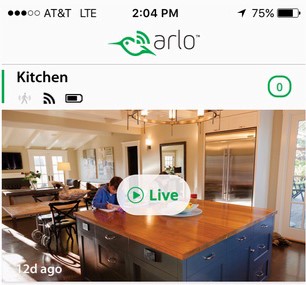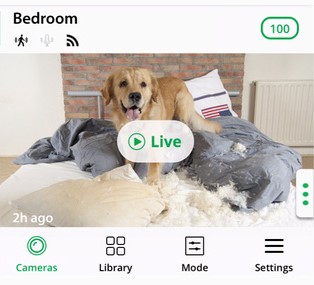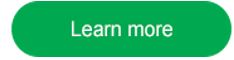This topic has been closed to new posts due to inactivity. We hope you'll join the conversation by posting to an open topic or starting a new one.
- Subscribe to RSS Feed
- Mark Topic as New
- Mark Topic as Read
- Float this Topic for Current User
- Bookmark
- Subscribe
- Printer Friendly Page
- Mark as New
- Bookmark
- Subscribe
- Mute
- Subscribe to RSS Feed
- Permalink
- Report Inappropriate Content
Celebrate the arrival of 2016 with a brand new Arlo Smart Home Security app - packed with the enhancements you've been waiting for. It's out with the old and in with the new, starting with a fresh design that makes managing your system easier than ever. A firmware update is now available that will automatically be applied if you have auto-update enabled. Otherwise, a simple reboot of your base station will prompt the firmware to update immediately.
In addition to this exciting design makeover, the new Arlo app comes loaded with new features and upgrades that include easier library access, faster scheduling, improved mode management, streamlined settings and a new video timeline tool. Update your app today and click Learn More for more information on the new features!

____
Please click
 KUDOS or REPLY if you found this helpful.
KUDOS or REPLY if you found this helpful.
- Mark as New
- Bookmark
- Subscribe
- Mute
- Subscribe to RSS Feed
- Permalink
- Report Inappropriate Content
- Mark as New
- Bookmark
- Subscribe
- Mute
- Subscribe to RSS Feed
- Permalink
- Report Inappropriate Content
Is there any integration with SmartThings, Wink, Harmony, or other Smart Home integrators?
Chuck
- Mark as New
- Bookmark
- Subscribe
- Mute
- Subscribe to RSS Feed
- Permalink
- Report Inappropriate Content
- Mark as New
- Bookmark
- Subscribe
- Mute
- Subscribe to RSS Feed
- Permalink
- Report Inappropriate Content
- Mark as New
- Bookmark
- Subscribe
- Mute
- Subscribe to RSS Feed
- Permalink
- Report Inappropriate Content
Good morning
Geofencing is using a GPS enabled the device to setup a virtual barrier, for instance around your house. Then certain devices would allow for a trigger of either SMS or email when the virtual barrier is crossed.
IFTTT – If that then this – is a web-based program that allows the user to setup channels (dropbox, IoS, and a ton of other devices) that lets the user create triggers. For instance, if my iPhone crossed a virtual barrier of the house then it triggers Hue to turn on the lights. If the iPhone leaves the virtual barrier then it turns the lights off.
Hope these help
Chuck
- Mark as New
- Bookmark
- Subscribe
- Mute
- Subscribe to RSS Feed
- Permalink
- Report Inappropriate Content
All of the newest features included in the latest release can be viewed by clicking the link above that was provided by ChristineT.
We appreciate the feedback given on features that have yet to be included and will escalate this feedback to the product manager.
Thank you,
JamesC
- Mark as New
- Bookmark
- Subscribe
- Mute
- Subscribe to RSS Feed
- Permalink
- Report Inappropriate Content
- Mark as New
- Bookmark
- Subscribe
- Mute
- Subscribe to RSS Feed
- Permalink
- Report Inappropriate Content
Ubu,
Are you continuing to have issues viewing your cameras? Are you receiving any error messages?Consider trying to view them from a different device to further isolate the issue.
JamesC
- Mark as New
- Bookmark
- Subscribe
- Mute
- Subscribe to RSS Feed
- Permalink
- Report Inappropriate Content
So we are clear, this was hardly an update. There were mostly just things moved around and renamed in the name of cleanliness. What happened to support for IFTTT or Smartthings? What happened to all of the requests for easier/quicker ways of pausing or disarming schedules when your schedule changes? I haven't heard or seen anything from this company about making real improvements.
Adding another camera that I still can't shut off quickly? No thanks. Still getting alerted every 10 seconds or so because switching modes takes way too many clicks.
- Mark as New
- Bookmark
- Subscribe
- Mute
- Subscribe to RSS Feed
- Permalink
- Report Inappropriate Content
THE NEW ARLO APP . P O S MADE THINGS COMPLICTED ... NOW I CAN'T GET NEW CAMERAS TO WORK LIKE EXISTING CAMERAS... HARD TO SET UP SETTINGS ... YOU HAD SOMETHING GOOD LET ME HAVE THE OLD APP BACK , IT WORKED VERY WELL !!!!!!!!!!!!!!!!!!!!!!!!!!!!!!!!!!!!!!!!!!!!!!!!!!!!!!!!!!!!
- Mark as New
- Bookmark
- Subscribe
- Mute
- Subscribe to RSS Feed
- Permalink
- Report Inappropriate Content
rickyrich1271,
What issues are you having with the new app? I would be happy to assist.
Take a look at this article for a list of the other changes made with the update: New Arlo App: A Quick Guide to New Features
JamesC
- Mark as New
- Bookmark
- Subscribe
- Mute
- Subscribe to RSS Feed
- Permalink
- Report Inappropriate Content
- Mark as New
- Bookmark
- Subscribe
- Mute
- Subscribe to RSS Feed
- Permalink
- Report Inappropriate Content
- Mark as New
- Bookmark
- Subscribe
- Mute
- Subscribe to RSS Feed
- Permalink
- Report Inappropriate Content
- Mark as New
- Bookmark
- Subscribe
- Mute
- Subscribe to RSS Feed
- Permalink
- Report Inappropriate Content
- Mark as New
- Bookmark
- Subscribe
- Mute
- Subscribe to RSS Feed
- Permalink
- Report Inappropriate Content
Arlo sounds interesting but I purchased a Netatmo Welcome Camera from Cannykart which can send the name of the person directly to my smartphone..I found this really cool.
http://www.cannykart.com/product/netatmo-welcome-camera/
- Mark as New
- Bookmark
- Subscribe
- Mute
- Subscribe to RSS Feed
- Permalink
- Report Inappropriate Content
This is sad. No wink, smart things, or IFTTT. Come on Netgear. This is the most requested feature on here, yet you completely ignore it?
Given the API one of us could do it!
Sucks!
i'm going to review my Amazon review to 1 star, and sell this system on eBay. Actually, I'm about to call customer service about getting a refund!
- Mark as New
- Bookmark
- Subscribe
- Mute
- Subscribe to RSS Feed
- Permalink
- Report Inappropriate Content
Antiddote,
I encourage you to voice your support for the addition of this feature on the Arlo Idea Exchange. The Arlo team is actively reviewing this board for ideas to improve Arlo. This is the best way to support a feature you would like to see implemented in the future!
Thank you for your contribution,
JamesC
- Mark as New
- Bookmark
- Subscribe
- Mute
- Subscribe to RSS Feed
- Permalink
- Report Inappropriate Content
- Mark as New
- Bookmark
- Subscribe
- Mute
- Subscribe to RSS Feed
- Permalink
- Report Inappropriate Content
very true. I find that the online community help from the arlo reps far exceeds the official help requests through.
- Mark as New
- Bookmark
- Subscribe
- Mute
- Subscribe to RSS Feed
- Permalink
- Report Inappropriate Content
Here are my thoughts on the new update, after trying to use it for a while.
1. The videos in the app are not easy to scan any more. I loved the fact that the thumbnail image was a couple of seconds in, so I could see at a glance if it was a person or a car triggering it. Now the thumbnail is way to small to see that.
*Please make the thumbnails bigger again, and re-enable rotation of that page!*
2. I see what youve tried to do by re-organising the rules and modes, but it has made it much clumsier to use. If I need to adjust the sensitivity of a camera or recording time (frequent tasks for new users, and new cameras), it is now 9 steps instead of 5. It used to be:
Settings --> Rules --> Select Rule --> Adjust Slider --> Done.
Now it is:
Mode --> Base --> Select Mode to edit --> Select Rule to edit --> Select edit motion --> Adjust slider --> Back to edit rule --> Back to edit mode --> Back to base.
Plus you cant see which rule youre moving the slider for any more, and some of us are forgetful, especially if were going through and editing multiple rules.
*Please put both the sliders back on the rule page - they dont need to be buried on another page!*
3. Please let us re-use rules! I just discovered this today after having to delete all my old modes and rules in exasperation because they don't work properly since the new update. Now I have to recreate all my rules not once but 5 times! And If I need to adjust one, I now have to adjust 5. I don't have a complex system, but now if I need to adjust the sensitivity of my porch camera, not only is it a real pita because of point 2 above, I have to go though that for ALL of my modes.
4. It seems to take much longer to pull the info from the base station to the app on opening.
5. In fact, it seems to take much longer to pull anything to the app, especially videos from the cloud.
6. I believe battery life is worse after the update.
7. The recording lag seems worse.
8. There is no longer a low battery alert email...?
9. Rotating the iphone no longer rotates the videos. Instead I have to remember to hit a tiny icon with my human-sized fingers. And I can't swipe between videos any more...?
Bottom line for me - I bought it in December last year. I loved it. So easy to use. Had it working perfectly within a couple of days. Until this update. It messed up my settings, and made it incredibly tedious and frustrating to fix them. It also made it harder to use, and slower.
My recoommendation - go back to how it was. I'm not saying that because I was used to it - I had not even had it a month! It just worked. Now it doesn't. I will be adjusting my reviews to reflect this, and returning the whole system very soon if these concerns aren't addressed.
I have taken this up with support several times, and all I get is "we are sorry for the inconvenience", "reinstall the app" or links to instruction pages. I know HOW to use the new app. It's just rubbish. And the problems are accross all my devices and computers.
I hope someone listens, I know I'm definitely not the only person feeling this frustrated.
- Mark as New
- Bookmark
- Subscribe
- Mute
- Subscribe to RSS Feed
- Permalink
- Report Inappropriate Content