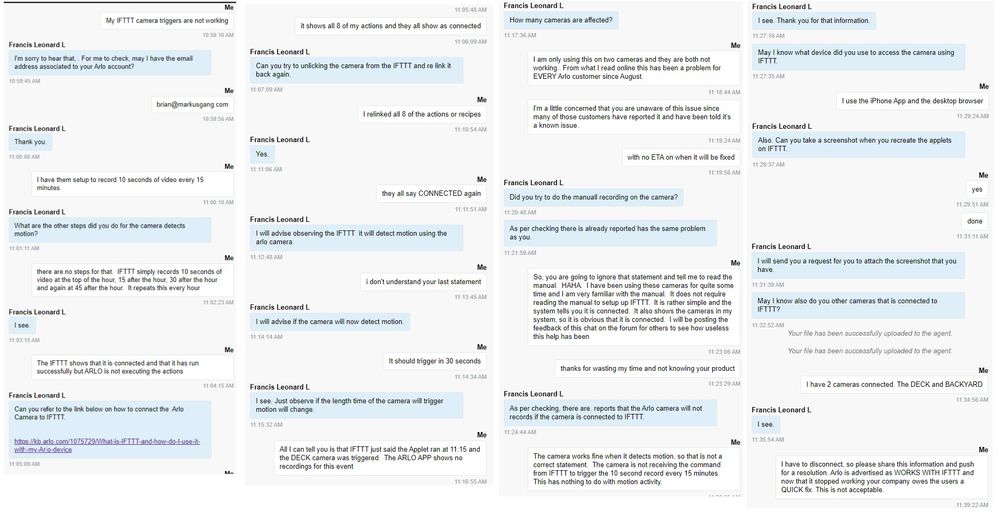This topic has been marked solved and closed to new posts due to inactivity. We hope you'll join the conversation by posting to an open topic or starting a new one.
- English
- /
- Arlo Forum Discussions
- /
- Partner Integrations
- /
- Re: IFTTT will not trigger Arlo recording. No erro...
- Subscribe to RSS Feed
- Mark Topic as New
- Mark Topic as Read
- Float this Topic for Current User
- Bookmark
- Subscribe
- Printer Friendly Page
- Mark as New
- Bookmark
- Subscribe
- Mute
- Subscribe to RSS Feed
- Permalink
- Report Inappropriate Content
Hello everyone,
Seeing as we live in an apartment, and to avoid someone stealing our arlo, we have our camera behind a glass door. We have a wireless taf motion sensor outside. IFTTT is set up so that when the motion sensor detects motion, the arlo records for 60 seconds (since it is behind glass, I cannot use the Arlo motion sensor). This has been working great for almost a year.
As of 8/30/2019, my Arlo is not working with IFTTT. I have rewritten the applet through IFTTT and even deleted my account and started fresh with no luck. When motion is detected, I receive a notification from the motion detector as well as IFTTT saying motion has been detected, and IFTTT states that arlo should be recording. However there is nothing on the arlo.
The arlo and IFTTT apps are updated on my phone. I have tried disconnecting, reconnecting, and resyncing just about everything.
Has anyone else had this issue? Has anyone come up with a solution? Has anything changes?
Solved! Go to Solution.
- Related Labels:
-
Troubleshooting
- Mark as New
- Bookmark
- Subscribe
- Mute
- Subscribe to RSS Feed
- Permalink
- Report Inappropriate Content
We have had a case created for awhile on this issue.
We get notified it is fixed, attempt, and it is still broken.
All we get is they are escalating it further. At this point, it should be so high it has left the atmosphere.
To refresh the issue:
Our original setup with IFTTT was utilizing motion detected from Arlo Q to trigger recording on the Arlo Pro 2 cameras. It worked for over a year until the update.
On a whim, we wrote the IFTTT backwards. If Arlo Pro 2 cameras detect motion, record Arlo Q. Guess what.......IT WORKS !!!!
It doesn’t solve my problem, but it should assist troubleshooting.
This means the Arlo base recognizes the “if”. It does not recognize the “then”
- Mark as New
- Bookmark
- Subscribe
- Mute
- Subscribe to RSS Feed
- Permalink
- Report Inappropriate Content
I just chatted up a useless support person on this topic. I posted the transcript for comical relief below. To sum it up, Francis Leonard wasted my time by pretending there was not a pre-existing issue. I was less than happy. I finally just disconnected since it was going nowhere. SMH

- Mark as New
- Bookmark
- Subscribe
- Mute
- Subscribe to RSS Feed
- Permalink
- Report Inappropriate Content
Our development team is looking into reports where IFTTT and Arlo is not recording properly. We'll be sure to update the community when we hear any new information or update. We appreciate your patience and understanding.
- Mark as New
- Bookmark
- Subscribe
- Mute
- Subscribe to RSS Feed
- Permalink
- Report Inappropriate Content
We ended up just switching to the Nest cameras and finding a way to wire them into an outlet. Reliability has been great and it actually works as advertised. Its $5/month +/- but the added cost is definitely worth the reliability.
So long arlo.
- Mark as New
- Bookmark
- Subscribe
- Mute
- Subscribe to RSS Feed
- Permalink
- Report Inappropriate Content
Ours is still not working. All I hear is a lot of lip service from Arlo with no results. Good Job Arlo! You break your own system and then drag your feet trying to get folks to buy systems you haven't broken, YET!!!!!!!
- Mark as New
- Bookmark
- Subscribe
- Mute
- Subscribe to RSS Feed
- Permalink
- Report Inappropriate Content
Everyone - we need to KEEP REPORTING THIS ISSUE.
Put it on social media, including Twitter if someone still has that.
Let's not be mean to service desk personnel though, and remember that @JessicaP is the only person brave enough to reply. They have no ability to change what is obviously a known issue. What we need is for the PRODUCT OWNER to come on this forum and face up. @JessicaP can you please get some feedback from the product owner?
Are there any lawyers out there who can comment on the fact that Arlo have broken their own IFTTT integration despite advertising (still) that it works?
- Mark as New
- Bookmark
- Subscribe
- Mute
- Subscribe to RSS Feed
- Permalink
- Report Inappropriate Content
Our development team is still investigating this issue where IFTTT is not recording. We'll be sure to update the community when we hear any new information.
- Mark as New
- Bookmark
- Subscribe
- Mute
- Subscribe to RSS Feed
- Permalink
- Report Inappropriate Content
Same issue as everyone else. Stopped working on recording video in August. For security, we need it to record at the top of every hour to show a timeline progression. We have tried every work around possible and still no luck. We have had Arlo Pro2 for several years and previously it worked flawlessly.
- Mark as New
- Bookmark
- Subscribe
- Mute
- Subscribe to RSS Feed
- Permalink
- Report Inappropriate Content
- Mark as New
- Bookmark
- Subscribe
- Mute
- Subscribe to RSS Feed
- Permalink
- Report Inappropriate Content
Telling the system to arm via IFTTT, if the system is in Schedule mode the system won't arm. If it is in disarmed mode it will arm and then disarm using IFTTT.
- Mark as New
- Bookmark
- Subscribe
- Mute
- Subscribe to RSS Feed
- Permalink
- Report Inappropriate Content
- Mark as New
- Bookmark
- Subscribe
- Mute
- Subscribe to RSS Feed
- Permalink
- Report Inappropriate Content
- Mark as New
- Bookmark
- Subscribe
- Mute
- Subscribe to RSS Feed
- Permalink
- Report Inappropriate Content
All having this issue. IFTTT action reports as running but no recording.
Any updates?
- Mark as New
- Bookmark
- Subscribe
- Mute
- Subscribe to RSS Feed
- Permalink
- Report Inappropriate Content
Still no changes. Yes it shows that IFTT initiated, but Arlo does not record. Jessica, this has been ongoing since August, it needs to be fixed! 10 camera investment here!
- Mark as New
- Bookmark
- Subscribe
- Mute
- Subscribe to RSS Feed
- Permalink
- Report Inappropriate Content
Just wanted to echo others and report my findings. The issue appears to be with the VMB4000. The cameras I have connected to my VMB3500 and my Arlo Q cameras are working. The only ones that are not working are those connected to my 2 VMB4000r3 bases.
- Mark as New
- Bookmark
- Subscribe
- Mute
- Subscribe to RSS Feed
- Permalink
- Report Inappropriate Content
Take to Twitter @ArloSmartHome IFTTT FAIL
- Mark as New
- Bookmark
- Subscribe
- Mute
- Subscribe to RSS Feed
- Permalink
- Report Inappropriate Content
We have watched this thread as well as the Smartthings thread since the same firmware broke both. We have had a case for awhile, in which we asked yesterday for an update and asked on Facebook as well. Silence is all we have gotten. In our request for an update to the case, we asked in the email since our case was created before warranty expired, would we get a base or cameras that will work? We didn’t break it, they did.
- Mark as New
- Bookmark
- Subscribe
- Mute
- Subscribe to RSS Feed
- Permalink
- Report Inappropriate Content
Add another to the list. Not working here either. (VMB4000)
IFTTT trigger was Hubitat not SmartThings but I dont think that is relevant.
IFTTT says applet ran, but arlo appears to do nothing.
- Mark as New
- Bookmark
- Subscribe
- Mute
- Subscribe to RSS Feed
- Permalink
- Report Inappropriate Content
My short term solution is to buy another VMB3500, which are available from eBay brand-new for half of retail (presumably these were purchased as part of a kit). I did this once before to replace a VMB3000 that, coincidentally, had become unreliable after a firmware update. It's cheap enough that the headache avoidance is worth it, and the money does not go directly to Arlo.
Having used and appreciated Arlo cameras since their beginnings six years ago, I have found them both marvelous technology and functional basket cases, with seemingly obvious fixes never getting done. I would not hold my breath on this particular issue.
- Mark as New
- Bookmark
- Subscribe
- Mute
- Subscribe to RSS Feed
- Permalink
- Report Inappropriate Content
I have two cameras recording via IFTTT as of at least 3:50am. EST.
Whohoo
- Mark as New
- Bookmark
- Subscribe
- Mute
- Subscribe to RSS Feed
- Permalink
- Report Inappropriate Content
- Mark as New
- Bookmark
- Subscribe
- Mute
- Subscribe to RSS Feed
- Permalink
- Report Inappropriate Content
- Mark as New
- Bookmark
- Subscribe
- Mute
- Subscribe to RSS Feed
- Permalink
- Report Inappropriate Content
And thanks to whoever effected this fix!
- Mark as New
- Bookmark
- Subscribe
- Mute
- Subscribe to RSS Feed
- Permalink
- Report Inappropriate Content
We appreciate everyone's patience regarding this. The new firmware, which is version 1.15.0.1_3162_d878851, should fix the issue with IFTTT not recording.
If you're still experiencing the issue, please reach out to the Support Team to further investigate this issue. You will find several options for contacting support in the provided link.
- Mark as New
- Bookmark
- Subscribe
- Mute
- Subscribe to RSS Feed
- Permalink
- Report Inappropriate Content
A small new year miracle has occurred. As of 4AM on Jan 2, 2020, I started seeing video clips from my hourly IFTTT trigger recorded. I haven't touched those IFTTT triggers in a couple months, so the change must have been on the Arlo end. My ticket on this problem was from Sept 4, 2019, so that only took them 4 months. That's still the worst customer service experience I've ever had as they had insisted on closing my ticket in November to make it appear they had accomplished something.
-
Amazon Alexa
109 -
Apple HomeKit
708 -
Apple TV App
7 -
AppleTV
31 -
Arlo Mobile App
60 -
Arlo Pro
2 -
Arlo Pro 2
1 -
Arlo Q (Plus)
1 -
Arlo Secure
9 -
Arlo Smart
39 -
Arlo Wire-Free
1 -
Before You Buy
29 -
Features
86 -
Firmware Release Notes
8 -
Google Assistant
94 -
IFTTT
92 -
IFTTT (If This Then That)
117 -
Installation
89 -
Modes and Rules
13 -
Motion Detection
1 -
Online and Mobile Apps
70 -
Samsung SmartThings
81 -
Security System
1 -
Service and Storage
5 -
SmartThings
73 -
Troubleshooting
393 -
Videos
1
- « Previous
- Next »