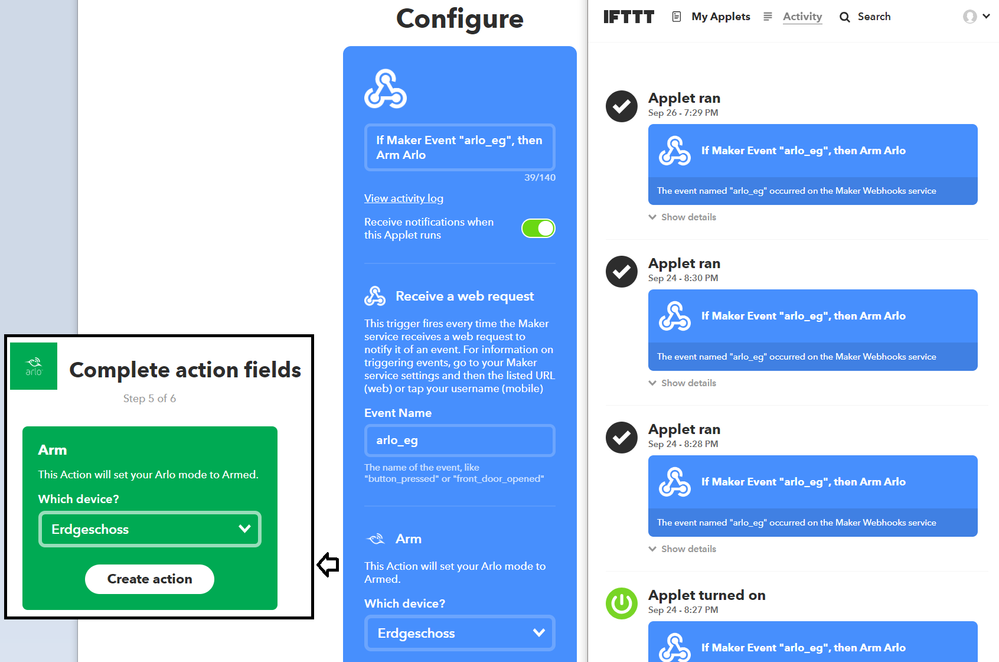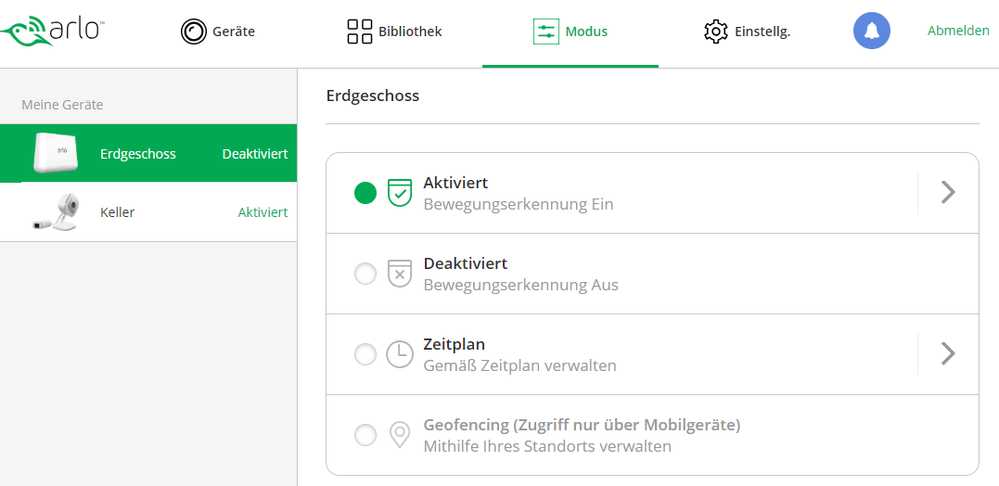This topic has been closed to new posts due to inactivity. We hope you'll join the conversation by posting to an open topic or starting a new one.
- Subscribe to RSS Feed
- Mark Topic as New
- Mark Topic as Read
- Float this Topic for Current User
- Bookmark
- Subscribe
- Printer Friendly Page
- Mark as New
- Bookmark
- Subscribe
- Mute
- Subscribe to RSS Feed
- Permalink
- Report Inappropriate Content
I have one wired ArloQ and four wireless Arlo Pros.
Arming them via IFTTT works fine with the ArloQ, but often the Arlo Pros don't get armed (though I can see that the IFTTT event is executed).
It looks like arming usually fails when the Arlo Pros are in Schedule mode, but it works when they are in Deactivated mode.
When they are in Schedule mode and I try to arm via IFTTT I can see the "little man" indication motion sensor in the app switches from gray to black, but the overall mode doesn't change from Schedule to Activated. And motion sensor doesn't work indeed in that state.
Please fix that.
- Related Labels:
-
Online and Mobile Apps
- Mark as New
- Bookmark
- Subscribe
- Mute
- Subscribe to RSS Feed
- Permalink
- Report Inappropriate Content
Hey @M_v_M,
Try to test if your Arlo Pros are working when you are on armed mode. And try to set up the rules again for scheduled mode on your app and also on IFTTT and see if the issue still persists.
- Mark as New
- Bookmark
- Subscribe
- Mute
- Subscribe to RSS Feed
- Permalink
- Report Inappropriate Content
Tested the following scenarios with 3 of my 4 Arlo Pros:
1. They are able to detect motion and record when I switch to armed mode manually (from the app or the web interface).
2. They are able to detect motion and record if they have been armed automatically via schedule mode.
3. When switching from disarmed mode to armed mode via IFTTT, they are able to detect motion and record.
4. When switching from schedule mode to armed mode via IFTTT, they don't detect motion and hence do not record. In the Android app it looks like they are in schedule mode (clock symbol with "Deaktiviert" text, which is german for "disarmed" or "deactivated" and the "little man" icon is still gray). In the web interface it looks like they are disarmed regarding the mode ("Deaktivert" text when looking at the mode, no clock icon), but they seem to be armed when looking at the "little man" icon available at the previews as it is black and not gray. Yet, no motion is detected.
- Mark as New
- Bookmark
- Subscribe
- Mute
- Subscribe to RSS Feed
- Permalink
- Report Inappropriate Content
Just noticed that regarding #4 from above in the web interface there seems to be a contradiction in my case:
On the left where I see the list of (a) the base station of the Arlo Pros and (b) the ArloQ the status text of the base station is "Deaktiviert". Though at the same time when I select the base station from the left I see on the right (which lists the possible modes) that the status is marked as "Aktiviert".
- Mark as New
- Bookmark
- Subscribe
- Mute
- Subscribe to RSS Feed
- Permalink
- Report Inappropriate Content
Thanks for the detailed information when testing your Arlo Pro. Could you let me know which applet you are using that is showing this and also send screenshot if you can?
- Mark as New
- Bookmark
- Subscribe
- Mute
- Subscribe to RSS Feed
- Permalink
- Report Inappropriate Content
I'm using a webhook which triggers Arlo's "Arm" applet (on the right you can see that it has been run):
After it has been run when my Arlo base station has been in "Zeitplan" (aka "Schedule") mode, the web interface https://arlo.netgear.com shows the status as follows (on the left "Deaktiviert", on the right "Aktiviert") and the cameras do not detect motion.
If I run the webhook when the base station is in "Deaktiviert" mode, everything works as expected (Arlo Pros get armed, detect motion and also in the web interface "Aktiviert" status is available on the left and right).
- Mark as New
- Bookmark
- Subscribe
- Mute
- Subscribe to RSS Feed
- Permalink
- Report Inappropriate Content
Is Arlo Team going to fix this some day? I consider this issue as a severe bug as I am telling the system to arm via IFTTT and (if the system was in Schedule mode) the system won't arm.
- Mark as New
- Bookmark
- Subscribe
- Mute
- Subscribe to RSS Feed
- Permalink
- Report Inappropriate Content
6 months after reporting this, the issue still exists. Please fix it.
-
Amazon Alexa
112 -
Apple HomeKit
718 -
Apple TV App
7 -
AppleTV
32 -
Arlo Mobile App
60 -
Arlo Pro
2 -
Arlo Pro 2
1 -
Arlo Q (Plus)
1 -
Arlo Secure
10 -
Arlo Smart
39 -
Arlo Wire-Free
1 -
Before You Buy
30 -
Features
86 -
Firmware Release Notes
8 -
Google Assistant
97 -
IFTTT
92 -
IFTTT (If This Then That)
117 -
Installation
90 -
Modes and Rules
13 -
Motion Detection
1 -
Online and Mobile Apps
70 -
Samsung SmartThings
85 -
Security System
1 -
Service and Storage
5 -
SmartThings
73 -
Troubleshooting
393 -
Videos
1
- « Previous
- Next »