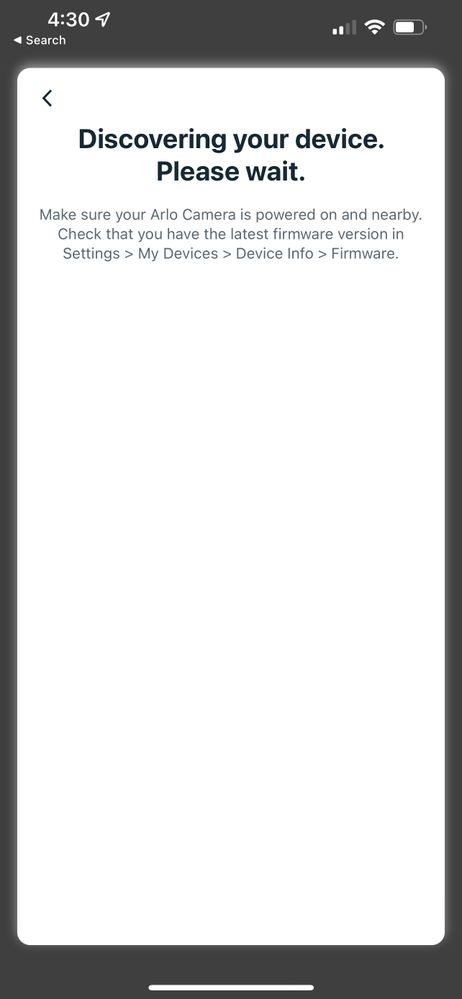This topic has been closed to new posts due to inactivity. We hope you'll join the conversation by posting to an open topic or starting a new one.
- Subscribe to RSS Feed
- Mark Topic as New
- Mark Topic as Read
- Float this Topic for Current User
- Bookmark
- Subscribe
- Printer Friendly Page
- Mark as New
- Bookmark
- Subscribe
- Mute
- Subscribe to RSS Feed
- Permalink
- Report Inappropriate Content
I’m having a really hard time finding a solution for my Arlo 2 cameras and HomeKit. I’ve seen it reported that people have to have token resets sent to the devices but in order to get support your basically forced into having a subscription. Please, if anyone knows how, help me reset what i need to set up my cameras again. This alone had made me disappointed in Arlo and makes me not want to subscribe to their service.
To detail more, I get the issue where it’s just searching and searching for the devices when you go into setup HomeKit.
- Related Labels:
-
Installation
-
Troubleshooting
- Mark as New
- Bookmark
- Subscribe
- Mute
- Subscribe to RSS Feed
- Permalink
- Report Inappropriate Content
I have reset your HomeKit token. Please reboot your bas station and try again.
Thank you
- Mark as New
- Bookmark
- Subscribe
- Mute
- Subscribe to RSS Feed
- Permalink
- Report Inappropriate Content
Trying to get Homekit to work, and I am about to give up on this...I originally had the VMB4000 and couldn't get past the 'searching for hub' screen. Spent 3 hours last weekend with Arlo support and they could make it work,. They told me that the VMB4000 was defective.
So I purchased at their recommendation a newer hub, (VMB5000) and now I am still at the same point. Can someone please help with this?
- Mark as New
- Bookmark
- Subscribe
- Mute
- Subscribe to RSS Feed
- Permalink
- Report Inappropriate Content
- Mark as New
- Bookmark
- Subscribe
- Mute
- Subscribe to RSS Feed
- Permalink
- Report Inappropriate Content
Shayne
Thanks but I am still having the same issue. Ever since Homekit support was announced this is has been the only step I have gotten to.
My Setup;
Latest firmware on VMB5000 ( also was latest FW on VMB4000) , and still didn't work ;(
Only 1 Pro 4 camera is connected for now.I have more cameras, but I won't add more until I know the Homekit connection is working
My Base station is connected using Ethernet direct into my router.
Are there any HomeKit settings that might be preventing this from letting me go any further? This is pretty frustrating....Ive been trying to get this working for over a year now.
Thanks but I am still having the same issue.
- Mark as New
- Bookmark
- Subscribe
- Mute
- Subscribe to RSS Feed
- Permalink
- Report Inappropriate Content
Please reach out to the Support Team to further investigate this issue you are experiencing. You can find several options for contacting support though the Arlo Mobile App by navigating to Settings/System/Support.
-
Amazon Alexa
112 -
Apple HomeKit
719 -
Apple TV App
7 -
AppleTV
32 -
Arlo Mobile App
60 -
Arlo Pro
2 -
Arlo Pro 2
1 -
Arlo Q (Plus)
1 -
Arlo Secure
10 -
Arlo Smart
39 -
Arlo Wire-Free
1 -
Before You Buy
30 -
Features
86 -
Firmware Release Notes
8 -
Google Assistant
97 -
IFTTT
92 -
IFTTT (If This Then That)
117 -
Installation
90 -
Modes and Rules
13 -
Motion Detection
1 -
Online and Mobile Apps
70 -
Samsung SmartThings
85 -
Security System
1 -
Service and Storage
5 -
SmartThings
73 -
Troubleshooting
394 -
Videos
1
- « Previous
- Next »