This topic has been marked solved and closed to new posts due to inactivity. We hope you'll join the conversation by posting to an open topic or starting a new one.
- English
- /
- Arlo Forum Discussions
- /
- Partner Integrations
- /
- Re: Arlo Doorbell No Announcement With Alexa
- Subscribe to RSS Feed
- Mark Topic as New
- Mark Topic as Read
- Float this Topic for Current User
- Bookmark
- Subscribe
- Printer Friendly Page
- Mark as New
- Bookmark
- Subscribe
- Mute
- Subscribe to RSS Feed
- Permalink
- Report Inappropriate Content
Can you set the doorbell to "chime" on all Alexa devices. This include the original alexa and dot.
Solved! Go to Solution.
- Related Labels:
-
Before You Buy
- Mark as New
- Bookmark
- Subscribe
- Mute
- Subscribe to RSS Feed
- Permalink
- Report Inappropriate Content
Yes, I tried those steps also but it did not work for me. Many others have reported the same.
- Mark as New
- Bookmark
- Subscribe
- Mute
- Subscribe to RSS Feed
- Permalink
- Report Inappropriate Content
Ok gave it another try as first time I removed Arlo devices first then disabled skill..
This time disabled skill first then removed Arlo devices from Alexa list..Still no joy...
Just have enable/disable slider under settings, no announcements panel listed...
Just to throw another thought into this, I’m in UK & arlo skill lists as “Arlo uk” so I’m thinking because doorbell is not yet officially available here maybe the door bell options not also not published for uk usage with Alexa..Or am I clutching at straws as maybe this should not make any difference what so ever as others are having same or similar experience ?...
If so I’m thinking maybe VPN & somehow install US version of arlo skill ?
Or just swallow it for what is until arlo sorts this out...
- Mark as New
- Bookmark
- Subscribe
- Mute
- Subscribe to RSS Feed
- Permalink
- Report Inappropriate Content
I had it working for a couple days by simply selecting the doorbell within the Alexa app and turning on the toggle that says "Doorbell Press" in its settings. Nothing has changed in my setup but it's no longer working at all.
- Mark as New
- Bookmark
- Subscribe
- Mute
- Subscribe to RSS Feed
- Permalink
- Report Inappropriate Content
I have rebooted my router. No change on the Alexa app settings. This stuff is too buggy.
Arlo should really open a case for this issue. Maybe it's a sale tactic to make you purchase a chime......
- Mark as New
- Bookmark
- Subscribe
- Mute
- Subscribe to RSS Feed
- Permalink
- Report Inappropriate Content
Well just to put my latest onto this, the arlo app had an update issued 2 days ago & have installed...
The good news is that the doorbell announcements & it’s toggle now appear along with options for various chime sound options within Alexa app..I have now switched announcements to ‘on’ but sadly still not working, Alexa not responding at all when doorbell used...
- Mark as New
- Bookmark
- Subscribe
- Mute
- Subscribe to RSS Feed
- Permalink
- Report Inappropriate Content
Ok thought i’d try disabling arlo skill & arlo devices & do another install, since the app is now showing Anouncements & it’s settings after updating the app...Still same, switched on under door bell press but Alexa not responding..So in short I now have the feature but it doesn’t work as with many others on this thread....
- Mark as New
- Bookmark
- Subscribe
- Mute
- Subscribe to RSS Feed
- Permalink
- Report Inappropriate Content
- Mark as New
- Bookmark
- Subscribe
- Mute
- Subscribe to RSS Feed
- Permalink
- Report Inappropriate Content
Mine was working last week and then it wasn't without any changes in the Alexa app. I still haven't changed anything and just tried it and it's working again. I'm in the U.S. if that helps. Also for fun, I created a routine where when the button is pressed my Echo Plus plays a song ("So whatcha want" if you're wondering) and that also works but it's weird to have them both so I deleted it.
- Mark as New
- Bookmark
- Subscribe
- Mute
- Subscribe to RSS Feed
- Permalink
- Report Inappropriate Content
- Mark as New
- Bookmark
- Subscribe
- Mute
- Subscribe to RSS Feed
- Permalink
- Report Inappropriate Content
BTW, next time you talk with Alexa, try, "Alexa open the pod bay door."
- Mark as New
- Bookmark
- Subscribe
- Mute
- Subscribe to RSS Feed
- Permalink
- Report Inappropriate Content
In addition to Alexa still not working I have also noticed, since recent update to arlo app, that the door bell has stopped logging in the library... It used to flag number of times pressed on devices page & motion etc, but now nothing in library for doorbell & it’s associated camera..What’s going on arlo ? Currently the arlo system is very buggy...Stating to think an alternative product would have been better as it seems there one fault after another...
- Mark as New
- Bookmark
- Subscribe
- Mute
- Subscribe to RSS Feed
- Permalink
- Report Inappropriate Content
Is it just my setup or is the newly released in the UK Arlo Doorbell not working with Alexa? I have added the device and enabled the chime functionality but it is not sending any notification to Alexa?
Anyone got this working or is it yet again a Netfear half baked release issue (man you need to improve Arlo!)
Thanks
- Mark as New
- Bookmark
- Subscribe
- Mute
- Subscribe to RSS Feed
- Permalink
- Report Inappropriate Content
Note: Amazon UK have delivered my doorbell so it must now be released. Note they still haven’t sent my chime yet though!
- Mark as New
- Bookmark
- Subscribe
- Mute
- Subscribe to RSS Feed
- Permalink
- Report Inappropriate Content
I see that this has already been mentioned. Please close (AND FOX THE ISSUE!)
- Mark as New
- Bookmark
- Subscribe
- Mute
- Subscribe to RSS Feed
- Permalink
- Report Inappropriate Content
I saw that online (cloud) storage will be on a subscription only basis for those who buy the 4K cameras. Why anyone needs that level of resolution is beyond me, but it is really disappointing to see Arlo persue the same business model as Ring, Nest and others. For me, the free cloud storage was the only reason I went with Arlo in the first place. Others are easier to set up, better established, and cheaper to purchase up front. Maybe the extra revenue will help Arlo to fix their issues with Alexa connectivity.
- Mark as New
- Bookmark
- Subscribe
- Mute
- Subscribe to RSS Feed
- Permalink
- Report Inappropriate Content
Yeah I see Amazon uk are now selling the doorbell, chime is also available as of mid February..
Alexa still doesn’t work though, & yet it’s being sold as ‘works with Amazon alexa’
Come on netgear/arlo, lets have an official update on this on this forum that you steer us end users onto when seeking ‘support’, so far all I’ve seen is one ‘canned’ response saying they are aware of the issue with Alexa connectivity some time ago...
- Mark as New
- Bookmark
- Subscribe
- Mute
- Subscribe to RSS Feed
- Permalink
- Report Inappropriate Content
Hey, salacy, I can't speak to Amazon's schedule, however, who might want 4k cameras would be if they've got one pointed where they can catch a license plate. I have video surveillance, not Arlo, with eight cameras and an onsite recorder. One of my cameras is pointed at the street corner, but it is too far to ID a license plate. I've considered upgrading that one camera to 4K, so that I could get usable footage of a "getaway" car and license. As to the Netgear decision to use the Ring, Nest and other cloud models, I guess they made a conscious choice: More revenue for whatever share of the market we get, vs less revenue per customer but larger market share. Tough choice. Gamble on more business or go for the easy money with a smaller market share. Clearly Netgear chose the latter.
- Mark as New
- Bookmark
- Subscribe
- Mute
- Subscribe to RSS Feed
- Permalink
- Report Inappropriate Content
Ok i've noiced something on this a few times when trying to get the door bell to work with Alexa, & that is when i open the Alexa app & hit door bell settings the Announcemens slider switch 'moves' from off to on, when first opening the appropriate settings page, so it's looking like the Alexa app defaults to 'off' when extiting..Only does it for a brief second, but may explain this ongoing bug or may be just the way the app settings page refreshes ? Not sure but thought it worth a mention.
Still no official word on a fix i see...
- Mark as New
- Bookmark
- Subscribe
- Mute
- Subscribe to RSS Feed
- Permalink
- Report Inappropriate Content
setting in the Alexa apps that I'm using. The Doorbell is there as an active device under the "Smart Home" installed devices, but the settings screen for the Arlo doorbell only has a slide object titled "Enabled". All of the Arlo camera products have the same limited device screen
- Mark as New
- Bookmark
- Subscribe
- Mute
- Subscribe to RSS Feed
- Permalink
- Report Inappropriate Content
setting in the Alexa apps that I'm using. The Doorbell is there as an active device under the "Smart Home" installed devices, but the settings screen for the Arlo doorbell only has a slide object titled "Enabled". All of the Arlo camera products have the same limited device screen
- Mark as New
- Bookmark
- Subscribe
- Mute
- Subscribe to RSS Feed
- Permalink
- Report Inappropriate Content
- Mark as New
- Bookmark
- Subscribe
- Mute
- Subscribe to RSS Feed
- Permalink
- Report Inappropriate Content
- Mark as New
- Bookmark
- Subscribe
- Mute
- Subscribe to RSS Feed
- Permalink
- Report Inappropriate Content
Clearly there is a bug somewhere in the Arlo-Alexa interface. Like some others, I've done all the settings and mine works. That is, when the doorbell button is pressed, all my Amazon Echo devices (Show, Spot, and three Dots) announce "Someone is at the doorbell." Then a call is placed to our iPhones, albeit after a short delay. I'm not sure how many visitors would wait the time it takes for the call to be placed and answered, though. Also, it would be nice, if I could speak to a person at the door via my Echo devices (I cannot. Not sure if I'm supposed to be able to or not.) In any case, I'm hoping that the doorbell version 1.3, which according to FedEx just shipped from Memphis, solves the low volume issue. Then I can begin hoping for improved and more reliable features.
- Mark as New
- Bookmark
- Subscribe
- Mute
- Subscribe to RSS Feed
- Permalink
- Report Inappropriate Content
It works but if you are configuring the doorbell after the rest of the camara on your alexa app, your need to disable the Arlo skill, and enable it again. After that step you can do a discovery devices and that can solve the issue. Then enable the rest on the Alexa App
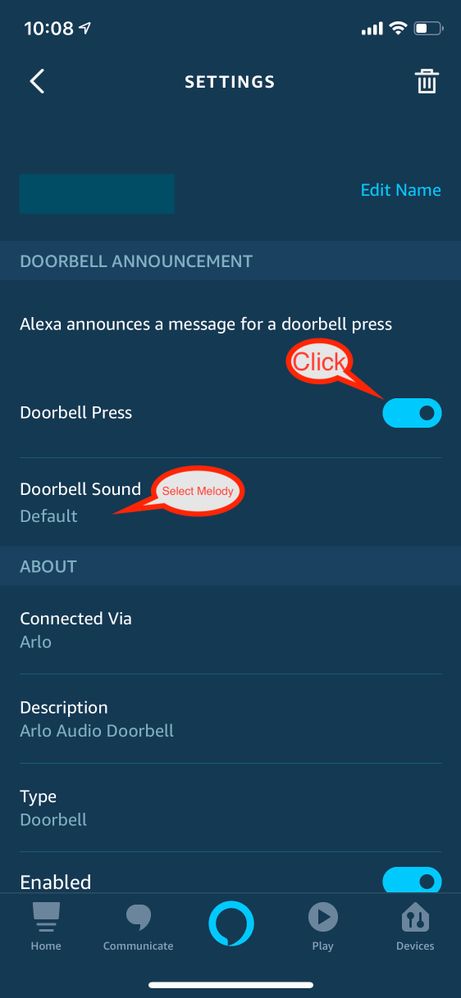
- Mark as New
- Bookmark
- Subscribe
- Mute
- Subscribe to RSS Feed
- Permalink
- Report Inappropriate Content
-
Amazon Alexa
108 -
Apple HomeKit
694 -
Apple TV App
7 -
AppleTV
30 -
Arlo Mobile App
60 -
Arlo Pro
2 -
Arlo Pro 2
1 -
Arlo Q (Plus)
1 -
Arlo Secure
9 -
Arlo Smart
39 -
Arlo Wire-Free
1 -
Before You Buy
29 -
Features
84 -
Firmware Release Notes
8 -
Google Assistant
92 -
IFTTT
89 -
IFTTT (If This Then That)
117 -
Installation
89 -
Modes and Rules
13 -
Motion Detection
1 -
Online and Mobile Apps
70 -
Samsung SmartThings
80 -
Security System
1 -
Service and Storage
5 -
SmartThings
73 -
Troubleshooting
392 -
Videos
1
- « Previous
- Next »