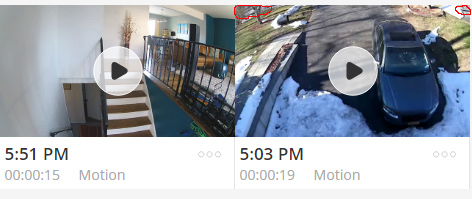This topic has been marked solved and closed to new posts due to inactivity. We hope you'll join the conversation by posting to an open topic or starting a new one.
- Subscribe to RSS Feed
- Mark Topic as New
- Mark Topic as Read
- Float this Topic for Current User
- Bookmark
- Subscribe
- Printer Friendly Page
- Mark as New
- Bookmark
- Subscribe
- Mute
- Subscribe to RSS Feed
- Permalink
- Report Inappropriate Content
Motion detection is always too late, or not at all
Solved! Go to Solution.
- Related Labels:
-
Modes and Rules
Accepted Solutions
- Mark as New
- Bookmark
- Subscribe
- Mute
- Subscribe to RSS Feed
- Permalink
- Report Inappropriate Content
Certainly not saying you're not having issues but I don't have many missed/slow detections at all. When I do, its typically because the person is walking al let directly at the camera as opposed to across the field of view. Position and sensitivity are very important and it may well be that you can't change for whatever reason. The Cameras are not perfect by any stretch but it seems that a lot of detection issues can be solved by changing position. Not all but many..
- Mark as New
- Bookmark
- Subscribe
- Mute
- Subscribe to RSS Feed
- Permalink
- Report Inappropriate Content
YUP.........
- Mark as New
- Bookmark
- Subscribe
- Mute
- Subscribe to RSS Feed
- Permalink
- Report Inappropriate Content
Certainly not saying you're not having issues but I don't have many missed/slow detections at all. When I do, its typically because the person is walking al let directly at the camera as opposed to across the field of view. Position and sensitivity are very important and it may well be that you can't change for whatever reason. The Cameras are not perfect by any stretch but it seems that a lot of detection issues can be solved by changing position. Not all but many..
- Mark as New
- Bookmark
- Subscribe
- Mute
- Subscribe to RSS Feed
- Permalink
- Report Inappropriate Content
Totally agree - the lagtime is not acceptable. I have tried a number of settings and tilting of the camera. Not sure if it matters but I have NETGEAR Nighthawk AC1900 Dual Band Wi-Fi Gigabit Router (R7000) that hits the whole house with full wifi. My cameras are mounted at about 10 feet looking down (can't mount them lower or someone could just come and take them. Arlo people, please have a solution for this issue.
I do agree if I move directly towards the camera it won't even detect me - I'm like a ninja. I'm less worried about that then the lag time when it does record. I have tried doing jumping jacks up and down in front of it and every time it is 4-5 seconds before the recording kicks in. I have tried different cameras (I have 4), different batteries, different times of day, different angles, different camera heights and even the kids make fun of this defect. My kids joke with me that they are faster than the motion detector and run past it, when I check the video no one is there. I have constant package deliveries and I get a motion alert, I look and there is a package magically on my front door step. I don't know who delivered it and what’s worse is that I will never see if someone comes and takes one - I'll just think it was a false alert.
I am holding off recommending this security camera to people as this is a major issue.
Arlo Moderators, are there plans to correct the lag in the motion-to-recording time lag? I chatted with suport and they told me to look for an answer to this on the forum. They asked is there is a camera firmware upgrade in the works for this specific problem and they said to check the forum.
- Mark as New
- Bookmark
- Subscribe
- Mute
- Subscribe to RSS Feed
- Permalink
- Report Inappropriate Content
thecoooch,
We are always improving the Arlo system through firmware releases. Some users have found it helpful to set up a trigger camera to ensure better coverage over certain areas. For example setup another camera in a different location (camera B) that has a rule that says, "when motion is detected on Camera B, start recording on Camera A). This will tell Camera A to start recording even if it doesn't detect motion. You can setup rules like this for any or all of your cameras.
JamesC
- Mark as New
- Bookmark
- Subscribe
- Mute
- Subscribe to RSS Feed
- Permalink
- Report Inappropriate Content
I'm having exACT same issue. I get an email alert there was motion. I review the video, I see a package on the porch but didnt catch the person putting it there.
My camera is mounted about 10ft above, looking almost straight down.
- Mark as New
- Bookmark
- Subscribe
- Mute
- Subscribe to RSS Feed
- Permalink
- Report Inappropriate Content
Hi new user here. I too noticed about a two second lag and Im using Netgear Nighthawk X6, More disturbingly this morning my wife exited the garage got into her car left, came back and left again... NO ALERT, NO RECORDING.
I know the camera works as we tested it last night.
- Mark as New
- Bookmark
- Subscribe
- Mute
- Subscribe to RSS Feed
- Permalink
- Report Inappropriate Content
I found through some very extensive testing that this system is VERY hit and miss. To suggest that we need relocate/purchase a second, third, fourth camera for the primary use of motion detection is 100% ASURD !!!!!!! Ya, sure let me pick $149.00 off my money tree in the back yard. Here is the problem with that, If you are lucky enough to have a location to even install a 2nd camera to trip motion for the camera with LAG, Your LAG camera is still in a COMA state and still has to wake up to begin recording, thats a $149.00 gamble that I am not willing to take. I have actually tried this by relocating my 2nd camera from my backyard and saw ZERO improvement.
- Mark as New
- Bookmark
- Subscribe
- Mute
- Subscribe to RSS Feed
- Permalink
- Report Inappropriate Content
You can try two things:
1) Reposition the camera so that motion is detected at the edges of view rather than in the center.
2) Increase sensitivity in Rules.
- Mark as New
- Bookmark
- Subscribe
- Mute
- Subscribe to RSS Feed
- Permalink
- Report Inappropriate Content
jpuli28, As a new user I will let know that it takes a lot of tuning to eventually get to a "not great" but acceptable situation. From your post I will offer these suggestions as when I got my system a month ago the rules and modes and schedules were a little confusing but after using they are very powerful but need to be organized or I got confused. Some may be obvious but noted them anyway. Good luck.
1) Go back into your RULE and make sure all settings are right. like "motion is detected " "on driveway camera". Make sure this is matching up with the second part of the rule to "record video" on driveway camera". I turned off the alerts to email as the iphone app gives them to me as notifications anyway (just make sure you have "push notifications" on.
2) Obvious: check the sensitivty. Start at 100% and tune down as every passing car, shadows on the driveway, clouds moving, leaves blowing etc may trigger a false alarm. I hope Arlo is working on more inteligent movement algorythms.
3) Make sure your RULEs turned on in the MODE you defined and it is active. Under Active Rules make sure none of the little icons (Motion, and camera) are green not slightly grayed out. the paper air plane one is Email and you may have this on or off also. The green check mark in top right corner should also be green (not greyed out or faded).
4) in the BASE STATION section make sure the proper Mode is set, the one with the rule of record motion for the camera pointing to your driveway.
5) Longshot - pop the battery lid open and shut again.
6) Make sure you have autofirmware updates turned on and all firmware is updated BASE STATION SETTINGS. Should be at least 1.6.0_3634.
7) In the Camera Settings make sure the PAN & ZOOM green frame is on what you want to motion detect. should just leave at framing entire picture.
😎 Another poster recomended something weird but from my experience agree - motion detection seems better when there is motion in the "corners" of the camera view. Dead center motion detection is not as good as if motion is detected on the outer frames of the camera. Might make sense if her car moves directly under the middle of camera. You may need to offset it to side a little. Not sure what you can do with that but it is an observation I have had with this system.
9) Maybe she just drives too fast LOL.. sorry about that one, I try to keep it light with the Arlo system. It's good for what is does (no cords, very mobile etc.) but takes a lot of tinkering with outside longer distance detection.
- Mark as New
- Bookmark
- Subscribe
- Mute
- Subscribe to RSS Feed
- Permalink
- Report Inappropriate Content
Can you suggest to product management to offer a separate motion detection product/device to integrate with this camera system. It is not a camera but simply a device for motion detection. i.e. I can mount it at the base of my driveway, aiming across my driveway. When it triggers the appropriate rule it will turn on the appropriate camera, like the one on my house pointing down the driveway. They would be like "tripwires". I can then have a better camera mounting strategy to cover more area. Right now I am NOT covering what I can with the camera because the motion detection is kicking off all the time on street movement or blowing trees I don't care about. with isolated motion detection seperate from the camera i have so many more options.
Pros:
should be lower cost,
I wouldn't worry about it being stolen at the end of my driveway like a camera,
I can configure it with your already robust rules and modes.
I can put them in a building and if tripped turn on the camera outside of the building - many options that make this system more valuable.
Cons: None. If offered I would buy several.
- Mark as New
- Bookmark
- Subscribe
- Mute
- Subscribe to RSS Feed
- Permalink
- Report Inappropriate Content
- Mark as New
- Bookmark
- Subscribe
- Mute
- Subscribe to RSS Feed
- Permalink
- Report Inappropriate Content
Trout wrote:
How to shut off motion and leave as a stand still camera
Not sure if this is a question but simply select the Disarmed mode. You can still live view and manually record.
- Mark as New
- Bookmark
- Subscribe
- Mute
- Subscribe to RSS Feed
- Permalink
- Report Inappropriate Content
Love this suggestion as I can't place my cameras perpendicular to foot traffic, but I can position lower cost motion detectors where they're needed to trigger my cameras in time to activate recording. Please offer this product option!!
- Mark as New
- Bookmark
- Subscribe
- Mute
- Subscribe to RSS Feed
- Permalink
- Report Inappropriate Content
Did you find any solution? I am having same problem. It's almost useless to use Arlo that doesn't catch fast motion and take long lagtime to record after action has finished! It's frustrating Arlo is expensive. So far it doesn't prove its worth to record footages but draining batteries most of the time.
- Mark as New
- Bookmark
- Subscribe
- Mute
- Subscribe to RSS Feed
- Permalink
- Report Inappropriate Content
Did you try repositioning your cameras as suggested? There is trial and error that you have to do to make this work properly.
Battery life is a function of how many minutes of live viewing and recording is being done. ~5 minutes per day total is what leads to average life. If that's not the issue, the other possibility is the WiFi connection between the camera and base. Distance, walls, interference from other 2.4GHz wireless devices, etc. all gets in there.
- Mark as New
- Bookmark
- Subscribe
- Mute
- Subscribe to RSS Feed
- Permalink
- Report Inappropriate Content
I have EXACTLY the same problem with three of my four cameras ! ! !
- Mark as New
- Bookmark
- Subscribe
- Mute
- Subscribe to RSS Feed
- Permalink
- Report Inappropriate Content
And what have you done to try to fix it? Have you tried the potential solutions in this thread?
- Mark as New
- Bookmark
- Subscribe
- Mute
- Subscribe to RSS Feed
- Permalink
- Report Inappropriate Content
I'm not able to position my cameras perpendicular to the obvious path of travel on our property without sacrificing coverage. If I position my cameras perpendicular to the path of travel, I end up with expensive motion detectors that have very limited fields of vision. I've positioned some cameras in the open to act as a deterrant, and others I've positioned high along our house to give the broadest sweep of the property. The most common line of travel is towards/away from the cameras, generally not across the cameras' field of vision, so I live with the set-up I've got.
- Mark as New
- Bookmark
- Subscribe
- Mute
- Subscribe to RSS Feed
- Permalink
- Report Inappropriate Content
Post screenshots - maybe some suggestions can be made.
- Mark as New
- Bookmark
- Subscribe
- Mute
- Subscribe to RSS Feed
- Permalink
- Report Inappropriate Content
Here are two locations where motion is coming towards the camera, not across it, and consequently the cameras trigger very late if at all if someone comes walking up.
- Mark as New
- Bookmark
- Subscribe
- Mute
- Subscribe to RSS Feed
- Permalink
- Report Inappropriate Content
The first image has too much scene in it. Can you rotate the camera down (eliminate the street) and to the right? You might need a different mount to pull this off. The second one doesn't look too bad - it may be the distance that's the big issue, especially since the vehicles block part of the person. Possibly moving the camera to the fence behind the boat (?) could help if the camera/base connection is ok.
- Mark as New
- Bookmark
- Subscribe
- Mute
- Subscribe to RSS Feed
- Permalink
- Report Inappropriate Content
2 years later and this issue is the same. Is kind of ridiculous that this camera gets trigger by motion on the edges of the lens and not in the middle. I guess motion notifications all day long from a tiny view of the street I can't seem to crop out but don't get anything from people walking to my front door/leaving my house (in various motion sensitivity levels). I think if NETGEAR could add the zones option that my Arlo Q camera has to this camera at least I could select the area of coverage I want and boost the motion sensitivity.
- Mark as New
- Bookmark
- Subscribe
- Mute
- Subscribe to RSS Feed
- Permalink
- Report Inappropriate Content
Post a screenshot of the issue.
- Mark as New
- Bookmark
- Subscribe
- Mute
- Subscribe to RSS Feed
- Permalink
- Report Inappropriate Content
Thanks for your interest jguerdat
My ArloQ detected my son getting home from school at 5:51pm, but my Arlo wireless outside didn't detect my son walking towards the house and doesn't detect people walking to my front door. Yet it detects the motion of every passing car on the top corners of the frame (circled red).
-
Android App
2 -
Applications mobile et en ligne
1 -
Batteries
1 -
Before You Buy
10 -
Détection de mouvements
1 -
Features
10 -
Firmware Release Notes
1 -
Geo-Fencing
89 -
IFTTT (If This Then That)
13 -
Installation
14 -
iOS App
2 -
Modes and Rules
909 -
Motion Detection
69 -
Online and Mobile Apps
1,268 -
Online Web
3 -
Service and Storage
51 -
Surveillance
1 -
Troubleshooting
89 -
Videos
3
- « Previous
- Next »