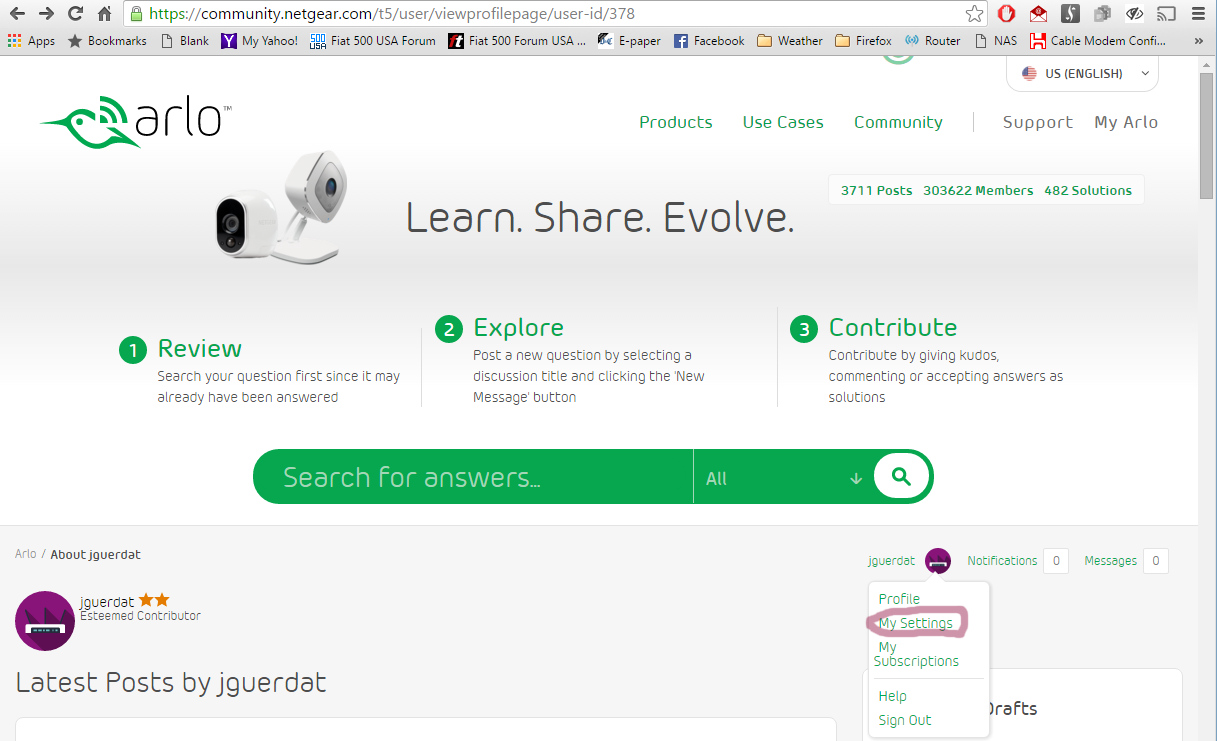This topic has been marked solved and closed to new posts due to inactivity. We hope you'll join the conversation by posting to an open topic or starting a new one.
- Subscribe to RSS Feed
- Mark Topic as New
- Mark Topic as Read
- Float this Topic for Current User
- Bookmark
- Subscribe
- Printer Friendly Page
- Mark as New
- Bookmark
- Subscribe
- Mute
- Subscribe to RSS Feed
- Permalink
- Report Inappropriate Content
Hello.
Is it me or is the e-mail notifications not being sent out from this subscribed forum threads?
Thank you in advance. 🙂
Solved! Go to Solution.
Accepted Solutions
- Mark as New
- Bookmark
- Subscribe
- Mute
- Subscribe to RSS Feed
- Permalink
- Report Inappropriate Content
There's no such link in the viewprofilepage. You got there via clicking on your username and choosing Profile, right? That just provides an overview of your postings. Just under Profile is Settings where you get to actually manipulate your account. I guess I'm confused by what you're attempting to do - I would simply choose Settings rather than Profile although one might expect a link to settings on that page.
- Mark as New
- Bookmark
- Subscribe
- Mute
- Subscribe to RSS Feed
- Permalink
- Report Inappropriate Content
When you reply to a message, just to the right and a bit up is a check box that enables email notifications. Also, in your profile here, you can modify globally, except for those threads already marked, the notification scheme. I've been receiving notifications all along.
- Mark as New
- Bookmark
- Subscribe
- Mute
- Subscribe to RSS Feed
- Permalink
- Report Inappropriate Content
jguerdat wrote:When you reply to a message, just to the right and a bit up is a check box that enables email notifications. Also, in your profile here, you can modify globally, except for those threads already marked, the notification scheme. I've been receiving notifications all along.
Interesting. I do have them set, but I get nothing. What's the e-mail address the e-mail notifications use? They used to work too! 😞
- Mark as New
- Bookmark
- Subscribe
- Mute
- Subscribe to RSS Feed
- Permalink
- Report Inappropriate Content
Weird. My forum settings said I was removed from all community notifications? Maybe that's the problem? We'll see!
- Mark as New
- Bookmark
- Subscribe
- Mute
- Subscribe to RSS Feed
- Permalink
- Report Inappropriate Content
Interesting. I do have them set, but I get nothing. What's the e-mail address the e-mail notifications use? They used to work too! 😞
I only use one address so I don't know for sure but I'd bet its the one you registered for this forum with.
- Mark as New
- Bookmark
- Subscribe
- Mute
- Subscribe to RSS Feed
- Permalink
- Report Inappropriate Content
jguerdat wrote:
Interesting. I do have them set, but I get nothing. What's the e-mail address the e-mail notifications use? They used to work too! 😞I only use one address so I don't know for sure but I'd bet its the one you registered for this forum with.
No, I meant Netgear's e-mail address they used to send so I could whitelist it. But nevermind since I fixed it in my account.
- Mark as New
- Bookmark
- Subscribe
- Mute
- Subscribe to RSS Feed
- Permalink
- Report Inappropriate Content
Hmm, it is happening again. I checked for the settings in my forum account, but don't see it?
- Mark as New
- Bookmark
- Subscribe
- Mute
- Subscribe to RSS Feed
- Permalink
- Report Inappropriate Content
Click on your name next to the Notifications and Messages near the top of the page (just under the green Search bar, on the right) and choose My Settings. That should bring up the email settings by default. Uncheck the box.
- Mark as New
- Bookmark
- Subscribe
- Mute
- Subscribe to RSS Feed
- Permalink
- Report Inappropriate Content
jguerdat wrote:Click on your name next to the Notifications and Messages near the top of the page (just under the green Search bar, on the right) and choose My Settings. That should bring up the email settings by default. Uncheck the box.
Weird. I don't see it in my https://community.netgear.com/t5/user/viewprofilepage/user-id/413 web page (need a screen shot/capture since I must be blind?), but I saw it in its source code to https://community.netgear.com/t5/user/myprofilepage/tab/personal-profile ... I had to uncheck its "Don't send me any community emails" option again. Why does it keep getting checked? 😞
- Mark as New
- Bookmark
- Subscribe
- Mute
- Subscribe to RSS Feed
- Permalink
- Report Inappropriate Content
ant wrote:
jguerdat wrote:Click on your name next to the Notifications and Messages near the top of the page (just under the green Search bar, on the right) and choose My Settings. That should bring up the email settings by default. Uncheck the box.
Weird. I don't see it in my https://community.netgear.com/t5/user/viewprofilepage/user-id/413 web page (need a screen shot/capture since I must be blind?), but I saw it in its source code to https://community.netgear.com/t5/user/myprofilepage/tab/personal-profile ... I had to uncheck its "Don't send me any community emails" option again. Why does it keep getting checked? 😞
Yes, not in the first link. You have to do it in the profile. Why it's checked on its own, no idea.
- Mark as New
- Bookmark
- Subscribe
- Mute
- Subscribe to RSS Feed
- Permalink
- Report Inappropriate Content
jguerdat wrote:
ant wrote:
jguerdat wrote:Click on your name next to the Notifications and Messages near the top of the page (just under the green Search bar, on the right) and choose My Settings. That should bring up the email settings by default. Uncheck the box.
Weird. I don't see it in my https://community.netgear.com/t5/user/viewprofilepage/user-id/413 web page (need a screen shot/capture since I must be blind?), but I saw it in its source code to https://community.netgear.com/t5/user/myprofilepage/tab/personal-profile ... I had to uncheck its "Don't send me any community emails" option again. Why does it keep getting checked? 😞
Yes, not in the first link. You have to do it in the profile. Why it's checked on its own, no idea.
But where is the link to https://community.netgear.com/t5/user/myprofilepage/tab/personal-profile in my https://community.netgear.com/t5/user/viewprofilepage/user-id/413 profile? Show me yours please with a circle? As for the checked option, I wonder if it is a forum bug. Do I assume everyone has this problem?
- Mark as New
- Bookmark
- Subscribe
- Mute
- Subscribe to RSS Feed
- Permalink
- Report Inappropriate Content
There's no such link in the viewprofilepage. You got there via clicking on your username and choosing Profile, right? That just provides an overview of your postings. Just under Profile is Settings where you get to actually manipulate your account. I guess I'm confused by what you're attempting to do - I would simply choose Settings rather than Profile although one might expect a link to settings on that page.
- Mark as New
- Bookmark
- Subscribe
- Mute
- Subscribe to RSS Feed
- Permalink
- Report Inappropriate Content
jguerdat wrote:There's no such link in the viewprofilepage. You got there via clicking on your username and choosing Profile, right? That just provides an overview of your postings. Just under Profile is Settings where you get to actually manipulate your account. I guess I'm confused by what you're attempting to do - I would simply choose Settings rather than Profile although one might expect a link to settings on that page.
Ahh, there it is. A pulldown menu. Thanks. 😄
- Mark as New
- Bookmark
- Subscribe
- Mute
- Subscribe to RSS Feed
- Permalink
- Report Inappropriate Content
I think I figured out what caused the check box to appear. I was trying to unsubscribe from a forum thread with its link. I checked my Profile settings and saw it checked again! Um, I didn't want to unsubscribe from the whole community!! I just wanted from the specific forum thread.
-
Apple HomeKit
1 -
Arlo Go
1 -
Arlo Mobile App
1 -
Arlo Pro
4 -
Arlo Pro 2
3 -
Arlo Ultra
2 -
Arlo Ultra 2
1 -
Arlo Video Doorbell
1 -
Arlo Web and Mobile Apps
8 -
Arlo Wire-Free
3 -
Before You Buy
12 -
Features
7 -
IFTTT (If This Then That)
1 -
Installation
1 -
Online and Mobile Apps
10 -
Partner Integrations
2 -
Service and Storage
3 -
Smart Subscription
1 -
Troubleshooting
25
- « Previous
- Next »