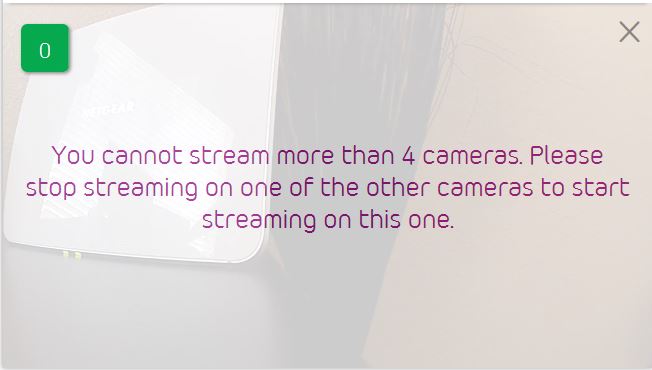This topic has been marked solved and closed to new posts due to inactivity. We hope you'll join the conversation by posting to an open topic or starting a new one.
- Subscribe to RSS Feed
- Mark Topic as New
- Mark Topic as Read
- Float this Topic for Current User
- Bookmark
- Subscribe
- Printer Friendly Page
- Mark as New
- Bookmark
- Subscribe
- Mute
- Subscribe to RSS Feed
- Permalink
- Report Inappropriate Content
Let say, I had invited a lot of friend to view my cam. How many of them could view the cam at the same time?
By the way, how many cam could associate to one base station?
Solved! Go to Solution.
- Related Labels:
-
Before You Buy
Accepted Solutions
- Mark as New
- Bookmark
- Subscribe
- Mute
- Subscribe to RSS Feed
- Permalink
- Report Inappropriate Content
________________________________________________________________________________________________
ML Wrote:
My question is how many ppl, with their own account, could view the cam at the same time. Some maybe using PC and others maybe using mobile.
________________________________________________________________________________________________
Good morning ML,
This is a bit of a tricky answer but I will try to be as clear as possible. You are allowed to have an unlimited number of "Friends" that have their own account. I have personally tested up to 5 friend accounts.
The Arlo system only supports streaming up to 4 cameras concurrently (at the same time) per base station. The good news is that means that the 5 friends logged in to their own respective accounts will be able to view the same 4 cameras that another friend maybe streaming without any conflicts.
Here comes the tricky part. Let's say friend # 2 tries to login and tries to stream 3 out of the 4 cameras the other friend is viewing and selects a different (5th) camera to view. The system will throw an error (shown below) that only four (4) cameras can streamed at one time (per base station).
Depending on your specific situation, you may want to consider adding up to three base stations that can support streaming up to 12 cameras concurrently.
I hope this help to answer your question and provide a little more clarity.
Best Regards,
Christine
Arlo Team
____
Please click
 KUDOS or REPLY if you found this helpful.
KUDOS or REPLY if you found this helpful.
- Mark as New
- Bookmark
- Subscribe
- Mute
- Subscribe to RSS Feed
- Permalink
- Report Inappropriate Content
(Up to 100 GB Cloud Storage)
Up to 15 cameras Up to 3 Base Stations Unlimited Support $14.99/ month (or) $149.00/year(Up to 10 GB Cloud Storage)
Up to 10 cameras 1 Base Station Unlimited Support $9.99/ month (or) $99.00/year(Up to 1 GB Cloud Storage)
Up to 5 cameras 1 Base Station Standard Support Free- Mark as New
- Bookmark
- Subscribe
- Mute
- Subscribe to RSS Feed
- Permalink
- Report Inappropriate Content
Let say, I had invited a lot of friend to view my cam. How many of them could view the cam at the same time?
How many people can fit in the room and see the monitor ? 🙂
No really, I believe it's one log in at a time... when the second person logs in it bumps off the first.
By the way, how many cam could associate to one base station?
You can associate a max of 15 cameras to one base.... but remember you may want to use more than on base with that many camaeras. The reason is ONE base can only support a max of 4 cameras streaming at the same time. So with 15 cameras and 2 bases, you would be able to stream 8/15 cameras, or 12/15 with 3 bases.
Also note that you can sync a camera to only ONE base at a time.
Morse is faster than texting!
--------------------------------------
- Mark as New
- Bookmark
- Subscribe
- Mute
- Subscribe to RSS Feed
- Permalink
- Report Inappropriate Content
Thanks Tommac.
For log in, I believe one account allows only one login. If you login using difference device, it will bump off the previous one. It is okay to have more than one account viewing the same cam. My question is how many ppl, with their own account, could view the cam at the same time. Some maybe using PC and others maybe using mobile.
- Mark as New
- Bookmark
- Subscribe
- Mute
- Subscribe to RSS Feed
- Permalink
- Report Inappropriate Content
Since you have to log in to view videos, the answer is still one at a time. A second device using the same account will disconnect the previous one. If you add "Friends", each with their own account, then I have no idea. It would seem that the unique login would not conflict but you'd have to set it up and try it out.
- Mark as New
- Bookmark
- Subscribe
- Mute
- Subscribe to RSS Feed
- Permalink
- Report Inappropriate Content
Maybe I don't understand the question...
With one account , one person can log in to view , tho you may have set up "friends' that also can see but don't have the same administator settings.
Another person logging in will bump the other off.
As to multiple accounts, to my knowledge you can't have multiple accounts tied to ONE base.... but you can have multiple bases in different locations ( with the right service level ) tied to the same account.
Morse is faster than texting!
--------------------------------------
- Mark as New
- Bookmark
- Subscribe
- Mute
- Subscribe to RSS Feed
- Permalink
- Report Inappropriate Content
________________________________________________________________________________________________
ML Wrote:
My question is how many ppl, with their own account, could view the cam at the same time. Some maybe using PC and others maybe using mobile.
________________________________________________________________________________________________
Good morning ML,
This is a bit of a tricky answer but I will try to be as clear as possible. You are allowed to have an unlimited number of "Friends" that have their own account. I have personally tested up to 5 friend accounts.
The Arlo system only supports streaming up to 4 cameras concurrently (at the same time) per base station. The good news is that means that the 5 friends logged in to their own respective accounts will be able to view the same 4 cameras that another friend maybe streaming without any conflicts.
Here comes the tricky part. Let's say friend # 2 tries to login and tries to stream 3 out of the 4 cameras the other friend is viewing and selects a different (5th) camera to view. The system will throw an error (shown below) that only four (4) cameras can streamed at one time (per base station).
Depending on your specific situation, you may want to consider adding up to three base stations that can support streaming up to 12 cameras concurrently.
I hope this help to answer your question and provide a little more clarity.
Best Regards,
Christine
Arlo Team
____
Please click
 KUDOS or REPLY if you found this helpful.
KUDOS or REPLY if you found this helpful.
- Mark as New
- Bookmark
- Subscribe
- Mute
- Subscribe to RSS Feed
- Permalink
- Report Inappropriate Content
Thanks for clearing it up Christine... I was wrong.
Morse is faster than texting!
--------------------------------------
- Mark as New
- Bookmark
- Subscribe
- Mute
- Subscribe to RSS Feed
- Permalink
- Report Inappropriate Content
I thought I was wrong once but I was mistaken.
😛
- Mark as New
- Bookmark
- Subscribe
- Mute
- Subscribe to RSS Feed
- Permalink
- Report Inappropriate Content
Is the "friend" also required to have an Arlo system, or just needs to setup an account? Is a base required to setup an account?
The wife and I share the login, and it would be nice if she had her own account so that we could both view the cameras at the same time.
- Mark as New
- Bookmark
- Subscribe
- Mute
- Subscribe to RSS Feed
- Permalink
- Report Inappropriate Content
All she needs is an email account. You could then invite her and she could register a new Arlo accout. That's it.
- Mark as New
- Bookmark
- Subscribe
- Mute
- Subscribe to RSS Feed
- Permalink
- Report Inappropriate Content
- Mark as New
- Bookmark
- Subscribe
- Mute
- Subscribe to RSS Feed
- Permalink
- Report Inappropriate Content
So when I log in to the app or site, and my wife logs in... it kicks me out and vice versa. We even created a "friend" account for her but it still only allows one of us to be logged in at one time. Based on what your answer was to the last person's question, this is not the design. We only have the basic service with 4 cameras at this point. Is this the reason only one of us can be logged in at one time?
Thank you.
- Mark as New
- Bookmark
- Subscribe
- Mute
- Subscribe to RSS Feed
- Permalink
- Report Inappropriate Content
I live in CA and just installed the unit for my parents who live in NC. We have a 3 hour time difference and would love to monitor their cameras in both locations.
- Mark as New
- Bookmark
- Subscribe
- Mute
- Subscribe to RSS Feed
- Permalink
- Report Inappropriate Content
Is that a question? If so, it works the same for both. You log in using the unique email and password for each system. If you don't have your parents' info, you can be added as a friend, with administrative permissions as appropriate.
- Mark as New
- Bookmark
- Subscribe
- Mute
- Subscribe to RSS Feed
- Permalink
- Report Inappropriate Content
- Mark as New
- Bookmark
- Subscribe
- Mute
- Subscribe to RSS Feed
- Permalink
- Report Inappropriate Content
Yes, if you upgrade your service to a paid plan or use two basic plans and Grant Access from one account to the same email address as used for the second account.