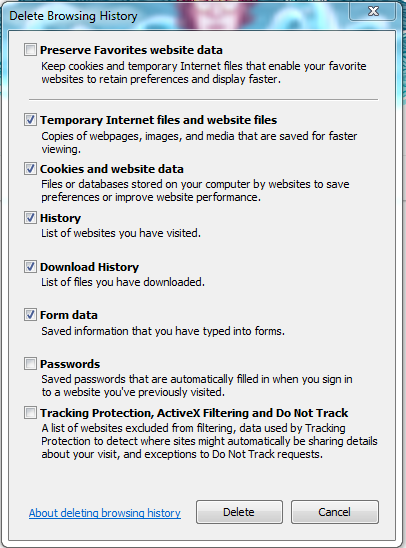- Subscribe to RSS Feed
- Mark Topic as New
- Mark Topic as Read
- Float this Topic for Current User
- Bookmark
- Subscribe
- Printer Friendly Page
- Mark as New
- Bookmark
- Subscribe
- Mute
- Subscribe to RSS Feed
- Permalink
- Report Inappropriate Content
won't let me log in to turn cameras off. says i may be logged in from another device, but i'm not. i even tried disconecting power from base station and plugging back in....no difference. what to do?
Solved! Go to Solution.
- Related Labels:
-
Troubleshooting
Accepted Solutions
- Mark as New
- Bookmark
- Subscribe
- Mute
- Subscribe to RSS Feed
- Permalink
- Report Inappropriate Content
Your issue was most likely due to the short outage we had last night. Please take a look at this thread for updates and more information. https://community.netgear.com/t5/Arlo-Stories/Arlo-Service-Down-Temporarily-Unable-to-Login/m-p/1521...
Please click
 KUDOS or REPLY If you found this helpful.
KUDOS or REPLY If you found this helpful.
- Mark as New
- Bookmark
- Subscribe
- Mute
- Subscribe to RSS Feed
- Permalink
- Report Inappropriate Content
I have the same issue. Says I have Arlo running on a different tab and wont let me log in. The app complains about database error.
- Mark as New
- Bookmark
- Subscribe
- Mute
- Subscribe to RSS Feed
- Permalink
- Report Inappropriate Content
Many topics on this. Arlo has commented and said they are working on it.
- Mark as New
- Bookmark
- Subscribe
- Mute
- Subscribe to RSS Feed
- Permalink
- Report Inappropriate Content
I am experiencing same thing. Never had problems before that I couldn't fix. Yesterday I updated my firmware on my router Netgear R7000 Nighthawk and things seem to be fine until last night when I wanted to log in and change recording modes and it states, "You may be logged into NETGEAR Arlo in a different browser tab. Please close the tab before proceeding. You can also try to restart your browser or delete cookies from your browser before trying to login again."
In the past if I was logged in on another device it would automatically log out other and let me have access with my current session and request. Cameras are detecting motion I can go outside and see the red lights come on.
Now all the lights are green on the Arlo basestation but the port on the router that it is connected to is Amber. I went into my router set up and it shows Arlo basestation is connected. I restarted router, Arlo Basestation, etc. Spent over two hours last night and looks like I'll be spending a few more this morning unless I get someone who can resolve this issue. Seems like another user experiencing same thing.
- Mark as New
- Bookmark
- Subscribe
- Mute
- Subscribe to RSS Feed
- Permalink
- Report Inappropriate Content
Lotsa responses right now in other threaads about server problems. FYI, the router port LED being amber simply means you don't have a gigabit connection since the base uses 100Mbps. If the base Internet LED was amber, that's a different issue.
- Mark as New
- Bookmark
- Subscribe
- Mute
- Subscribe to RSS Feed
- Permalink
- Report Inappropriate Content
Same here. I finally got in and my camera was gone. Went through the setup about 20 times and still it would not connect (recognize) my camera. Weird.
- Mark as New
- Bookmark
- Subscribe
- Mute
- Subscribe to RSS Feed
- Permalink
- Report Inappropriate Content
Your issue was most likely due to the short outage we had last night. Please take a look at this thread for updates and more information. https://community.netgear.com/t5/Arlo-Stories/Arlo-Service-Down-Temporarily-Unable-to-Login/m-p/1521...
Please click
 KUDOS or REPLY If you found this helpful.
KUDOS or REPLY If you found this helpful.
- Mark as New
- Bookmark
- Subscribe
- Mute
- Subscribe to RSS Feed
- Permalink
- Report Inappropriate Content
August 20, 2018. There is no date on these correspondence so it's impossible to know if they are current but I'm getting the "You may be logged into NETGEAR Arlo in a different browser tab. Please close the tab before proceeding. You can also try to restart your browser or delete cookies from your browser before trying to login again". message and a map has shown for a number of days that there is an outage in the Denver area. I spent some time trying to fix this problem thinking it was a problem on my end. As of today, August 20, 2018 is there an outage that is stopping me from accessing my login account?
- Mark as New
- Bookmark
- Subscribe
- Mute
- Subscribe to RSS Feed
- Permalink
- Report Inappropriate Content
Probably it is the case of having to delete all your Arlo cookies in your browser.
This thread has solutions for most browsers so read some of the posts until you see the solution for your browser.
Brian
- Mark as New
- Bookmark
- Subscribe
- Mute
- Subscribe to RSS Feed
- Permalink
- Report Inappropriate Content
For those experiencing an issue logging in, if using google Chrome try pasting this in your url bar and then click "Remove All":
chrome://settings/cookies/detail?site=arlo.netgear.com
If using Firefox, follow the instructions listed here: How to clear the Firefox cache
If using the mobile app, check the app store and be sure you have the latest version available downloaded and installed.
You should then be able to log in.
JamesC
- Mark as New
- Bookmark
- Subscribe
- Mute
- Subscribe to RSS Feed
- Permalink
- Report Inappropriate Content
ok, I'm using IE and I've deleted the cookies and it still won't let me login to my account. Un fortunately the computer wizards also seem to think that everyone is as computer spart as they are. Could someone PLEASE talk down to me and explain how I can get my lonin working again using IE. Pretend you're talking to a five year old 🙂
- Mark as New
- Bookmark
- Subscribe
- Mute
- Subscribe to RSS Feed
- Permalink
- Report Inappropriate Content
For internet explorer:
At the top left of the Explorer click on the icon that looks like a gear.
Scroll down this dropdown menu and select Internet Options,
A pop up page will appear and in the Browsing history section of the General tab click on the box that says delete browsing history on exit.
Hit ok then close Explorer and then reopen it.
Try to log back into your Arlo Account.
Brian
Hit he "Delete" button about midway down the General page.
Make sure "Cookies and Website data" is selected.
Press the "Delete" button at the bottom.
Click Apply and Ok.
Shut down Internet explorer and relaunch
- Mark as New
- Bookmark
- Subscribe
- Mute
- Subscribe to RSS Feed
- Permalink
- Report Inappropriate Content
Thanks Brian. I followed your very clear instructions but unfortunately it didn't help. Is there a plan B?
Keith.
- Mark as New
- Bookmark
- Subscribe
- Mute
- Subscribe to RSS Feed
- Permalink
- Report Inappropriate Content
- Mark as New
- Bookmark
- Subscribe
- Mute
- Subscribe to RSS Feed
- Permalink
- Report Inappropriate Content
From the gear icon click on safety. Two items will appear.
1 Delete Browsing History. I would do that.
2) In Private Browsing. I would try that.
Brian
- Mark as New
- Bookmark
- Subscribe
- Mute
- Subscribe to RSS Feed
- Permalink
- Report Inappropriate Content
Nope, that didn't work either. Perhaps plan C is the throw the whole system out the window.
Keith.
- Mark as New
- Bookmark
- Subscribe
- Mute
- Subscribe to RSS Feed
- Permalink
- Report Inappropriate Content
Delete all the cookies, caches and browsing histories you want. Heck, uninstall Windows, reformat your hard drive and reinstall everything.
Won't fix it. Netgear broke Arlo. You will have to wait for them to un-broke it.
I am copying this post to paste on all the threads asking why Arlo keeps wanting us to log in on the app, and close the other tab in your browser. Because the system has been broken for over a week.
- Mark as New
- Bookmark
- Subscribe
- Mute
- Subscribe to RSS Feed
- Permalink
- Report Inappropriate Content
From what I can ubderstand from other messages this start when an upgrade to the software was performed. It Irritates me that they - Netgear make it impossible to reach them via phone ot email and you have to rely on the folks on the site for help.
- Mark as New
- Bookmark
- Subscribe
- Mute
- Subscribe to RSS Feed
- Permalink
- Report Inappropriate Content
Arlo has dug a deep hole for themselves lately and it seems to be getting deeper by the day.
No official recognition that there is a problem and no official solutions or time frames when it might be fixed.
No way to go back to previous versions.
Using their existing customer base a testers instead of testing things in beta before releasing.
Not notifying Customer Support that there is a problem.
Not notifying anyone if certains of the country or world that their systems are still being affected.
The problems keep piling on.
This is no way to conduct a business.
Brian
- Mark as New
- Bookmark
- Subscribe
- Mute
- Subscribe to RSS Feed
- Permalink
- Report Inappropriate Content
Well thank you anyway Brian. I did find a map on a website that showed outages but I wasn't sure if it was up to date or showing an old outage. It does show Denver as being one of the places with no service.
Thanks again.
Keith.
- Mark as New
- Bookmark
- Subscribe
- Mute
- Subscribe to RSS Feed
- Permalink
- Report Inappropriate Content
Red15Baron,
The error you're receiving is a cache issue, not an outage. What version of Internet Explorer are you using?
JamesC
- Mark as New
- Bookmark
- Subscribe
- Mute
- Subscribe to RSS Feed
- Permalink
- Report Inappropriate Content
Hi James,
Version: 11.0.56.
Keith.
- Mark as New
- Bookmark
- Subscribe
- Mute
- Subscribe to RSS Feed
- Permalink
- Report Inappropriate Content
Red15Baron,
When clearing your browser cache, what steps are you taking? This may help us understand why you are still experiencing the issue.
JamesC
- Mark as New
- Bookmark
- Subscribe
- Mute
- Subscribe to RSS Feed
- Permalink
- Report Inappropriate Content
As I explained in an earlier post you need to talk down to me as if I was a five year old. I don't understand much about the workings of computers. I cleared the cookies, is that the same as the browser cache? If not I haven't clear the cache. How should I do that?
- Mark as New
- Bookmark
- Subscribe
- Mute
- Subscribe to RSS Feed
- Permalink
- Report Inappropriate Content
When using IE 11, click the gear icon in the top right hand corner of your screen, go to Safety > Delete Browsing History.
This will bring up the following window, be sure to check off the boxes pictured below and then click Delete. Close and reopen your browser window and attempt to log in to Arlo.
Be sure to uncheck the "Preserve Favorites Website Data" box if it is already checked.
-
Accessories
4 -
Activity Zones
1 -
Amazon Alexa
1 -
Apple HomeKit
2 -
Apple TV App
9 -
Applications mobile et en ligne
1 -
Apps
4 -
Arlo Go
3 -
Arlo Mobile App
727 -
Arlo Pro
36 -
Arlo Pro 2
1 -
Arlo Q (Plus)
3 -
Arlo Smart
196 -
Arlo Web and Mobile Apps
18 -
Arlo Wire-Free
30 -
base station
1 -
Batteries
529 -
Before You Buy
932 -
Can't view cameras live at all
1 -
Dépannage
1 -
Détection de mouvements
1 -
Features
1,068 -
Fehlerbehebung
1 -
Firmware Release Notes
93 -
Google Assistant
1 -
Hardware
1 -
home security
1 -
IFTTT (If This Then That)
105 -
Installation
2,046 -
Iphone 14 pro
1 -
Live view
1 -
Modes and Rules
1 -
Motion Detection
2 -
Object Recognition
3 -
Online and Mobile Apps
983 -
Online und mobile Apps
1 -
Order Not Going Through... help please!
1 -
Other Discussions
1 -
Partner Integrations
4 -
Security
1 -
Service and Storage
14 -
Smart Subscription
3 -
SmartThings
71 -
Troubleshooting
9,090 -
Videos
233 -
Vidéo
2 -
Warranty & Contracts
2
- « Previous
- Next »