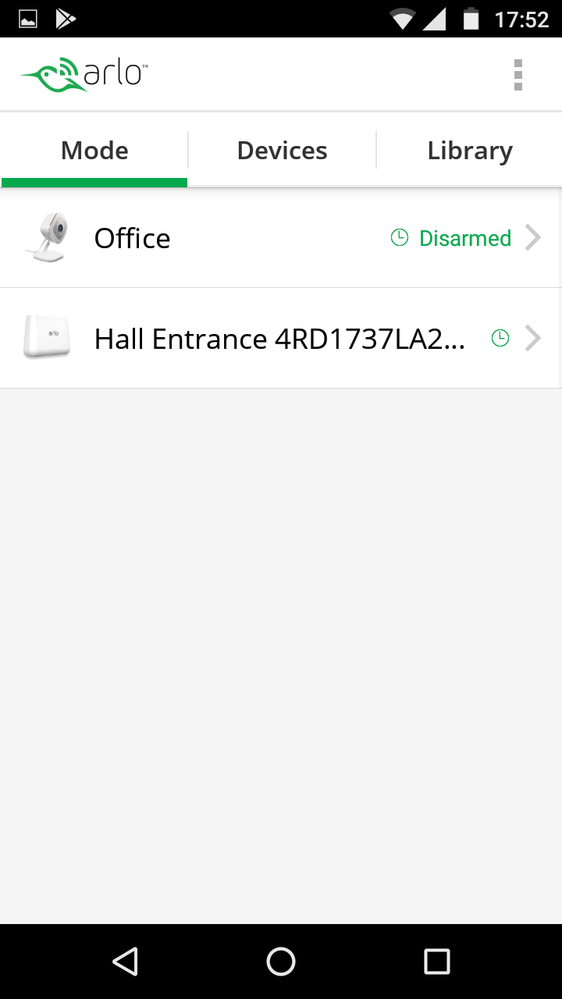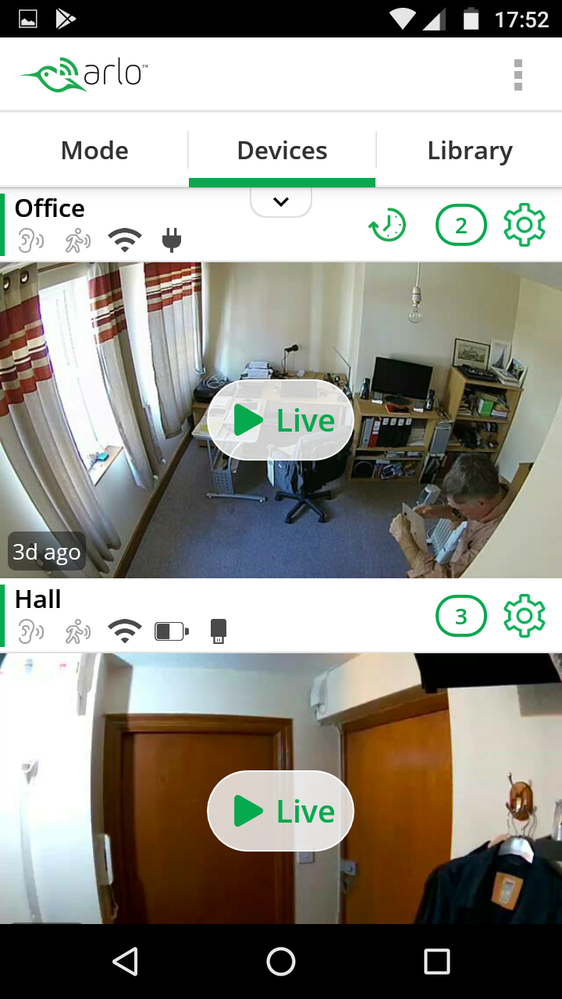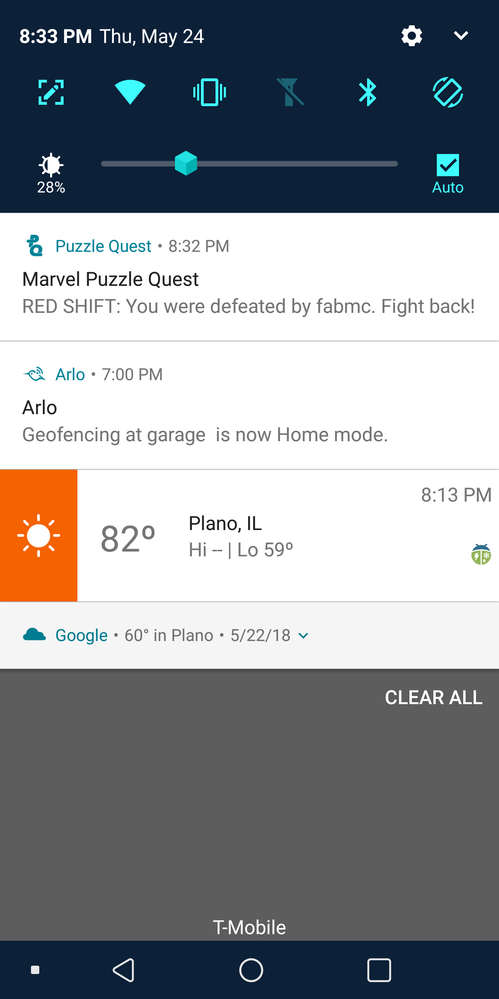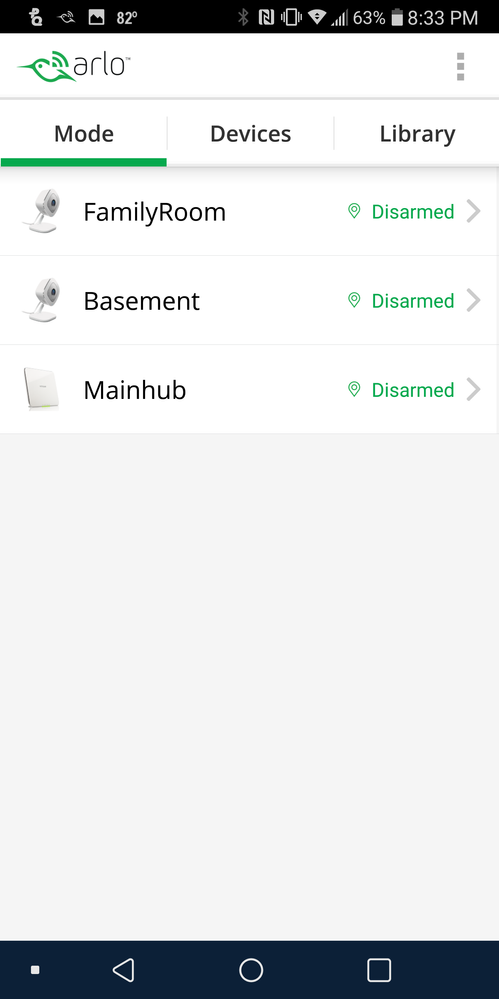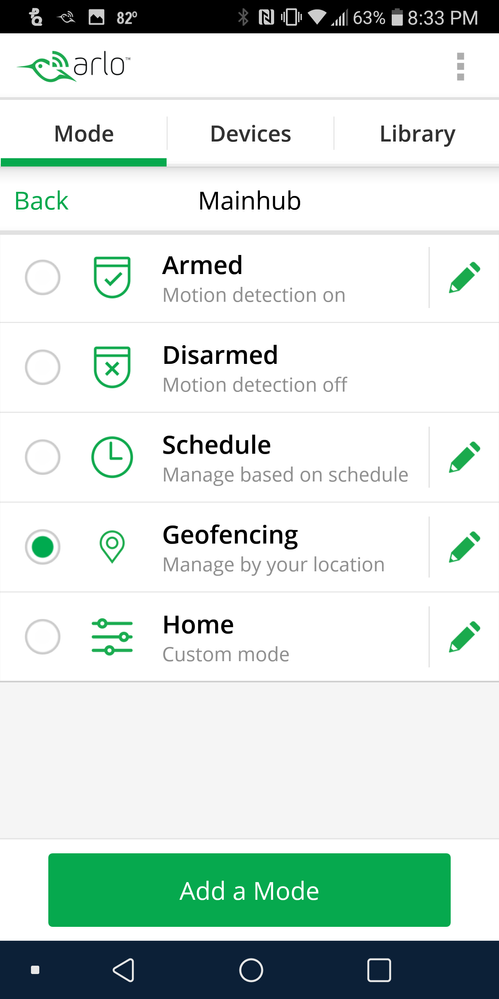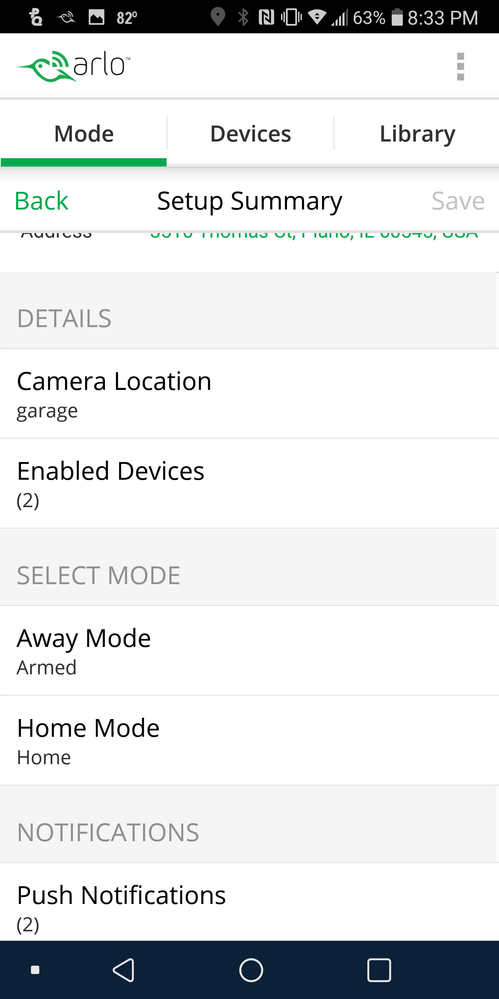- Subscribe to RSS Feed
- Mark Topic as New
- Mark Topic as Read
- Float this Topic for Current User
- Bookmark
- Subscribe
- Printer Friendly Page
- Mark as New
- Bookmark
- Subscribe
- Mute
- Subscribe to RSS Feed
- Permalink
- Report Inappropriate Content
It seems, yet again, that we make one step forwards and one back with the Arlo app.
Down loaded the latest Android app version 2.5.0_21265 and the notes with the app says ‘ Updated text in Mode screen ‘.
This has proven to be a problem.
- With the Arlo Q I always had the word ‘Office’ and a long list of identifying letters and numbers. This new app pushed the words in green of Armed, Disarmed, Schedule or Geofencing off the screen to the right.
Thus I went Devices, settings, Name and edited this to just the word Office.
Back to Devices and back to Mode and all was now correct. I could see the Armed – Geofencing etc.
- With the Arlo Pro base station I had Hall Entrance and a long list of identifying letters and numbers. This new app pushed the words in green of Armed, Disarmed, Schedule or Geofencing off the screen to the right.
Thus I went Devices, settings, Name and edited this to just the word Hall Entrance.
Back to Devices and it was shown correctly as Hall Entrance.
Back to Mode and no changes had occurred. The Armed, Disarmed, Schedule, & Geofencing was STILL pushed off to the right.!!
My next step was as follows.
Settings:- Storage, Apps, Arlo, clear cache, clear data, return, return, return.
Apps:- Arlo version 2.5.0_21265, uninstall, return.
Playstore, Arlo install. Open, Log in.
Deleting and downloading the app has made NO DIFFERENCE.
Thus at present when I am in Mode, I CANNOT SEE WHICH MODE I AM IN…!
Hopefully someone has a solution, but AGAIN downloading the latest app has caused problems.
Solved! Go to Solution.
- Related Labels:
-
Online and Mobile Apps
Accepted Solutions
- Mark as New
- Bookmark
- Subscribe
- Mute
- Subscribe to RSS Feed
- Permalink
- Report Inappropriate Content
I followed your instructions, and you were quite correct in the naming problem.
However this did not solve the main problem, I still had the words in green showing the mode I set off to the right.
The very latest version of the Android software recently released solved the problem. ( New version 2.5.1_21471 released 05/22/18 )
All now back working correctly. THANKS
- Mark as New
- Bookmark
- Subscribe
- Mute
- Subscribe to RSS Feed
- Permalink
- Report Inappropriate Content
Kwenda,
Can you provide a screenshot with an example of this? I may not be replicating correctly but i'm not seeing this issue as described.
Also, what model Android device are you using?
- Mark as New
- Bookmark
- Subscribe
- Mute
- Subscribe to RSS Feed
- Permalink
- Report Inappropriate Content
Hi, thanks for reply.
Phone is a MOTO G 3rd gen, 2.00 GB RAM, 16.00 ROM, SKU XT1541, Android 6.0.1, Android security patch 1st April 2018, System version 24.226.17.osprey_reteu_2gb.reteu.en.EU retgb, Build Number MPIS24.107-55-2-17.
Two photographs.
On devices screen it says ‘ Hall ‘ which is what I changed the name of the Arlo Pro camera/base station to.
On Mode screen it says Hall Entrance 4RD1737LA2… and a clock in green.
BUT IT DOES NOT SAY IF ARMED OR DISARMED… Which is a problem..
( Yes I can tap the line to get more information, but this never used to be needed.)
ALSO
I successfully shortened the Office Arlo Q and took out the long numbers.
WHY CANNOT I DO THE SAME WITH THE ARLO PRO.???
This is a new problem after the recent update of the app.
Hope you can assist. Thanks
- Mark as New
- Bookmark
- Subscribe
- Mute
- Subscribe to RSS Feed
- Permalink
- Report Inappropriate Content
To JamesC
Any news on this subject.?
I supplied the screen shots as requested...
Thanks
**bleep**
- Mark as New
- Bookmark
- Subscribe
- Mute
- Subscribe to RSS Feed
- Permalink
- Report Inappropriate Content
Kwenda,
It looks like you've changed the name of the Pro camera but not the base station. If you go into Settings > My Devices, what is shown for the base station name (not the pro camera)?
JamesC
- Mark as New
- Bookmark
- Subscribe
- Mute
- Subscribe to RSS Feed
- Permalink
- Report Inappropriate Content
After the app update I am having a close issue to this also. This is for the Main Hub. If I turn off Geofencing and turn it back on when at home the notifiction notes it is in my scheduled Home mode. But when I check the app it show disarmed. I had someone walk up to the house but the camera's did not show motion as it was disarmed and not in home mode. The only way to correct it is to go into geofencing and changed toggle the modes under Home mode.
- Mark as New
- Bookmark
- Subscribe
- Mute
- Subscribe to RSS Feed
- Permalink
- Report Inappropriate Content
I followed your instructions, and you were quite correct in the naming problem.
However this did not solve the main problem, I still had the words in green showing the mode I set off to the right.
The very latest version of the Android software recently released solved the problem. ( New version 2.5.1_21471 released 05/22/18 )
All now back working correctly. THANKS
-
Accessories
4 -
Activity Zones
1 -
Amazon Alexa
1 -
Apple HomeKit
2 -
Apple TV App
9 -
Applications mobile et en ligne
1 -
Apps
4 -
Arlo Go
3 -
Arlo Mobile App
700 -
Arlo Pro
36 -
Arlo Pro 2
1 -
Arlo Q (Plus)
3 -
Arlo Smart
191 -
Arlo Web and Mobile Apps
18 -
Arlo Wire-Free
30 -
base station
1 -
Batteries
529 -
Before You Buy
902 -
Can't view cameras live at all
1 -
Dépannage
1 -
Détection de mouvements
1 -
Features
1,046 -
Fehlerbehebung
1 -
Firmware Release Notes
93 -
Google Assistant
1 -
Hardware
1 -
home security
1 -
IFTTT (If This Then That)
105 -
Installation
2,031 -
Iphone 14 pro
1 -
Live view
1 -
Modes and Rules
1 -
Motion Detection
2 -
Object Recognition
3 -
Online and Mobile Apps
983 -
Online und mobile Apps
1 -
Order Not Going Through... help please!
1 -
Other Discussions
1 -
Partner Integrations
4 -
Security
1 -
Service and Storage
14 -
Smart Subscription
3 -
SmartThings
71 -
Troubleshooting
9,007 -
Videos
233 -
Vidéo
2 -
Warranty & Contracts
2
- « Previous
- Next »