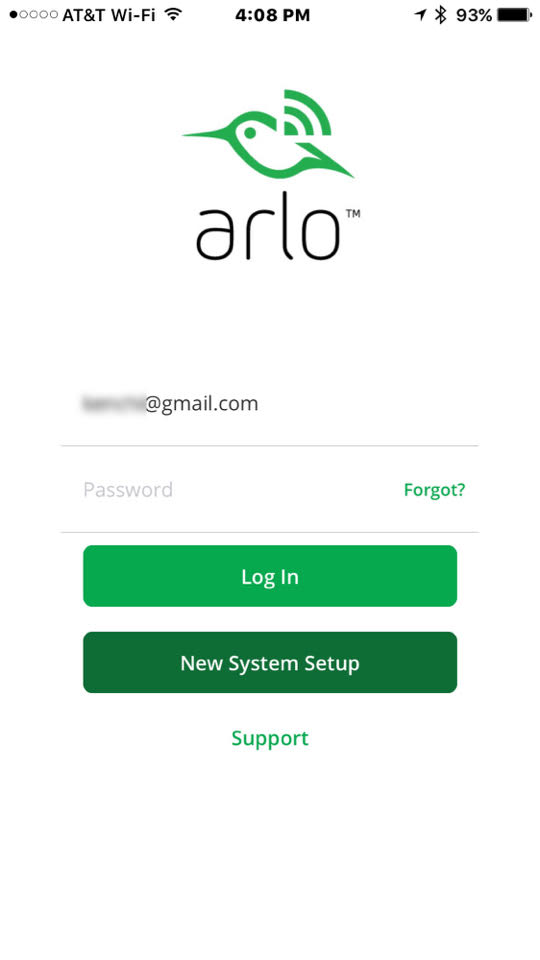- Subscribe to RSS Feed
- Mark Topic as New
- Mark Topic as Read
- Float this Topic for Current User
- Bookmark
- Subscribe
- Printer Friendly Page
- Mark as New
- Bookmark
- Subscribe
- Mute
- Subscribe to RSS Feed
- Permalink
- Report Inappropriate Content
Hello.
Recently, I noticed the family's iPhones' (4S' iOS v9.3.5 and 6's iOS v10.0.2) iOS apps show Arlo app at their login screens. I know sharing the same e-mail adddress would kick the other logged in session and show the message, but they don't say that and aren't shared. Also, apps have remember passwords checked. What's going on? Is anyone else having this problem too?
Thank you in advance. 🙂
- Related Labels:
-
Online and Mobile Apps
-
Troubleshooting
- Mark as New
- Bookmark
- Subscribe
- Mute
- Subscribe to RSS Feed
- Permalink
- Report Inappropriate Content
- Mark as New
- Bookmark
- Subscribe
- Mute
- Subscribe to RSS Feed
- Permalink
- Report Inappropriate Content
ant,
I have escalated this topic for further clarification. I will post an update when I have more information.
JamesC
- Mark as New
- Bookmark
- Subscribe
- Mute
- Subscribe to RSS Feed
- Permalink
- Report Inappropriate Content
My usual routine with the Arlo iOS app is this:
- Receive notification that a camera was triggered
- Open the Arlo iOS app
- Check the library and find there's no video yet
- Go to the camera using the iOS app
- Click the play icon
- Watch the progress circle spin for 5-10 seconds, then go back to the play icon
- Reset the app by killing it off
- Click the play icon on the camera again
- Get the usual yellow banner that it's unable to play
- Reset the app and/or phone again.
- Repeat steps 2-10 until it works, wondering the entire time if my home is being ransacked by thieves
- Think more seriously about installing a wired system
And NOW I have to deal with the app being logged out all the time. Of course, I use a highly-secure password, so I have to:
- Open Arlo iOS app
- Asking for password, as it logged itself out
- Go find my 1Password app, search for Arlo, find password, copy it
- Return to Arlo iOS app and enter password
- Cycle through steps 3-12 above
Such great potential, so poorly executed.
- Mark as New
- Bookmark
- Subscribe
- Mute
- Subscribe to RSS Feed
- Permalink
- Report Inappropriate Content
Can't speak for iOS but with Android you usually just have to wait several seconds or back out of the app and open again. Those actions will log me in without having to type everything in again. Exactly why this is happening, I don't know but it's the latest app.
- Mark as New
- Bookmark
- Subscribe
- Mute
- Subscribe to RSS Feed
- Permalink
- Report Inappropriate Content
YES-
I was going to submit this as a topic, but see that others have this issue too.
iOS Arlo App keeps logging out (not ALL the time, but very frequently), which brings the login screen as shown on this attachment.
- Mark as New
- Bookmark
- Subscribe
- Mute
- Subscribe to RSS Feed
- Permalink
- Report Inappropriate Content
Same issue. It dealt with it for a bit, but it's really problematic.
- Mark as New
- Bookmark
- Subscribe
- Mute
- Subscribe to RSS Feed
- Permalink
- Report Inappropriate Content
I wonder if this is due to a 2nd person (eg. spouse) logging into the account, automatically logging out the 1st person???
- Mark as New
- Bookmark
- Subscribe
- Mute
- Subscribe to RSS Feed
- Permalink
- Report Inappropriate Content
Not in my case, my wife doesn't use it, and it happens all the time when we're together. I've written it off to shoddy programming. At this point just waiting for a better solution.
- Mark as New
- Bookmark
- Subscribe
- Mute
- Subscribe to RSS Feed
- Permalink
- Report Inappropriate Content
- Mark as New
- Bookmark
- Subscribe
- Mute
- Subscribe to RSS Feed
- Permalink
- Report Inappropriate Content
I just logged in to report this issue, and see that I'm not the only one! This started happening to me 2-3 weeks ago.
I am the only user of the app (and of the system).
Having to re-log-in to the app is not very conducive to quick checking of the cameras (like when you receive a notification).
- Mark as New
- Bookmark
- Subscribe
- Mute
- Subscribe to RSS Feed
- Permalink
- Report Inappropriate Content
I am using android and also being logged out. This wouldn't be such a problem, but with geofencing, when the app logs out the system can't detect where the device is and I suddenly get notifications about movement in the house becaues its me. I can't be expected to open the Arlo app every few hours just so it knows I'm home...
- Mark as New
- Bookmark
- Subscribe
- Mute
- Subscribe to RSS Feed
- Permalink
- Report Inappropriate Content
- Mark as New
- Bookmark
- Subscribe
- Mute
- Subscribe to RSS Feed
- Permalink
- Report Inappropriate Content
- Mark as New
- Bookmark
- Subscribe
- Mute
- Subscribe to RSS Feed
- Permalink
- Report Inappropriate Content
Source?
- Mark as New
- Bookmark
- Subscribe
- Mute
- Subscribe to RSS Feed
- Permalink
- Report Inappropriate Content
- Mark as New
- Bookmark
- Subscribe
- Mute
- Subscribe to RSS Feed
- Permalink
- Report Inappropriate Content
It appears you have the same grasp of the problem as the staff here. This happens in the same DAY frequently. You're telling me that's by design?
That being said, I haven't noticed this issue since the past couple of updates, so I'm guessing that this "non-issue" has been resolved. Of course, I still have the same issues getting a camera to display video on the first try, so they still have that "non-issue" to resolve.
This reminds me somewhat of Tivo. They were the only game in town for many years, and had little motivation to resolve certain issues. Why would they, there was no competition! Same with Arlo. They're more or less the only game in town, but my hunch is that sooner or later a worthy competitor will enter the market.
So we wait.
- Mark as New
- Bookmark
- Subscribe
- Mute
- Subscribe to RSS Feed
- Permalink
- Report Inappropriate Content
I have to agree, some compitition will set a fire under managment to put some work into this to make it better. Your off to a good start guys, don't drop the ball or you may lose the game.... I hate being logged off all the time, if I have a Arlo Q, whats the point?
-
Accessories
4 -
Activity Zones
1 -
Amazon Alexa
1 -
Apple HomeKit
2 -
Apple TV App
9 -
Applications mobile et en ligne
1 -
Apps
4 -
Arlo Go
3 -
Arlo Mobile App
747 -
Arlo Pro
36 -
Arlo Pro 2
1 -
Arlo Q (Plus)
3 -
Arlo Smart
202 -
Arlo Web and Mobile Apps
18 -
Arlo Wire-Free
30 -
base station
1 -
Batteries
529 -
Before You Buy
939 -
Can't view cameras live at all
1 -
Dépannage
1 -
Détection de mouvements
1 -
Features
1,085 -
Fehlerbehebung
1 -
Firmware Release Notes
93 -
Google Assistant
1 -
Hardware
1 -
home security
1 -
IFTTT (If This Then That)
105 -
Installation
2,047 -
Iphone 14 pro
1 -
Live view
1 -
Modes and Rules
1 -
Motion Detection
2 -
Object Recognition
3 -
Online and Mobile Apps
983 -
Online und mobile Apps
1 -
Order Not Going Through... help please!
1 -
Other Discussions
1 -
Partner Integrations
4 -
Security
1 -
Service and Storage
14 -
Smart Subscription
3 -
SmartThings
71 -
Troubleshooting
9,121 -
Videos
233 -
Vidéo
2 -
Warranty & Contracts
2
- « Previous
- Next »