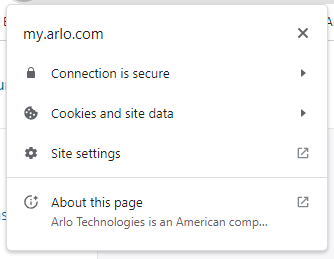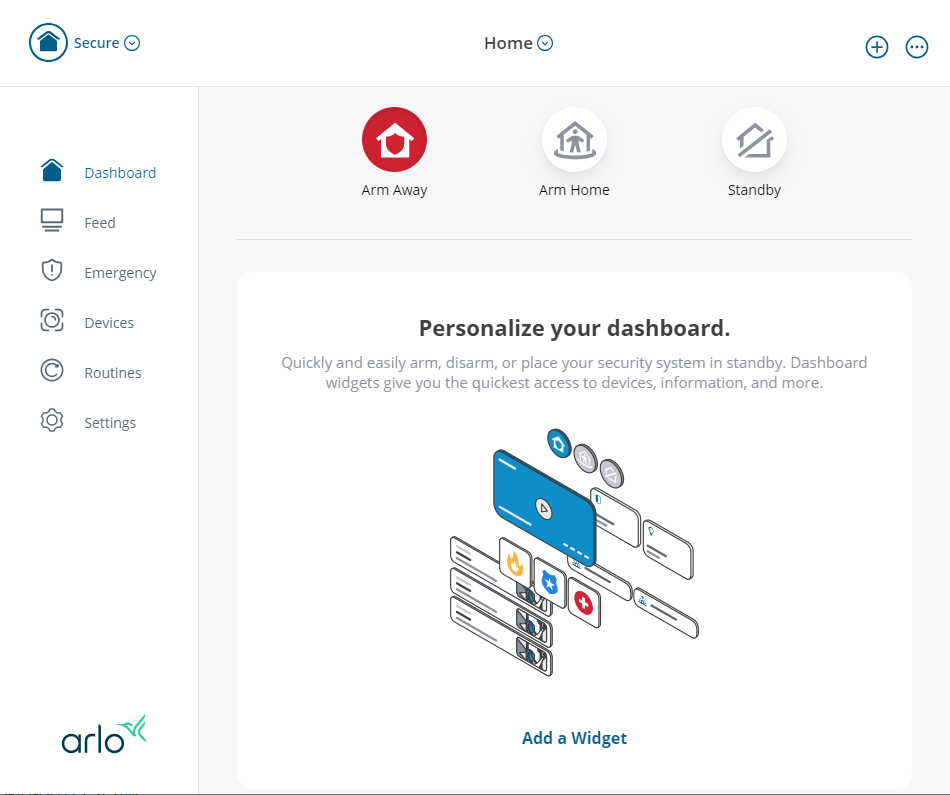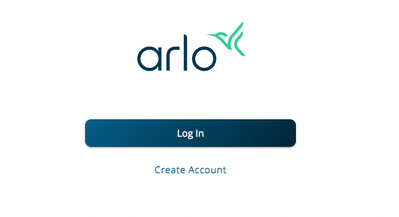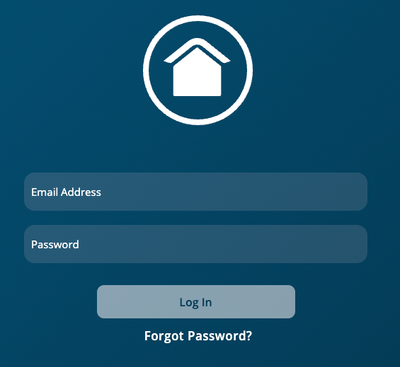- Subscribe to RSS Feed
- Mark Topic as New
- Mark Topic as Read
- Float this Topic for Current User
- Bookmark
- Subscribe
- Printer Friendly Page
- Mark as New
- Bookmark
- Subscribe
- Mute
- Subscribe to RSS Feed
- Permalink
- Report Inappropriate Content
Logging into the website portal I can only see my subscription info, no way to get to any settings for my base station or cameras.
my.arlo.com diverts to login again, and there's nothing in the menus that gets me to my system - only shows:
Buy CVR streaming service;
profile and security = my user and pass;
Arlo secure = does nothing;
Redeem service code;
Buy add ons.
So arlo are keen for me to buy something else, but won't actually let me properly use the system I've already bought.
Tried across multiple browsers.
Also, refuses to let me set the browser/device to trusted as "the request timed out" within 5 seconds of verifying in the app and clicking the "trust" button.
Also, also, my browser warns that arlo.com is insecure and does not support https. Not a good look for a security company.
- Related Labels:
-
Features
-
Troubleshooting
- Mark as New
- Bookmark
- Subscribe
- Mute
- Subscribe to RSS Feed
- Permalink
- Report Inappropriate Content
Are you using the desktop pc web browser or using a Apple platform?
- Mark as New
- Bookmark
- Subscribe
- Mute
- Subscribe to RSS Feed
- Permalink
- Report Inappropriate Content
Web browser on android.
Tried in both mobile and desktop views.
- Mark as New
- Bookmark
- Subscribe
- Mute
- Subscribe to RSS Feed
- Permalink
- Report Inappropriate Content
@aaaaagh wrote:
Also, also, my browser warns that arlo.com is insecure and does not support https. Not a good look for a security company.
Something wrong here, as I am not seeing that for any of the Arlo sites (including arlo.com, my.arlo.com, and community.arlo.com). All show the normal padlock in the browsing window with Chrome - indicating that https is in use, and that the browser was able to verify the certificate.
When I click on the padlock I see
Are you seeing this warning with other sites (microsoft.com, etc)? Is your browser set up to use a proxy connection?
@aaaaagh wrote:
Web browser on android.
Tried in both mobile and desktop views.
Can you try a PC? Web servers do know the browser you are using, and frequently do make adjustments the pages they are serving up for different browsers.
@aaaaagh wrote:
Logging into the website portal I can only see my subscription info, no way to get to any settings for my base station or cameras.
After log in, I see this in my.arlo.com:
As you can see, I haven't gotten around to setting up a widget yet. But selecting devices, Feed, etc all work.
If you see "Library" in your app (instead of "Feed" and "Dashboard") then your screen would of course look somewhat different.
@aaaaagh wrote:
Also, refuses to let me set the browser/device to trusted as "the request timed out" within 5 seconds of verifying in the app and clicking the "trust" button.
Do your browser security settings allow you to save cookies? Trusting the browser requires that.
- Mark as New
- Bookmark
- Subscribe
- Mute
- Subscribe to RSS Feed
- Permalink
- Report Inappropriate Content
I am having the same issue. I cannot see any of my cameras, modes, automation, etc. on my web browser. All I see when I log in is subscriptions I can buy and that I am on my free trail (because I had to upgrade a camera that failed). Can I not see my cameras on the web browser because I am in the subscription period? If not, then why even have that period if I can't test it out?
- Mark as New
- Bookmark
- Subscribe
- Mute
- Subscribe to RSS Feed
- Permalink
- Report Inappropriate Content
@Pokey021 wrote:
I am having the same issue. I cannot see any of my cameras, modes, automation, etc. on my web browser. All I see when I log in is subscriptions
This is not about the trial subscription. I see this behavior when I access my.arlo.com on my iPhone - even if I switch to the desktop view.
So if you are using a mobile device, then try switching to a PC.
- Mark as New
- Bookmark
- Subscribe
- Mute
- Subscribe to RSS Feed
- Permalink
- Report Inappropriate Content
I am having this same issue. I was using the portal fine this morning but use again now, all I see is subscriptions and account settings, no devices or regular interface..
I'm using pc and have tried 3 browsers. No success. 😞
- Mark as New
- Bookmark
- Subscribe
- Mute
- Subscribe to RSS Feed
- Permalink
- Report Inappropriate Content
HI,
Are we still experiencing this issue?
- Mark as New
- Bookmark
- Subscribe
- Mute
- Subscribe to RSS Feed
- Permalink
- Report Inappropriate Content
Yes, still having the issue. I still can't see my cameras.
- Mark as New
- Bookmark
- Subscribe
- Mute
- Subscribe to RSS Feed
- Permalink
- Report Inappropriate Content
Can you provide a screenshot of the screen from the web portal?
- Mark as New
- Bookmark
- Subscribe
- Mute
- Subscribe to RSS Feed
- Permalink
- Report Inappropriate Content
I had this issue too, but I think it was due to an incorrect login link coming up in Google when searching for "arlo login" (https://my.arlo.com/account/v4/) - logging in here only shows account settings as described in this thread.
Logging in via https://my.arlo.com/#/login works correctly.
Hope this helps!
Mark
- Mark as New
- Bookmark
- Subscribe
- Mute
- Subscribe to RSS Feed
- Permalink
- Report Inappropriate Content
I am having the same issue. The above supplied login link did not make any difference.
- Mark as New
- Bookmark
- Subscribe
- Mute
- Subscribe to RSS Feed
- Permalink
- Report Inappropriate Content
The first (incorrect) link gives me a login screen that looks like this:
The second (correct, for me) one looks like this:
Do you see the same thing?
Cheers,
Mark
- Mark as New
- Bookmark
- Subscribe
- Mute
- Subscribe to RSS Feed
- Permalink
- Report Inappropriate Content
my.arlo.com won't show your cameras if you are running the browser on iOS - even if you are requesting the desktop view. No idea why that is, hopefully Arlo will fix it.
It will show the cameras on a Windows or Mac PC. Not sure about Android, but I think that might also work.
- Mark as New
- Bookmark
- Subscribe
- Mute
- Subscribe to RSS Feed
- Permalink
- Report Inappropriate Content
Logging in via https://my.arlo.com/#/login works correctly.
^^^ this is what fixed it for me ^^^
I was apparently being redirect to the wrong link that had only the subscription info.
😀
-
Accessories
4 -
Activity Zones
1 -
Amazon Alexa
1 -
Apple HomeKit
2 -
Apple TV App
9 -
Applications mobile et en ligne
1 -
Apps
4 -
Arlo Go
3 -
Arlo Mobile App
746 -
Arlo Pro
36 -
Arlo Pro 2
1 -
Arlo Q (Plus)
3 -
Arlo Smart
202 -
Arlo Web and Mobile Apps
18 -
Arlo Wire-Free
30 -
base station
1 -
Batteries
529 -
Before You Buy
939 -
Can't view cameras live at all
1 -
Dépannage
1 -
Détection de mouvements
1 -
Features
1,084 -
Fehlerbehebung
1 -
Firmware Release Notes
93 -
Google Assistant
1 -
Hardware
1 -
home security
1 -
IFTTT (If This Then That)
105 -
Installation
2,047 -
Iphone 14 pro
1 -
Live view
1 -
Modes and Rules
1 -
Motion Detection
2 -
Object Recognition
3 -
Online and Mobile Apps
983 -
Online und mobile Apps
1 -
Order Not Going Through... help please!
1 -
Other Discussions
1 -
Partner Integrations
4 -
Security
1 -
Service and Storage
14 -
Smart Subscription
3 -
SmartThings
71 -
Troubleshooting
9,119 -
Videos
233 -
Vidéo
2 -
Warranty & Contracts
2
- « Previous
- Next »