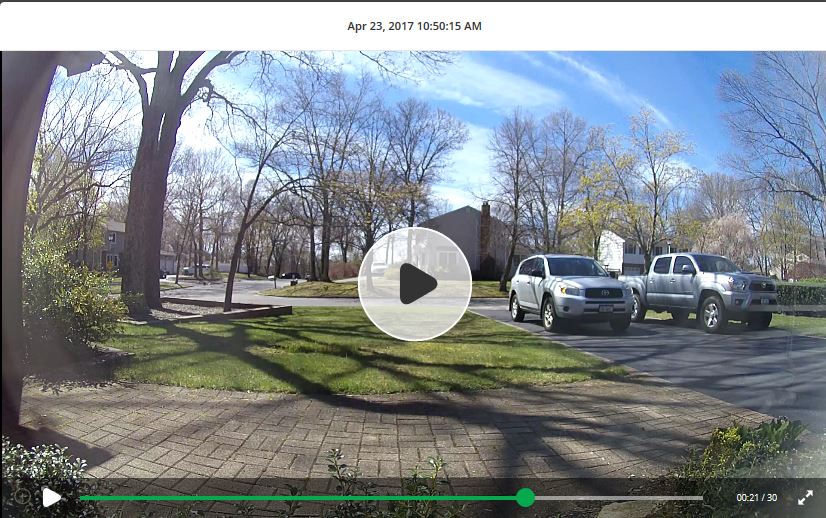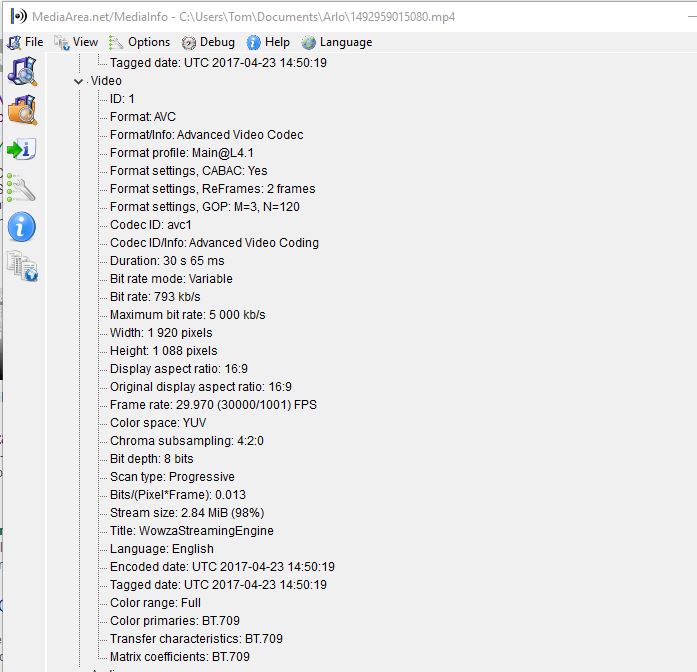- Subscribe to RSS Feed
- Mark Topic as New
- Mark Topic as Read
- Float this Topic for Current User
- Bookmark
- Subscribe
- Printer Friendly Page
- Mark as New
- Bookmark
- Subscribe
- Mute
- Subscribe to RSS Feed
- Permalink
- Report Inappropriate Content
I am having 'trouble' with local teenage thugs who don't like old people, ( that's what the younger kids, who I do get on with told me.) So I bought two Arlo Wire Free Cameras, with a NetGear Base, (VMC3130.)
I am a disabled pensioner, so it was a lot of money for me to shell out.
But I have a 'problem' - There is no time and date stamp on the downloads, although the time and date are shown online, when you download them, the details are different, there's just a number, but no time or date.
In England, the 'Police' insist that any 'Video Evidence' must have the time a date on it or they cannot use it. Because of this, they have refused to take any action up to now...
Is there any way to retrieve the time and date stamp on the downloaded video's?
Solved! Go to Solution.
- Related Labels:
-
Online and Mobile Apps
Accepted Solutions
- Mark as New
- Bookmark
- Subscribe
- Mute
- Subscribe to RSS Feed
- Permalink
- Report Inappropriate Content
@AncientFlower
This may help you more.... This is a snap shot of a file I took
This clearly shows from the app/prgm the date / time of video, this can't really be changed as it comes from the Netgear servers to you as you play back.....as you can see it is at 1050 am est... the date and time is on the top of a screen capture ( built into windows 10 , Snipping tool )
Add a couple of snapshots to the video file should be enough to provide proof
OR if you want to go a step more a program call Mediainfo ( free from this site ; https://mediaarea.net/en/MediaInfo )
pulls the meta data from tha actual video file and presents it like this... ( todays Police must have some form of similar prgms at their disposal as so many things are digital these days )
Anyway the data shows the dte/time of when the file was created/coded... ( as a bounus , its in UTC for you 🙂 )
If you look at the bottom of the info for the ENCODED DATE you'll see its at 14:50:19 UTC...this is when the video was process at end )
( 4 seconds after the files name was created ( 10:50:15 am est )
Morse is faster than texting!
--------------------------------------
- Mark as New
- Bookmark
- Subscribe
- Mute
- Subscribe to RSS Feed
- Permalink
- Report Inappropriate Content
The LARGE file number is the date and time of the file in EPOCH time
you can input it here https://www.epochconverter.com/ to see it in human time ( that should be acceptable as for date/time )
Also with some retrieval of files the d/time is shown normally or in the metadata of the file ( some one else will have more info )
Morse is faster than texting!
--------------------------------------
- Mark as New
- Bookmark
- Subscribe
- Mute
- Subscribe to RSS Feed
- Permalink
- Report Inappropriate Content
even the time/date in file name, even thou Epoch time, will be of very limited use in the courtroom since filename can be changed.
Arlo does not embed date/time in the body of the video itThis does not make the Arlo useless - you can still see the video of what happened as can the police. But don't count on the recording standing up in course.
Although this has been brought up numerous times, I haven't read anything from Netgear that this feature is being added.
Don't know how far using phone cam to record video from library will help since you will see the date and time at the top of the library video.
- Mark as New
- Bookmark
- Subscribe
- Mute
- Subscribe to RSS Feed
- Permalink
- Report Inappropriate Content
As mentioned, some of the downloading prgms have the date / time in metadata of the file.
Morse is faster than texting!
--------------------------------------
- Mark as New
- Bookmark
- Subscribe
- Mute
- Subscribe to RSS Feed
- Permalink
- Report Inappropriate Content
Hello and thank you for that bit of info TomMac, it is possible, I suppose, that as that numerical 'Epoch Time Stamp' is on the Download, it should be acceptable as 'Evidence' in a Law Court. IF it can be proven that the actual download HASN'T been tampered with, I hope that the 'Epoch' Time Stamp will be OK as the 'Evidence'. If there is any more 'trouble with those awful little thugs, we will find out. (they are an acception to most of the Community here, who are 'Civilized'.)
If, as 'manFredz' states, " filename can be changed." then it would not and could not be accepted as 'Evidence' in a 'Law Court', unless it could be proven that the filename had NOT been changed.
The 'Library' Video is only saved by the Arlo System for 7 days, so that couldn't be used even for the 'Police' to see unless it had been downloaded and the 'Filename' changes the second it is downloaded.
I think that it could be argued in a Court of Law that the actual footage should prove any 'actions' of any purpetrators, time stamped or not, although the so called 'Police' will NOT accept 'Video Evidence' unless it has a 'Time and Date Stamp'. But like I said, if those lawless young thugs do carry on wrecking, we will find out....
I am a Disabled Pensioner and can't afford to pay for expensive security systems although I do know I would be able to 'upgrade' to a paid subscription that would keep the Video's longer.
Thank you for taking the time to reply to my question, time is precious, don't waste it....
- Mark as New
- Bookmark
- Subscribe
- Mute
- Subscribe to RSS Feed
- Permalink
- Report Inappropriate Content
@AncientFlower
This may help you more.... This is a snap shot of a file I took
This clearly shows from the app/prgm the date / time of video, this can't really be changed as it comes from the Netgear servers to you as you play back.....as you can see it is at 1050 am est... the date and time is on the top of a screen capture ( built into windows 10 , Snipping tool )
Add a couple of snapshots to the video file should be enough to provide proof
OR if you want to go a step more a program call Mediainfo ( free from this site ; https://mediaarea.net/en/MediaInfo )
pulls the meta data from tha actual video file and presents it like this... ( todays Police must have some form of similar prgms at their disposal as so many things are digital these days )
Anyway the data shows the dte/time of when the file was created/coded... ( as a bounus , its in UTC for you 🙂 )
If you look at the bottom of the info for the ENCODED DATE you'll see its at 14:50:19 UTC...this is when the video was process at end )
( 4 seconds after the files name was created ( 10:50:15 am est )
Morse is faster than texting!
--------------------------------------
- Mark as New
- Bookmark
- Subscribe
- Mute
- Subscribe to RSS Feed
- Permalink
- Report Inappropriate Content
Thank you @TomMac I really appreciate that you have taken the time to explain that, in a way I could explain it to the Police, if there is any more trouble.
I did think maybe of taking a 'Screen Shot' of the Video in the 'Library', that does show the time and date, but this is much better and does 'prove' the time and date, which to be used as 'Evidence' in a UK Law Court, is crucial.
Question Answered. THANK YOU. ![]()
I am waiting for new batteries to arrive, as one is just about spent as I bought the sysytem second hand on eBay, ( it would have cost me much more 'brand new'.)
If there IS any more 'Trouble' and I do get something done about the local law breakers, I will submit the 'Case' to Arlo, which I'm sure will help to sell their gear.
Thank you again TomMac you deserve Kudos for this....
-
Accessories
4 -
Activity Zones
1 -
Amazon Alexa
1 -
Apple HomeKit
2 -
Apple TV App
9 -
Applications mobile et en ligne
1 -
Apps
4 -
Arlo Go
3 -
Arlo Mobile App
718 -
Arlo Pro
36 -
Arlo Pro 2
1 -
Arlo Q (Plus)
3 -
Arlo Smart
195 -
Arlo Web and Mobile Apps
18 -
Arlo Wire-Free
30 -
base station
1 -
Batteries
529 -
Before You Buy
929 -
Can't view cameras live at all
1 -
Dépannage
1 -
Détection de mouvements
1 -
Features
1,069 -
Fehlerbehebung
1 -
Firmware Release Notes
93 -
Google Assistant
1 -
Hardware
1 -
home security
1 -
IFTTT (If This Then That)
105 -
Installation
2,045 -
Iphone 14 pro
1 -
Live view
1 -
Modes and Rules
1 -
Motion Detection
2 -
Object Recognition
3 -
Online and Mobile Apps
983 -
Online und mobile Apps
1 -
Order Not Going Through... help please!
1 -
Other Discussions
1 -
Partner Integrations
4 -
Security
1 -
Service and Storage
14 -
Smart Subscription
3 -
SmartThings
71 -
Troubleshooting
9,074 -
Videos
233 -
Vidéo
2 -
Warranty & Contracts
2
- « Previous
- Next »