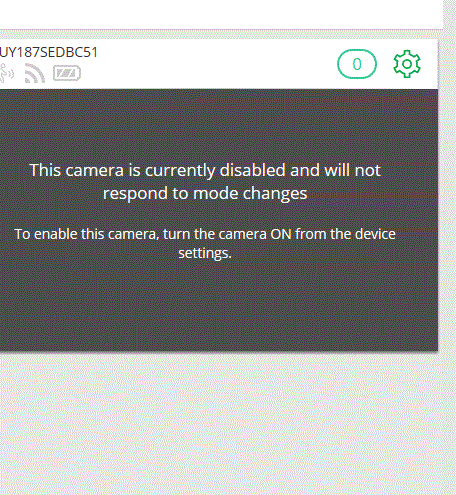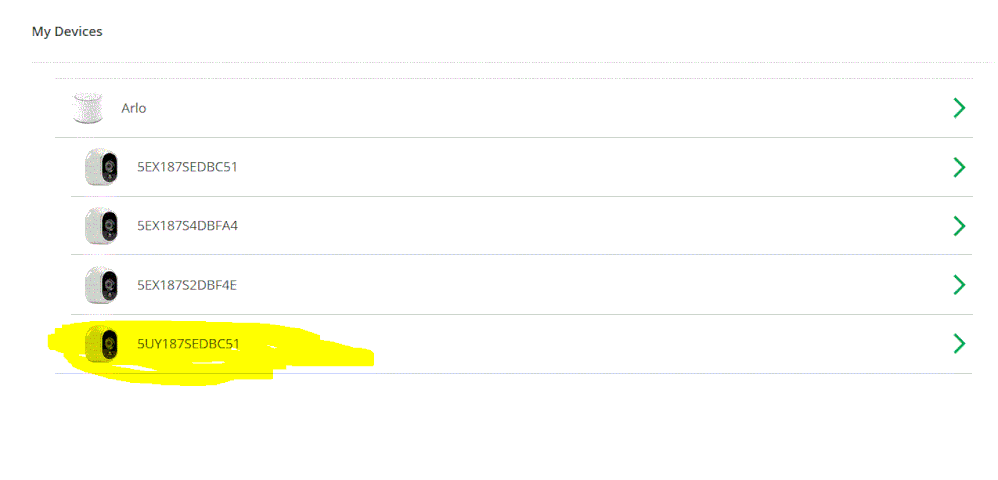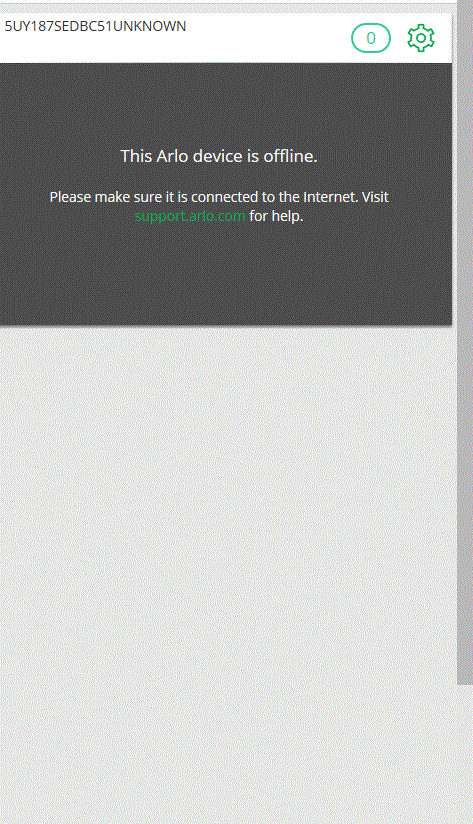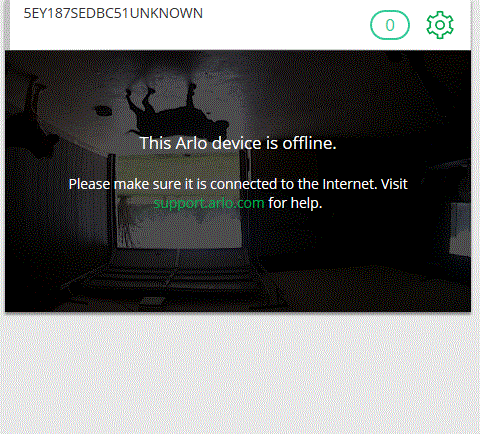- Subscribe to RSS Feed
- Mark Topic as New
- Mark Topic as Read
- Float this Topic for Current User
- Bookmark
- Subscribe
- Printer Friendly Page
- Mark as New
- Bookmark
- Subscribe
- Mute
- Subscribe to RSS Feed
- Permalink
- Report Inappropriate Content
I have an unknown device showing up on my system!!!!???? Also, one of my main view cameras has been continuously rotating while recording? What is this all about??? I do not feel good about this!!!
- Related Labels:
-
Troubleshooting
- Mark as New
- Bookmark
- Subscribe
- Mute
- Subscribe to RSS Feed
- Permalink
- Report Inappropriate Content
I have an unknown device showing up on my system!!!!???? Also, one of my main view cameras has been continuously rotating while recording? What is this all about??? I do not feel good about this!!!
- Mark as New
- Bookmark
- Subscribe
- Mute
- Subscribe to RSS Feed
- Permalink
- Report Inappropriate Content
I have disabled this camera! I am very concerned about privacy!!!!
- Mark as New
- Bookmark
- Subscribe
- Mute
- Subscribe to RSS Feed
- Permalink
- Report Inappropriate Content
You need to give us a whole lot more info on this. Maybe some screenshots/links to videos with full descriptions as well as a description of your system and how its laid out and configured.
- Mark as New
- Bookmark
- Subscribe
- Mute
- Subscribe to RSS Feed
- Permalink
- Report Inappropriate Content
How is it possible to have an unknown device linked to my system without being synced?
The highlighted device shown below has been linked to my system.
- Mark as New
- Bookmark
- Subscribe
- Mute
- Subscribe to RSS Feed
- Permalink
- Report Inappropriate Content
Can't see the image until approved, probably later today.
- Mark as New
- Bookmark
- Subscribe
- Mute
- Subscribe to RSS Feed
- Permalink
- Report Inappropriate Content
@Brenda6990 wrote:
How is it possible to have an unknown device linked to my system without being synced?
The highlighted device shown below has been linked to my system.
Why not enable it for a bit, and take a snapshot? It shouldn't be hard to find, once you know that it is looking at.
For the rotating one - assuming the camera is stable, you should contact support. https://www.arlo.com/en-us/support/contact.aspx
- Mark as New
- Bookmark
- Subscribe
- Mute
- Subscribe to RSS Feed
- Permalink
- Report Inappropriate Content
I have another unknown device showing up on my system! This makes two that I haven't synced with my system!
Yet, I have never received an answer on how this is possible without syncing!
The second one is capturing a view from one of my existing cameras????
- Mark as New
- Bookmark
- Subscribe
- Mute
- Subscribe to RSS Feed
- Permalink
- Report Inappropriate Content
I suggest contacting support: https://www.arlo.com/en-us/support/contact.aspx
I think what's happening is that one of your cameras isn't reading it's serial number reliably, and the the base is therefore thinking it's a different camera (that already has a connection to the base, because it is already synced). The two off-line cameras have nearly identical serial numbers (5UY187SEDBC51 and 5EY187SEDBC51) - it seems unlikely that you'd have purchased two cameras with serial numbers that similar. But this is just a guess. FWIW, there is only one bit that is different between the characters U and E (0x10).
You might want to record the serial numbers of all the cameras (there should be a label inside the camera, but you might need to remove the battery to see it). If one of them is very close to the two numbers above, it likely is the problem camera. You can also cross-check the labels with the serial numbers in the system (which is shown as part of the device info for on-line cameras).
I guess you could try deleting the base and cameras from the account, resetting the base and the cameras, and then try adding everything back again. But this sounds like a hardware issue, and I am thinking it will recur if you do that.
Hopefully @JamesC will see this, and follow up with you.
-
Accessories
4 -
Activity Zones
1 -
Amazon Alexa
1 -
Apple HomeKit
2 -
Apple TV App
9 -
Applications mobile et en ligne
1 -
Apps
4 -
Arlo Go
3 -
Arlo Mobile App
709 -
Arlo Pro
36 -
Arlo Pro 2
1 -
Arlo Q (Plus)
3 -
Arlo Smart
194 -
Arlo Web and Mobile Apps
18 -
Arlo Wire-Free
30 -
base station
1 -
Batteries
529 -
Before You Buy
923 -
Can't view cameras live at all
1 -
Dépannage
1 -
Détection de mouvements
1 -
Features
1,056 -
Fehlerbehebung
1 -
Firmware Release Notes
93 -
Google Assistant
1 -
Hardware
1 -
home security
1 -
IFTTT (If This Then That)
105 -
Installation
2,041 -
Iphone 14 pro
1 -
Live view
1 -
Modes and Rules
1 -
Motion Detection
2 -
Object Recognition
3 -
Online and Mobile Apps
983 -
Online und mobile Apps
1 -
Order Not Going Through... help please!
1 -
Other Discussions
1 -
Partner Integrations
4 -
Security
1 -
Service and Storage
14 -
Smart Subscription
3 -
SmartThings
71 -
Troubleshooting
9,043 -
Videos
233 -
Vidéo
2 -
Warranty & Contracts
2
- « Previous
- Next »