Unable to log in to app or online due to Service not in my country, had service for a year
- Subscribe to RSS Feed
- Mark Topic as New
- Mark Topic as Read
- Float this Topic for Current User
- Bookmark
- Subscribe
- Printer Friendly Page
- Mark as New
- Bookmark
- Subscribe
- Mute
- Subscribe to RSS Feed
- Permalink
- Report Inappropriate Content
Hey all, I am hoping that someone will be able to help me with my Wireless Arlo camera App (and/or login).
I just got off the phone with support and they were unable to help, so this is my last resort. The customer service tech had me delete the app and redownlad it (even through I tried that twice before I called and even told him that I had done it already twice). This did not work again. He then had me go to the internet and try to log in, when it did not work, he put me on hold. When he came back he told me to log on through the internet, as he wanted me to change my passwords. I told him that I was unable to sign in online as well. He cut me off and basically told me to shut up as he needed me to listen to him. (I did not blow up, get nasty, or angerly request his supervisor (basically I surprised myself)). I sat there and listened what he had to say, then told him that I could NOT sign in even from the internet as I get the same error saying "Sorry, our services are not supported in your country." He was like Oh, I understand and then told me that that no one else is having the problem (so it is not a high priority) and s
ince he could not help me he was going to raise the status to another department, gave me a reference number to use pertaining to my case and that I would have to call back in 24-48 hours if I still needed help. I am not really sure why I could not be transferred to another department to help me now, but I guess that is just how their customer service (horrible as my experience so far has been) works.
I have had 2 of my 3 my ARLO wirefree cameras (hardware H7; Firmware 1.2.16720) for about a year with the premium subscription (United States) and I added the 3rd camera about 2 months ago. I have never had any problems, until today. I recieved a notification that there was movement on my front porch. I went to log into the app to view the stream and an orange bar came across the top that said "Sorry, our services are not supported in your country" and I was unable to log in.
Since it did not work through the app, I attempted to log in through the internet on my phone. Same message and issue. My phone is the same one that I have had and it is updated to the most current IOS and the app is up to date as well (the app was working just fine two days ago). Customer support has been NO help and I am not sure what to do.. Any advice would be appreciated. Picture attached for clarity.
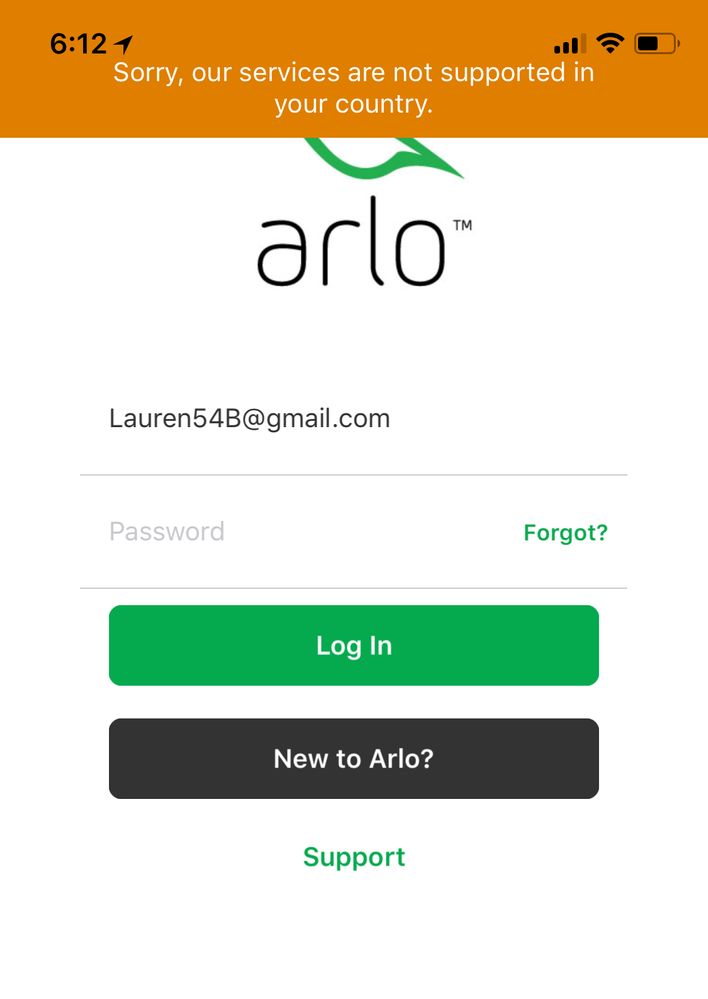
- Related Labels:
-
Troubleshooting
- Mark as New
- Bookmark
- Subscribe
- Mute
- Subscribe to RSS Feed
- Permalink
- Report Inappropriate Content
Any chance you're using a VPN? Folks have reported that as an issue with Arlo. Have you tried both the app and a computer browser?
There was a recent announcement from the FBI suggesting that home/SMB routers should be rebooted and checked for up to date firmware due to possible malware. Have you tried that, even if your router isn't affected?
- Mark as New
- Bookmark
- Subscribe
- Mute
- Subscribe to RSS Feed
- Permalink
- Report Inappropriate Content
Starting on May 26th I began having the same error message on my IPhone and IPad, Sorry, our services are not supported in your country. I've been using my new camera less than a month and now this error. I did a chat with Support and had the same result, no solution. When I asked if anyone else was experiencing this I was told No, only myself. I have the exact same screenshot. Help, I also need a solution.

- Mark as New
- Bookmark
- Subscribe
- Mute
- Subscribe to RSS Feed
- Permalink
- Report Inappropriate Content
- Mark as New
- Bookmark
- Subscribe
- Mute
- Subscribe to RSS Feed
- Permalink
- Report Inappropriate Content
- Mark as New
- Bookmark
- Subscribe
- Mute
- Subscribe to RSS Feed
- Permalink
- Report Inappropriate Content
My router is up-to date with firmware and I tried restarting it as well, but this problem is only effecting me when I try and use my cell phone, which is how I have always checked the feed when notified when I am away from home.
- Mark as New
- Bookmark
- Subscribe
- Mute
- Subscribe to RSS Feed
- Permalink
- Report Inappropriate Content
It would seem tto possibly be an issue with your phone. Restart it and ensure you're on the latest OS version. What device and OS?
There was a suggestion in another thread to log out and then reinstall the app. Have you tried that?
- Mark as New
- Bookmark
- Subscribe
- Mute
- Subscribe to RSS Feed
- Permalink
- Report Inappropriate Content
I was using VPN on both IPhone and IPad uninstalled and reinstalled. This worked to address my issue. Then I I began getting a connection error which was openly discussed and addressed in the forum.
- Mark as New
- Bookmark
- Subscribe
- Mute
- Subscribe to RSS Feed
- Permalink
- Report Inappropriate Content
The new issue may be related to this:
https://community.netgear.com/t5/Arlo-Stories/Arlo-App-Login-issue/m-p/1579307#M1103
- Mark as New
- Bookmark
- Subscribe
- Mute
- Subscribe to RSS Feed
- Permalink
- Report Inappropriate Content
Lauren54B,
Are you still experiencing this error message? If so, please let us know so we can investigate further.
JamesC
- Mark as New
- Bookmark
- Subscribe
- Mute
- Subscribe to RSS Feed
- Permalink
- Report Inappropriate Content
- Mark as New
- Bookmark
- Subscribe
- Mute
- Subscribe to RSS Feed
- Permalink
- Report Inappropriate Content
WHat country? It may not be an Arlo problem if something is blocking access.
-
Accessories
4 -
Activity Zones
1 -
Amazon Alexa
1 -
Apple HomeKit
2 -
Apple TV App
9 -
Applications mobile et en ligne
1 -
Apps
4 -
Arlo Go
3 -
Arlo Mobile App
726 -
Arlo Pro
36 -
Arlo Pro 2
1 -
Arlo Q (Plus)
3 -
Arlo Smart
196 -
Arlo Web and Mobile Apps
18 -
Arlo Wire-Free
30 -
base station
1 -
Batteries
529 -
Before You Buy
929 -
Can't view cameras live at all
1 -
Dépannage
1 -
Détection de mouvements
1 -
Features
1,067 -
Fehlerbehebung
1 -
Firmware Release Notes
93 -
Google Assistant
1 -
Hardware
1 -
home security
1 -
IFTTT (If This Then That)
105 -
Installation
2,046 -
Iphone 14 pro
1 -
Live view
1 -
Modes and Rules
1 -
Motion Detection
2 -
Object Recognition
3 -
Online and Mobile Apps
983 -
Online und mobile Apps
1 -
Order Not Going Through... help please!
1 -
Other Discussions
1 -
Partner Integrations
4 -
Security
1 -
Service and Storage
14 -
Smart Subscription
3 -
SmartThings
71 -
Troubleshooting
9,088 -
Videos
233 -
Vidéo
2 -
Warranty & Contracts
2
- « Previous
- Next »
