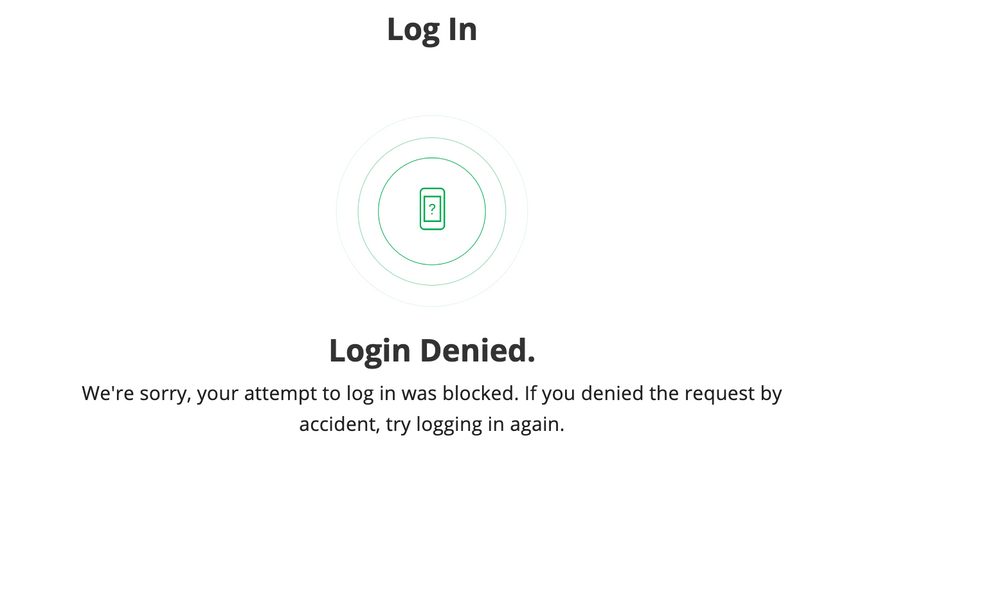- Subscribe to RSS Feed
- Mark Topic as New
- Mark Topic as Read
- Float this Topic for Current User
- Bookmark
- Subscribe
- Printer Friendly Page
- Mark as New
- Bookmark
- Subscribe
- Mute
- Subscribe to RSS Feed
- Permalink
- Report Inappropriate Content
Keeps coming up you are blocked. Have cleared cache but no good.
This has only started since trying to set up 2 step verification. Was able to do this on phone but when trying on Mac it went straight to you are blocked.
Nobody available on Arlo help "everyone's busy"
Any advice folks? Thanks in advance
- Related Labels:
-
Troubleshooting
- Mark as New
- Bookmark
- Subscribe
- Mute
- Subscribe to RSS Feed
- Permalink
- Report Inappropriate Content
Computers are not currently possible to be trusted under 2FA - hopefully that's coming. Define "blocked" - do you mean you get the message that a notification has been sent to your phone? You have to acknowledge that on the phone to allow the computer to connect.
- Mark as New
- Bookmark
- Subscribe
- Mute
- Subscribe to RSS Feed
- Permalink
- Report Inappropriate Content
Nope, I am on a 2020 Mac with the latest software. There is nowhere to go to reset this or to change anything. No point using Arlo if I can't access cameras on home computer as I have done for the last 5 years. It's a fundamental need. Have cleared cache, rebooted, redecorated you name it and all that happens is thi.
- Mark as New
- Bookmark
- Subscribe
- Mute
- Subscribe to RSS Feed
- Permalink
- Report Inappropriate Content
The screenshot that appears blocked (whats the point of offering upload images if they get bloacked too>) says
Login Denied
attempt to login was blocked
- Mark as New
- Bookmark
- Subscribe
- Mute
- Subscribe to RSS Feed
- Permalink
- Report Inappropriate Content
Images have to be approved before being seen. A way around that is to use the paperclip icon under the text box rather than the icon above it.
As for blocked login, it kinda sounds like you're not getting the notification on your phone to allow the access. Check your profile settings for 2FA. If all seems right, reboot your phone and reinstall the app. As a last effort, use the Contact Support link at the bottom here.
- Mark as New
- Bookmark
- Subscribe
- Mute
- Subscribe to RSS Feed
- Permalink
- Report Inappropriate Content
- Mark as New
- Bookmark
- Subscribe
- Mute
- Subscribe to RSS Feed
- Permalink
- Report Inappropriate Content
@Deloresprice Arlo does not charge for support. You called a scam number you may have searched for. You should call your Credit Card Company and also change your Arlo password if you gave it to them. Arlo support information and number is at the bottom of this page.
- Mark as New
- Bookmark
- Subscribe
- Mute
- Subscribe to RSS Feed
- Permalink
- Report Inappropriate Content
Thanks, but a month later, a string of uninstalls and cleared cache, different browsers etc and we are still being denied access to desktops. Keeps saying desktop not recognised... any help appreciated
- Mark as New
- Bookmark
- Subscribe
- Mute
- Subscribe to RSS Feed
- Permalink
- Report Inappropriate Content
Hi Hawthronman,
If you're still having problems trying to log in through the web client on your computer, please contact the Support Team to further investigate this issue. You will find several options for contacting support in the provided link.
- Mark as New
- Bookmark
- Subscribe
- Mute
- Subscribe to RSS Feed
- Permalink
- Report Inappropriate Content
having the same issue; (only noticed today) - but it could've been going on for weeks (or months
That ^^^ appears for ONE SECOND ... then immediately switches to:
"Login Denied. We're sorry, your attempt to log in was blocked. If you denied the request by accident, try logging in again."
My trusted mobile device (iphone), NEVER gets a push notification. I've tried disabling/re-enabling push notifications, background refresh, etc.
Tried testing on both Firefox and Chrome.
The 2FA worked fine on both our mobile devices (iphone/android), although it is worth noting we marked them as "trusted", so they never prompt to login on themselves.
It seems like 2FA is broken for desktop/web logins???
I contacted live/chat support, and they escalated the case.
-
Accessories
4 -
Activity Zones
1 -
Amazon Alexa
1 -
Apple HomeKit
2 -
Apple TV App
9 -
Applications mobile et en ligne
1 -
Apps
4 -
Arlo Go
3 -
Arlo Mobile App
702 -
Arlo Pro
36 -
Arlo Pro 2
1 -
Arlo Q (Plus)
3 -
Arlo Smart
192 -
Arlo Web and Mobile Apps
18 -
Arlo Wire-Free
30 -
base station
1 -
Batteries
529 -
Before You Buy
909 -
Can't view cameras live at all
1 -
Dépannage
1 -
Détection de mouvements
1 -
Features
1,052 -
Fehlerbehebung
1 -
Firmware Release Notes
93 -
Google Assistant
1 -
Hardware
1 -
home security
1 -
IFTTT (If This Then That)
105 -
Installation
2,035 -
Iphone 14 pro
1 -
Live view
1 -
Modes and Rules
1 -
Motion Detection
2 -
Object Recognition
3 -
Online and Mobile Apps
983 -
Online und mobile Apps
1 -
Order Not Going Through... help please!
1 -
Other Discussions
1 -
Partner Integrations
4 -
Security
1 -
Service and Storage
14 -
Smart Subscription
3 -
SmartThings
71 -
Troubleshooting
9,021 -
Videos
233 -
Vidéo
2 -
Warranty & Contracts
2
- « Previous
- Next »