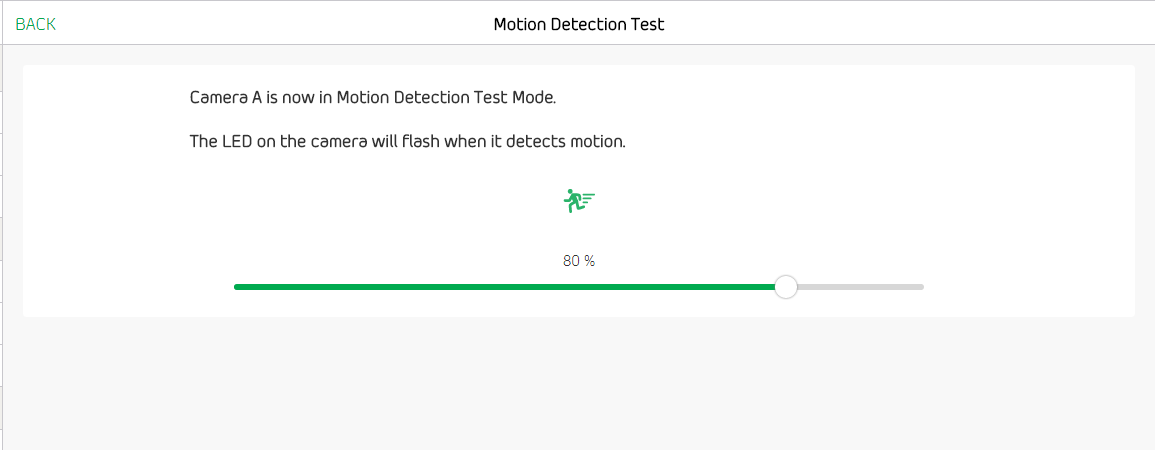- Subscribe to RSS Feed
- Mark Topic as New
- Mark Topic as Read
- Float this Topic for Current User
- Bookmark
- Subscribe
- Printer Friendly Page
- Mark as New
- Bookmark
- Subscribe
- Mute
- Subscribe to RSS Feed
- Permalink
- Report Inappropriate Content
One of my 4 cams show it is always in Motion Detection Test Mode. I saw in this blog where the writer was told to click on the "Back" button. Does simply clicking on the "Back" button turn off the test mode and clicking on the right arrow to check the status ot Motion Detection turn it on?
This seems very counter-intuitive. Why not have an on-off button to turn on the Test Mode and to turn it off- like nearly every other function. Thanks for your clarification.
- Related Labels:
-
Troubleshooting
- Mark as New
- Bookmark
- Subscribe
- Mute
- Subscribe to RSS Feed
- Permalink
- Report Inappropriate Content
PJMLAW,
Motion Detection Test Mode is only active when you click the green > arrow. Once you navigate away from the screen or click the Back button the Motion Detection Test is ended.
Is the camera staying in Motion Detecting Test mode even after you've navigated away from the screen or clicked the Back button?
JamesC
- Mark as New
- Bookmark
- Subscribe
- Mute
- Subscribe to RSS Feed
- Permalink
- Report Inappropriate Content
Thanks for your help. If I understand it correctly one can never tell if it goes back out of Test mode because in order to see if it is in Test mode I must click the green arrow. The moment I click the green arrow it goes into Test mode. How can one tell if it is in test mode after one leaves that screen without clicking on the green arrow?
Wouldn't it be much simpler and a huge time savings for tech support as well the customer to just have an on-off switch? Thanks.
- Mark as New
- Bookmark
- Subscribe
- Mute
- Subscribe to RSS Feed
- Permalink
- Report Inappropriate Content
I don't use Position mode (is that what you're referring to as Test mode?) anymore - I just use live view since it's on/off and has solved some buffering problems I encountered. And it's a bit simpler to get to and operate.
- Mark as New
- Bookmark
- Subscribe
- Mute
- Subscribe to RSS Feed
- Permalink
- Report Inappropriate Content
Thank you for your guidance. Like you I do not use Position Mode. I have been referencing the "Motion Detection Mode". I was asked if it remains "on" once I click on the green arrow. I can't say because when I click on the "Back" it removes that screen so I can't see if it is on or off. Thus it seems a simple solution to just have an on-off button rather than the green arrow- then back- then wonder. Thanks again.
- Mark as New
- Bookmark
- Subscribe
- Mute
- Subscribe to RSS Feed
- Permalink
- Report Inappropriate Content
PJMLAW,
If the following screen is visible your camera is actively in Motion Detection Test mode:
If you leave this screen at any point either by closing it or clicking the Back button, motion detection test will end. You can verify that it has ended by moving in front of the camera and it will no longer flash the amber motion detection indicator as it does when it is in test mode.
JamesC
- Mark as New
- Bookmark
- Subscribe
- Mute
- Subscribe to RSS Feed
- Permalink
- Report Inappropriate Content
Thank you James. You said it very clearly. It seems it would simplify things to have a simple on-off button. Regards.
- Mark as New
- Bookmark
- Subscribe
- Mute
- Subscribe to RSS Feed
- Permalink
- Report Inappropriate Content
PJMLAW,
It's a good suggestion. My recommendation would be for you to post your idea in the Arlo Idea Exchange where it can get more exposure. We're always trying to find ways to improve the interface and if this is something that you feel presents confusion it might be worth suggesting there.
Thank you for your contribution!
JamesC
- Mark as New
- Bookmark
- Subscribe
- Mute
- Subscribe to RSS Feed
- Permalink
- Report Inappropriate Content
Thanks, James. I just posted the issue and the recommended fix. Please let me know if it needs clarification. Regards.
- Mark as New
- Bookmark
- Subscribe
- Mute
- Subscribe to RSS Feed
- Permalink
- Report Inappropriate Content
My front door cam, the Motion Detecting Test mode stays on even after I have navigated away from the screen or clicked the Back button. I turn the camera off and then back on and it goes into the "Test Mode" everytime!
I was also told to delete the Arlo Phone App and re-load it, which I did, and still the same issue. The "Test Mode" will literally go off every 30 seconds until I turn off the camera!
Does me no good on the front door!!
HELP!!
- Mark as New
- Bookmark
- Subscribe
- Mute
- Subscribe to RSS Feed
- Permalink
- Report Inappropriate Content
- Mark as New
- Bookmark
- Subscribe
- Mute
- Subscribe to RSS Feed
- Permalink
- Report Inappropriate Content
Had to reset my iPhone to make the motion detection work again.
-
Accessories
4 -
Activity Zones
1 -
Amazon Alexa
1 -
Apple HomeKit
2 -
Apple TV App
9 -
Applications mobile et en ligne
1 -
Apps
4 -
Arlo Go
3 -
Arlo Mobile App
759 -
Arlo Pro
36 -
Arlo Pro 2
1 -
Arlo Q (Plus)
3 -
Arlo Smart
204 -
Arlo Web and Mobile Apps
18 -
Arlo Wire-Free
30 -
base station
1 -
Batteries
529 -
Before You Buy
948 -
Can't view cameras live at all
1 -
Dépannage
1 -
Détection de mouvements
1 -
Features
1,096 -
Fehlerbehebung
1 -
Firmware Release Notes
93 -
Google Assistant
1 -
Hardware
1 -
home security
1 -
IFTTT (If This Then That)
105 -
Installation
2,054 -
Iphone 14 pro
1 -
Live view
1 -
Modes and Rules
1 -
Motion Detection
2 -
Object Recognition
3 -
Online and Mobile Apps
983 -
Online und mobile Apps
1 -
Order Not Going Through... help please!
1 -
Other Discussions
1 -
Partner Integrations
4 -
Security
1 -
Service and Storage
14 -
Smart Subscription
3 -
SmartThings
71 -
Troubleshooting
9,143 -
Videos
233 -
Vidéo
2 -
Warranty & Contracts
2
- « Previous
- Next »